- Picture and text skills
The teaching and research group needs to establish a highly confidential question-producing team. At this time, we can achieve this through team encryption in the Kingsoft Document Education Edition.

▪First we enter the Kingsoft Documentation Team page, click New Team, select Encrypted Team, modify the team name, add members, click OK, then we can see, Create A safety sign will appear after a good team name.

▪ We can also set the original team as an encrypted team. After selecting the team, click the settings button above, slide the "Document Encryption Protection" button in the pop-up window, and then click on the new Click "Open" in the pop-up window to open the security team.
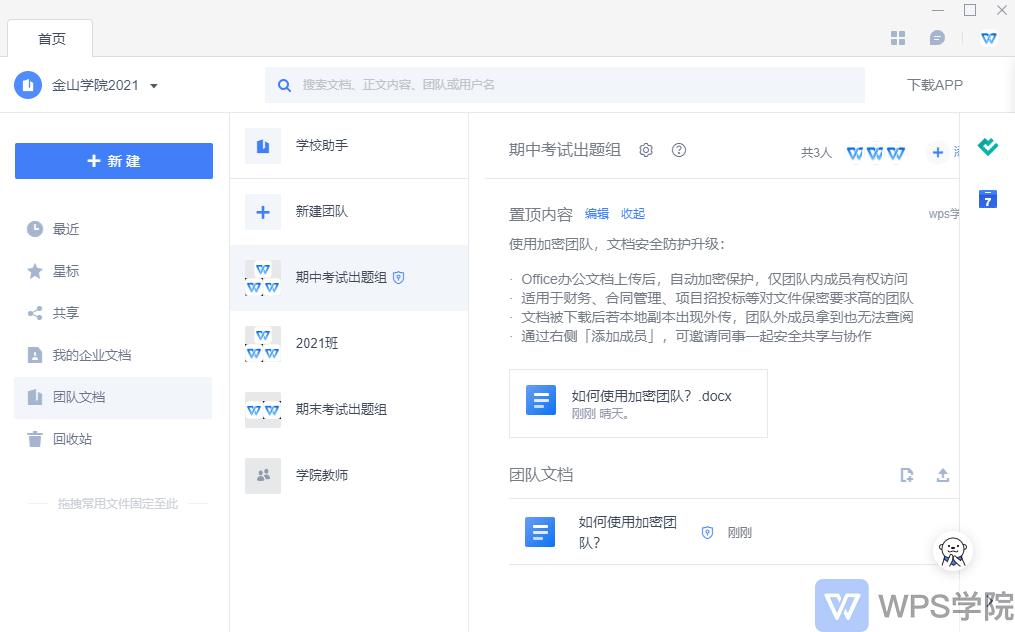
▪If you need to close the security team, you can set the sliding document encryption protection button again, bind the verification code of your phone, check to close and decrypt the protected document, and click Just turn off protection.
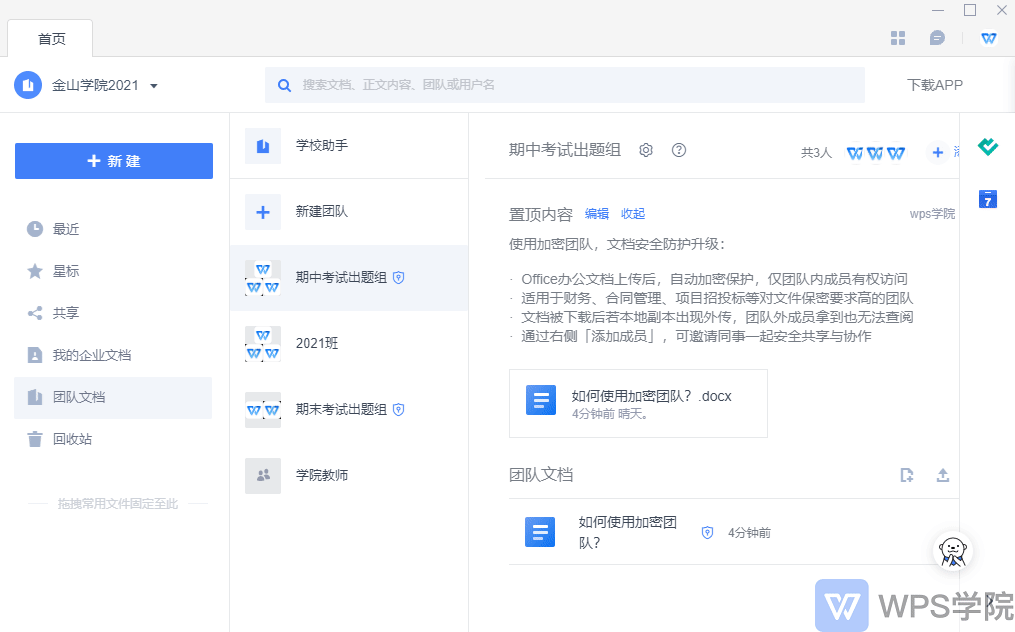
Articles are uploaded by users and are for non-commercial browsing only. Posted by: Lomu, please indicate the source: https://www.daogebangong.com/en/articles/detail/jin-shan-wen-dang-jiao-yu-ban-xin-shou-jiao-cheng-jin-shan-wen-dang-ru-he-she-zhi-tuan-dui-jia-mi.html

 支付宝扫一扫
支付宝扫一扫 
评论列表(196条)
测试