- Picture and text skills
If you need to control folder directory permissions for team members, how should you do it?

▪ We can select the folder, right-click the mouse, and select file permissions in the pop-up menu.

▪At this time, we can individually control the permissions of members. For example, student A can only view, and student B can view and edit.
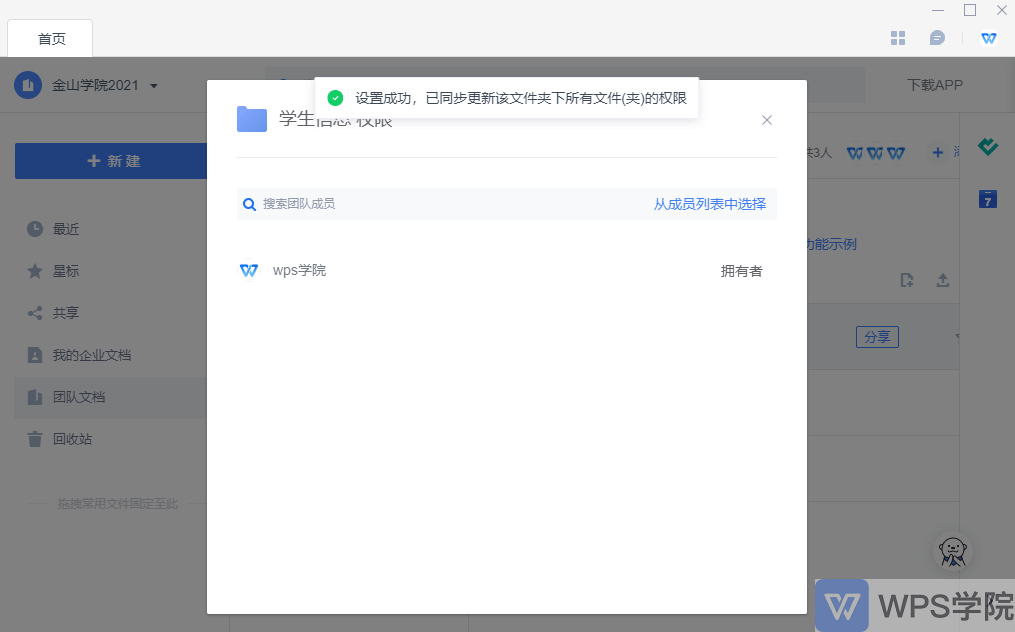
▪At the same time, we can further control the permissions of the files in the folder. Right-click the file, select file permissions, and change the previous student A's view-only permissions to the file. It has been changed to editable, but for other files in the folder, Student A still only has view-only permissions.

Articles are uploaded by users and are for non-commercial browsing only. Posted by: Lomu, please indicate the source: https://www.daogebangong.com/en/articles/detail/jin-shan-wen-dang-jiao-yu-ban-xin-shou-jiao-cheng-jin-shan-wen-dang-ru-he-dui-wen-jian-quan-xian-guan-kong.html

 支付宝扫一扫
支付宝扫一扫 
评论列表(196条)
测试