- Picture and text skills
In the mini program "Jinshan Class Butler", teachers can publish homework for students to complete, which is very convenient.
How do teachers assign homework in the "Jinshan Class Mini Program"?

■Open the "Jinshan Class Manager" applet, Enter the "Affairs" interface of Jinshan Class Manager.
In this interface, we can click on the notification bar at the top to follow the official account to receive timely class notification reminders.
We see that we currently have no homework, click "Assign homework".
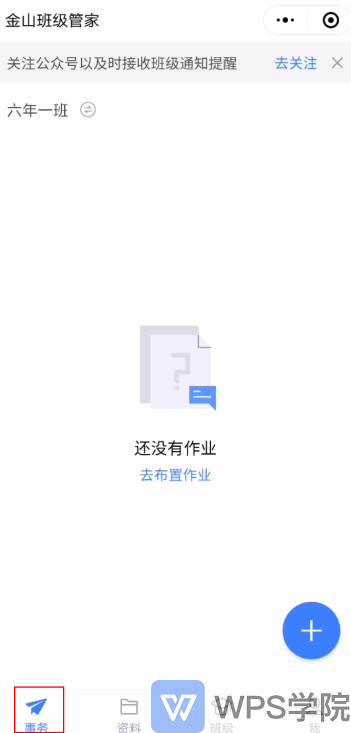
■Enter the "Assignment" interface, we can "edit/modify the current time".
Fill in the assignment content,such as "Recite Multiplication tables within ten.”
Click "Add File"
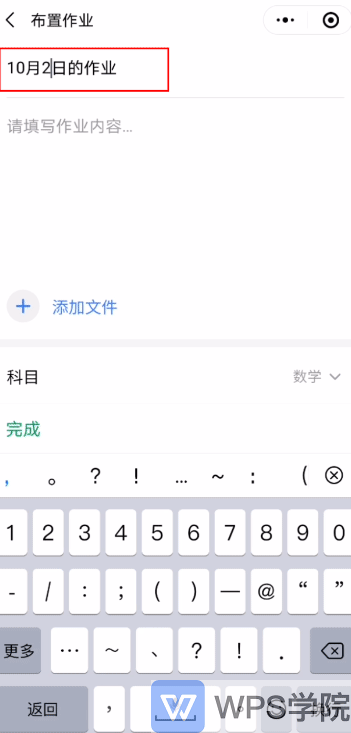
■Select a subject such as "Math" below.
Click to select "Deadline", We can check "Do not allow assignments to be submitted after the deadline" below.
When completed, click "Submit".
After the assignment is completed,Follow Students with the "Kingsoft Document" official account will receive reminders through the official account.
Click "Send to group chat" to send it to the class group.
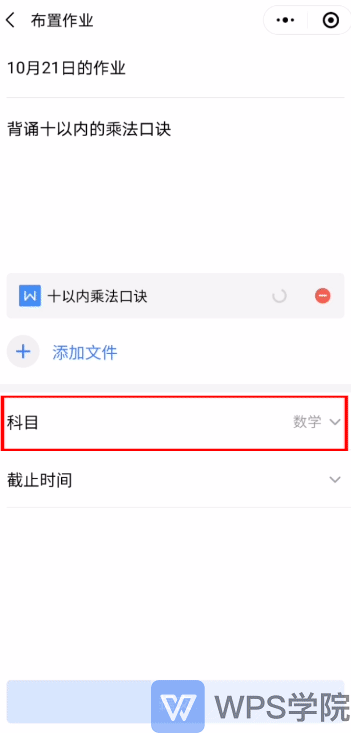
Isn’t it very convenient!
Articles are uploaded by users and are for non-commercial browsing only. Posted by: Lomu, please indicate the source: https://www.daogebangong.com/en/articles/detail/jin-shan-wen-dang-jiao-yu-ban-xin-shou-jiao-cheng-ban-ji-guan-jia-ru-he-bu-zhi-zuo-ye.html

 支付宝扫一扫
支付宝扫一扫 
评论列表(196条)
测试