After creating a school team on the Kingsoft Document Education Edition webpage, you can set permissions for team members so that administrators can manage team documents more effectively. The following are the basic steps to set team member permissions: 1. After inviting members to join the team, click the "More Members" button on the right side of the team page. 2. Different permissions can be set for joined student members. For example, students can be set to "Allow Editing" so students can view the team's documents/folders, upload documents/folders, and edit documents. 3. If set to "Allow viewing", students can only view documents/folders but cannot upload or edit documents. 4. Additionally, students can be set up as administrators. As administrators, students will have the ability to set viewing or editing permissions for regular students. For folders in a team, if you want some folders to be allowed to be edited by students and some not, you can set the permissions for the team folders. More information on how to set permissions for a single folder will be explained in detail in subsequent tutorials. Stay tuned to learn more about setting permissions in multiplayer teams. The following is the HTML code for the image and video resources mentioned in the article: ```html

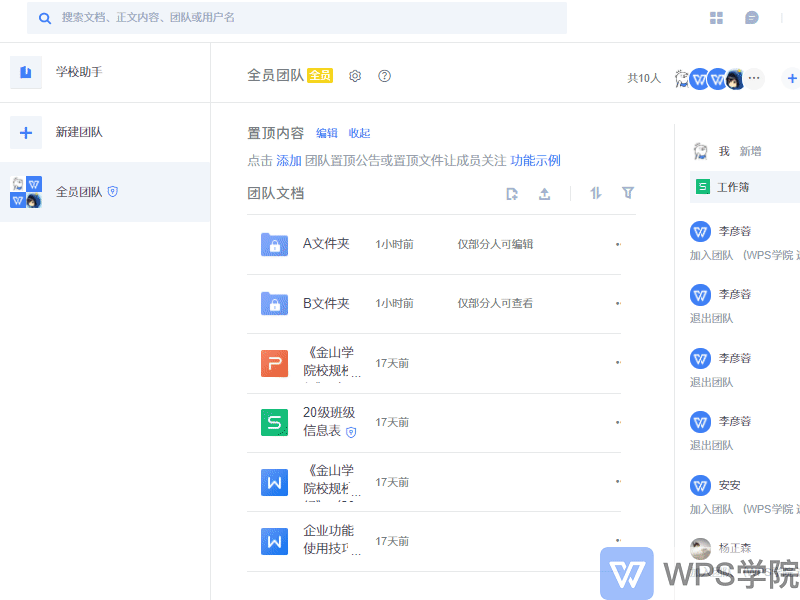
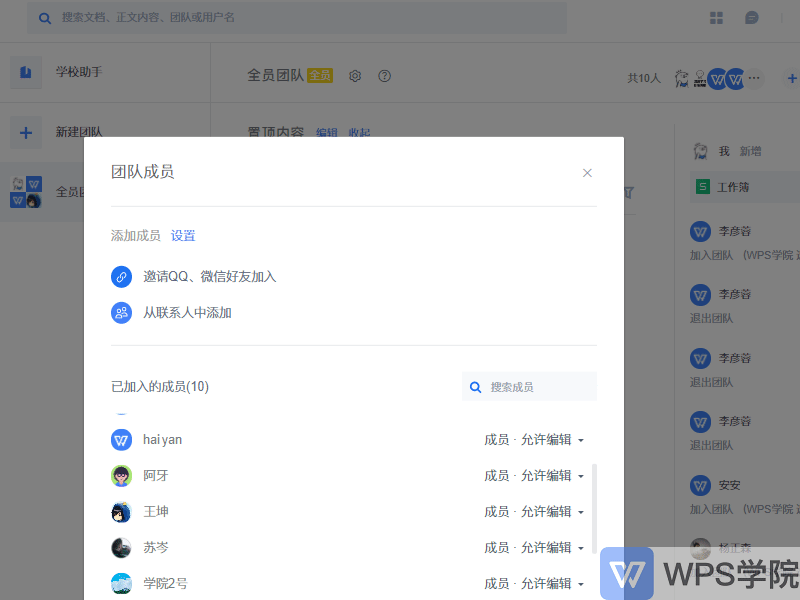
Articles are uploaded by users and are for non-commercial browsing only. Posted by: Lomu, please indicate the source: https://www.daogebangong.com/en/articles/detail/jin-shan-wen-dang-jiao-yu-ban-ru-men-zhi-nan-tuan-dui-xie-zuo-xia-de-wen-dang-quan-xian-guan-li.html

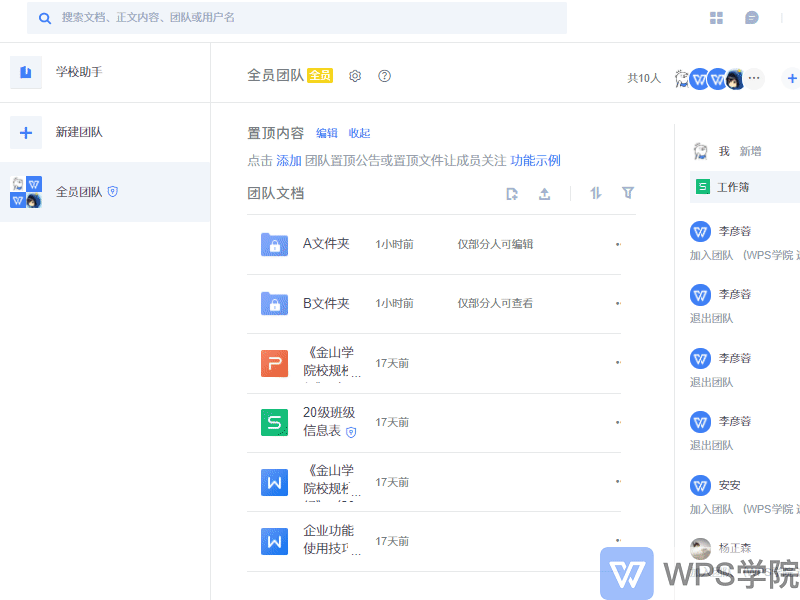
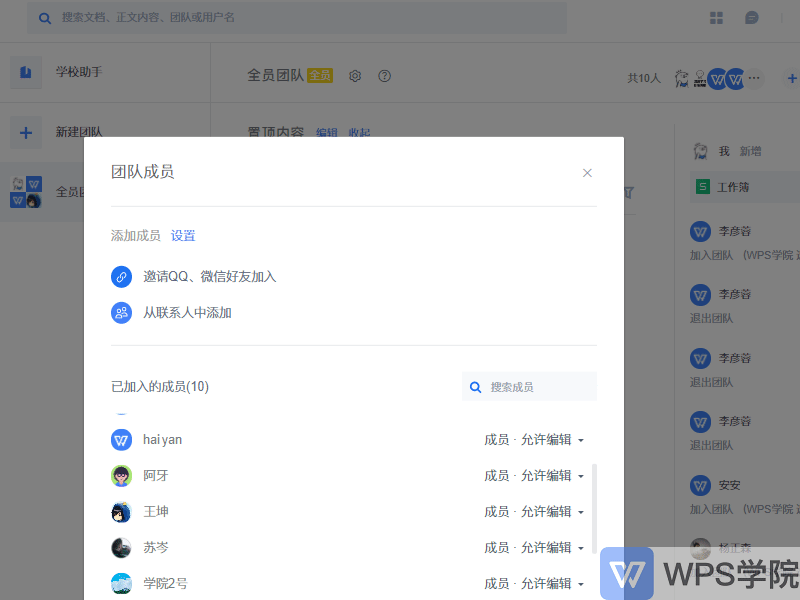

 支付宝扫一扫
支付宝扫一扫 
评论列表(196条)
测试