- Picture and text skills
In order to ensure the information security of the question-writing team, we can achieve high confidentiality through the team encryption function provided by Kingsoft Document Education Edition.

First, log in to the Kingsoft Documentation Team page, select New Team and set it as an encryption team. During the creation process, you can change the team name as needed and add appropriate team members. Once set up, a security icon will appear next to the team name to indicate that the team is encrypted.

To set up encryption for an existing team, simply select the team and click the Setup button. In the pop-up window, activate the ‘Document Encryption Protection’ function.
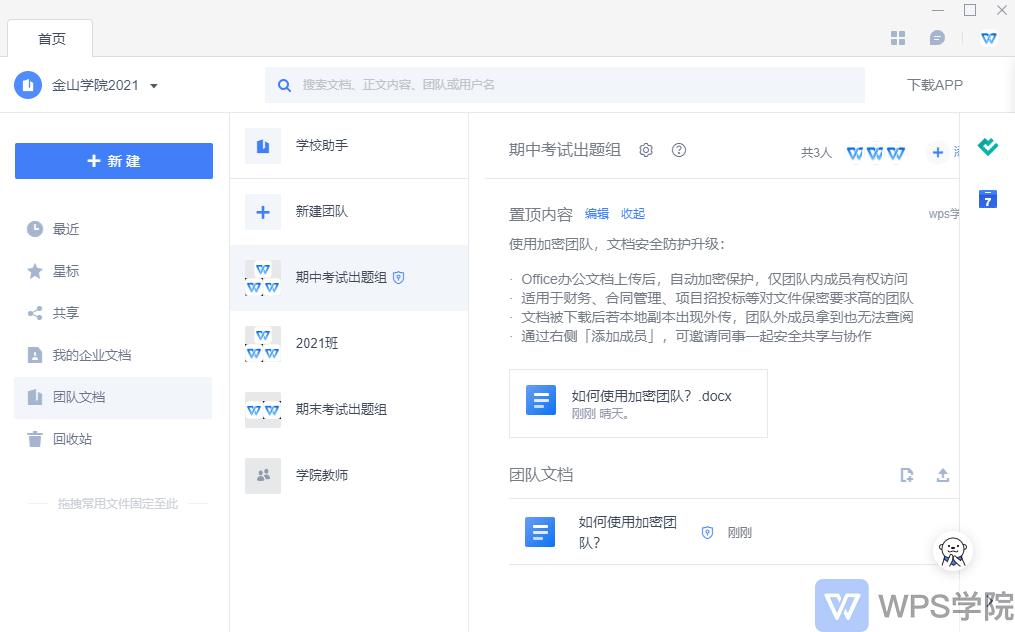
If you need to turn off the team's encryption function, you can turn off the 'Document Encryption Protection' function through the same setting steps. During the closing process, you need to confirm the operation through the mobile phone verification code, check the option to confirm the unprotected document, and then click Close Protection to complete the operation.
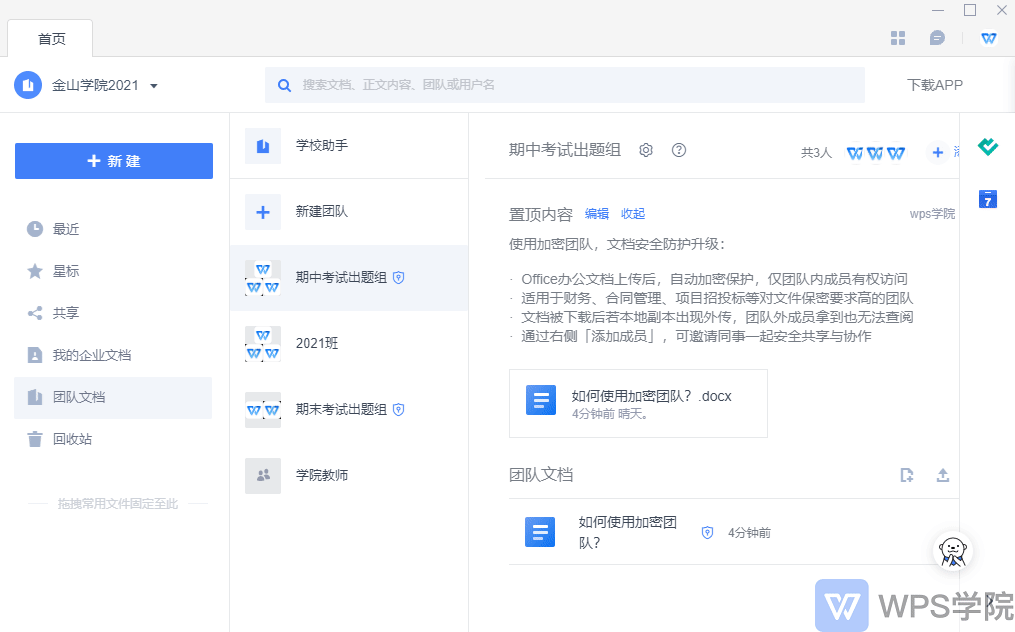
Articles are uploaded by users and are for non-commercial browsing only. Posted by: Lomu, please indicate the source: https://www.daogebangong.com/en/articles/detail/jin-shan-wen-dang-jiao-yu-ban-ru-men-zhi-nan-tuan-dui-jia-mi-she-zhi-jiao-cheng.html

 支付宝扫一扫
支付宝扫一扫 
评论列表(196条)
测试