- Graphic skills
In teaching work, teachers often build "communities" or "teams" to assist in managing students. The "Create School" of Kingsoft Document Education Edition not only helps teachers create their own teams and establish personal and public folders, but also manages and distributes assignments in a unified manner.
How to create a school team?

First, enter Kingsoft Document Education Edition in the browser, or enter it in the browser Enter the following URL:
https://edu.kdocs.cn/welcome a> , click the Use Now button on the homepage.
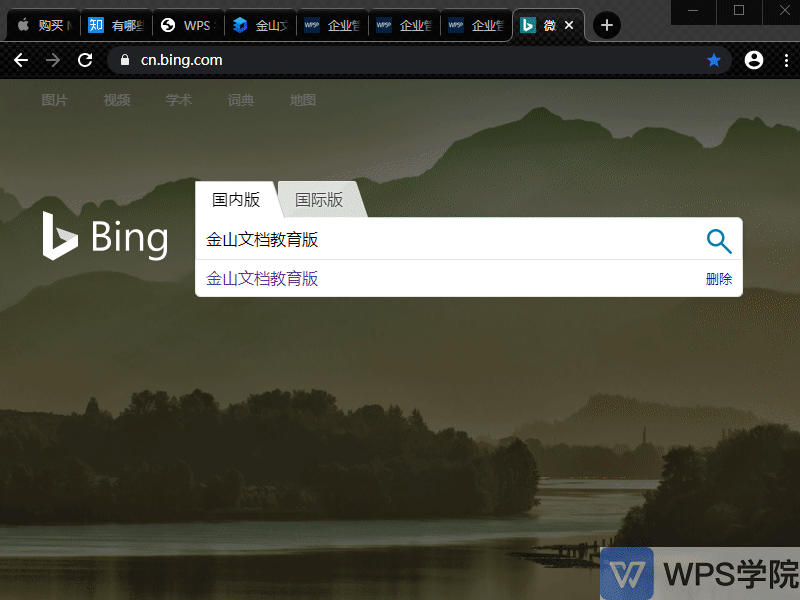
Next, choose the appropriate method to log in to your account.
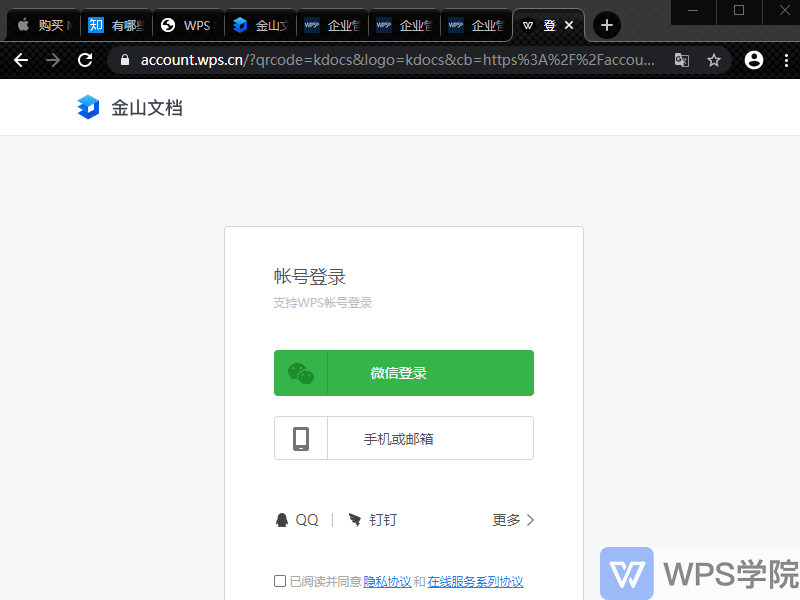
Click "Enable Team Collaboration" on the left side of Kingsoft Document Education Edition - Free Creation .
Input the school name, founder name, contact number, Verification code, and check I have read and agreed to the "WPS+ Cloud Office Service Agreement" to create.
Once created, teachers and students can be invited to join the school team.


 支付宝扫一扫
支付宝扫一扫 
评论列表(196条)
测试