- Graphic and text skills
After teachers create their own classes in the class manager’s home, the next step is to invite students to join.
How should we invite them in Jinshan Class Butler?

First enter the official account search page of WeChat on your mobile phone, and then enter [Jinshan Class Butler] Search.
Enter the "Jinshan Class Manager" interface.
We select "Class" in the bottom function bar
Entering the class interface, we can see the current situation of teachers and students in our class.
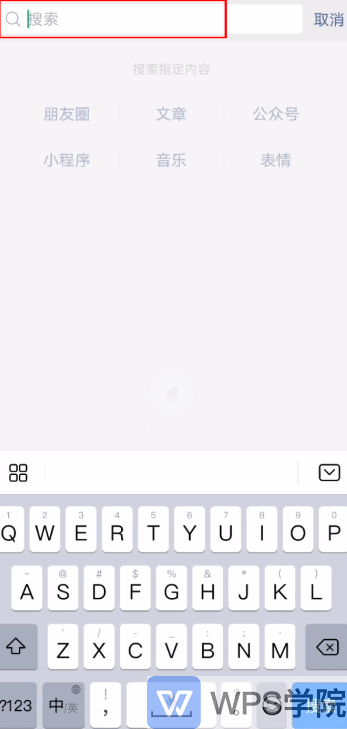
Click "Invite Teacher" to enter the "Selection" interface. We click on the avatar of the teacher to be invited.
In this way, we can send our mini program to the teachers we want to invite.
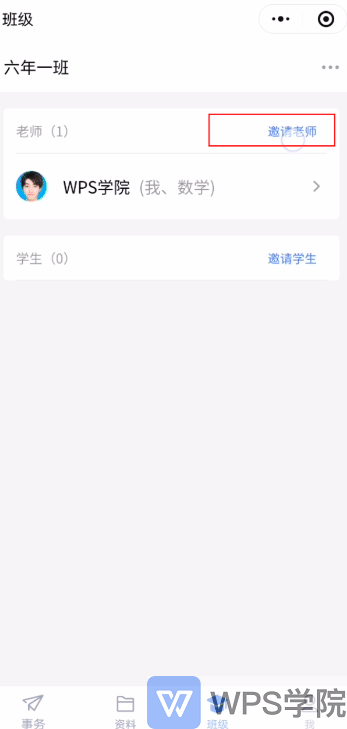
We can also click "Invite Students" and we click on the avatar of the student we want to invite.
Articles are uploaded by users and are for non-commercial browsing only. Posted by: Lomu, please indicate the source: https://www.daogebangong.com/en/articles/detail/jin-shan-wen-dang-jiao-yu-ban-kuai-su-ru-men-ban-ji-guan-li-yu-xue-sheng-yao-qing-zhi-nan.html

 支付宝扫一扫
支付宝扫一扫 
评论列表(196条)
测试