
Hello, everyone, my name is Xue Hai.
Why do the PPT colors I design always look ugly?
That's because your color matching is not used well. For example, in the example below, there are too many colors. Serious mix and match:

And a beautiful PPT, its color matching must be comfortable and high-end, such as the following PPT:

So how can we make the color matching look more comfortable?
Today I will share with you three methods in PPT color matching.
01 < strong>Monochrome color matching method
Monochrome PPT is the best for most people and is suitable for Most business situations.
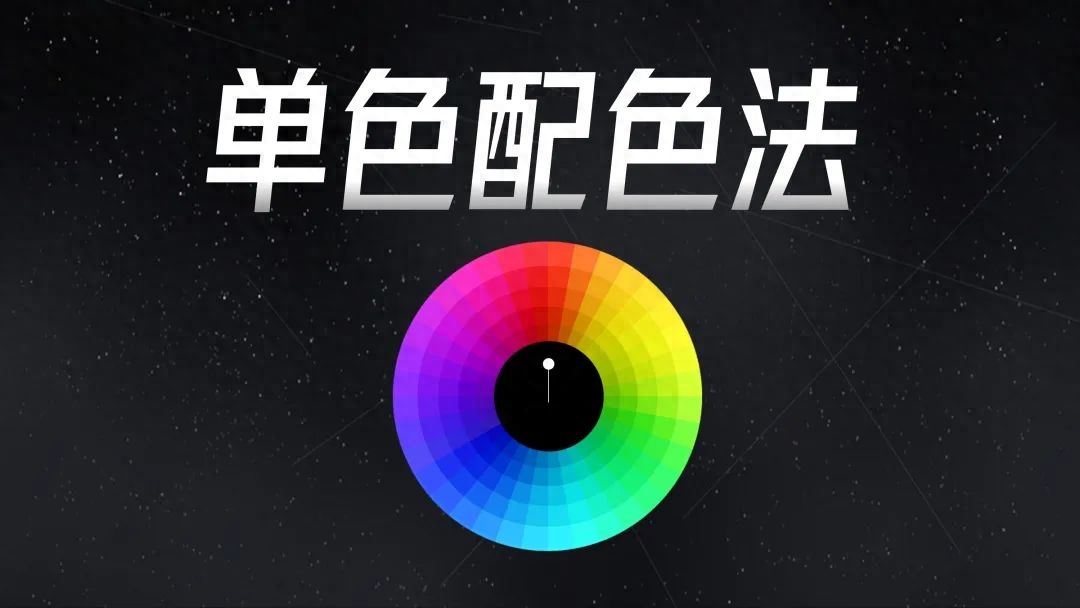
Is a monochrome PPT just using one color?
Of course not, monochrome does not mean there is only one color, butrefers to the color of the same hue.

Select a color and generate other colors by adjusting saturation and brightness to create a very harmonious Effect.

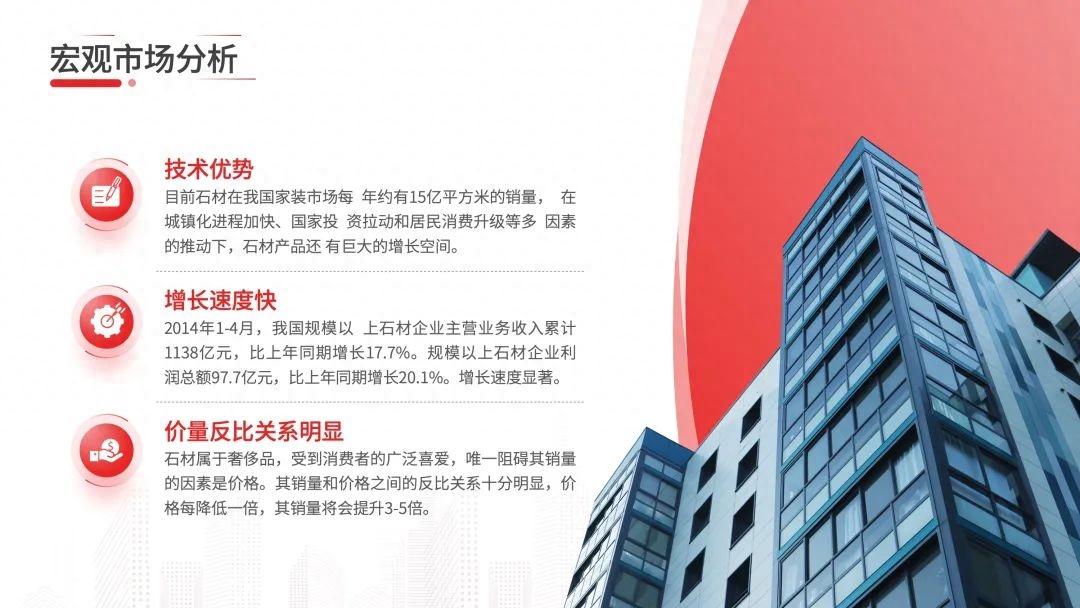
So, how to adjust the depth of the same color regularly?
If the single color is selected from theme color, you can directly add the color in the theme color Choose different shades of color for vertical areas.

If it is set by RGB value, you can switch the color to HSB mode:

H Hueis the most accurate standard for distinguishing various different colors.

S It's saturation. The higher the saturation, the brighter the color. The lower the saturation, the closer it is to gray.
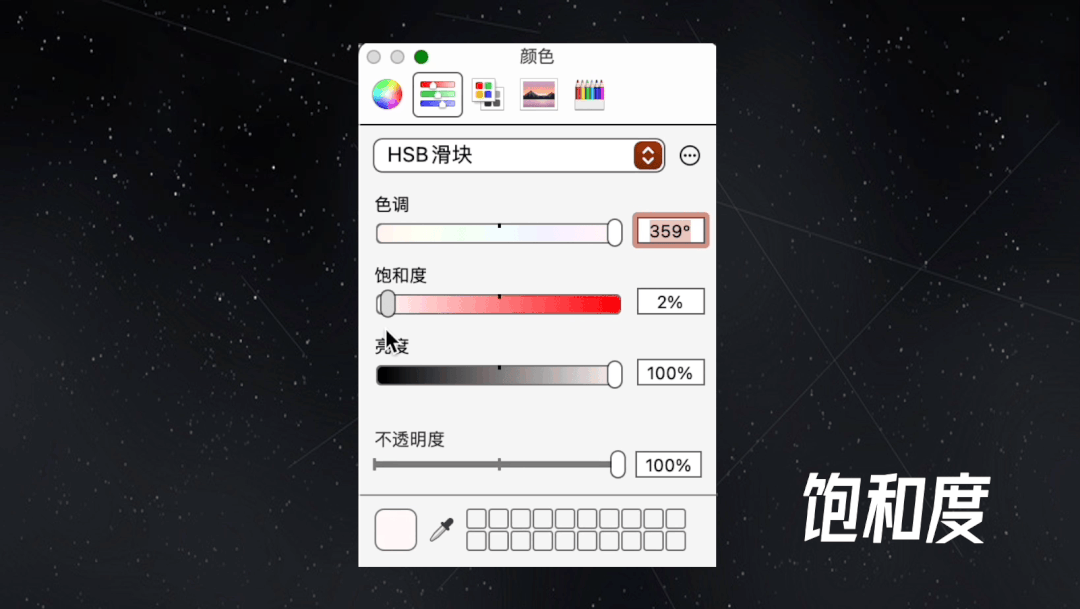
B It is brightness. The higher the brightness, the lighter the color. The lower the brightness, the darker the color and the closer it is to black.
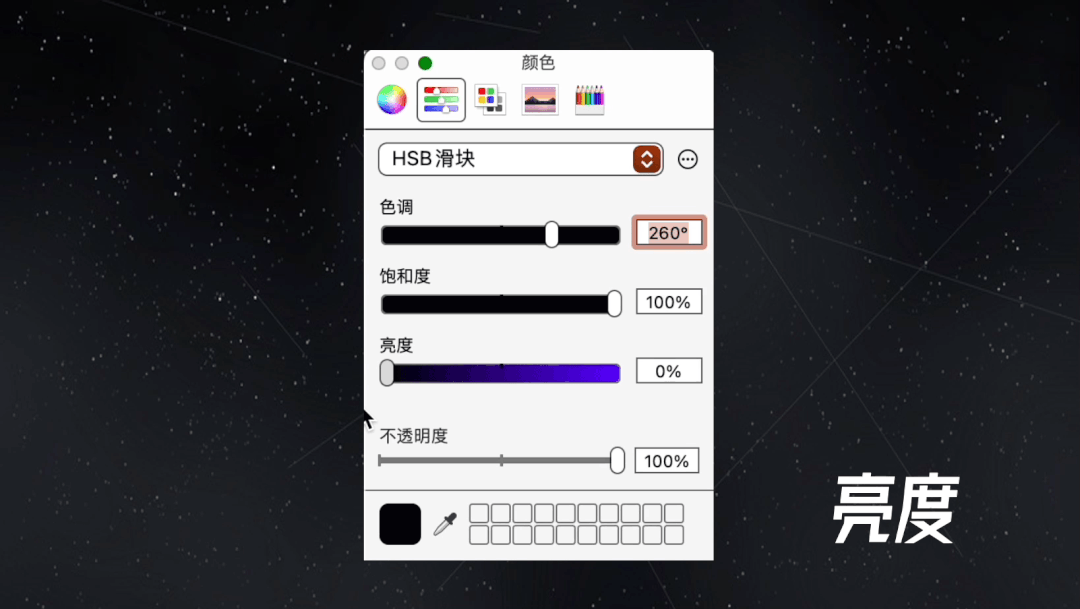
After understanding how to adjust the color depth, we can create a refreshing and exquisite page like this:


02 < strong>Adjacent color matching method
Select 1 to 2 adjacent colors on the color circle for color matching, compared to monochrome color matching , the colors will be richer.
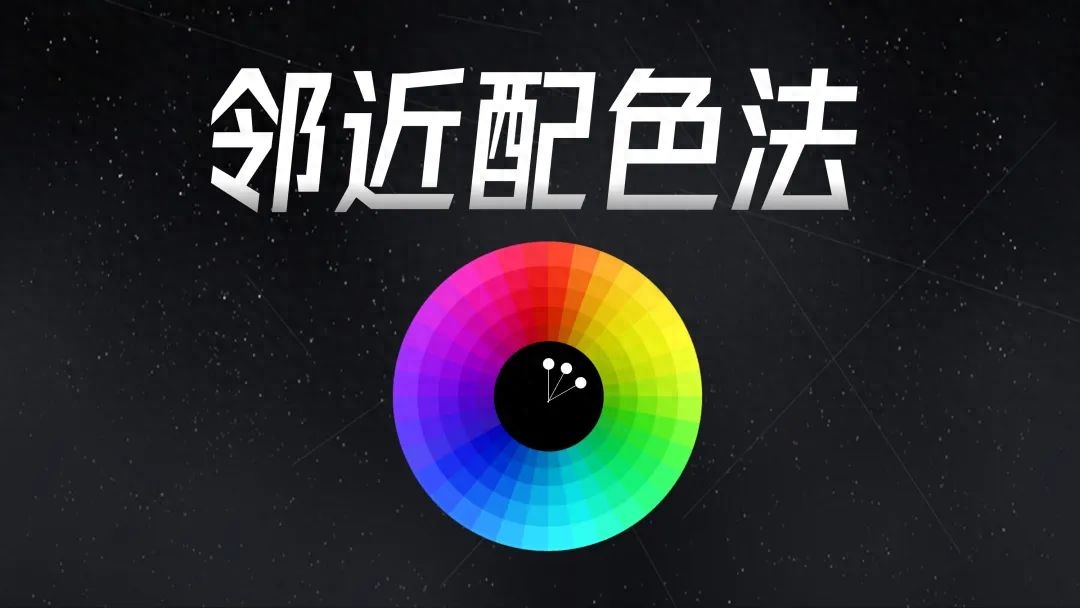
For example, yellow+green, green+blue, Blue + Purpleetc.
The PPT on the following page uses adjacent colors, a combination of green + blue, with a rich sense of color And harmonious.
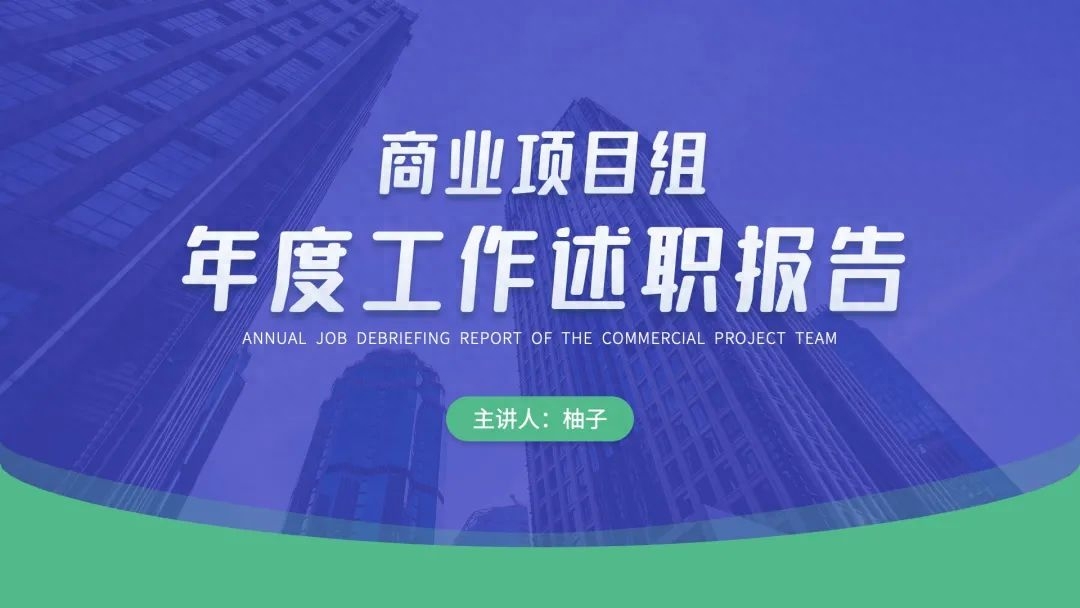
This PPT page uses the combination of "blue + purple", which is in many conventional Stand out in the design, full of design sense.

Students with more advanced skills can also use adjacent colors to create a gradient effect, which looks very There is texture.

03 < strong>Contrast color matching method
Colors located at 180 degrees on the hue circle are called complementary colors , the color located at 120 degrees is called contrast color.
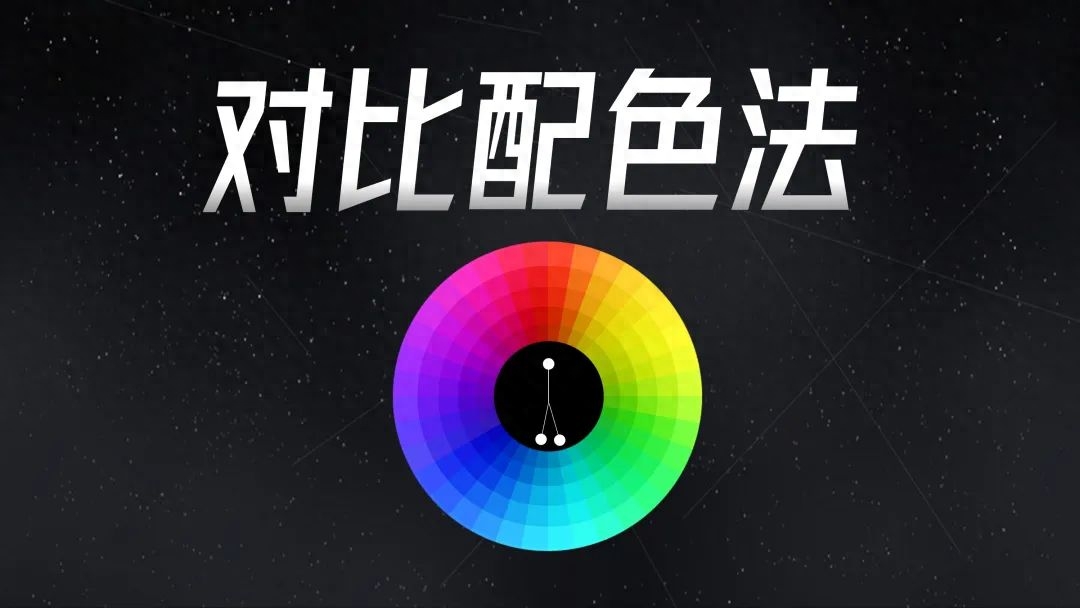
Using two opposite colors on the color wheel will give people a bright feeling.

However, this kind of color matching requires a relatively high level of design, and it is easy to make mistakes if used improperly.
For example, the combination of red + green can be disastrous if not used properly.
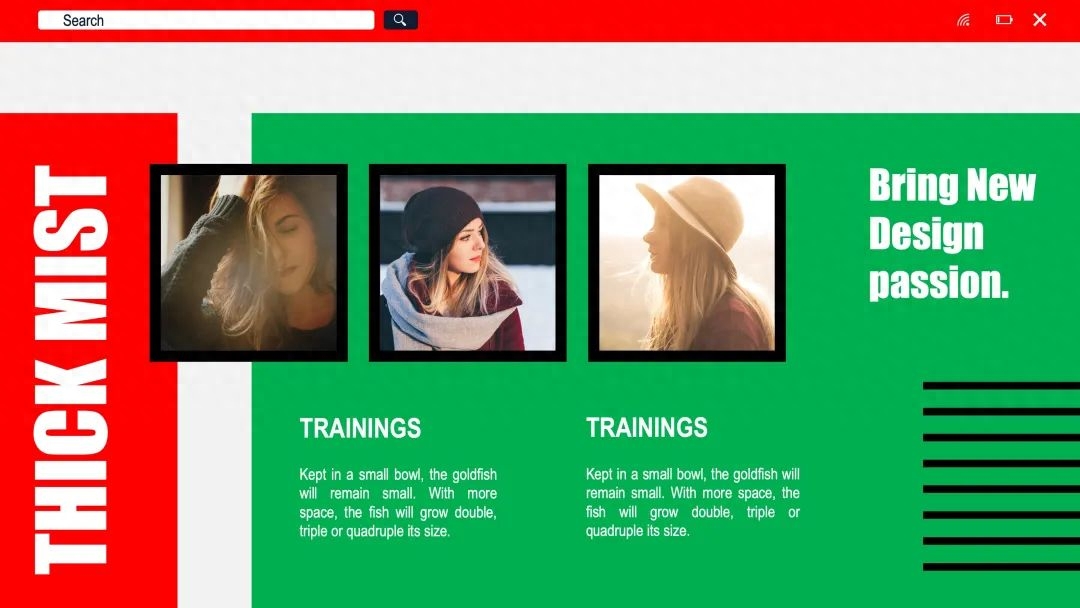
But as long as we reduce the color saturation a little, it will feel much more advanced.
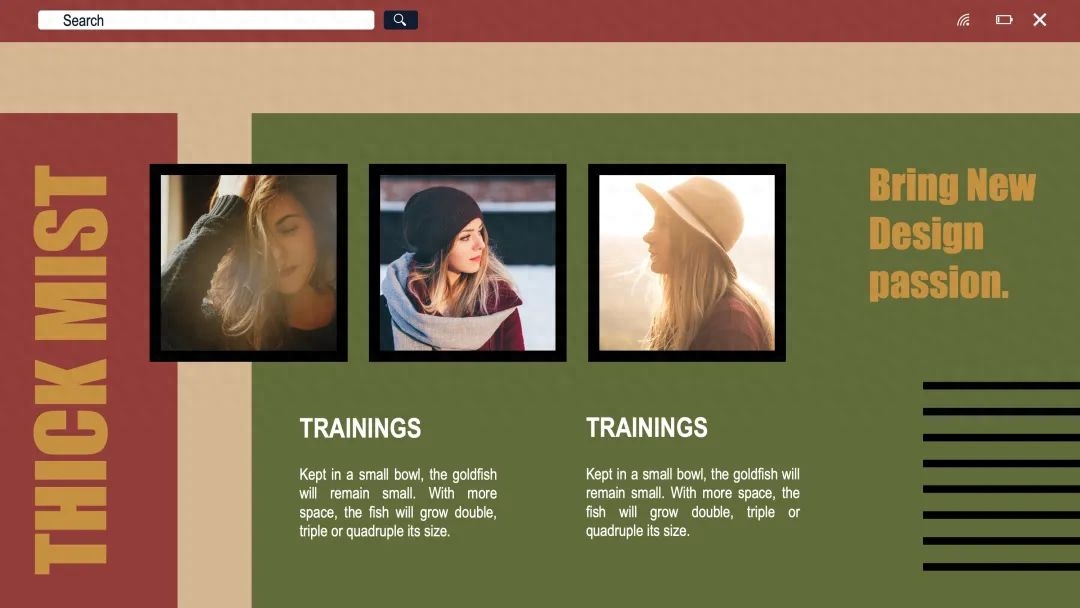
This is what we call Morandi color, which uses low-saturation colors. Incorporating grey and white tones into the color can reduce the impact of the color and turn it into a high-end and elegant gray texture.
The last thing I want to say isCommonly used colors for background and text:
The main purpose of using color in PPT isvisual expression, creating visual focus, and improving the recognition of key content.
Generally speaking, no color is mostly used for ordinary content, and color is mostly used to highlight key content.

PPT is best to use light background with dark text, dark background Must use light or white text.
For text you want to emphasize, use color.
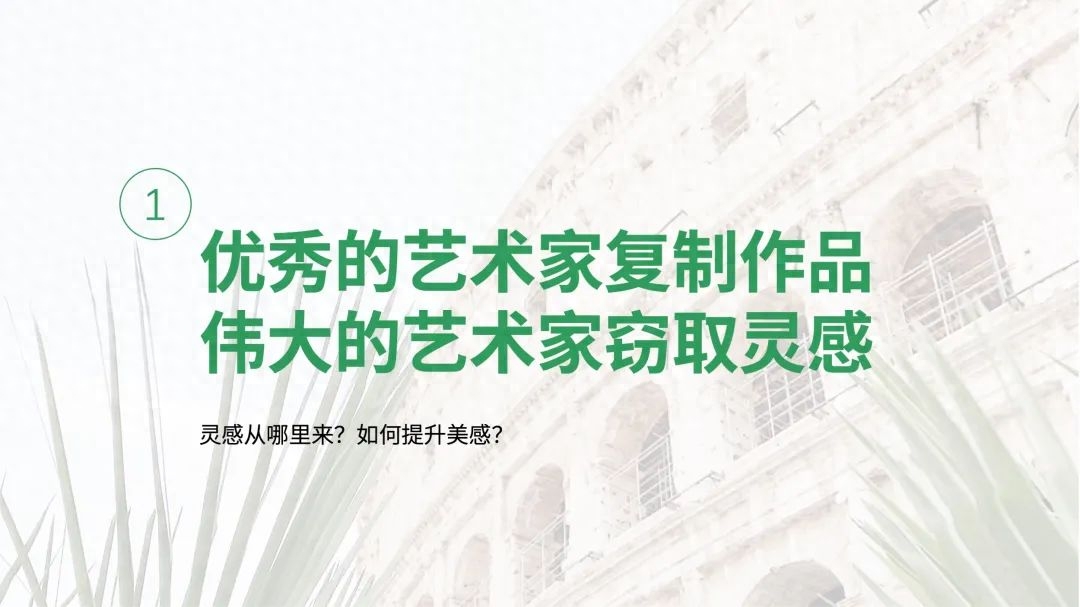
You can also set a background color block and set the text to white.
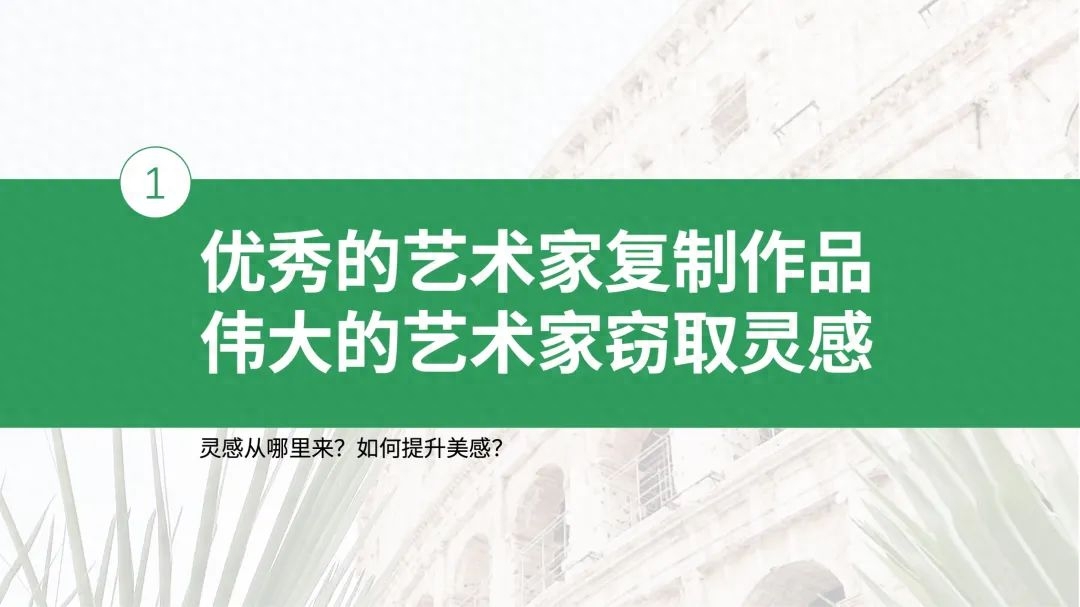
The above are three skills about color matching. Have you learned it?
I am Xue Hai, looking forward to seeing you in the next issue!
Articles are uploaded by users and are for non-commercial browsing only. Posted by: Lomu, please indicate the source: https://www.daogebangong.com/en/articles/detail/jie-mi-jiao-ni-PPT-pei-se-de-zhong-ji-tao-lu.html

 支付宝扫一扫
支付宝扫一扫 
评论列表(196条)
测试