When you encounter text on a webpage that cannot be copied, don't have a headache anymore, let alone buy a membership. Today, Lao Wang will organize and package the 7 most popular solutions on the Internet. , I’ll teach you everything at once, no more gossip, here’s the tutorial!

1. Smart ordinary people
Open any oneQQ dialog box, clickScreenshot button, after selecting the area, clickScreen recognitionSmall icon, click to copy after the recognition is completed.
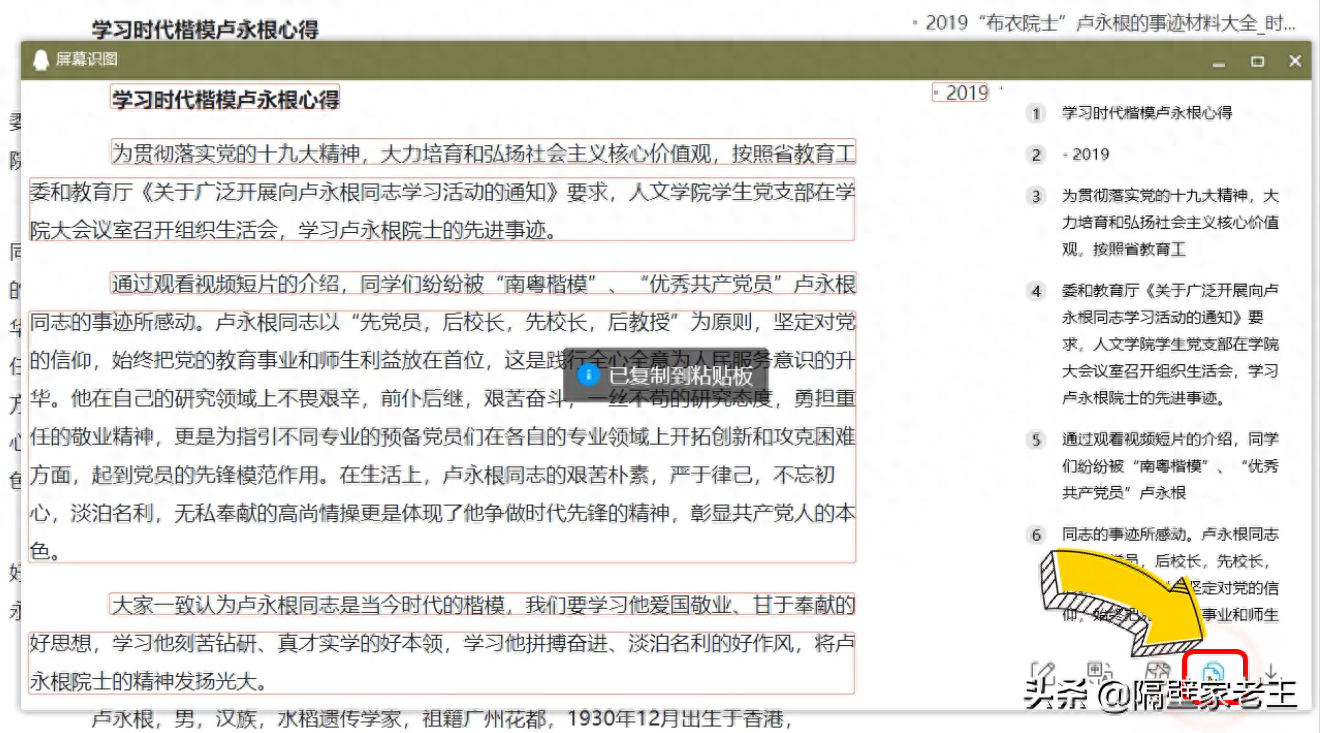
2. Awesome Ordinary People
Press Ctrl+Pkey combination, pop upPrint interface, select the text in the preview and copy it directly.
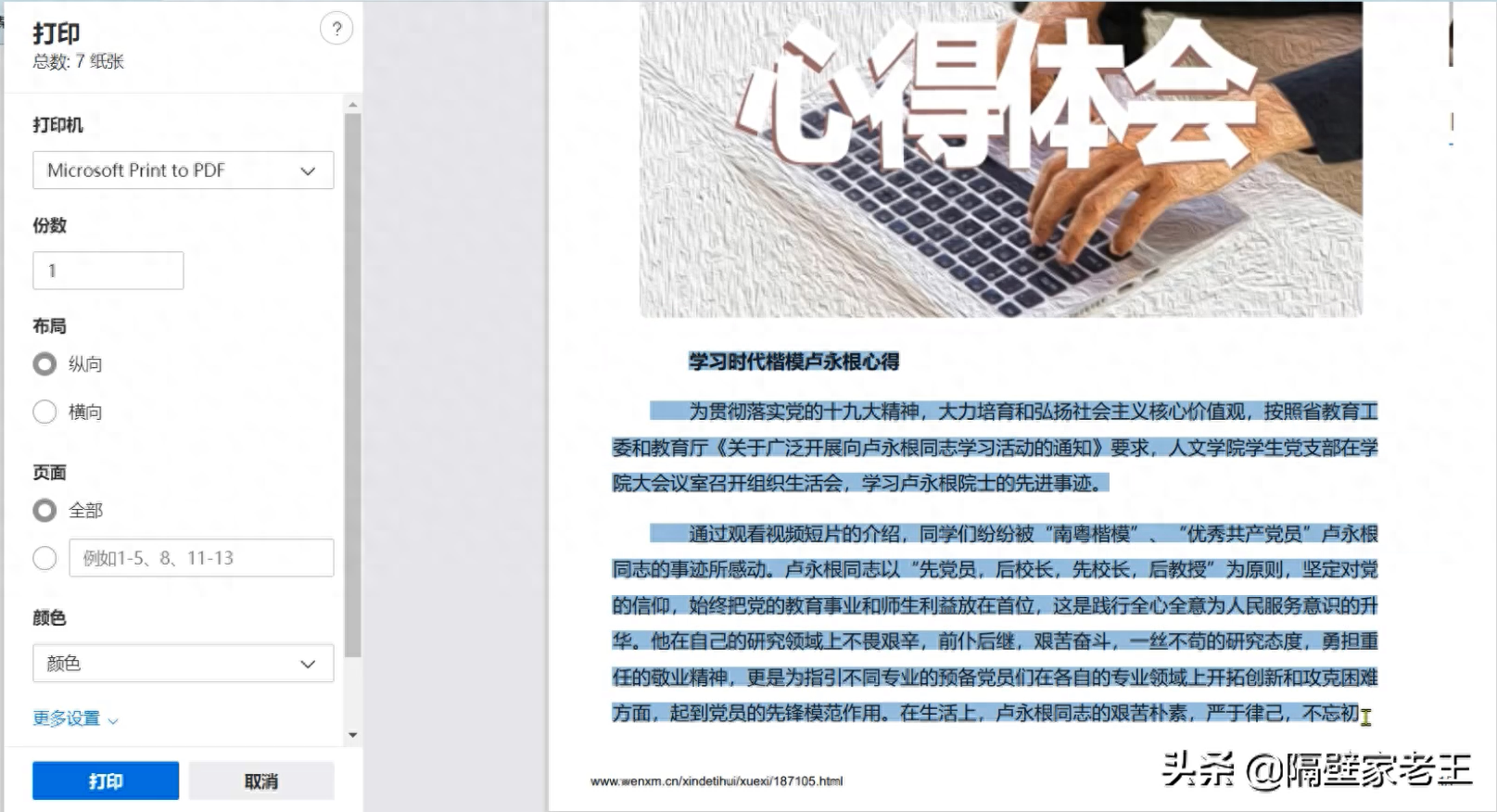
3. Awesome ordinary people
DirectSelect text,Drag to the QQ dialog box and copy.
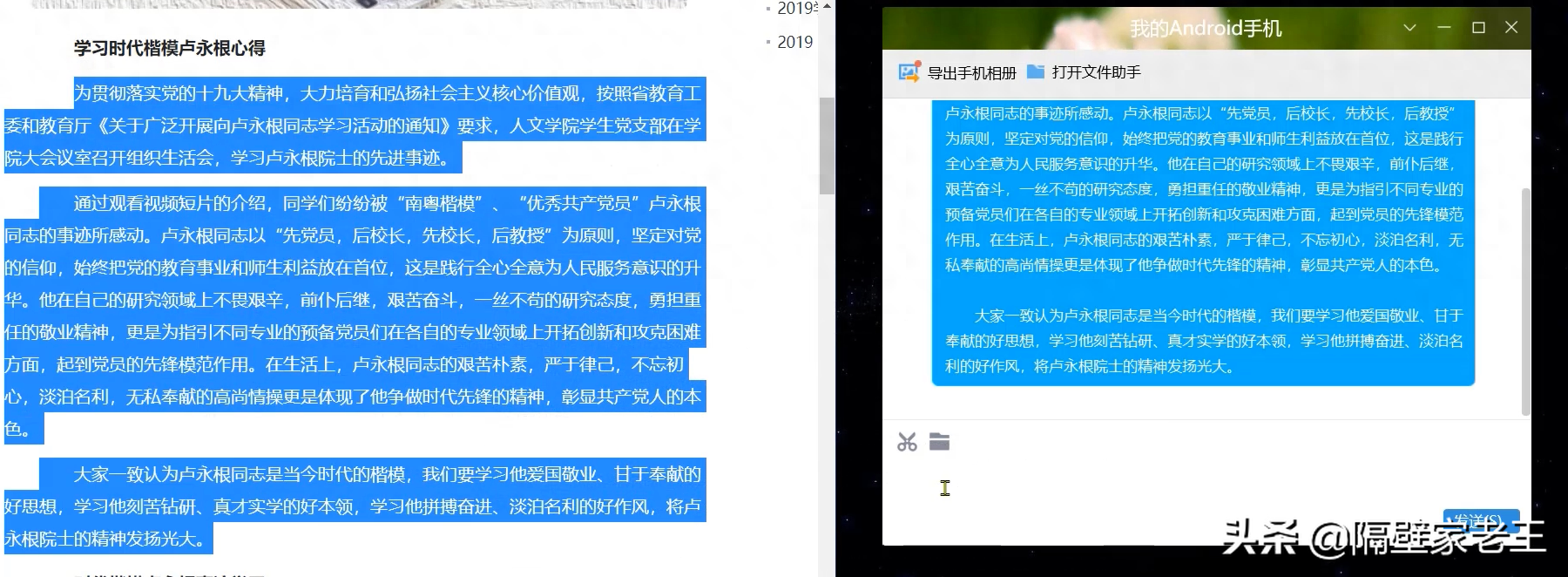
4. Amateur Programmer
Right-click and selectSave as, save toLocal disk, then open itJust copy.
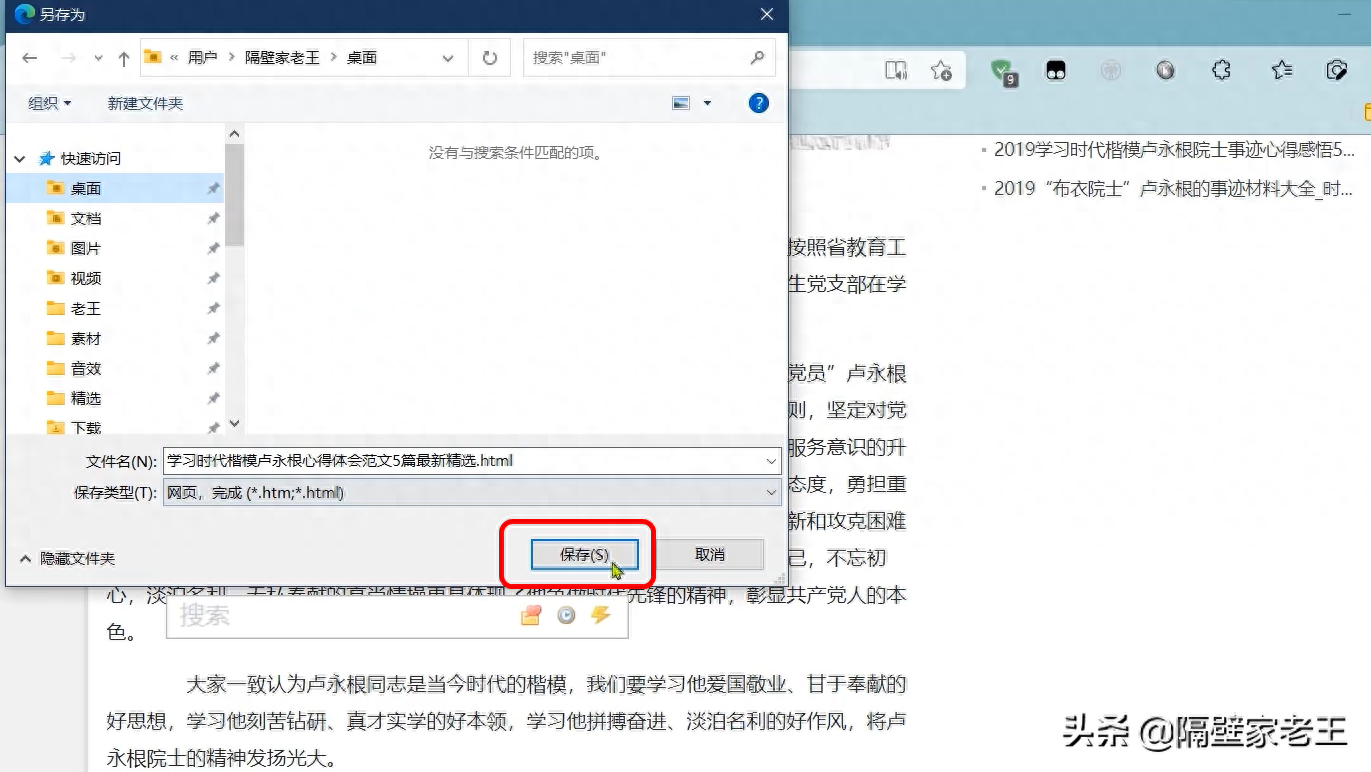
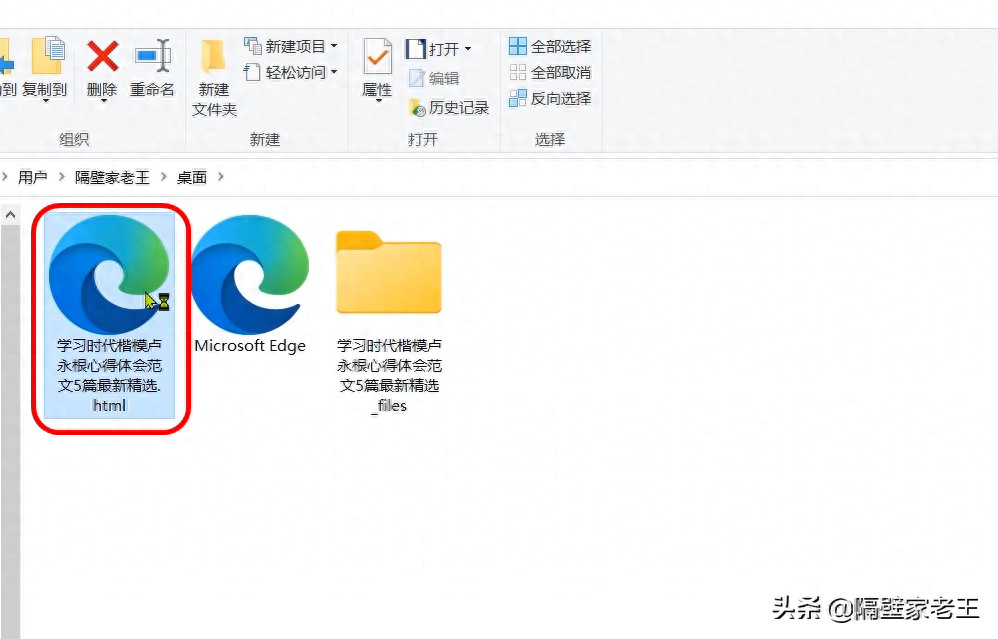
5. Junior Programmer
Select the text, right-click and selectCheck and enterDeveloper Tools, find Text span>, right-click and select edit text, which is called edit text in Chinese , just copy it directly.
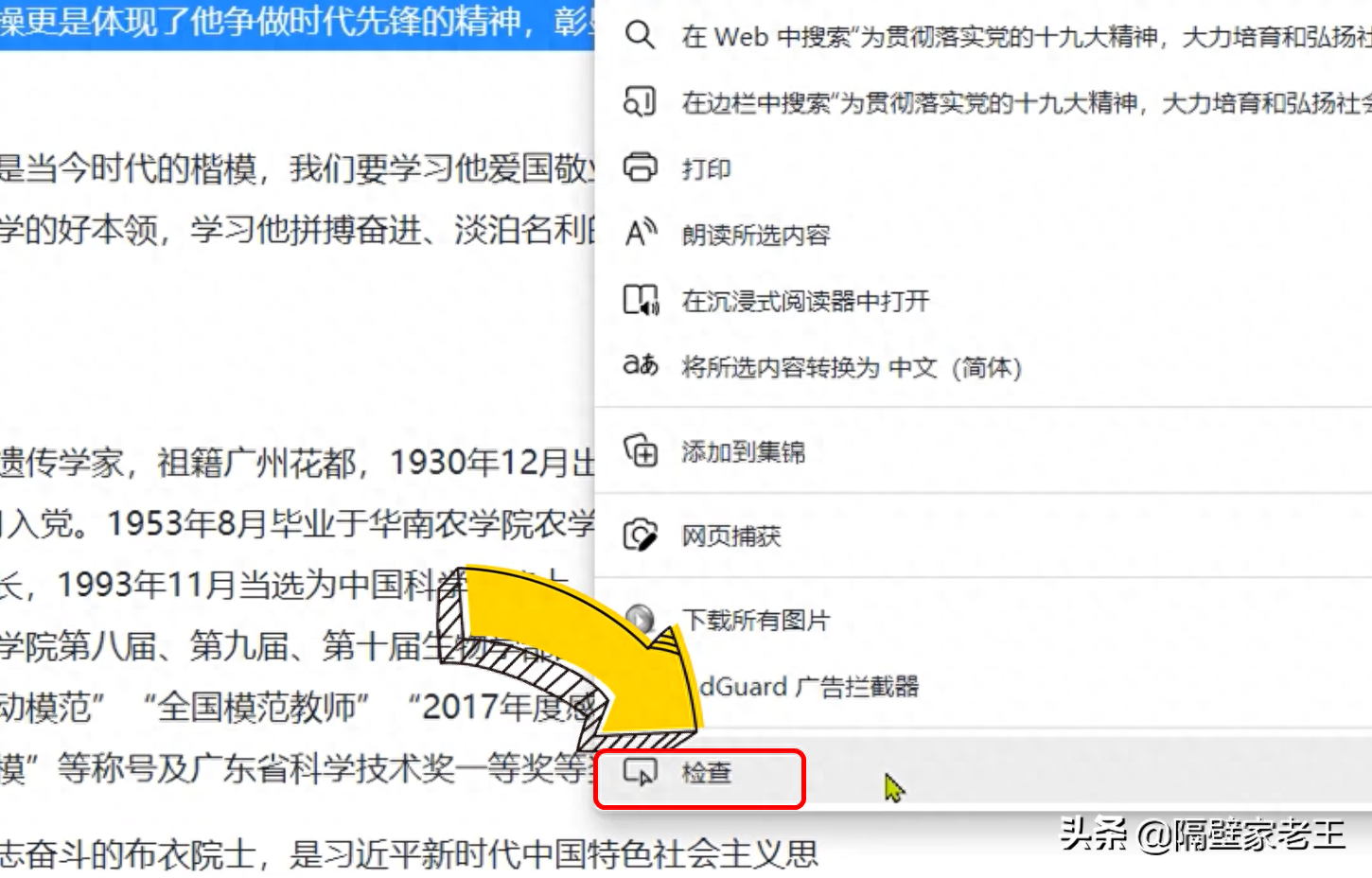

6. Intermediate Programmer
Right-click and selectCheck and enterDeveloper Tools, click Settings in the upper right corner span> button, slide down, and check disable Javascript , the Chinese name is to disable Javascript, just copy it again.
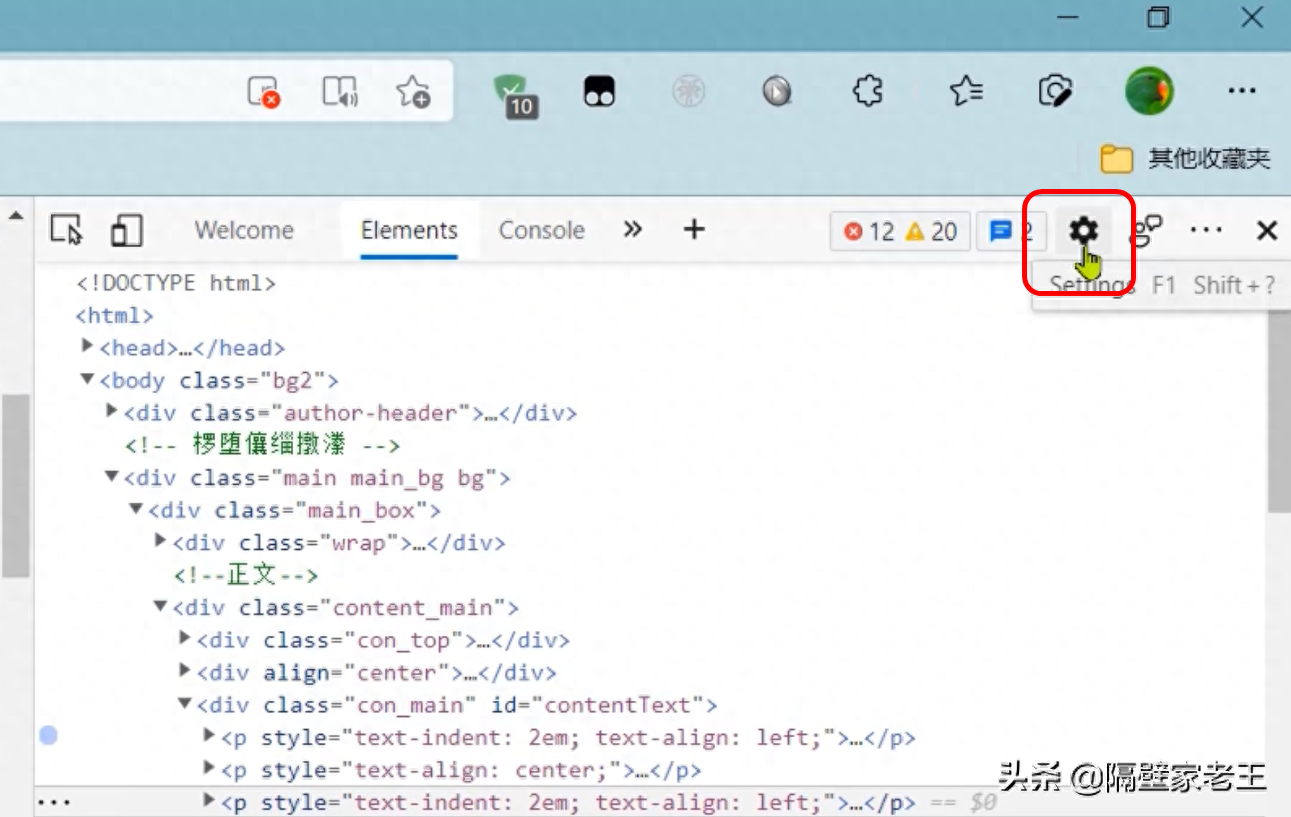
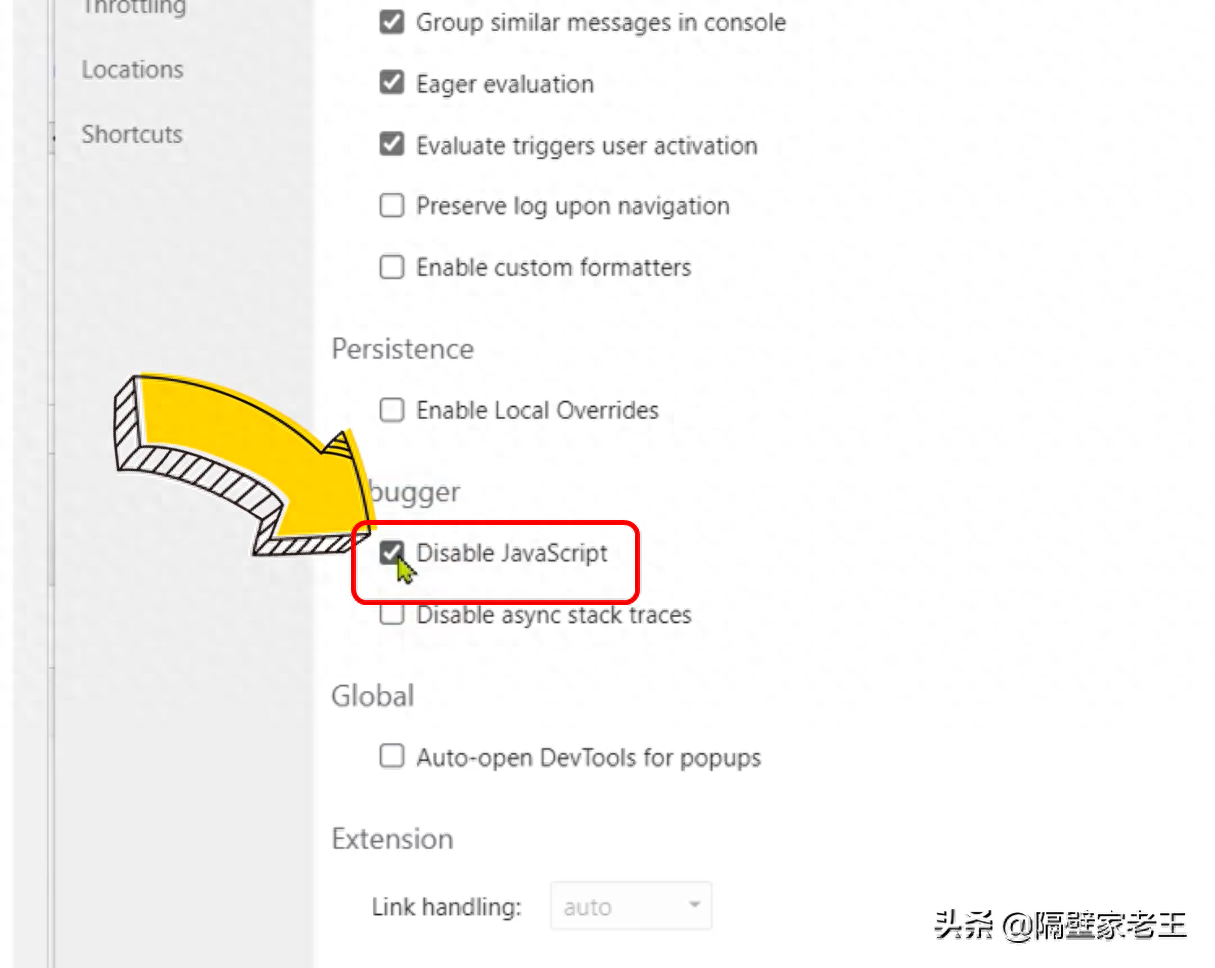
7. Senior Programmer
Enter this line of code directly in the address barJavaScript:void($=0),Press Enter and copy again.
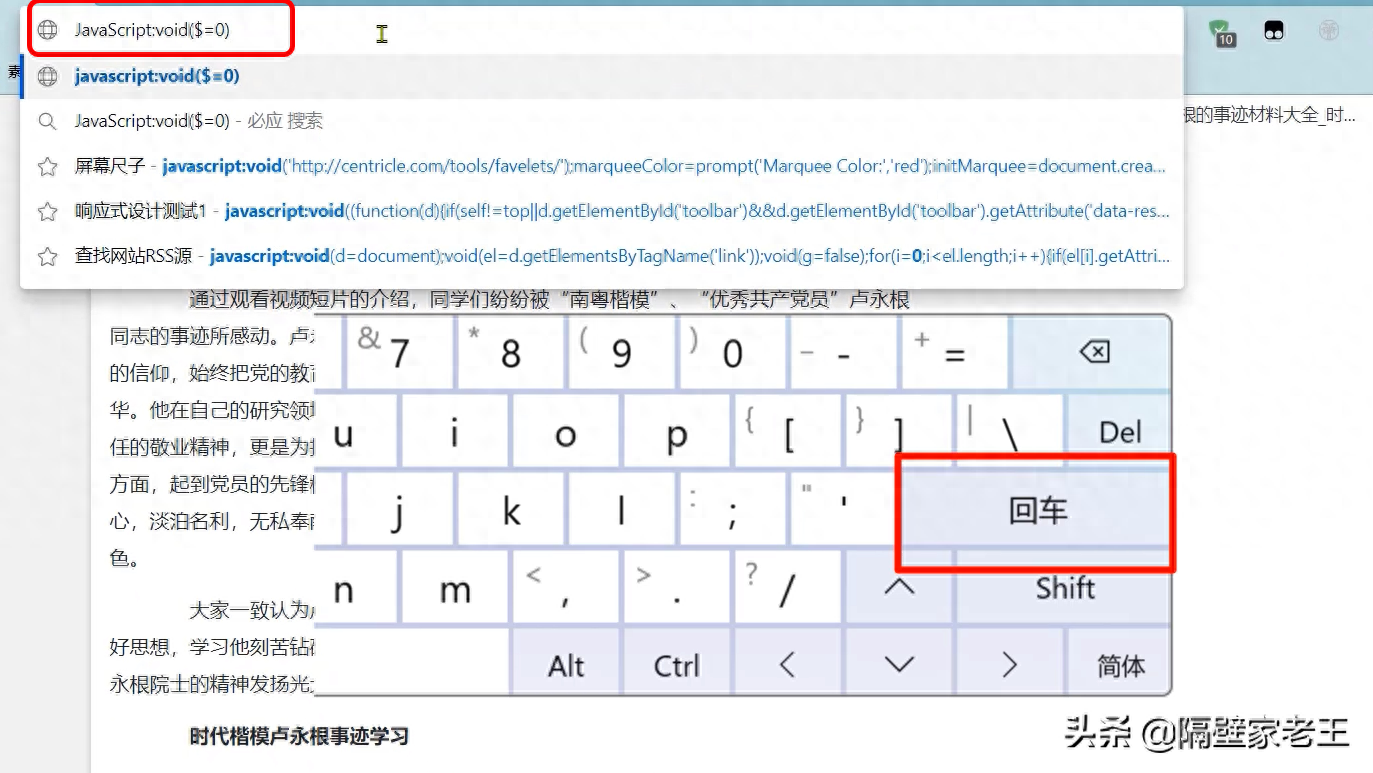
Please tell me which one is your favorite in the comment area? Or if you have any better methods, please share them in the comment area!
I amLao Wang next door,Follow me to learn more computer skills.
Articles are uploaded by users and are for non-commercial browsing only. Posted by: Lomu, please indicate the source: https://www.daogebangong.com/en/articles/detail/jie-jue-wang-ye-wen-zi-wu-fa-fu-zhi-zhong-ji-ban-jiao-cheng-7-zhong-fang-fa-mei-yi-zhong-dou-jia-zhi-qian-yuan.html

 支付宝扫一扫
支付宝扫一扫 
评论列表(196条)
测试