Articles are uploaded by users and are for non-commercial browsing only. Posted by: Lomu, please indicate the source: https://www.daogebangong.com/en/articles/detail/jie-jue-dan-yuan-ge-wei-bao-han-gong-shi-de-chang-jian-cuo-wu-tan-chuang.html
"Solve common error pop-up window when cell does not contain formula"
When using spreadsheet software to perform formula calculations, we may encounter such a prompt: "Next to the formula reference area, there are other numbers that have not been referenced." This is a smart reminder that the software uses to prevent missing data items when applying formulas. So, how should you deal with this situation? First, you can select the cell where the error message is displayed, then click the Alert button and select "Update formula to include cell." This way, the software automatically includes previously unreferenced data into the formula.  If you want to continue working without this smart reminder, you can use the following Steps to close it: 1. Click the "File" menu and select "Options". 2. In the pop-up options window, find and enter the "Error Checking" page. 3. On this page, uncheck the option "Omit formulas for cells in ranges." After completing the above steps, the software will no longer display prompt symbols even if there is data that has not been referenced. 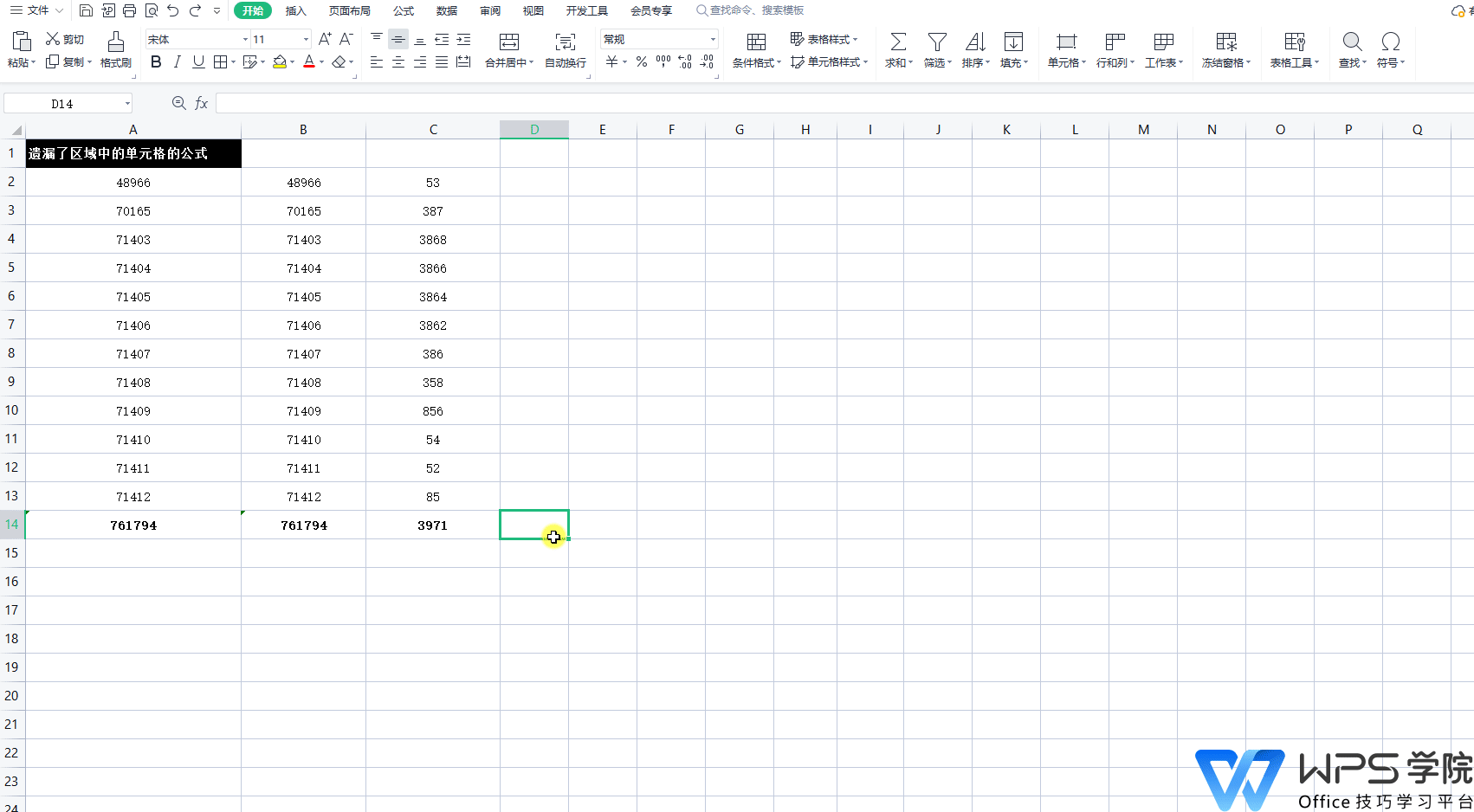 The above is how to deal with missing data prompts in formula references in spreadsheets. Hope this information is helpful to you.
Like (810)
Reward
 支付宝扫一扫
支付宝扫一扫
 支付宝扫一扫
支付宝扫一扫


评论列表(196条)
测试