Many friends like to change their mobile phone or computer screen to their favorite wallpaper, but after searching for it, they are either not satisfied or everyone is using it.
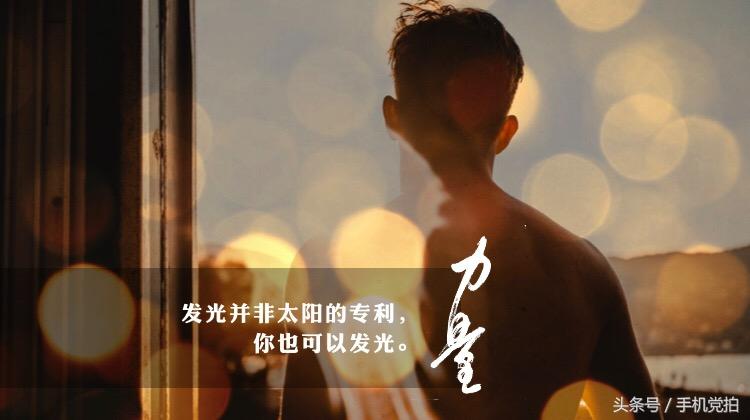
In fact, we can do it ourselves. We can use photos taken with our mobile phones or pictures we like online, add good-looking filters, stickers, dates, etc., and create a unique wallpaper in minutes.

For example, this personalized mobile phone wallpaper is made from photos, with only halo, ready-made text and date added.
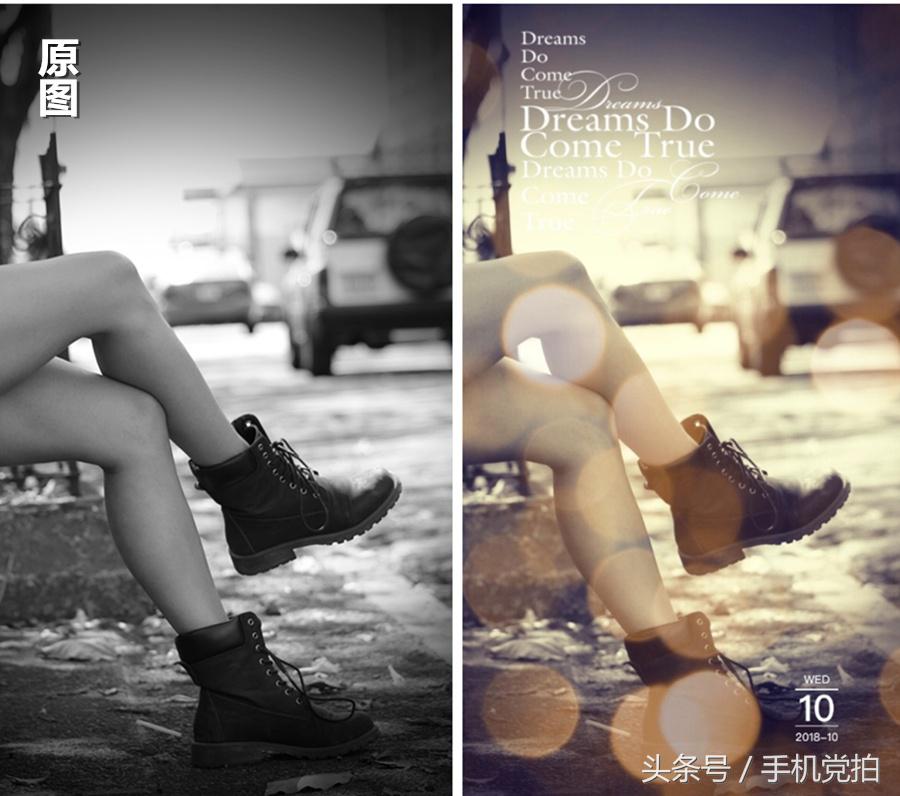
You can also add original text - such as "Girls who lose weight". A computer desktop like this will be refreshing enough!
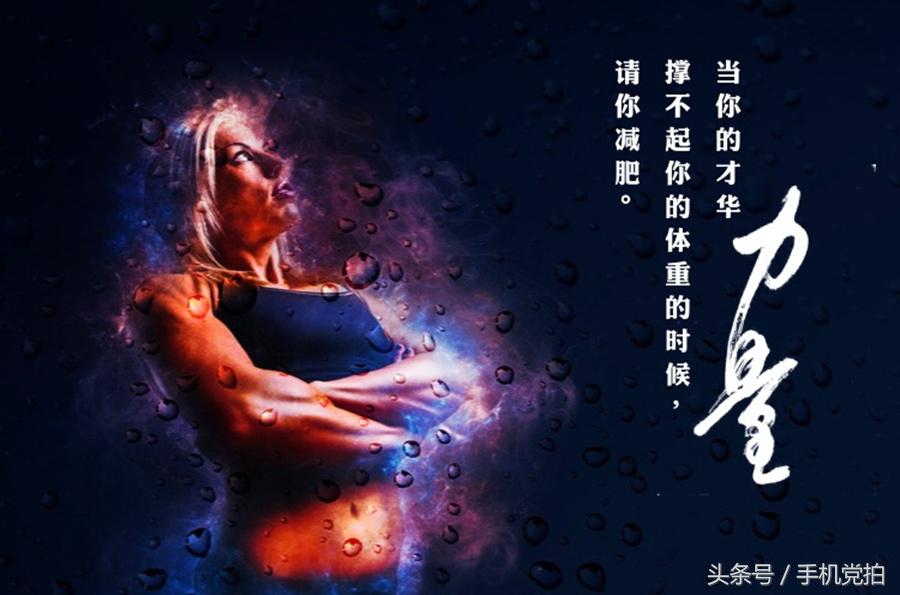
Whether it's a mobile phone wallpaper or a computer desktop, we can make it with our mobile phone, and it's super easy.
If you are interested, please follow Xiaoyue and try to make one.
1. What mobile app should I use?
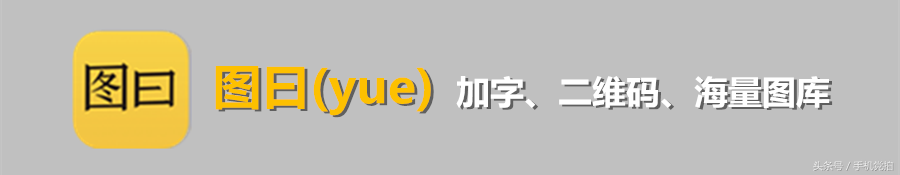
Picture (yue) is a graphic tool suitable for beginners. It can automatically recognize pictures, add words intelligently, and generate dozens of filters with one click, making it easy to operate.
2. How to make a mobile phone?
Let’s take this “mobile phone wallpaper” as an example to see how to quickly add text and halo effects.
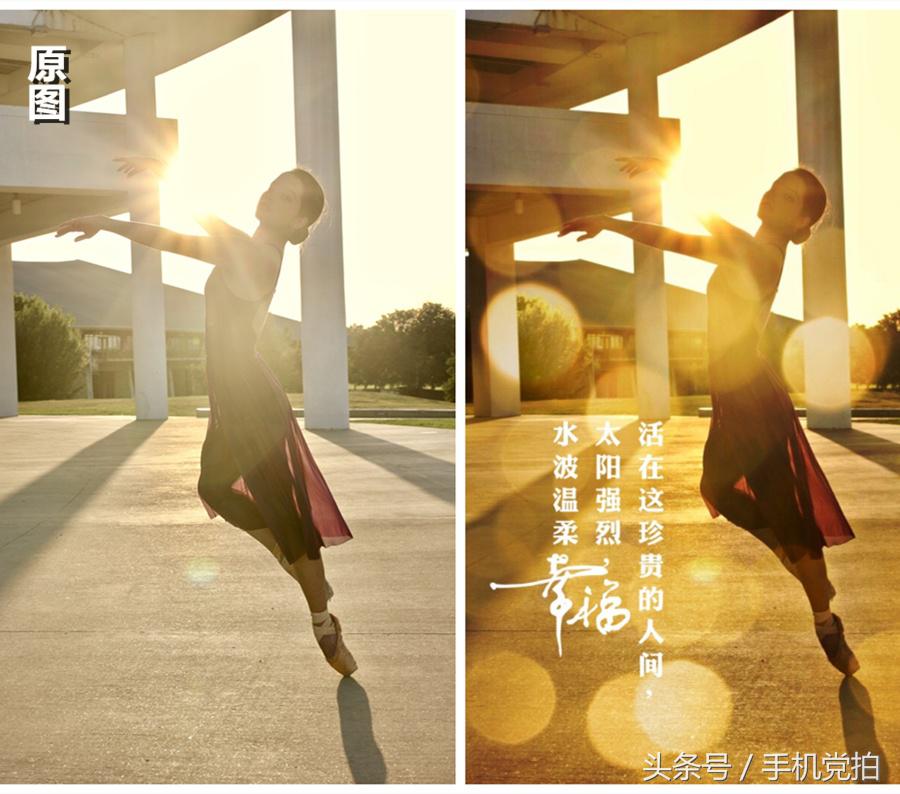
▼ Step 1: Insert the original image and automatically generate text
1-Open the software and click "Gallery" (a large number of pictures in the software gallery are free to use)
2-You can click "Camera, Album" to insert photos in your phone
3-You can also "select a favorite picture in the gallery" and click to insert it
4-Click "Generate"
5-At this time, the picture automatically generates a piece of text (the software intelligently recognizes the picture and automatically matches the text), which can be deleted or replaced if not needed.

▼ Step 2: Create a “halo” effect
1-Click "Picture"
2-Select "Edit Picture"
3-Select "Texture"

4-Select "Gold"
5-Select "Overlay" (you can also choose other effects according to the picture)
6-Adjust filter strength
7-Click "Check"
8-Click "Finish"
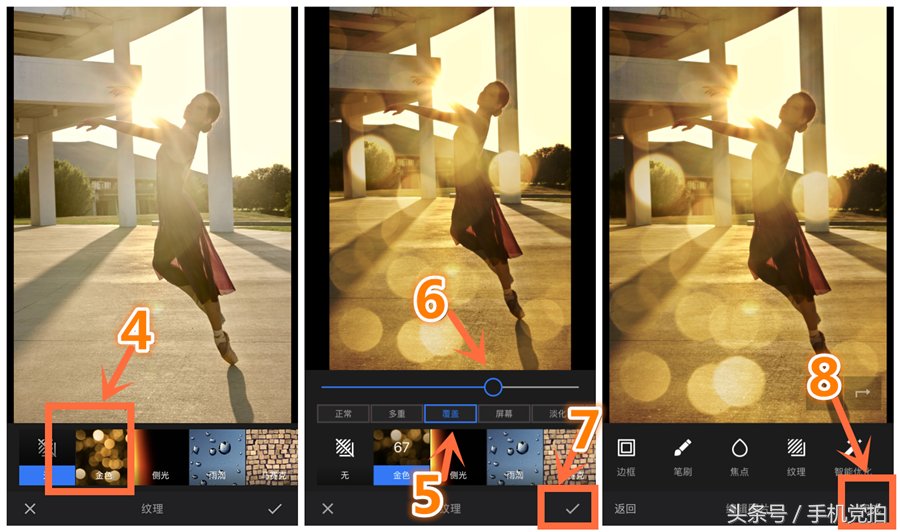
▼ Step 3: Insert ready-made text from the library
Reminder: If you like the text content that the software helps you match, you can use it directly (ignore this step). If you want to modify and replace the text, you can follow the steps below.
1-Click "Sentence"
2-Choose the text you like
3-Click "Quote" to insert into the picture
4-Unnecessary text, select it and click "X" to delete it

▼ Step 4: Edit (modify) text content
1-Select the text in the picture (editing tools are shown below)
2-Select "Align" (or other tool)
3-Click "Vertical Version" to adjust the character spacing (turn the text into vertical version)
4-Select "Components" (you can insert more ready-made templates, dates, stickers, patterns, etc.)

5-Select the text you want in the “brush calligraphy” sticker
6-Click on the inserted sticker "Happiness"
7-Click "Size" to adjust the size of the sticker and move it to a suitable position.
8-Click "Save" in the upper right corner
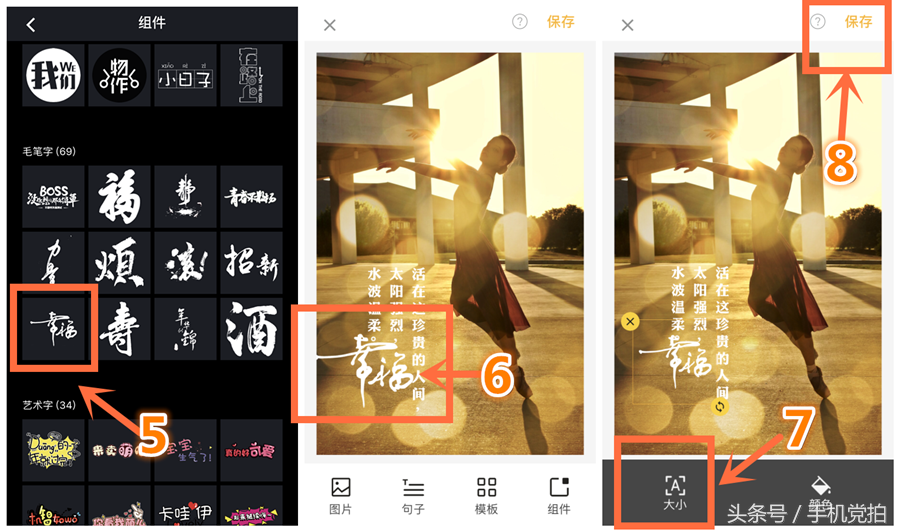
Above, we completed an exclusive mobile wallpaper in four detailed steps.
After mastering the basic methods, we can edit the design at will, which is very convenient. Let’s see everyone’s creativity!
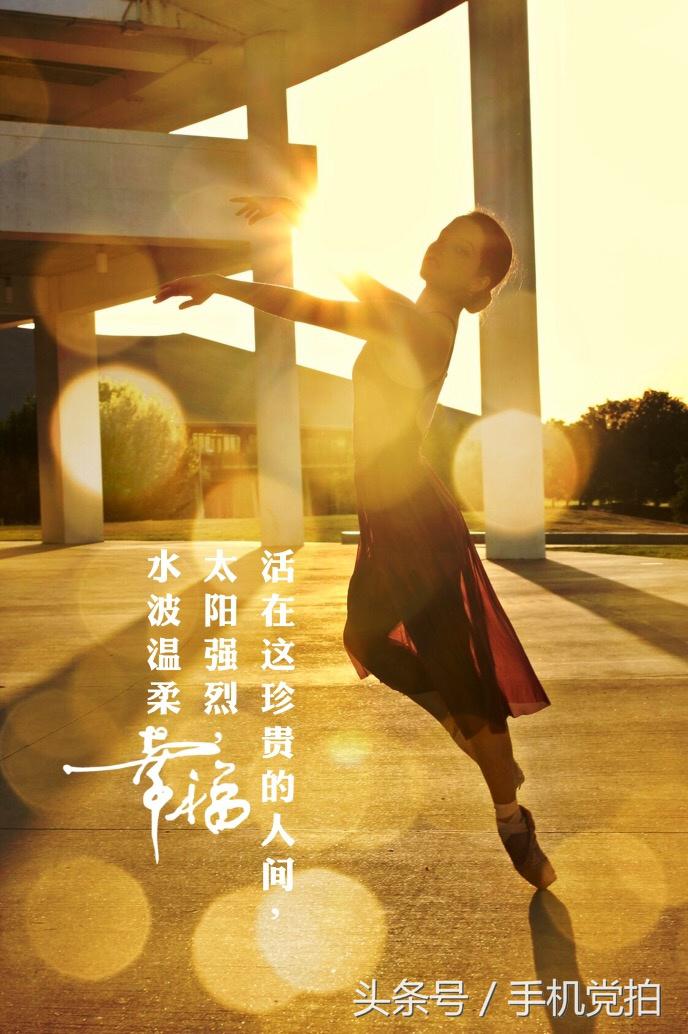
On this basis, we can also add addresses and dates to the pictures, which is suitable for publishing pictures during travel. You can click "Want to quickly add text and dates to "travel photos"|Teach you how to generate them with one click on your mobile phone" and view them directly.

Text|Original pictures by Yue Xiaoyue|From Picture Gallery
If you want to know more about mobile photography skills and creative post-production, please "like, leave a message, and forward". Your "follow" is the biggest encouragement to Xiaoyue!
Articles are uploaded by users and are for non-commercial browsing only. Posted by: Lomu, please indicate the source: https://www.daogebangong.com/en/articles/detail/jiao-ni-zi-zhi-shou-ji-dian-nao-bi-zhi-shou-ji-yi-jian-jia-zi-jia-guang-yun-te-xiao-4-bu-gao-ding.html

 支付宝扫一扫
支付宝扫一扫 
评论列表(196条)
测试