Dear academic friends of the "Xueqiangguo" learning platform, in the daily companionship of "Xueqiangguo", your How many growth points have you accumulated? What level has your rank reached? How many of your favorite items have you redeemed in the Points Mall through “Diandiantong”? From now on, the Xueqiangguo WeChat official account is launched"Teach you how to use Qiangguo"< /strong>Column to help you discover more powerful hidden functions in the "Xueqiangguo" APP and help you learn cheating , points increase greatly, enjoy more learning fun!
Friends who use the "Xueqiangguo" APP know that the small speaker icon in the upper right corner of each article can forward the article to For voice broadcast, free your eyes and learn while listening.
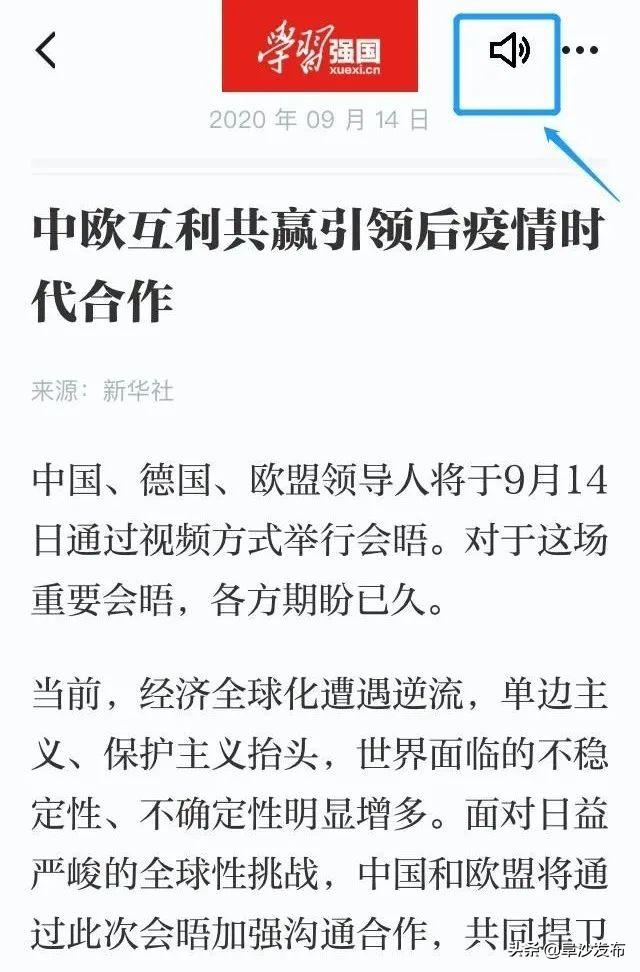
But it is a bit inconvenient to click on each article to listen to the broadcast. What should I do? Let me tell you a good news, the "Voice Continuous Broadcasting" function is here! Through this function, you canselect multiple articles and add the content you like to listen to into the playlist. button to play all. It can balance life and study, save time, eyesight and worry. The key is that it can greatly improve learning efficiency. Come and try it!
Step one: After upgrading to version 2.15.1 and above, open the "Xueqiangguo" APP, find the headset icon in the upper right corner, and click to enter the "Voice Continuous Broadcasting" mode.

▲Click the small earphone icon to enter the "voice continuous broadcast" mode
Step 2: Click "Add List" to add the content you want to listen to the playlist one by one. You can add up to 10 items.

▲ "+Add List" can add the content you want to listen to to the playlist
Step 3: After selecting, click the "Playlist" icon of the player to view your exclusive playlist.

▲Click "Playlist" to view the playlist
Step 4: Click the "Play All" button, and the selected content will be played continuously in the order you added it.
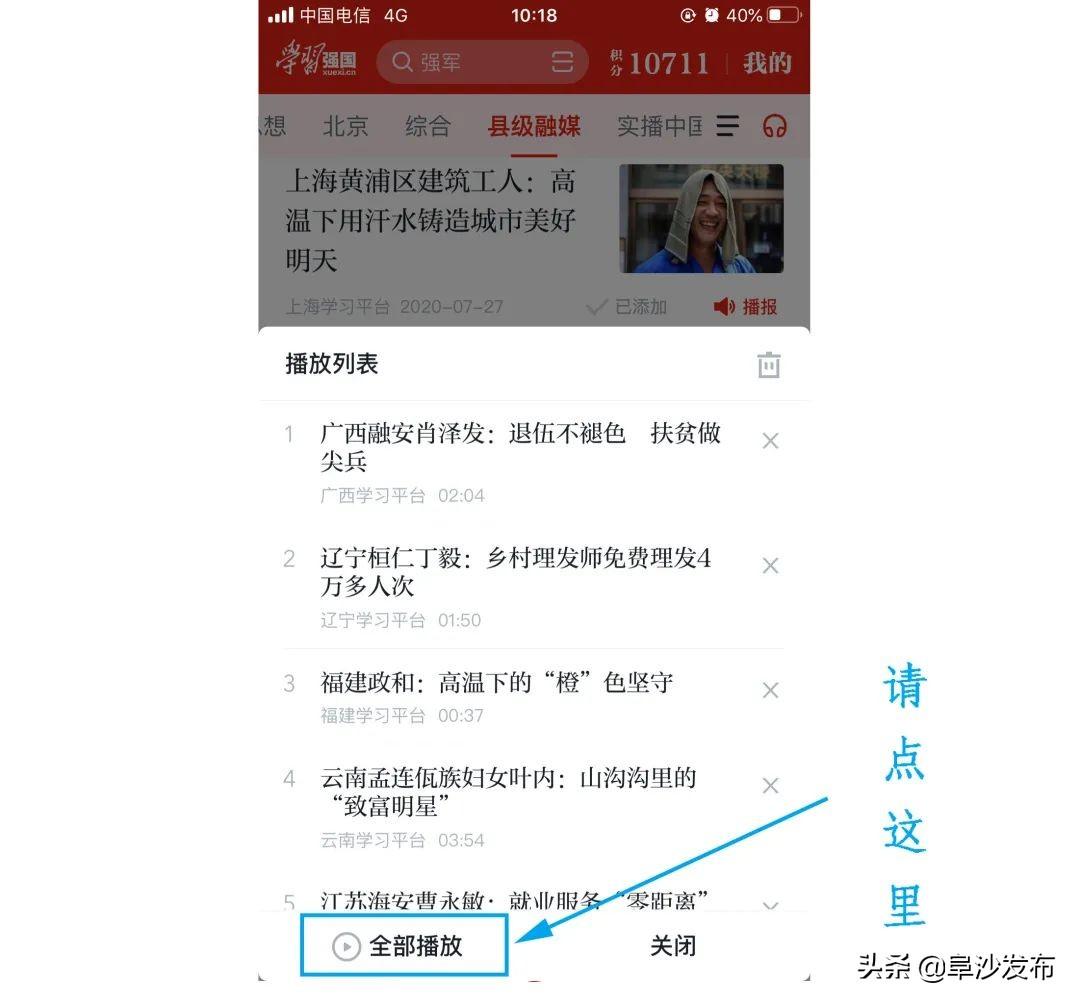
▲Click "Play All" to broadcast continuously
After all playback is completed, the system will clear the playlist and automatically exit the "voice continuous broadcast" mode. You can also exit by clicking the headphone icon again or closing the player while listening.
Also What are you waiting for? Hurry up and upgrade "Learning Power" to experience it!
Articles are uploaded by users and are for non-commercial browsing only. Posted by: Lomu, please indicate the source: https://www.daogebangong.com/en/articles/detail/jiao-ni-yong-qiang-guo-yu-yin-lian-xu-bo-bao-duo-pian-bo-bao-yi-jian-dao-wei.html

 支付宝扫一扫
支付宝扫一扫 
评论列表(196条)
测试