Courseware PPT often has a lot of text. The biggest problem is that it cannot Let students see the key points of what you want to say at a glance, so their attention will be distracted and they will not be able to quickly focus on what you want to teach.
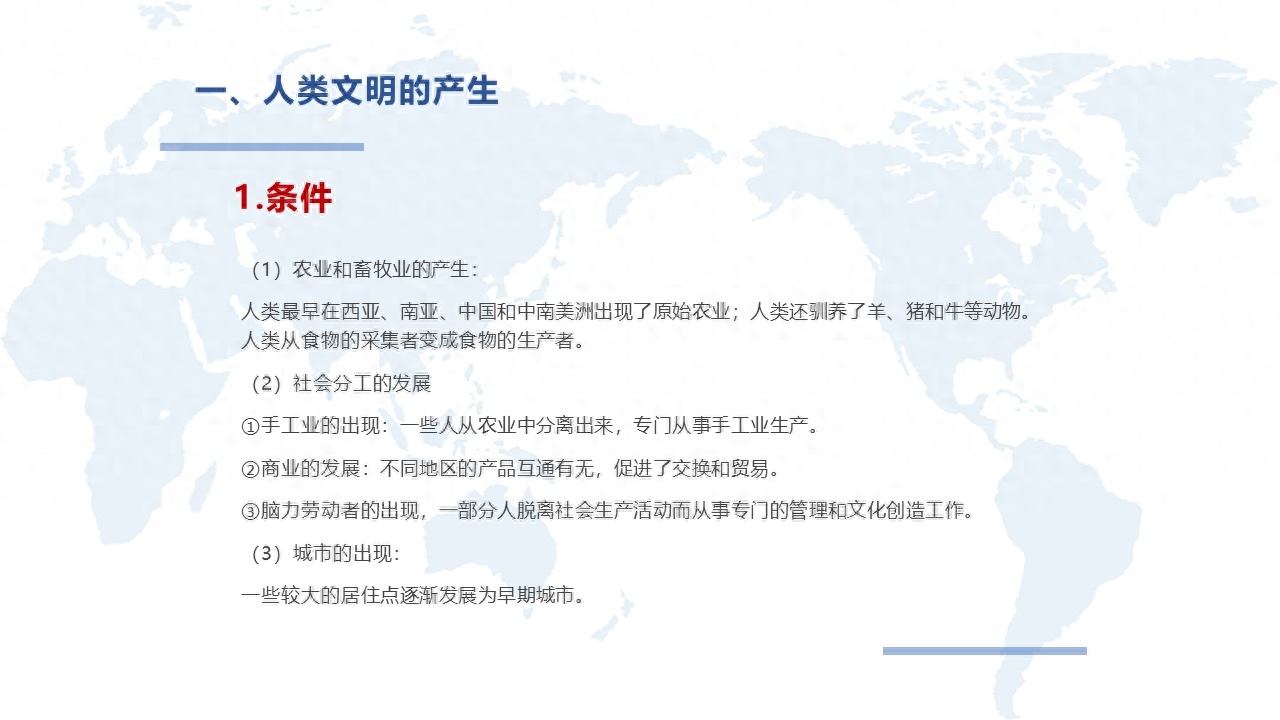
Before transformation
Here we will teach you how to layout multiple texts in one minute so that students can focus. The most important way to modify it is to emphasize the important text on the PPT. To emphasize important text, in addition to the old three tricks of bolding, enlarging, and changing colors, you can also use the [Tab] key to grade the text for three secondary paragraphs.
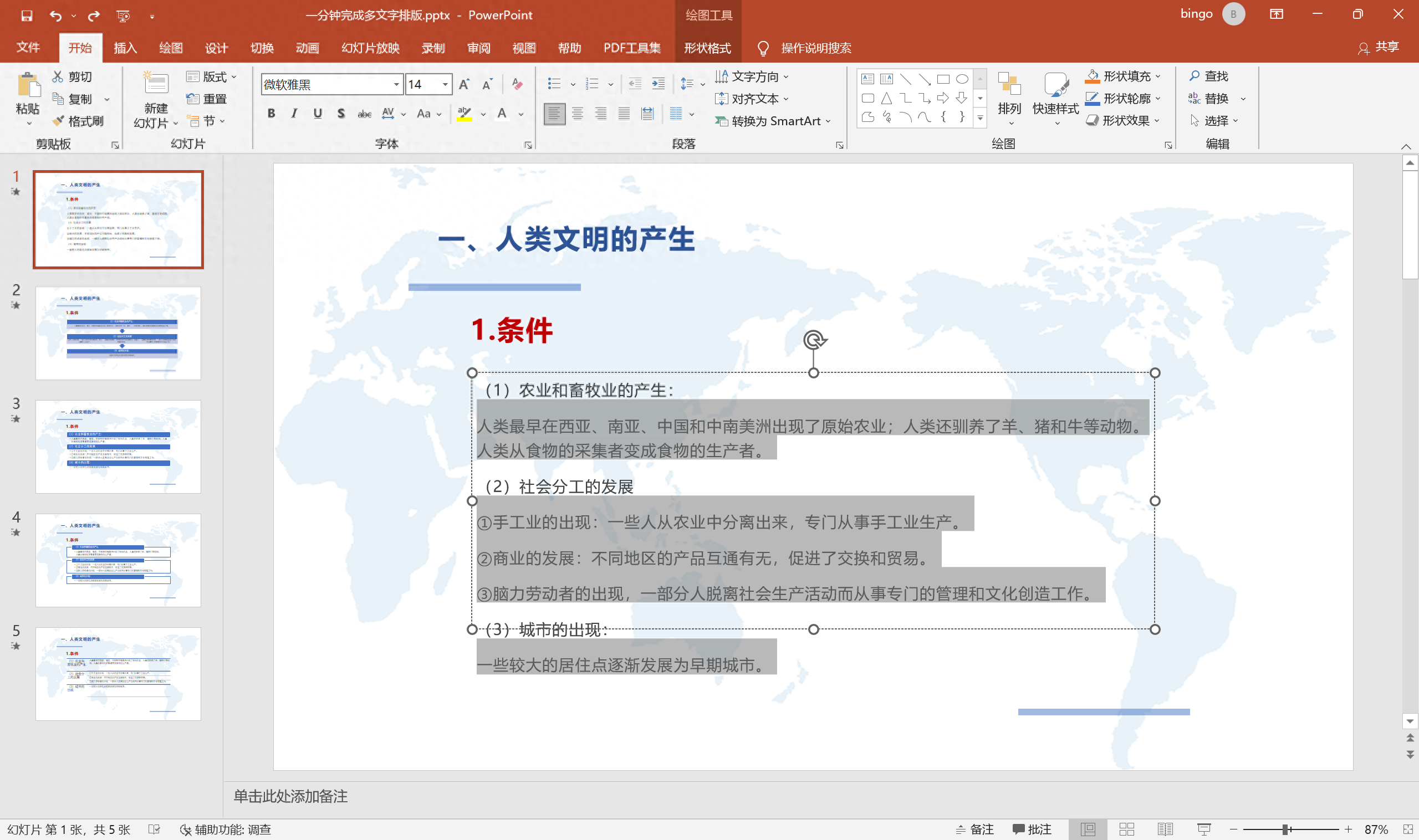
Use the [Tab] key to grade the text
Select the graded text box, then click [Convert to SmartArt] under the [Home] tab, and select [Vertical Bullet List] in the drop-down menu.
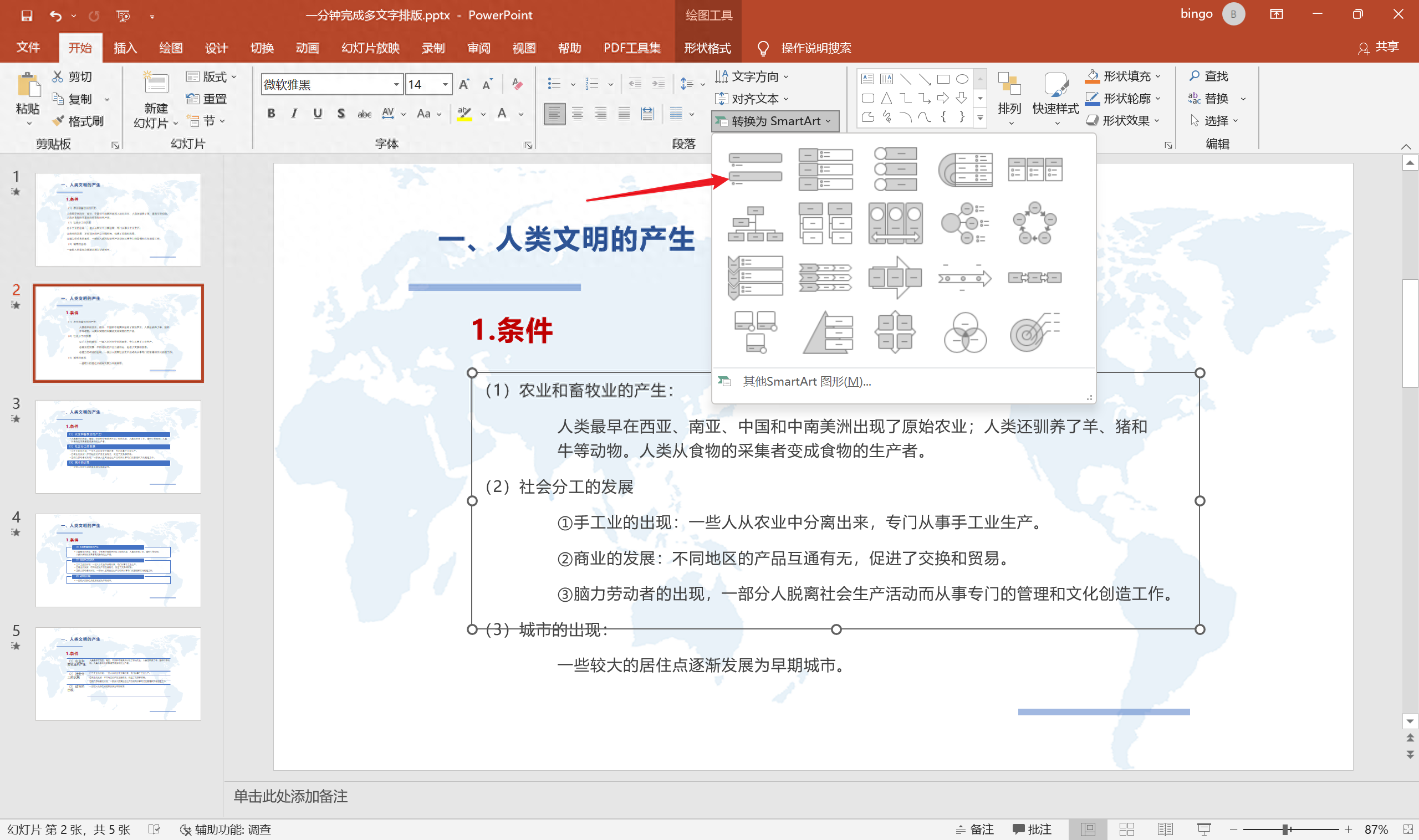
【Convert to SmartArt】
The text box is converted into this result with one click!
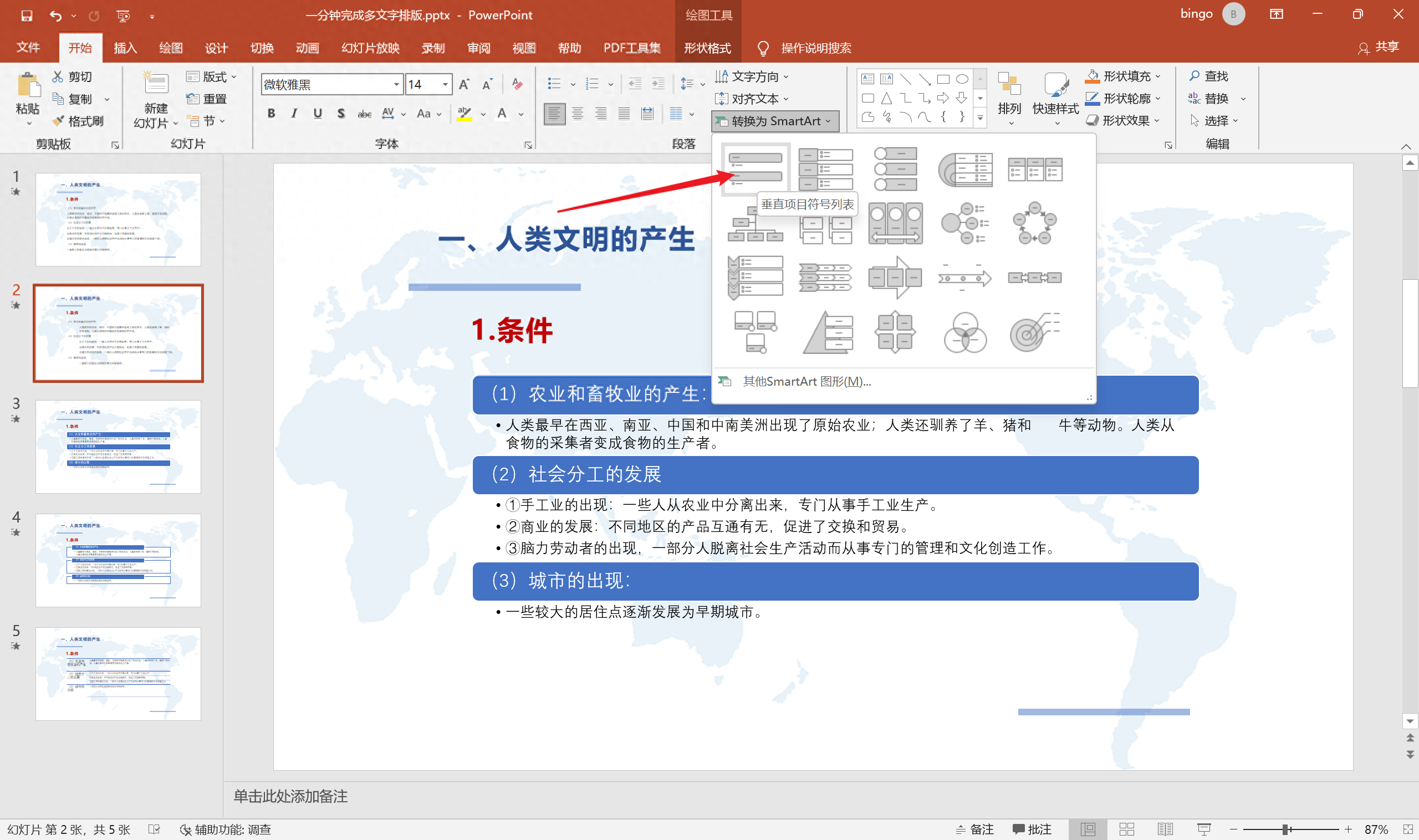
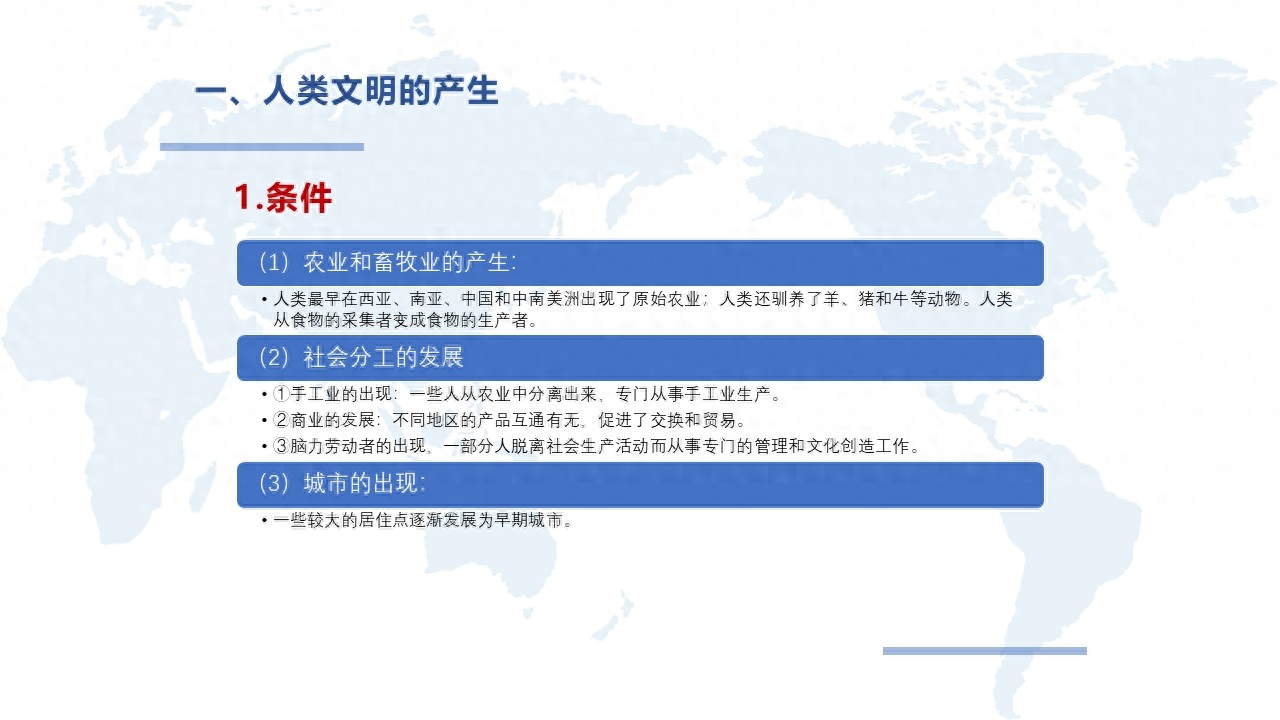
After transformation
In addition, when converting to SmartArt, you can click [Other SmartArt Graphics] to open more choices! [Illustration] Has it opened new horizons? Practice on your own. Can you create the effects on these two pages?
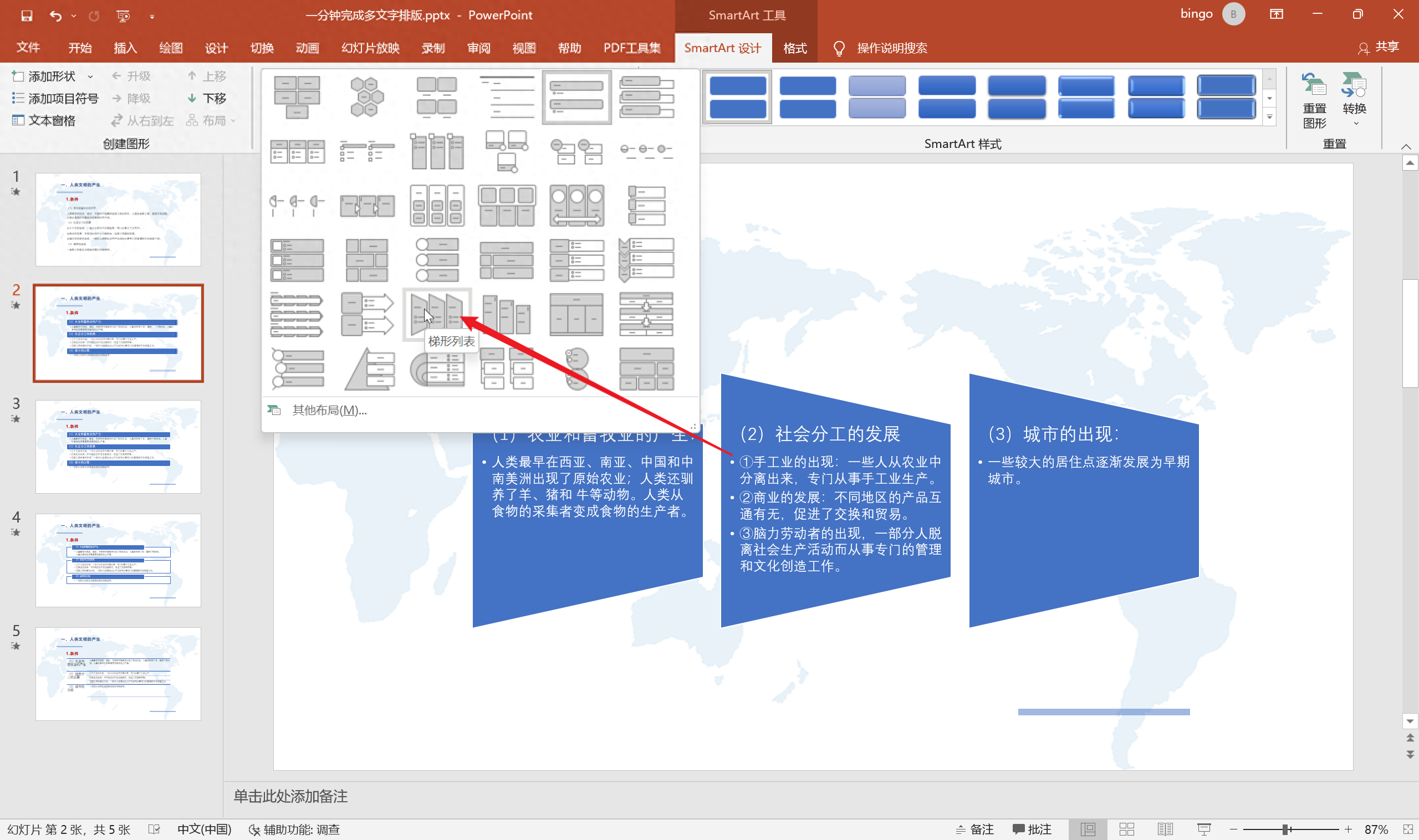

After transformation
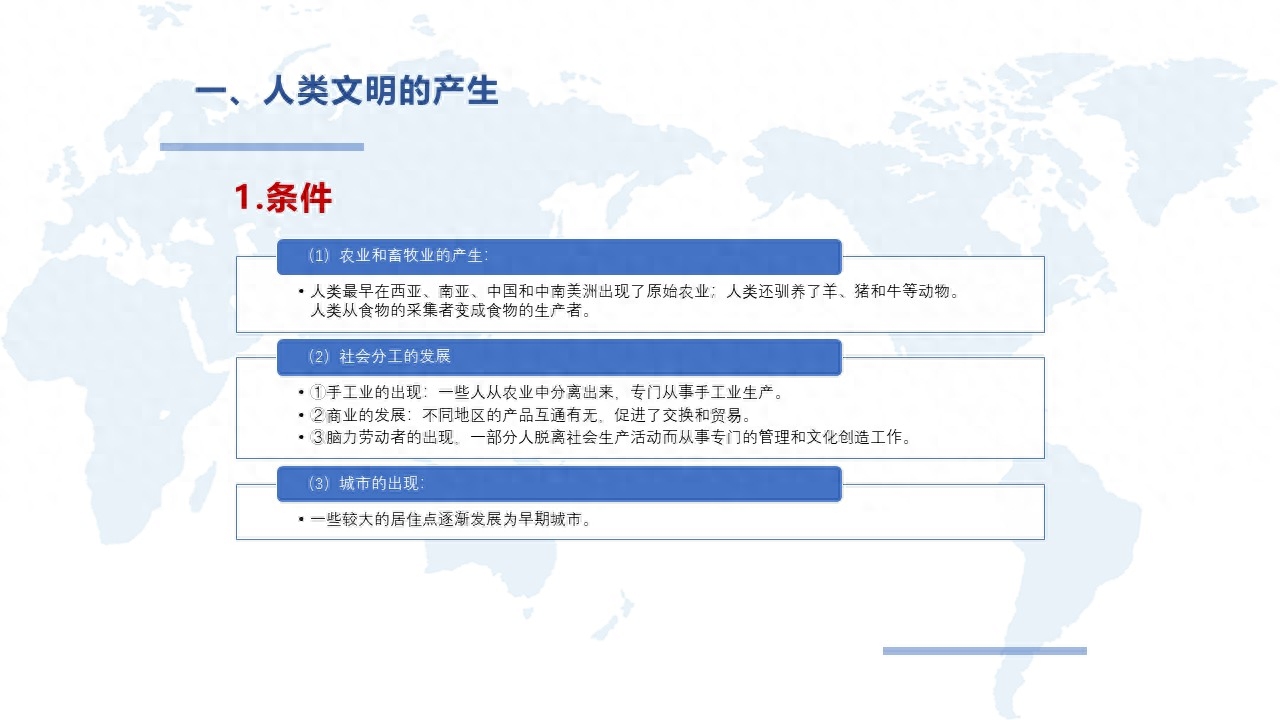
After transformation
For teachers, emergency response is definitely enough.
Articles are uploaded by users and are for non-commercial browsing only. Posted by: Lomu, please indicate the source: https://www.daogebangong.com/en/articles/detail/jiao-ni-yi-fen-zhong-wan-cheng-duo-wen-zi-pai-ban-ke-jian.html

 支付宝扫一扫
支付宝扫一扫 
评论列表(196条)
测试