Hello everyone, I am Le Ma. I share my growth and the practical knowledge I have learned every day. If it is helpful to you, you may as well click on the follow and cheer together!
Many people have recently joined the book copying project, but I have heard many friends say unconfidently: My handwriting is so ugly that I am embarrassed to post it!
Let me show you a picture first!
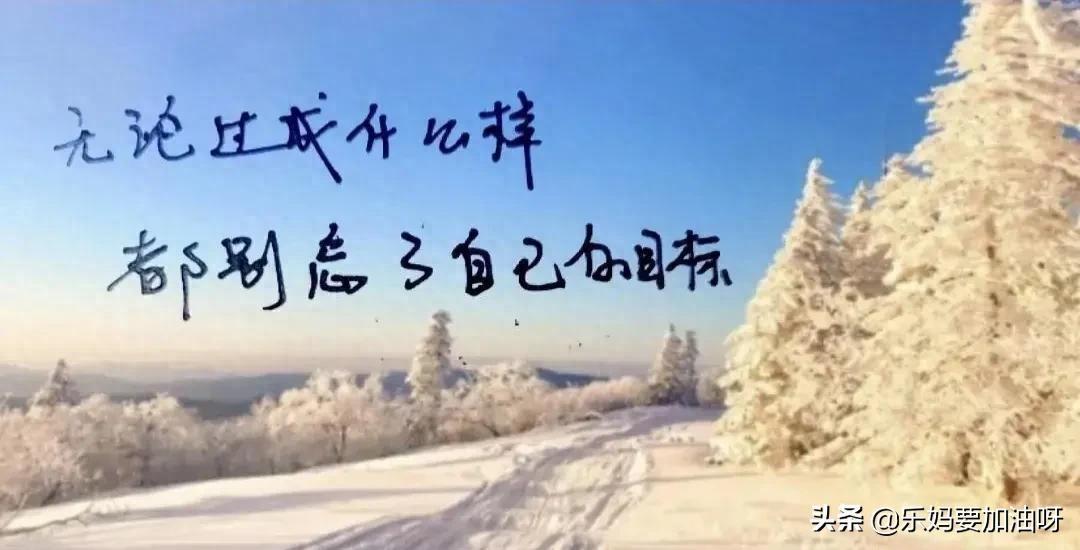
Have you noticed that my handwriting is not pretty, but adding it to the picture will give people a different feeling.
So, as long as we learn to put the fonts we write into beautiful pictures, then the words we write will be the icing on the cake.
Many people like to use Meituxiuxiu to produce, but I personally like to use clipping to produce, because the clipping is related to today's headlines, so I use the pictures on the clipping to make headlines There is no need to worry about copyright infringement.
Then how do you put handwriting fonts into beautiful pictures? I would like to share my method with you, and of course I would be happy for you to share a better method with me.
First of all, we need to download a clipping app and log in with a Douyin account.

In the second step, click to start creating, and then find the "Material Library" on the upper right
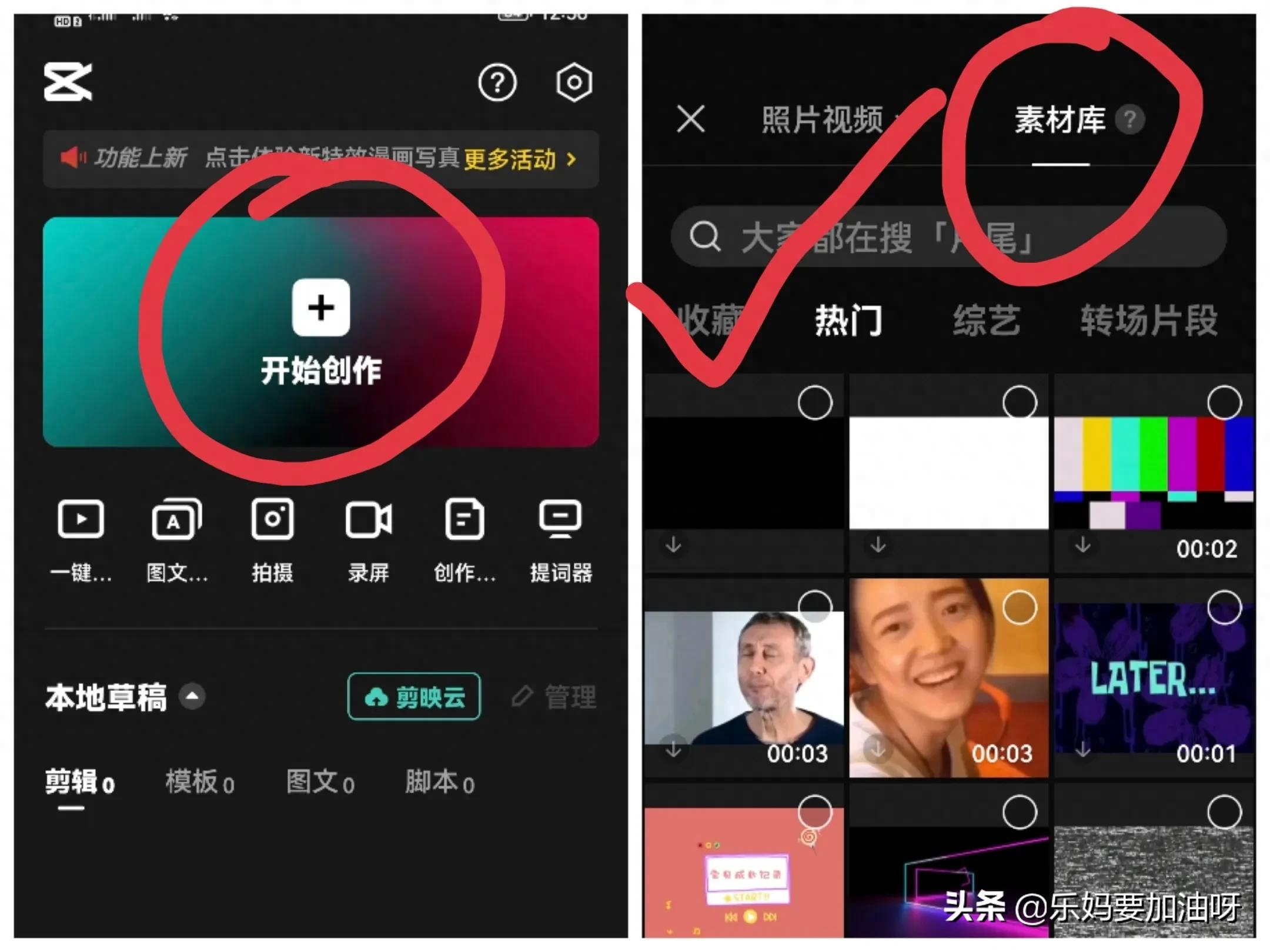
Then you can search for the pictures you want, such as landscapes. Look, there are a lot of things you can search for. You can always search for what you want.
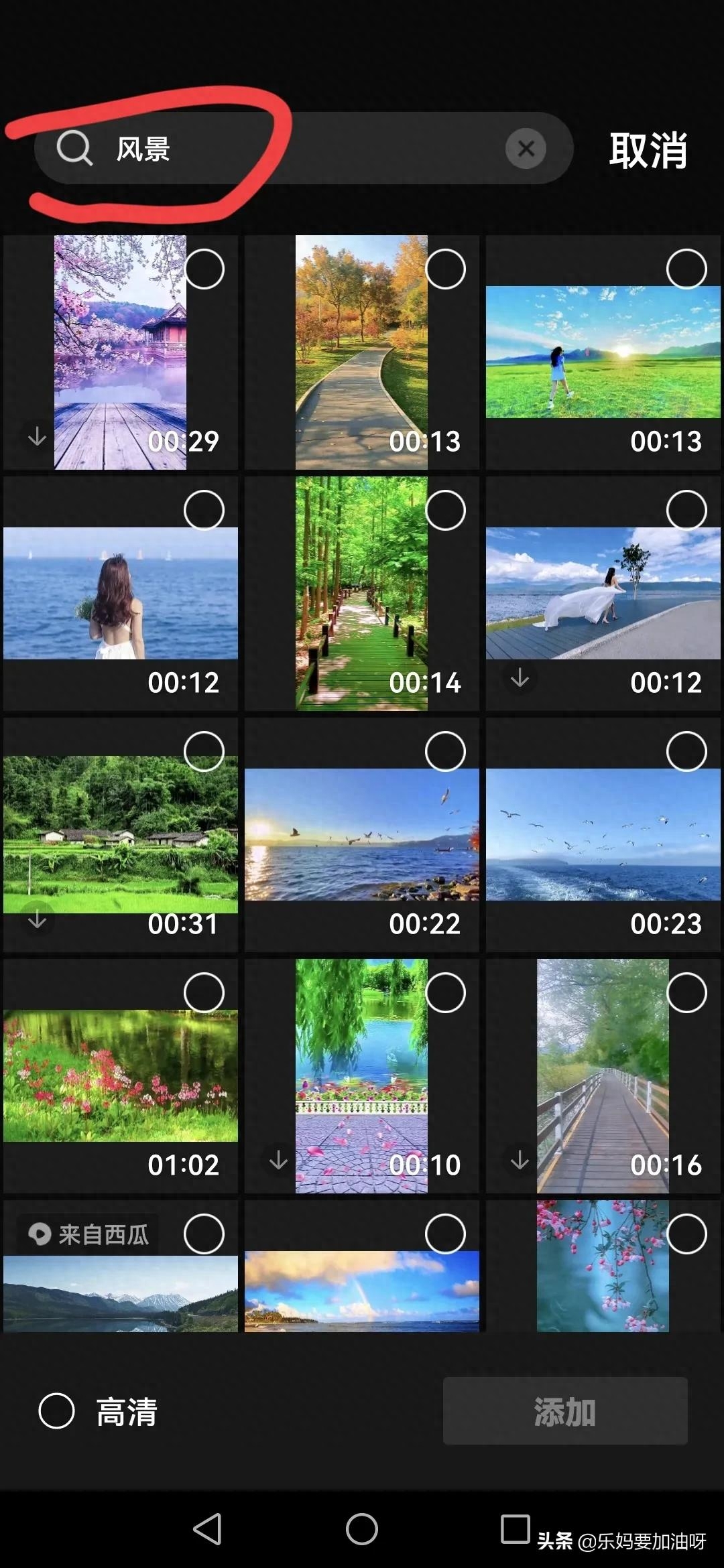
Then find the picture you like and add it, and this is what it looks like. Then find the words "picture-in-picture" in the font below. Click to add a new picture-in-picture.
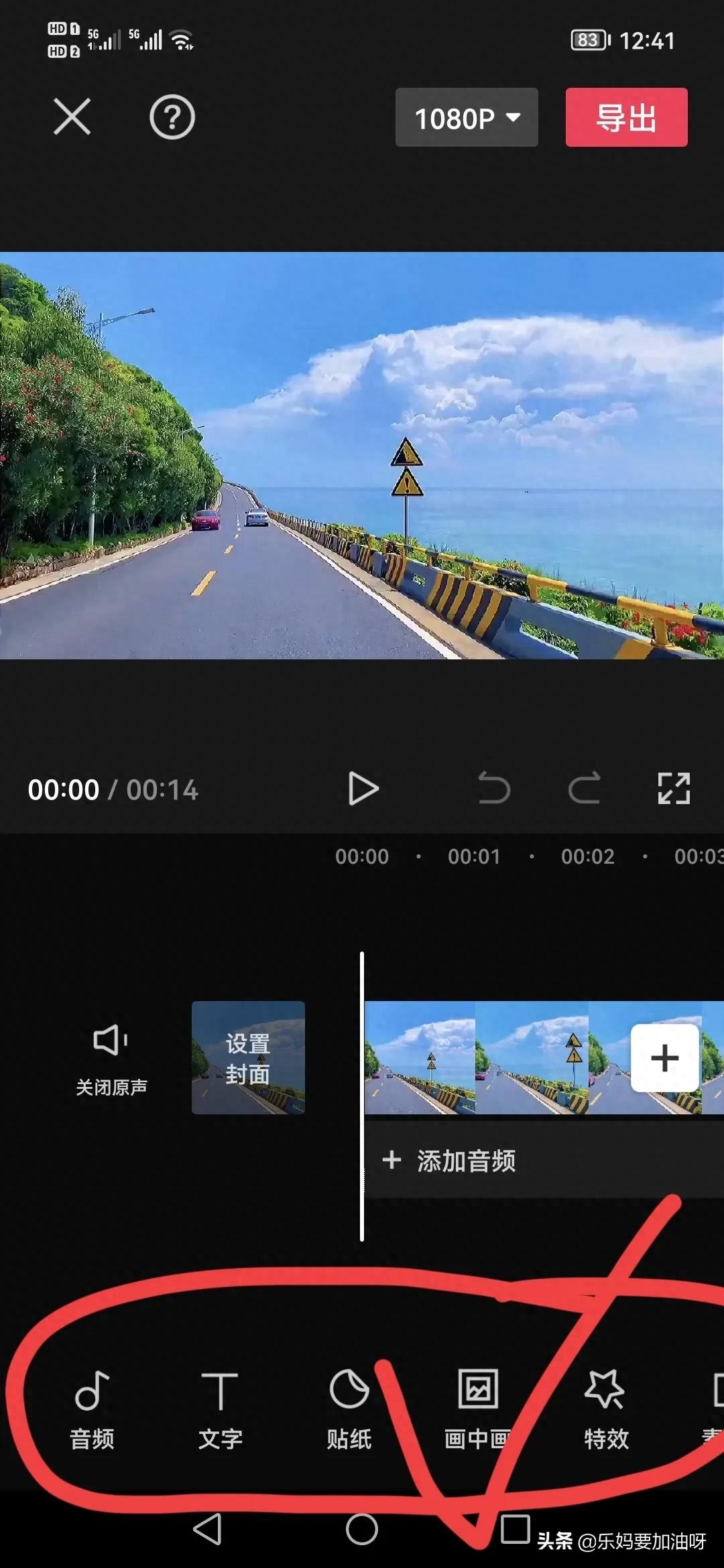
Select the font you wrote and add it, and you will see a screen like this. Because this is a screenshot, there will be a black frame, so we need to crop it and click "Edit" See the crop function.

After cropping, it will look like this, then we click "Blend Mode"
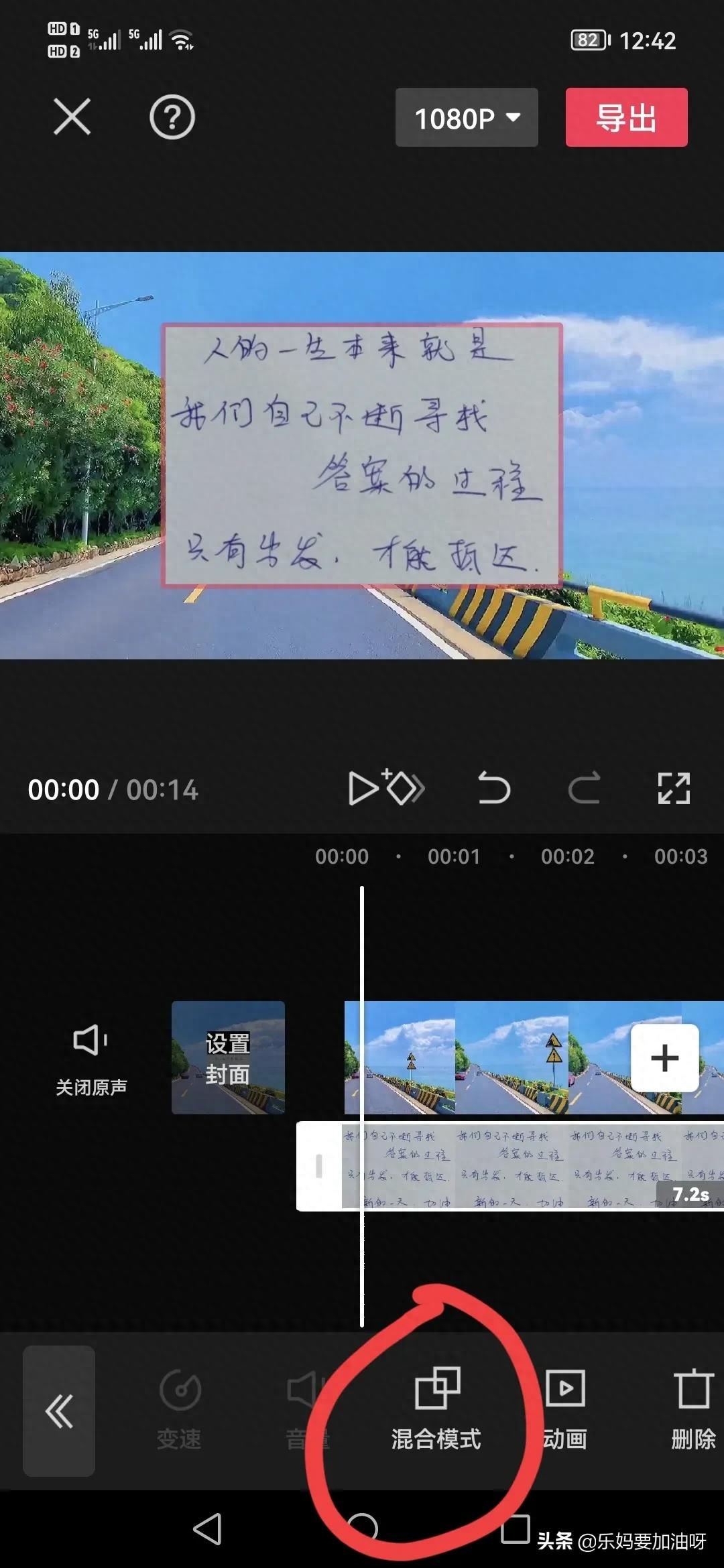
I chose the linear deepening for blending. You can choose this yourself, or you can choose to stack it in the front.

After selecting the blending mode, the screen will look like this. You will find that the font you added will be darker, which is obvious, so we need to "adjust" it.
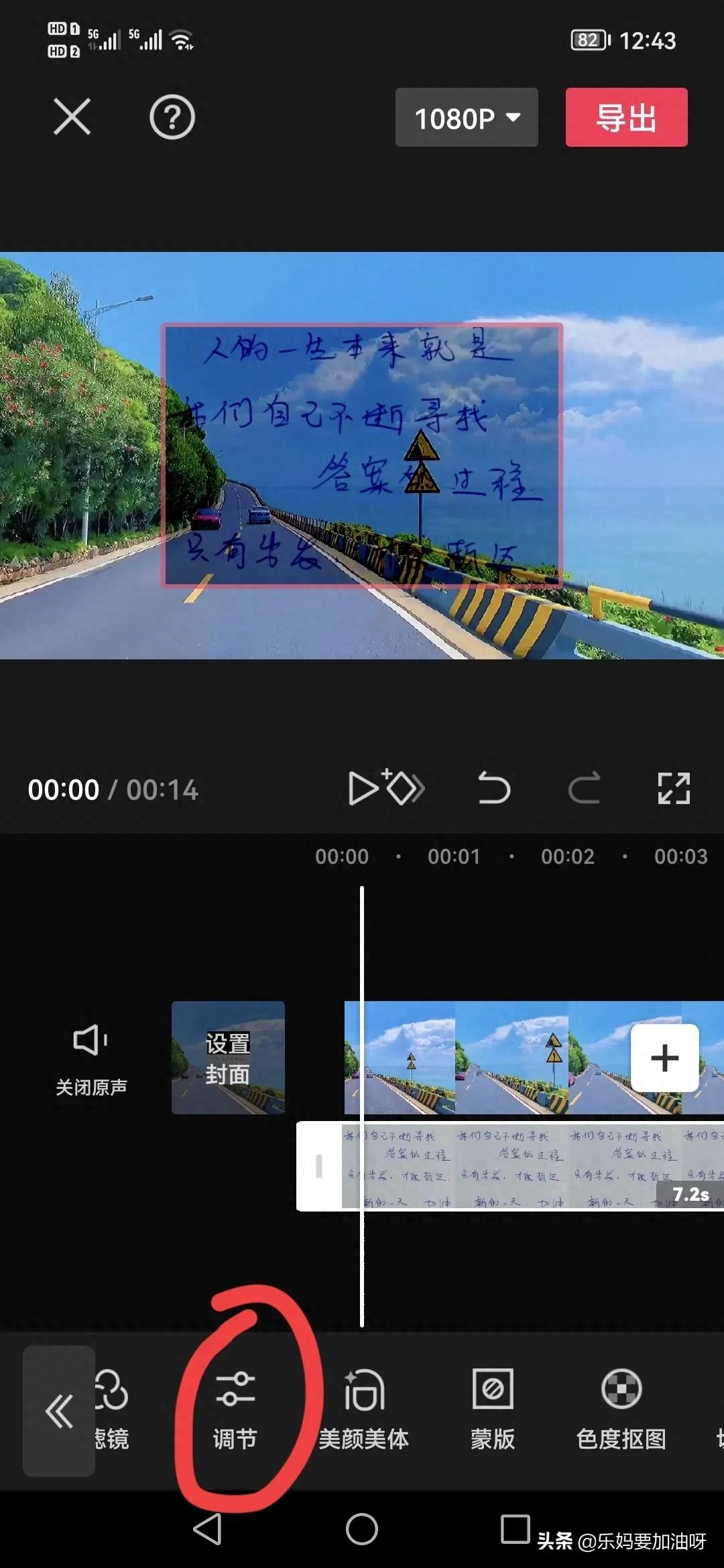
Just adjust its brightness, saturation and contrast to be the same as the picture. This can be adjusted according to personal preference.


After adjusting, place the font in the right position, then take a screenshot of it and crop it. Look, the finished product is ready.

Using the cut-out production method may be a little more troublesome than using Meituxiu Xiu, but the materials on the cut-out can be used for free, so there is no need to worry about copyright infringement, and One is that the pictures on the cutout are all high-definition, so the pictures will be very clear. You can search for whatever you want, and the range is very wide.
However, here is a small suggestion: everyone should use a black pen to write better, the color will be darker, and try to brighten the brightness when taking pictures of the fonts, which will make the production much easier.
The above is the method I use to create beautiful pictures. What method do you use? Welcome everyone to communicate and learn together!
I am Lema, let’s work hard together!
Articles are uploaded by users and are for non-commercial browsing only. Posted by: Lomu, please indicate the source: https://www.daogebangong.com/en/articles/detail/jiang-shou-xie-wen-zi-fang-ru-mei-tu-zhong-de-fang-fa-ni-xue-hui-le-ma.html

 支付宝扫一扫
支付宝扫一扫 
评论列表(196条)
测试