The clipping professional version software itself comes with many fonts, we You can add your favorite fonts to the video to make the video more lively and interesting. However, there are some fonts that are not available in the Pro version. Can the Pro version install the fonts that are not available?
The answer is yes; in the previous version, the installed fonts may not be found in the font library, but with the update of the software, it is now possible. Next, Mr. Saburo will teach you how to cut How to install fonts in Yingying Professional Edition.
Step 1, download the font file; you can search and download the required font file online. Typically font files have the extension .ttf or .otf.
Teacher Sanlang prepared a "Yinpin Lingxiu" font in advance.
Step two, close the professional version of Clipping. Be sure to close Clipping before installation. If you do not close the software, you must close the software after installing the font, and then open it again to find the font.
Step three, double-click the downloaded font to open the font interface, as shown in the figure below, click "Install" to install it;
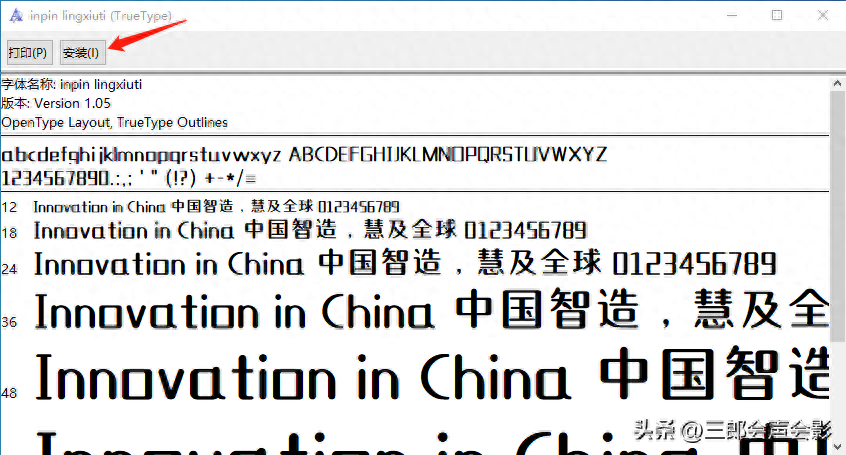
Clip Pro version installs fonts
Or if you want to install many fonts in batches, it is recommended to copy and paste these fonts directly into the "C:\Windows\Fonts" folder!
Step 4. After the installation is completed, open the Cutting Pro version and look for it in the font library, as shown in the figure below;

Clip Pro version has installed fonts
When using fonts, be sure to pay attention to whether the font can be used commercially; if the video you post is for profit, do not use commercial fonts. If you must use it, be sure to obtain authorization; if you Just make some videos of your personal family, then any font can be used!
The above is the relevant knowledge of "Installing Fonts in Cutting Professional Edition" introduced by Mr. Saburo to you. I hope it will be helpful for you to learn this software!
If you encounter any problems while learning the professional version of film editing, please feel free to consult me.
The teacher also recorded a set of high-quality courses. If you need it, you can contact me. It is produced by Sanlang and must be high-quality!
If you think my article is helpful to you, please like it, read it, share it and add it to your favorites, and share it with more friends in need!
Tips are also welcome to pay for knowledge!
Code words are not easy, just take a look and cherish them, thank you!
Articles are uploaded by users and are for non-commercial browsing only. Posted by: Lomu, please indicate the source: https://www.daogebangong.com/en/articles/detail/jian-ying-zhuan-ye-ban-ru-he-zai-dian-nao-shang-an-zhuang-zi-ti.html

 支付宝扫一扫
支付宝扫一扫 
评论列表(196条)
测试