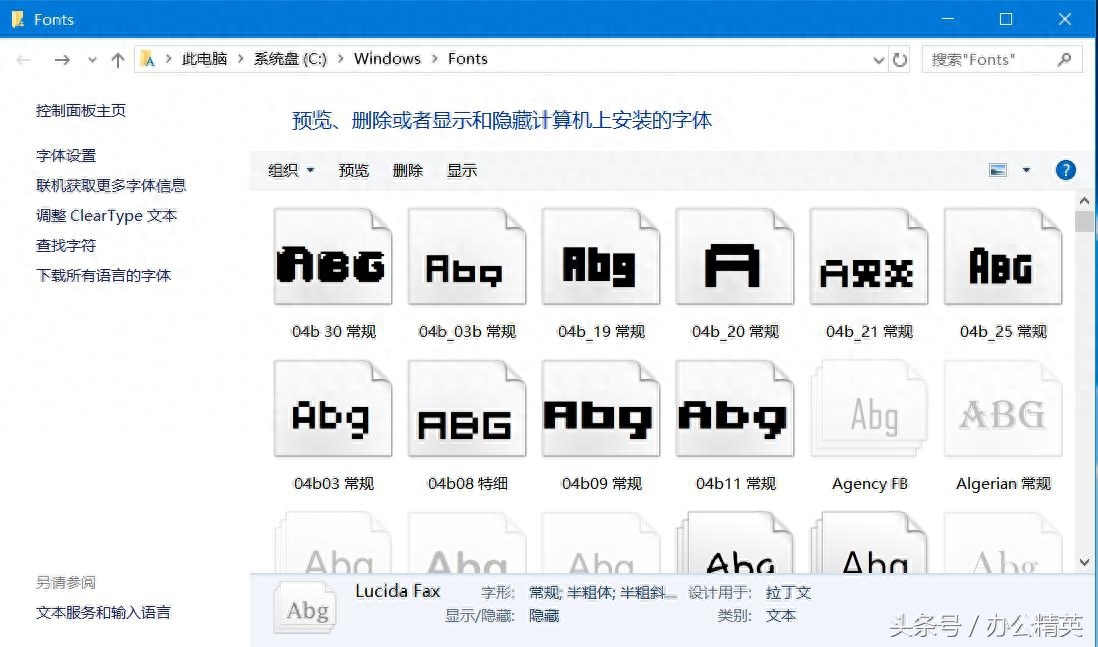
Font file
When we need to use more text fonts when editing documents, designing pictures, etc., we often feel that the "fonts" owned by the computer itself are seriously insufficient. At this time, we have to think about whether we can install more fonts on our computers! The answer is yes. We know that computers in advertising companies generally have a lot of fonts because of their design needs. In fact, we can also install many fonts on our computers!
This article takes the Windows 10 operating system as an example (the installation method for other Windows systems is the same). The editor will work with you to complete the installation and uninstallation of computer "fonts":
Font installation steps
Download font
We can go to major font websites on the Internet to find what we need. For example: the font channel of the webmaster website, the font download channel of the font search website, the font download channel of the Dynamic Network, Font Home, Fontke.com, etc.
Use copyright: We must pay attention to the fact that many fonts downloaded from font websites require payment of copyright fees. If it is only for personal use, that’s fine! If fonts that require copyright royalties are used for commercial purposes, please be sure to purchase them before using them! In order to bring legal risks!
Install fonts
Method 1: Suitable for batch installation of multiple fonts.
(1) Enter the command "fonts" in the "Run" window to enter the font folder under the Windows operating system
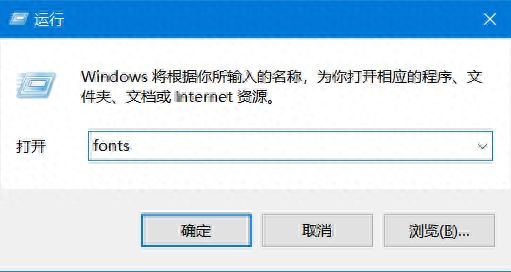
Run window
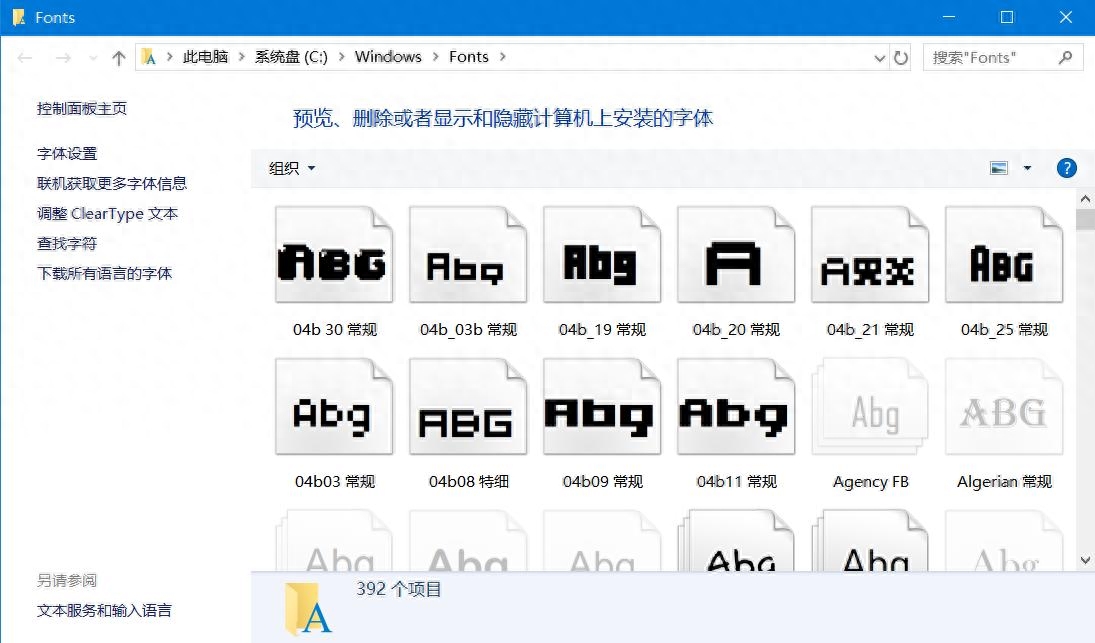
"Fonts" folder under Windows 10
The destination address of this folder under the Windows operating system is: C:WindowsFonts, so we can also enter through "Explorer"!
(2) Copy the downloaded font file to the font folder in the picture above to complete the font installation!
Method 2: Suitable for installing a single font file or a smaller number of fonts.
We double-click to open the downloaded font file. There are two buttons at the top of the font information page. Click "Install"! The installation steps are as shown in the figure:
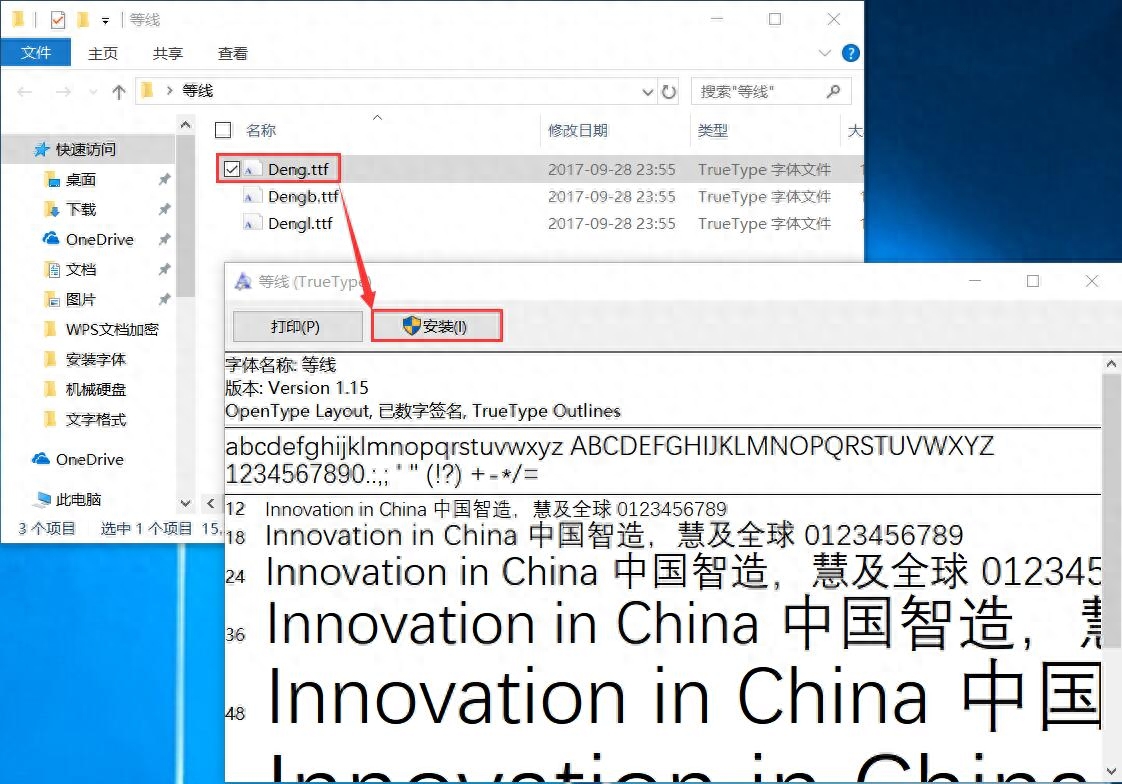
Single font installation
Principle: This "Install" button will copy the current font file to the font file of the Windows operating system to complete the font installation!
Little knowledge: The format of font files——
TTF (TrueTypeFont): The font file format jointly launched by Apple and Microsoft. With the popularity of Windows, it has become the most commonly used way to represent font files.
TTC (TrueType Collection):ttc font is a TrueType font integration file (.TTC file), which contains multiple fonts in a single file structure to share outline data more efficiently. When multiple fonts TTC technology effectively reduces font file size when sharing the same stroke.
FON: There are actually two types of fon fonts, one is raster font and the other is vector font. There is a lot of content, so I won’t break it down.
OTF (OpenTypeFont): Also called Type 2 font, it is another font format developed by Microsoft and Adobe. It is also an outline font, more powerful than TrueType. One of the most obvious benefits is that it can embed PostScript fonts into TrueType software. It also supports multiple platforms, a large character set, and copyright protection.
Uninstalling fonts
The uninstallation method is basically the opposite of installation: select the font you want to delete in the "Fonts" folder of the Windows system and press the "Del" key to delete (or right-click on the font file and select "Delete" in the pop-up menu) That’s it!
Notes
Although it is easy to install fonts, the editor would like to remind everyone that the more fonts installed on the computer are not the better, because these will be loaded when the computer system is turned on and when many software that uses fonts are started (such as Word, PhotoShop, etc.) There are fonts in the Fonts folder, and if you install too many, the operating system or these applications will slow down.
Therefore, the editor’s suggestion is: Don’t install unnecessary fonts. If your system is not “powerful” enough, we can also delete unnecessary fonts!
This article is carefully original by "Office Elite". Please indicate the source when reprinting! Office elites are committed to "Work efficiently and enjoy the workplace", sharing and answering various office and workplace skills, techniques and original opinions every day. If you agree or want to know more related information, please follow me. Thank you for your reading and support!
Articles are uploaded by users and are for non-commercial browsing only. Posted by: Lomu, please indicate the source: https://www.daogebangong.com/en/articles/detail/ji-qiao-gun-ru-he-wei-Windows-cao-zuo-xi-tong-an-zhuang-huo-xie-zai-zi-ti.html

 支付宝扫一扫
支付宝扫一扫 
评论列表(196条)
测试