- Graphic and text skills
What if an emergency meeting suddenly comes and you only bring your mobile phone? How to effectively manage speeches in online meetings? Let’s learn about the efficient use techniques of Kingsoft Conference.
Click here to register for WPS 365 and enjoy Free and richer collaborative office functions and larger enterprise cloud disk space.
Function Highlights
1. Full platform multi-port login
Whether it is a WPS client, WEB client or Kingsoft Conference client, login is supported. Use your mobile phone, tablet, or computer to quickly join the meeting by entering the meeting code or meeting link.
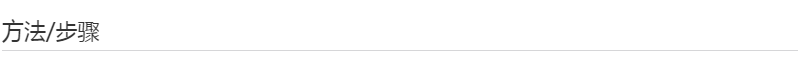
2. Set meeting points in advance
Meeting time, location, notes, attachments and other information can be set in advance and are clear at a glance.

3. Meeting management function
In order to ensure the safety of the meeting, Kingsoft Conference supports locking the meeting after it starts and banning the microphone for all members to maintain the order of the meeting. The host can also manage members, assign presenters, or remove members from the meeting.
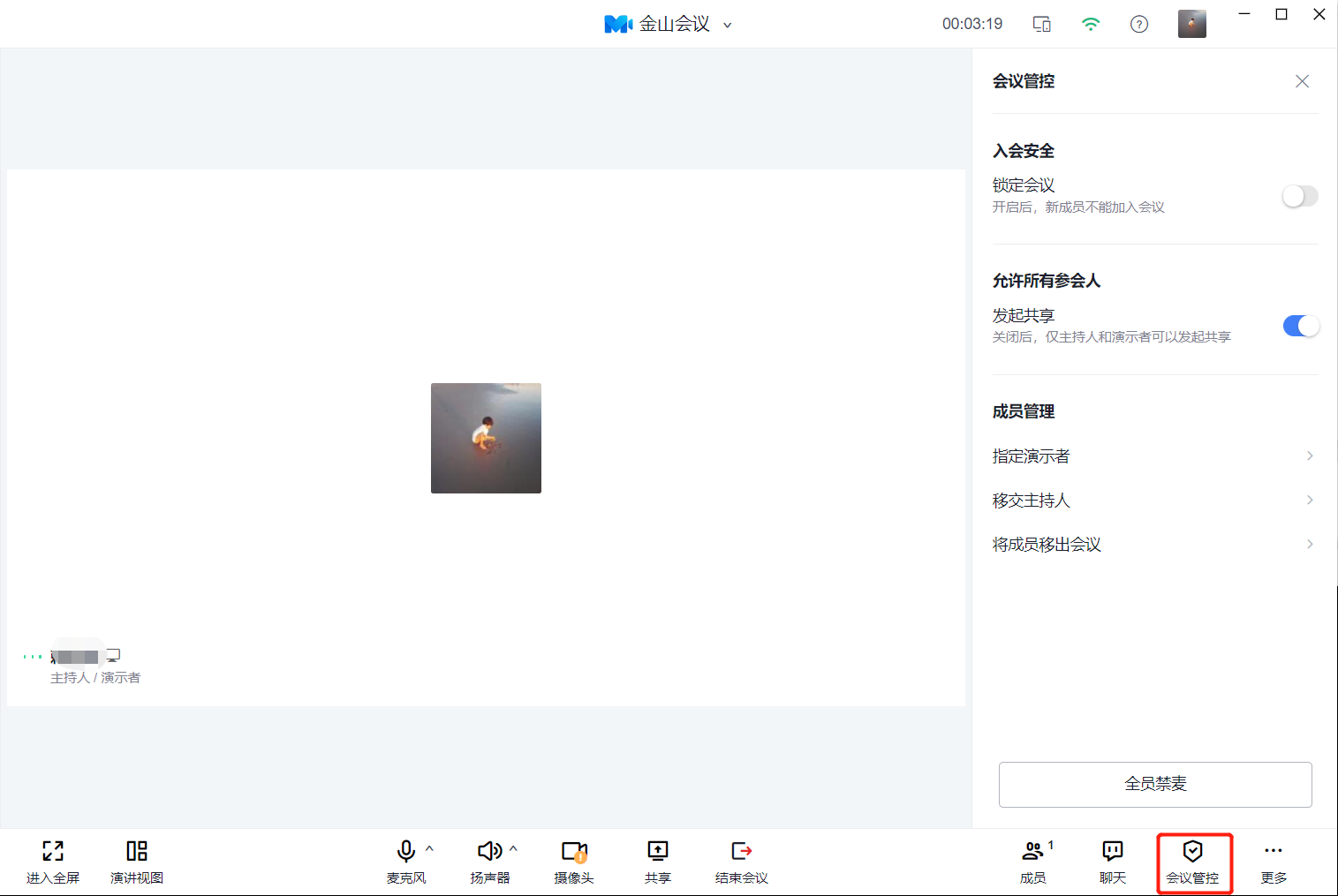
Articles are uploaded by users and are for non-commercial browsing only. Posted by: Lomu, please indicate the source: https://www.daogebangong.com/en/articles/detail/ji-ke-zhang-wo-WPS-365-jin-shan-hui-yi-de-bian-jie-shi-yong-zhi-nan.html

 支付宝扫一扫
支付宝扫一扫 
评论列表(196条)
测试