Welcome to the indesign page layout tutorial, the editor will take you to learn InDesign Basic tools and tips to learn how to extract keywords or quotes from a page. Then add it back into the layout as a design element to engage readers.
Open the file. InDesign will initially display page 1 of the document in the Document window. You can use the black text on the left side of the page to create annotations. First select the "Text Tool" in the "Tools" panel on the left, and then select the text on the left.
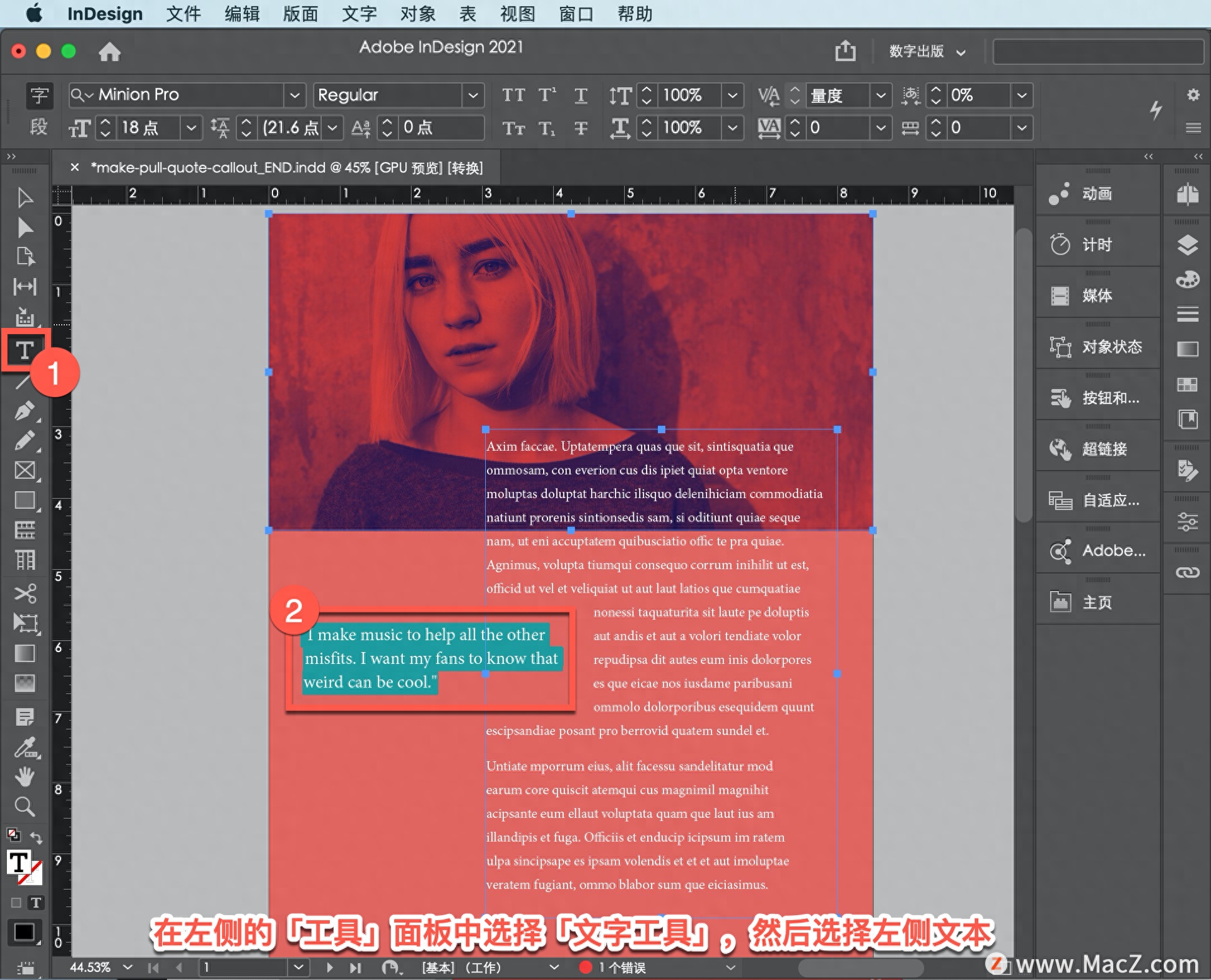
Text formatting can be found in the Properties panel on the right side of the document. If the "Properties" panel is not displayed in the document, select "Window" - "Properties".
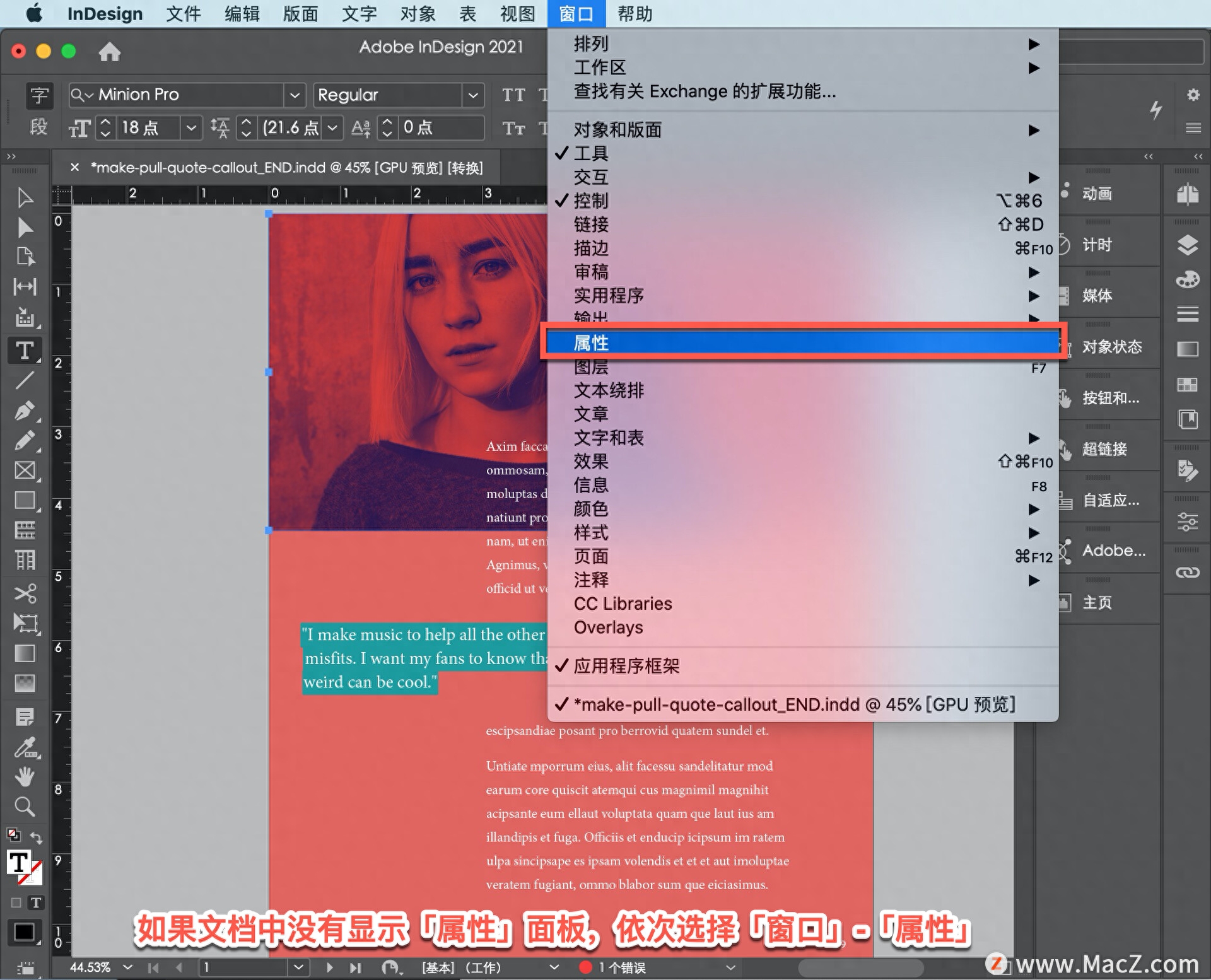
Change font, style, size, and other properties in the Character section of the Properties panel.
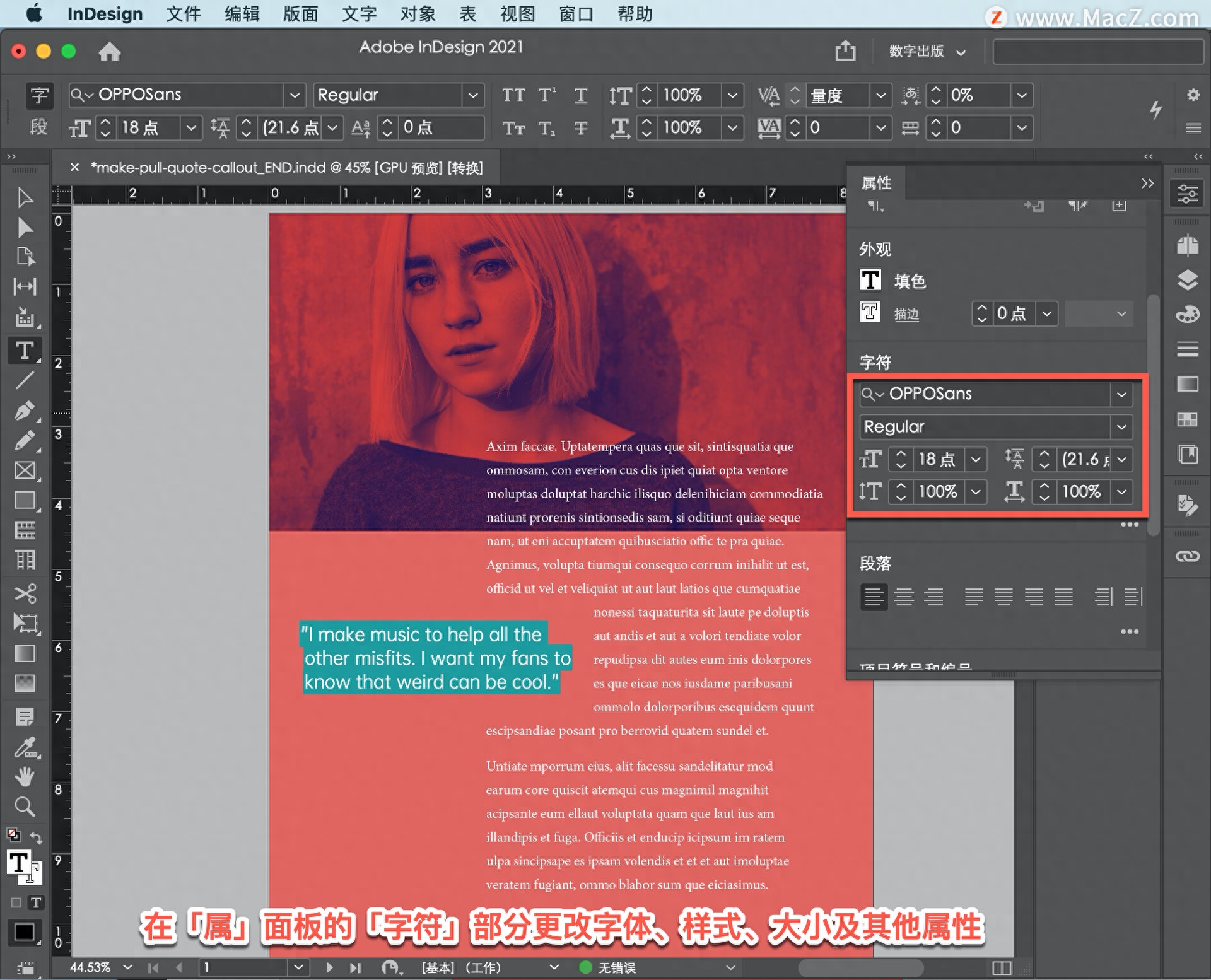
Select the "Selection Tool" in the "Tools" panel on the left, and click to select the annotation text box.
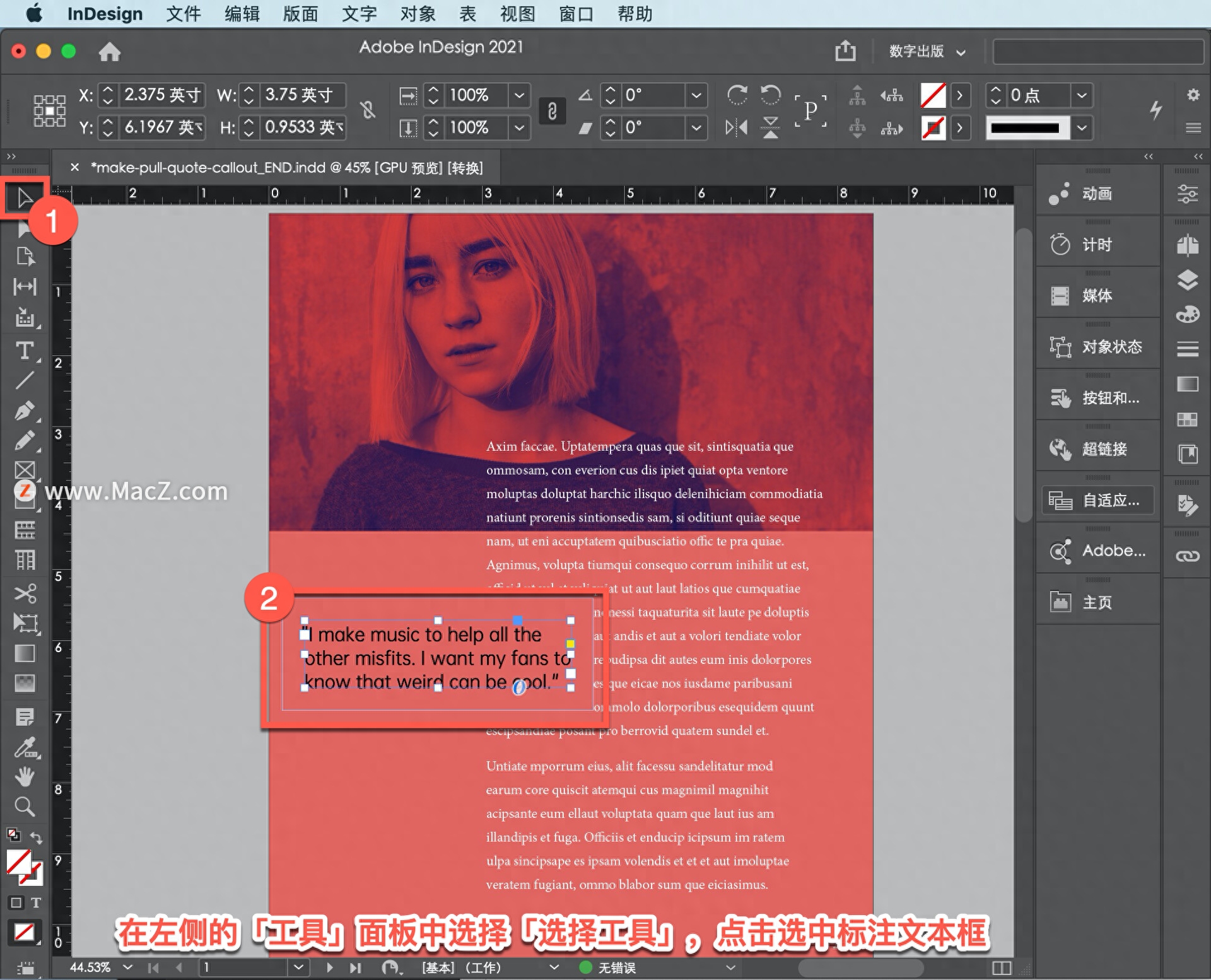
Select "Window" - "Text Wrap".
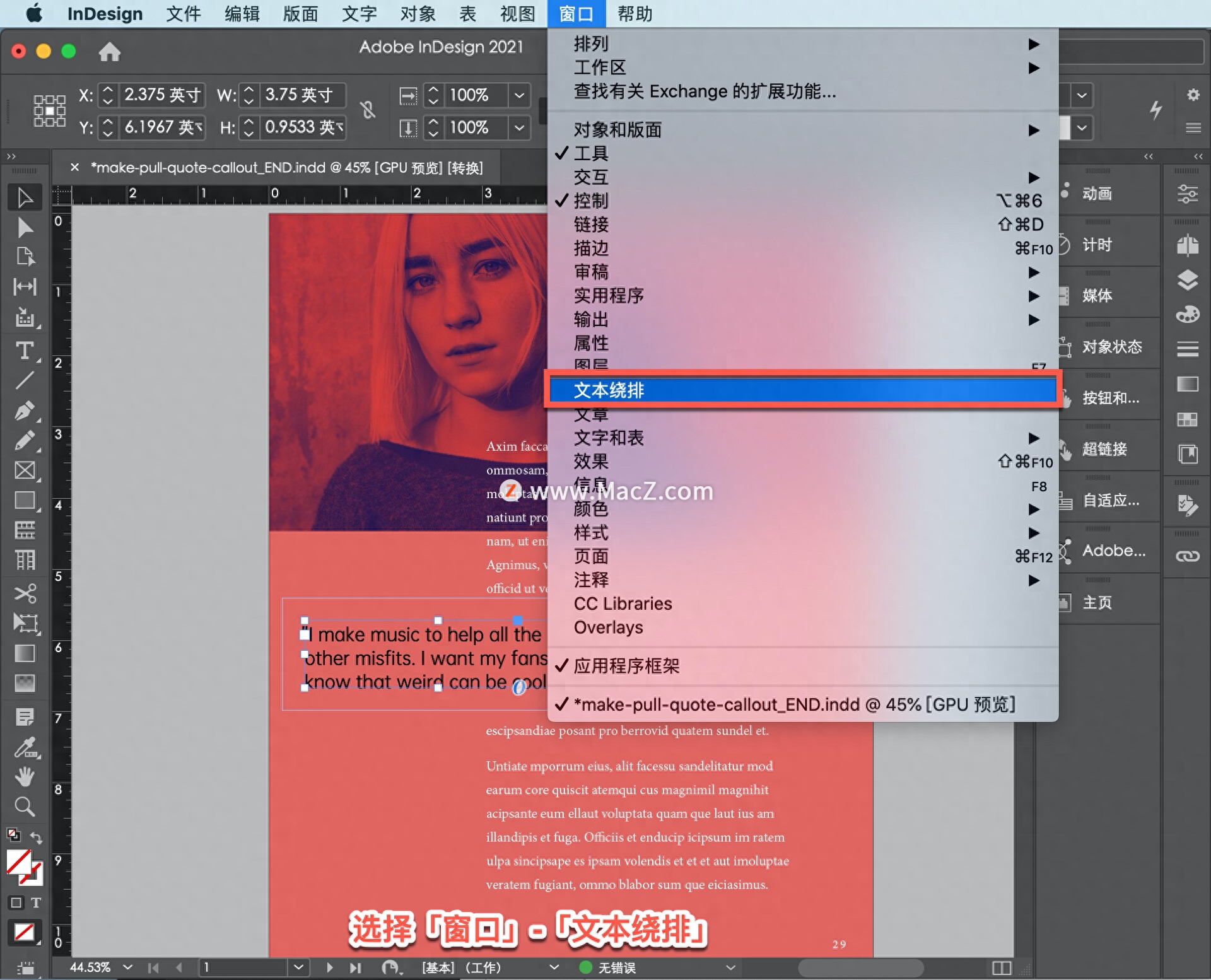
Select the Wrap Along Object option in the Text Wrap dialog box.
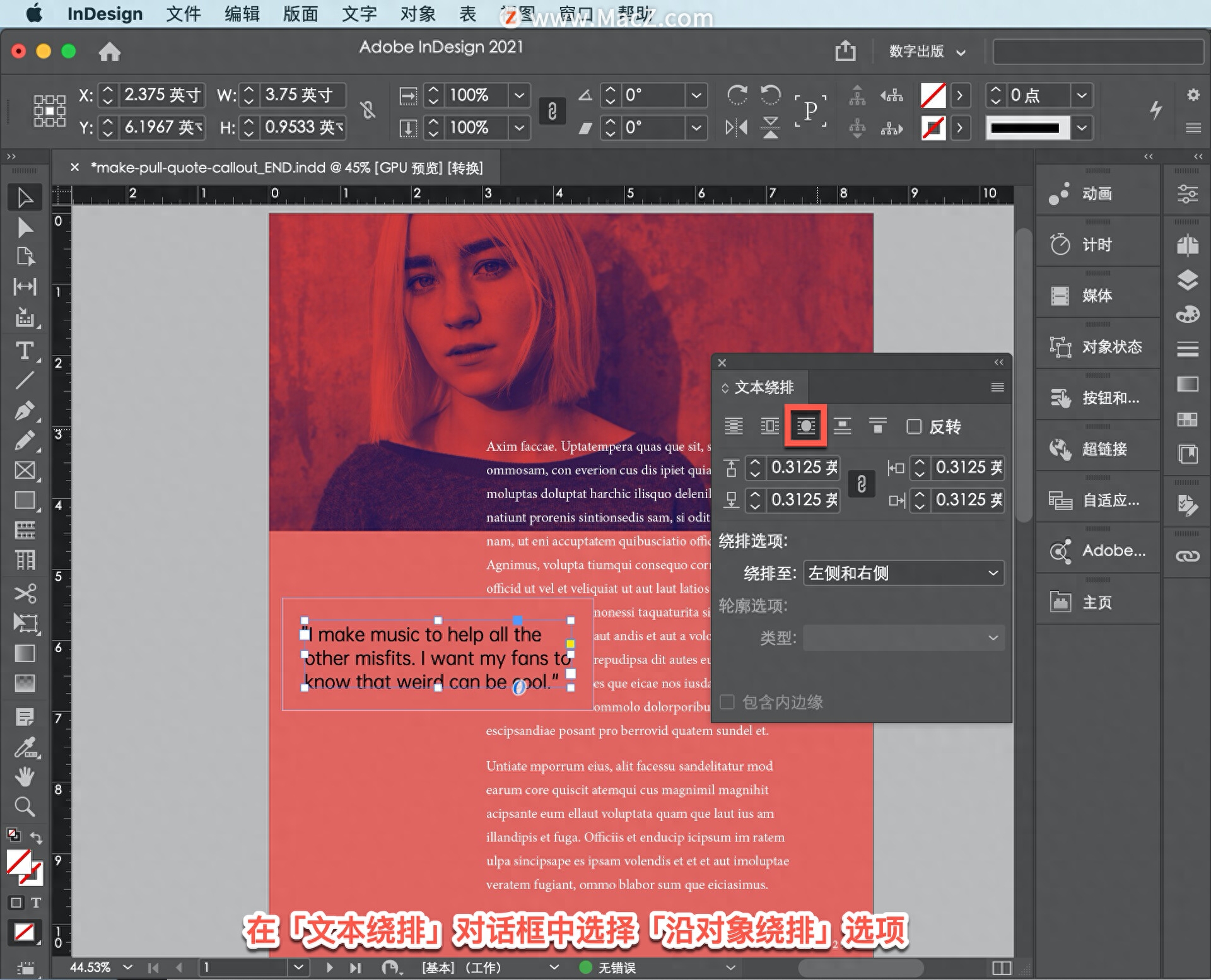
Now, drag and drop the markup onto the text, placing it in the correct location. Try filling the callout box with color and gradient. Now fill it with "Color" and select "Window" - "Stroke".
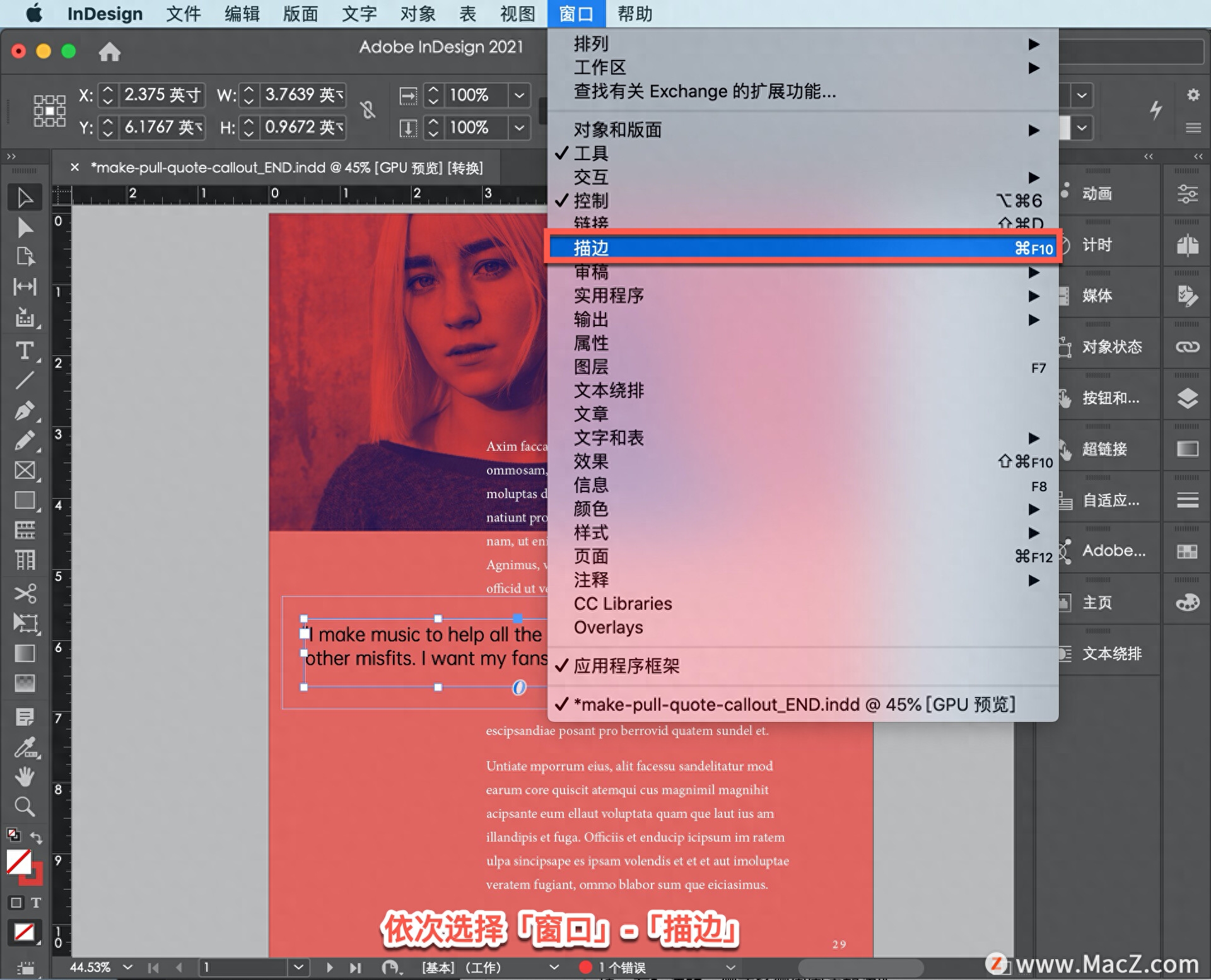
Open the "Stroke" window and set the "Thickness" to "2" points.
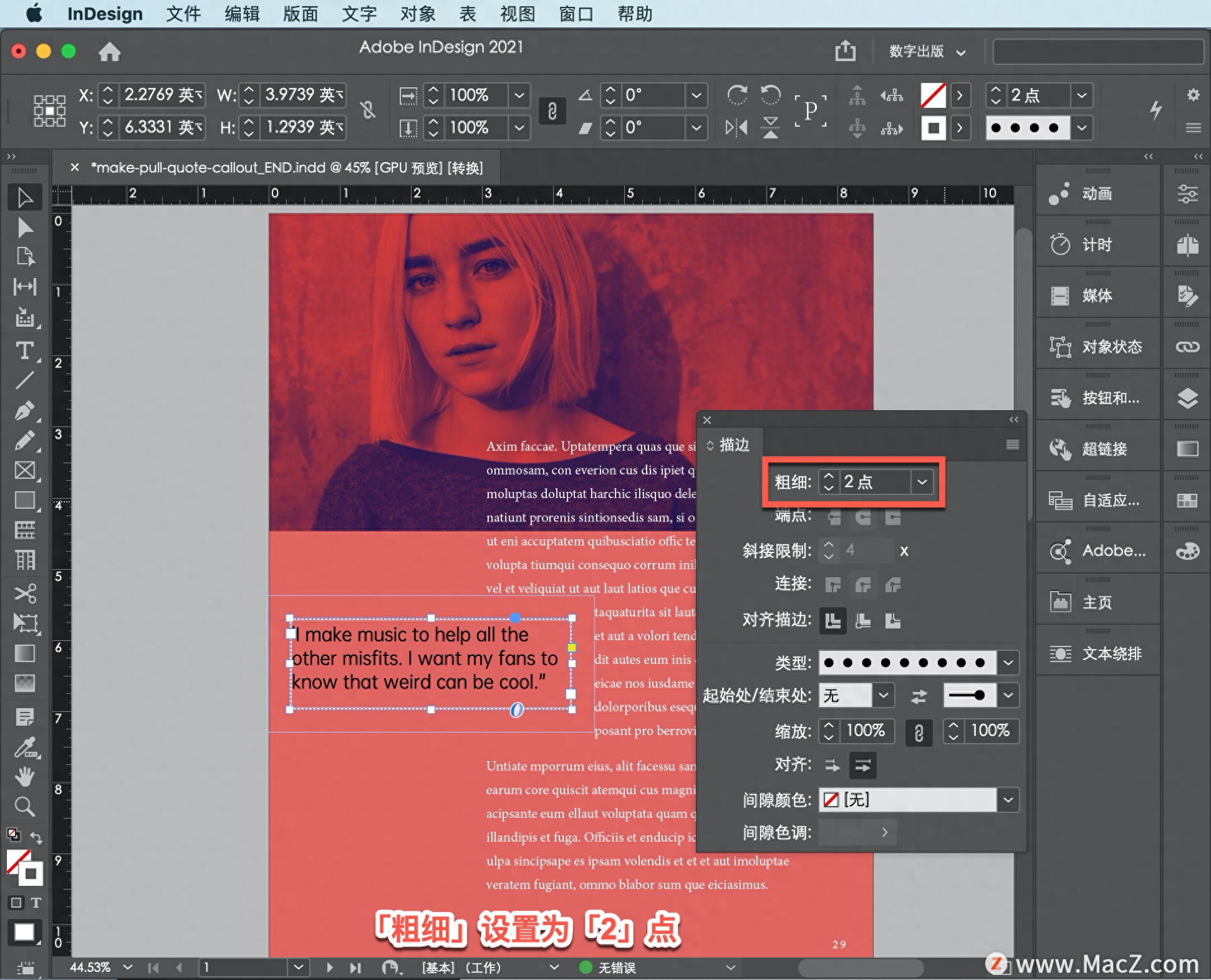
There are many options for "Type", you can choose "Dot".
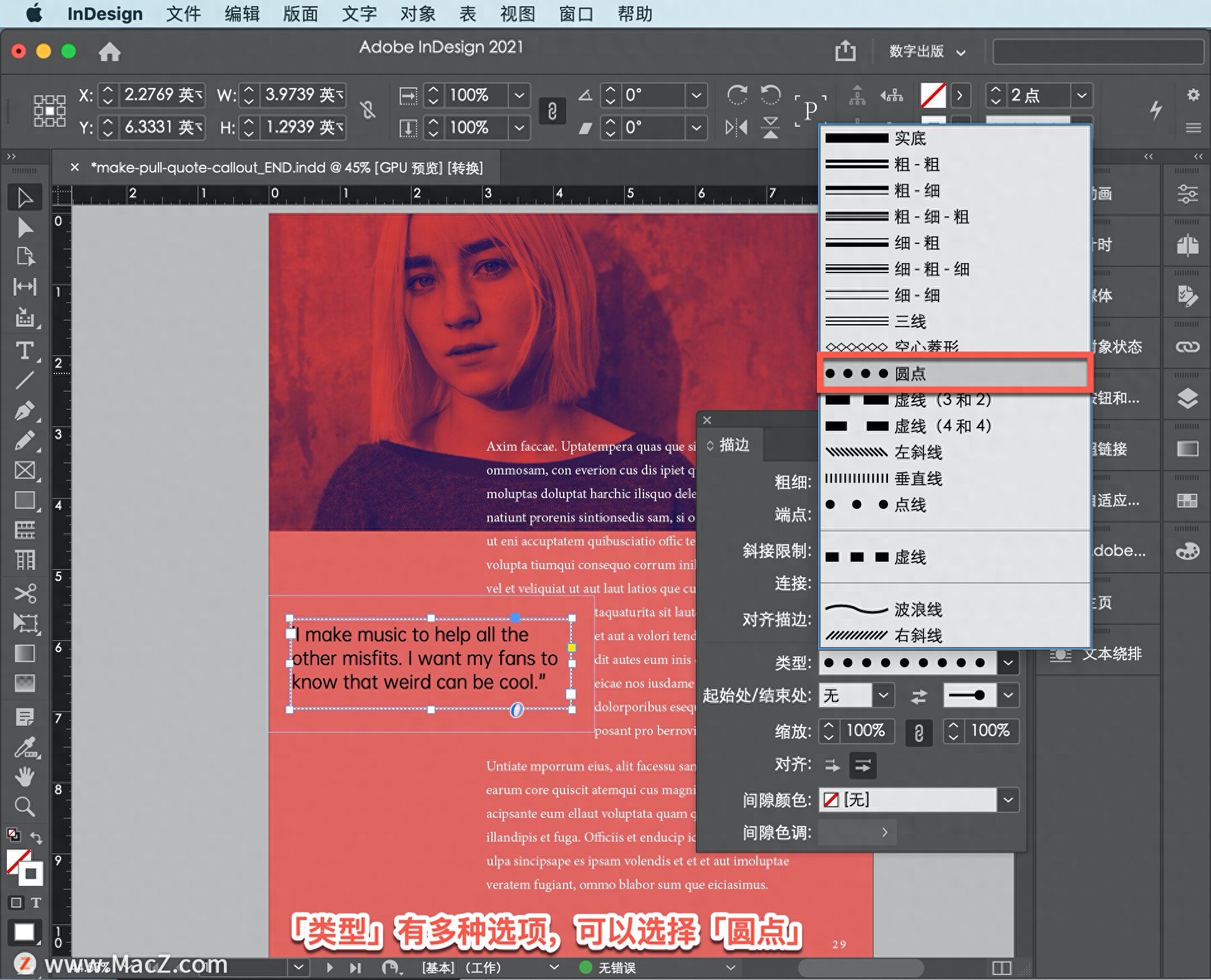
Go to the bottom of the toolbar, double-click to open the Color Picker, and change the fill color of the stroke.
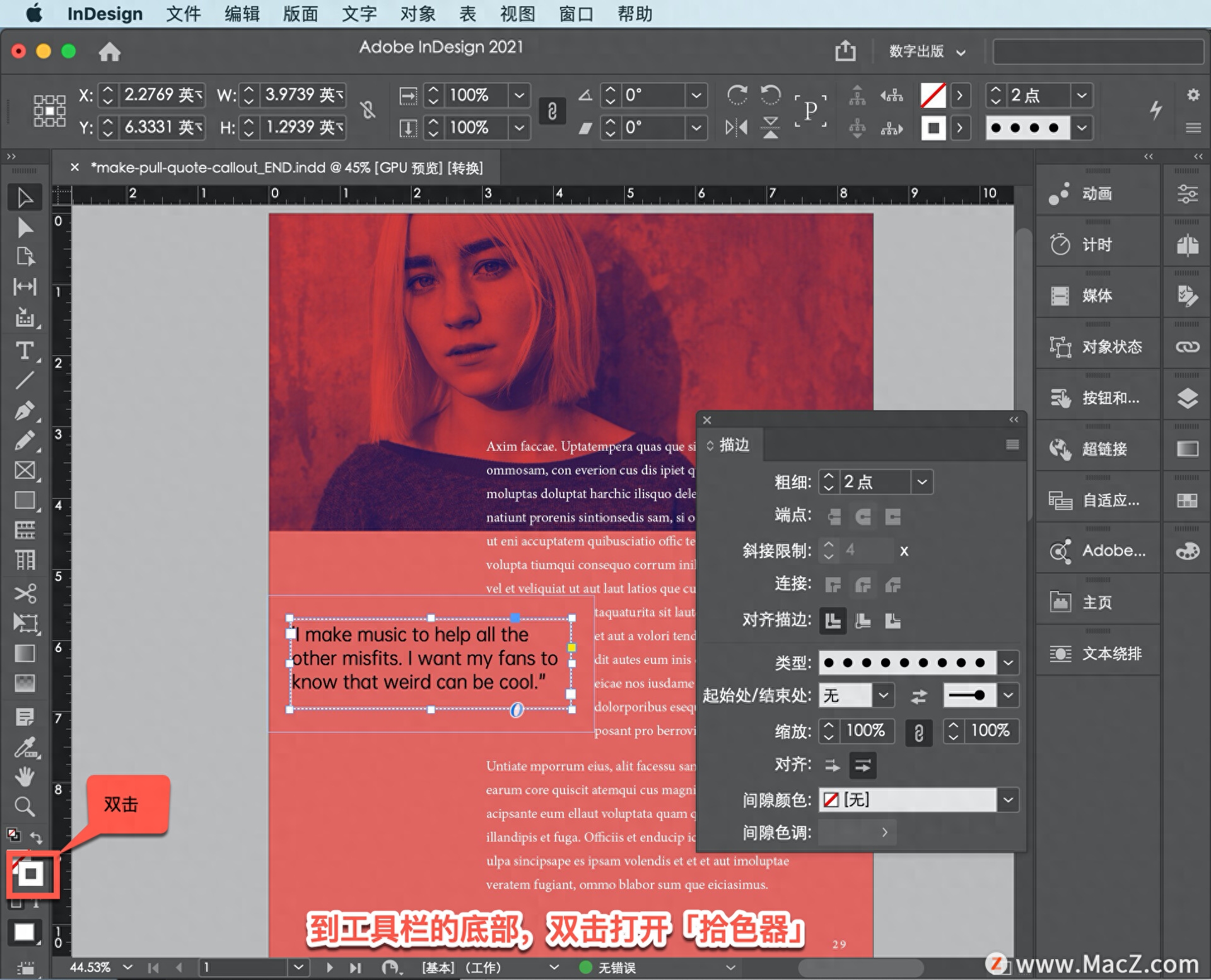
You can see other methods we tried on page 2, select "Window" - "Page".
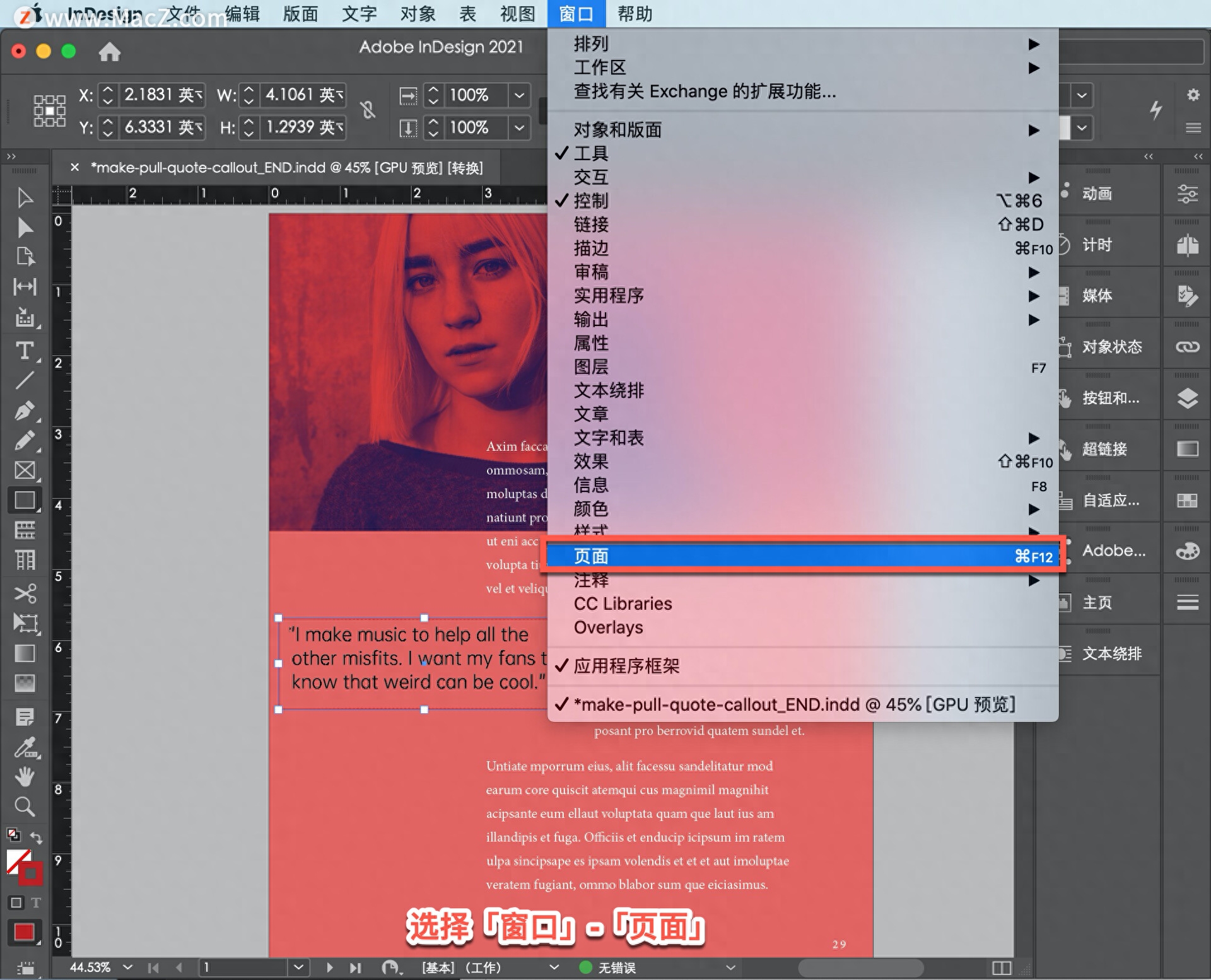
In the "Page" panel, double-click the page 2 thumbnail to go to page 2 of the document. You will see different styles of strokes, colors, and gradients to fill the callout box.
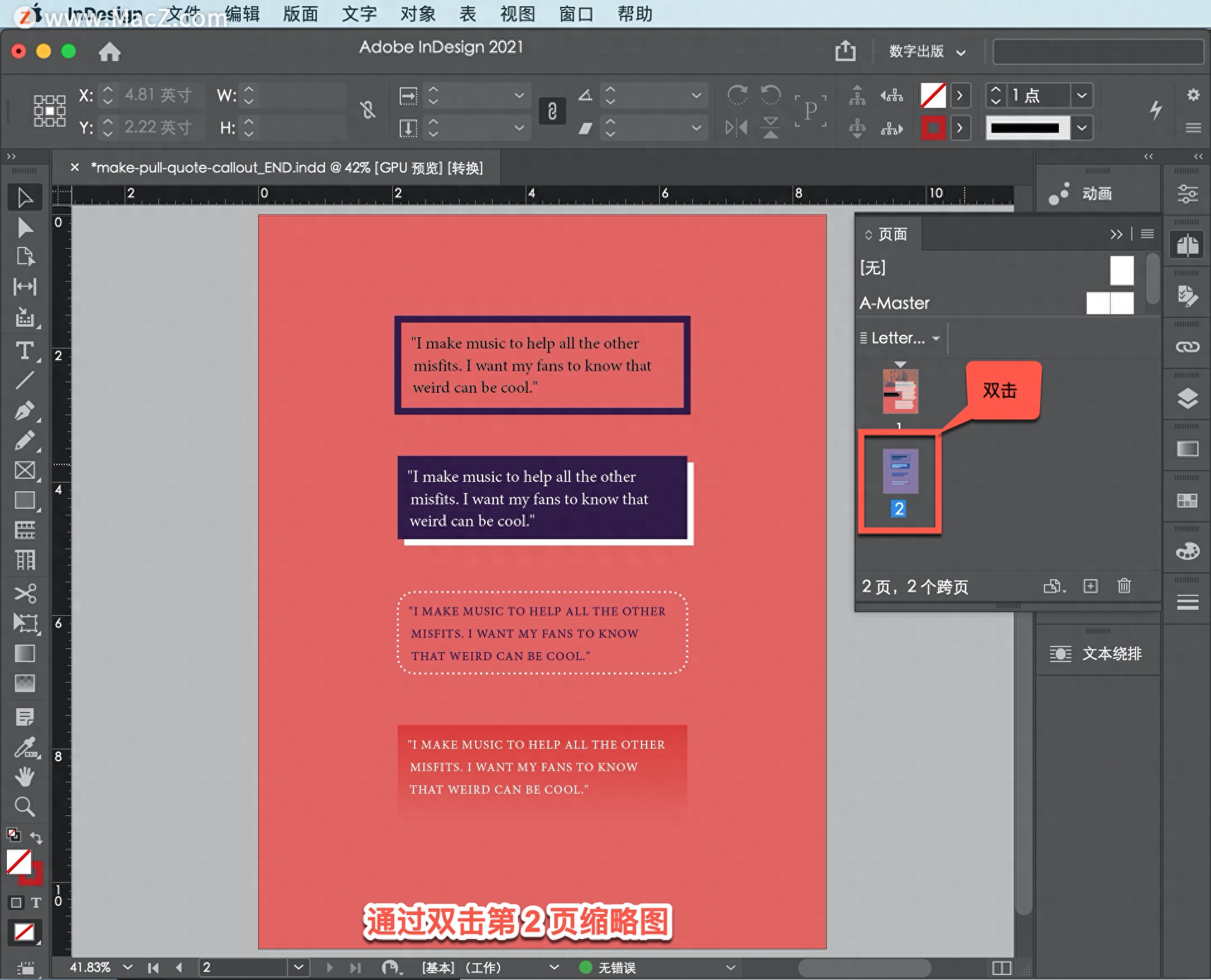
Return to the first page. Depending on the text wrapping options selected, you may need to increase the spacing around the callout text box. You can use the Offset option in the Text Wrap panel to add margins around one or more sides of the label. Click the link icon in the middle to adjust the offset settings individually.
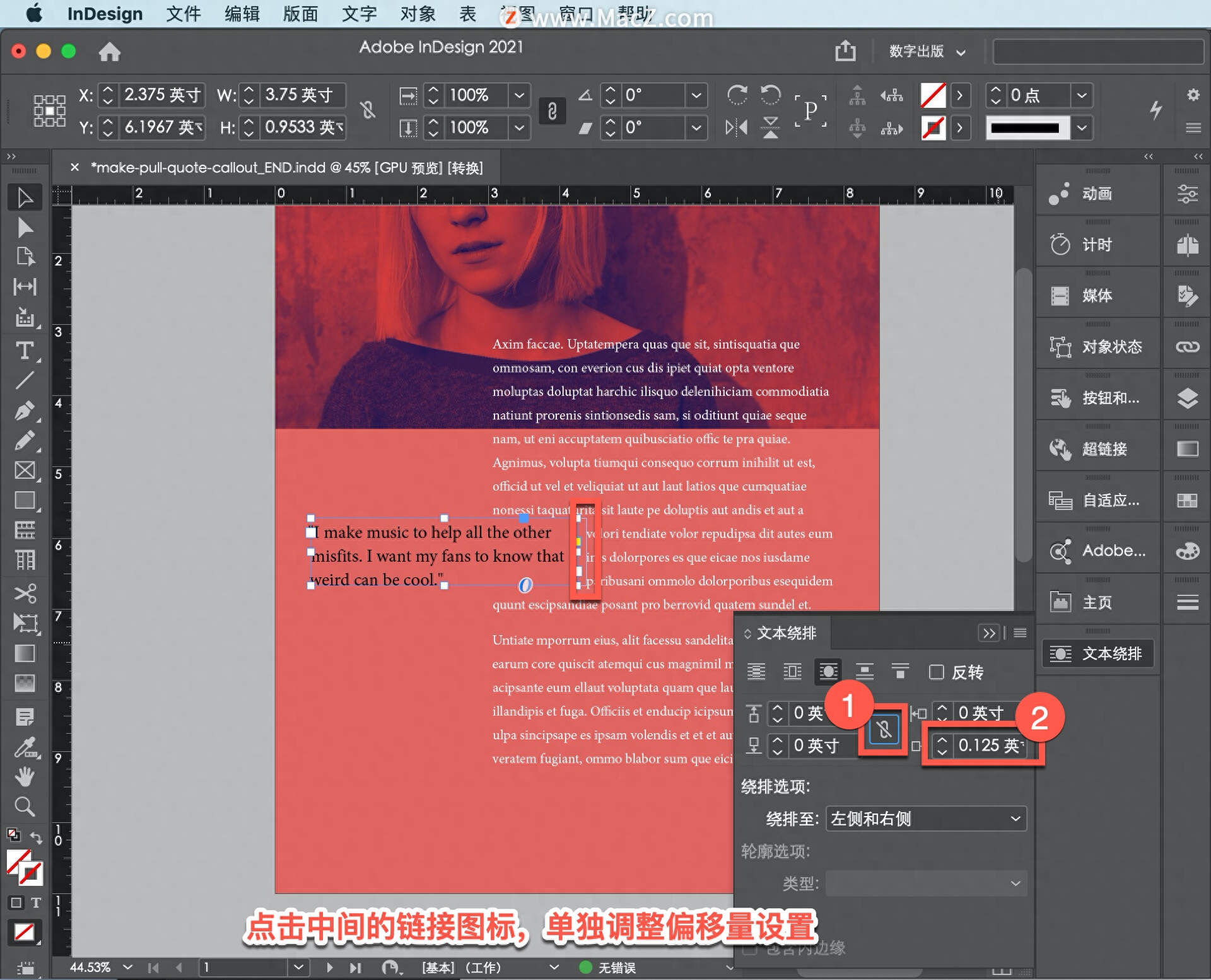
The above is the method of creating magazine style annotation in inDesign software. Now let’s try it and quote a certain fragment of the story or article to improve the page effect and attract readers.
indesign software download address:Indesign 2021 for mac(Id 2021)< /span>
https://www.macz.com/mac/7645.html?id=NzY4OTYwJl8mMjcuMTg2LjEwLjg2
Articles are uploaded by users and are for non-commercial browsing only. Posted by: Lomu, please indicate the source: https://www.daogebangong.com/en/articles/detail/indesign-ye-mian-pai-ban-jiao-cheng-ru-he-chuang-jian-za-zhi-feng-biao-zhu.html

 支付宝扫一扫
支付宝扫一扫 
评论列表(196条)
测试