
Last time, I mentioned that Brother Yu’s new toy delivery is on the way. No, there is a horizontal line under this "Xiaomi 8", and it can also install Kuan. May I ask if the one I bought is fake?

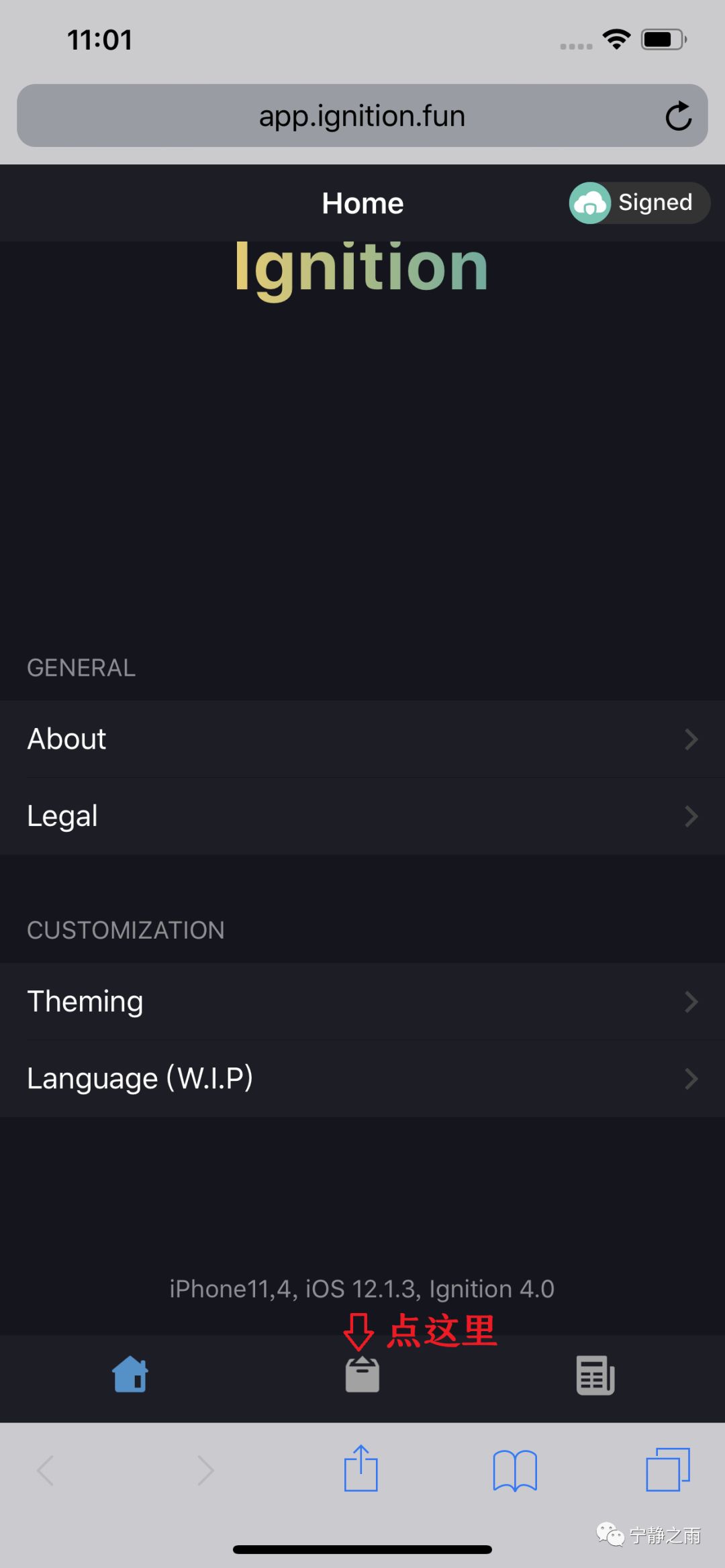
When we were busy tossing and tossing into the AndroidP system to implement the Xposed framework function through Taiji (see for details:Taiji: an artifact that can be played without Root, and the Magsk module can be played more ), iOS12 also quietly ushered in jailbreak.
Brother Yu played Symbian in 2008, Android in 2011, and Apple in 2014. When he created this official account in 2015, he started with iOS communication. In the blink of an eye, so many years have passed, and it seems that he hasn’t written about iOS for a long time. It's also related to the fact that my main machine has always been Android.
Now my main phone is iPhoneXSMax, and I still have a OnePlus 6T for Android, so I won’t give up Android.
The main reason is to consider that there will be a wave of new phones in the first half of 2019. If an expensive phone like the Note9 is released late, I'm afraid that it will lose my hands, so I dropped it. When the time comes to see if there is a suitable new machine, brother Yu will buy it at his own expense.
Brother Yu usually replaces the phone every two or three months. He is very careful when using it for himself, and the quality is very good. If you don’t mind second-hand, you can pay more attention to the articles on my official account.
Next, let’s talk about iOS12 jailbreak, which is suitable for old devices. At least Brother Yu’s iPhoneXSMax can only demonstrate the steps of jailbreak, but at the last step, he can only secretly wipe his tears.
First of all, for preparation, you need an Apple device running iOS12-iOS12.1.2 system.
Then, you don’t need a data cable or a computer, just copy the address below to the safari browser, any one will do, if the opening speed is slow, try another one~
https://app.ignition.fun/
https://jailbreaks.fun/
The first step is to complete the installation of rootloess online. Now we can find it on the page. The two websites are similar. I will use ignition as an example to take screenshots step by step and mark them out:
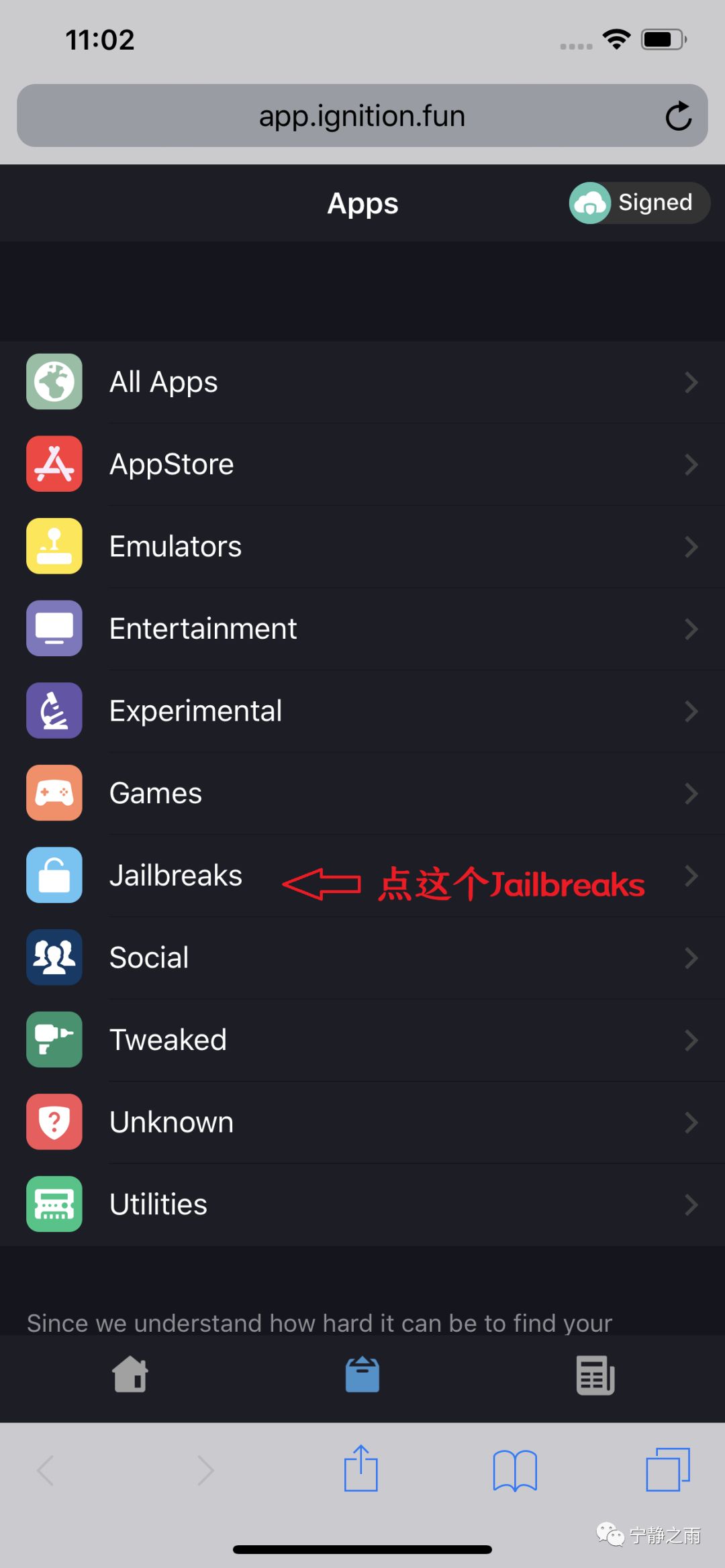
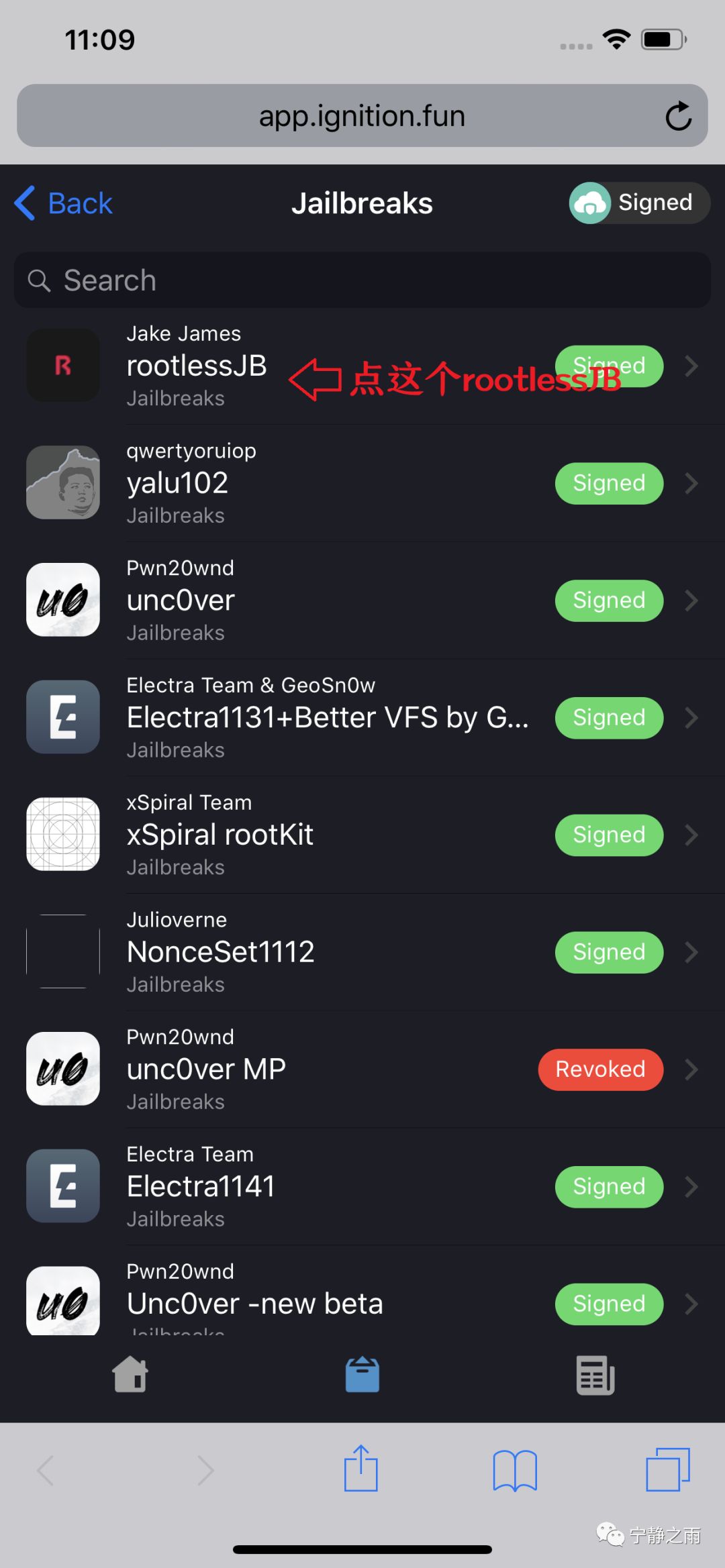

Attention, these two websites are overseas servers, so they test the speed of the network, and the loading is a bit slow, so you have to wait patiently for each step.
After you click rootlessJB, you will have to wait for about 10 seconds (still testing the network speed), and the phone will pop up a window asking you, this website wants to install a tool called rootlessJB on your phone, of course you agree to install it :

After installation, this icon will appear on the desktop:
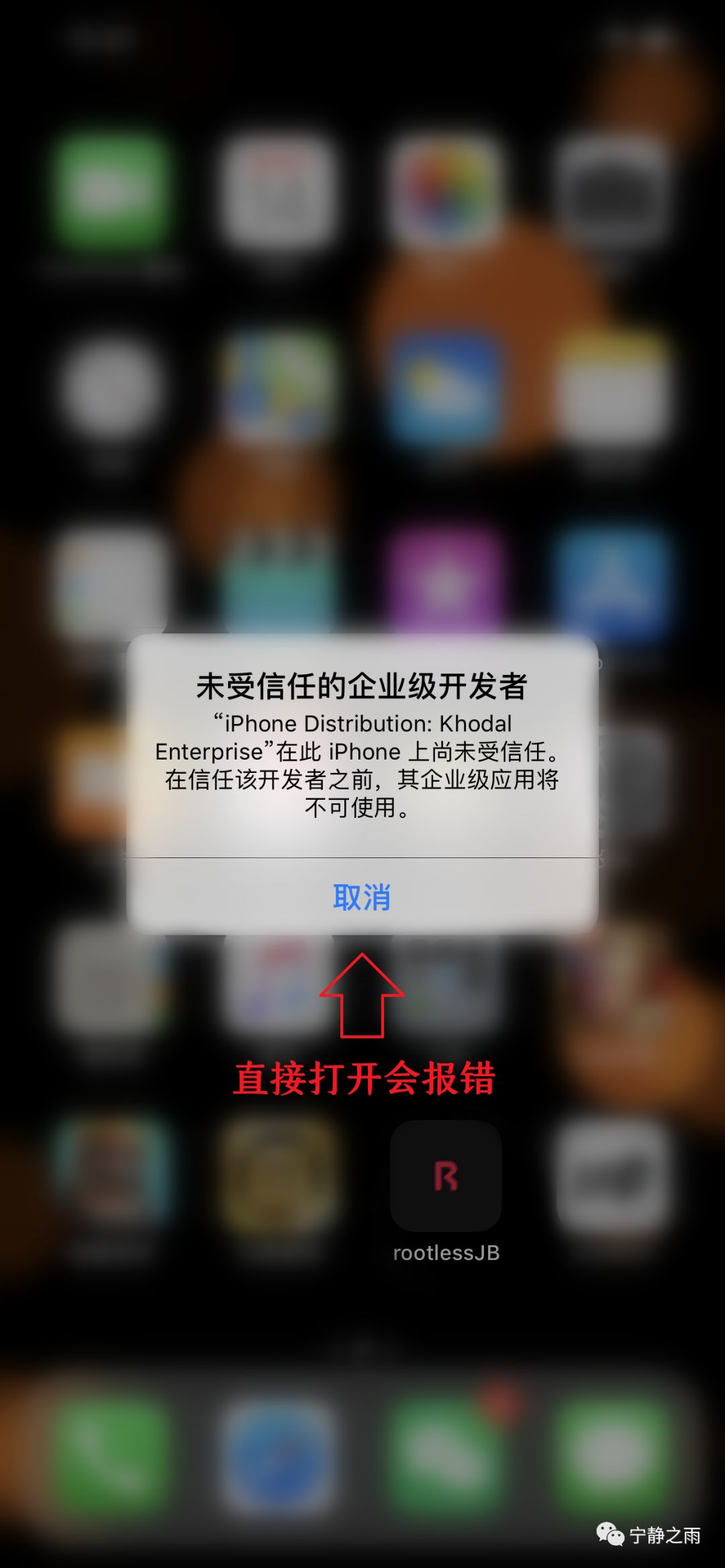
You will find that clicking the icon will pop up a window to inform enterprise developers that they are not trusted and will not be used by you~

iOS used to have a button on the pop-up window telling you to authorize directly, but now you can only manually find the enterprise certificate for authorization, just find and trust it in [Settings-General-Description File and Device Management] The certificate is enough, as shown in the figure below:
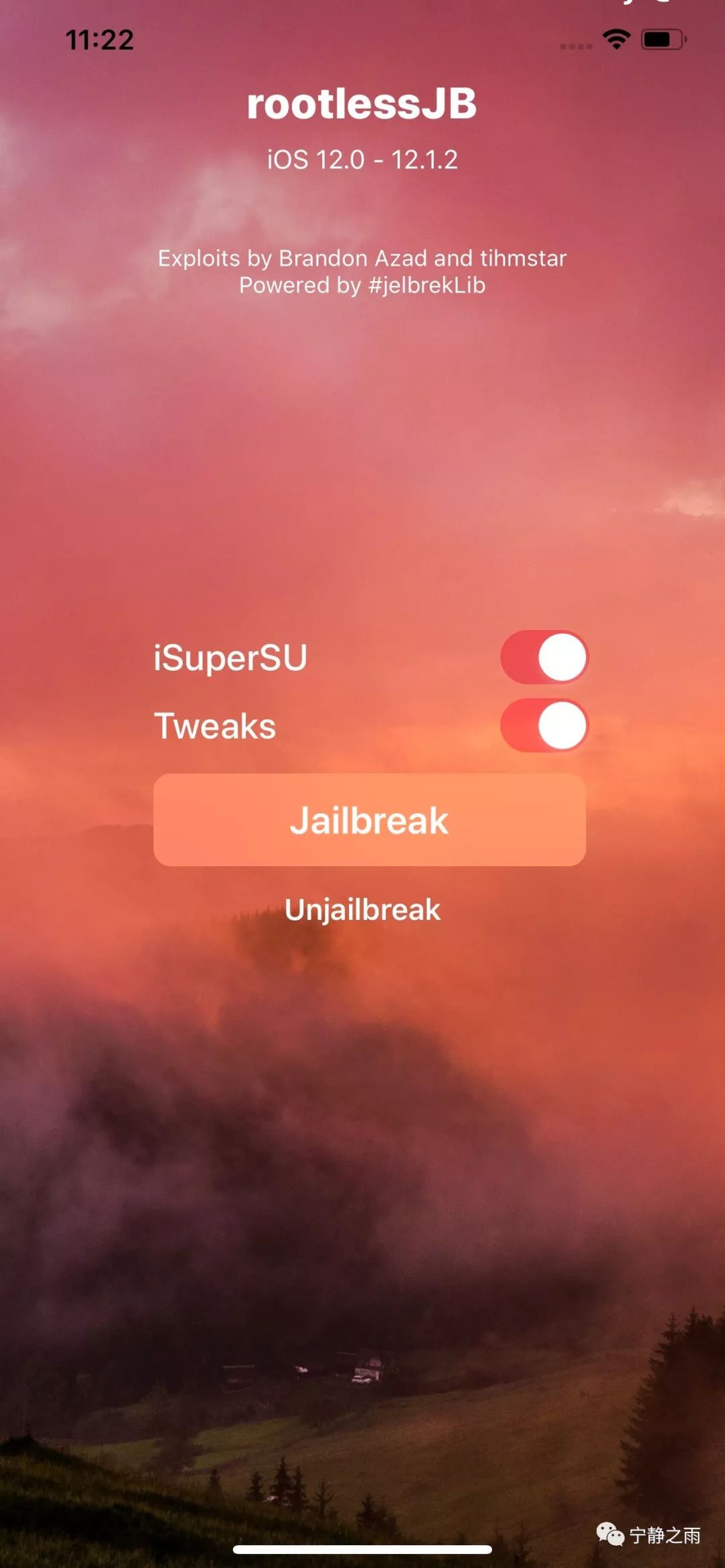
Back to the desktop again, this rootlessJB can be opened:

Need to explain, rootlessJB has four options a while ago (mainly because there are more options for Filza), Brother Yu found a screenshot from the Internet:

Now the Filza option is removed, you need to manually install it yourself, and I will talk about the method later.
Finally, click the Jailbreak button at the bottom of the rootlessJB tool to complete the jailbreak privilege escalation operation. To be precise, this jailbreak is just a ROOT privilege escalation, but with the file manager, many things can be done, such as Changing fonts, changing operators, installing plug-ins, etc., are just cumbersome to do manually.
But now Cydia is cool, the playability of jailbreak is relatively low, and this jailbreak is not perfect, it will be restored after restarting, so phonerestart< span>, want to keep the jailbreak plugin available, Justyou need to follow the above steps again to jailbreak.
Justyou need to follow the above steps again to jailbreak.
However, if you replace system files such as fonts, it’s okay to lose the jailbreak after restarting.
After the jailbreak is successful, you still need a Filza, which is actually a file manager. You can directly use this file manager to replace downloaded fonts, including installing plug-ins.
You can go to Filza's official website to install:
https://filza.org/download/
Copy the URL and open it in the Safari browser. After entering, click the blue word INSTALL under [ForiOS12toiOS12.1.2], wait patiently for the installation prompt, and click Agree to install.

 If you install the plug-in, use Filza to directly put xxx.plist and xxx.dylib into this directory, and restart it:
If you install the plug-in, use Filza to directly put xxx.plist and xxx.dylib into this directory, and restart it:
/var/LIB/MobileSubstrate/DynamicLibraries
 What needs to be noted is the problem of folder overwriting on iOS, especially when changing fonts. It is different from windows and Android. Put it in with a new one...
What needs to be noted is the problem of folder overwriting on iOS, especially when changing fonts. It is different from windows and Android. Put it in with a new one...
For example, there are 100 files in the folder, and you only want to replace one file, but you overwrite the folder, and finally lose 99 files~The correct way is to overwrite the file with the file, not Folders override folders.
What’s more, the system font of iOS12 is the same as the version number of iOS11, so don’t worry about the version number obsessive-compulsive disorder.
IOS12 font change, manual operation will be more painful, novices are easy to overturn on the road, it is only recommended for friends who have a certain foundation in gaming.
Finally, Jailbreak does not yet support A12 processors, for example, Brother Yu’s XSMax does not work , it can only take screenshots to demonstrate the jailbreak steps.
, it can only take screenshots to demonstrate the jailbreak steps.
This is the end of the tutorial, and the official account resource list provides you with a lot of high-quality resources. If you like it, remember to order it to look good. All resources are taken from the Internet, if there is any infringement, please contact the author to delete.

Preview:
Pingfang font porting to Android will be updated again soon,
Guess what more?
What are you waiting for, give it a shot?
Articles are uploaded by users and are for non-commercial browsing only. Posted by: Lomu, please indicate the source: https://www.daogebangong.com/en/articles/detail/iOS12%20Jailbreak%20Changing%20Fonts%20Tutorial%20Pure%20Mobile%20Operation.html

 支付宝扫一扫
支付宝扫一扫 
评论列表(196条)
测试