Question:How to check the latest price of second-hand Apple?
Answer: Official account: GuofenzhijiaReply "second-hand"
Welcome to add the editor's WeChat account: 763844561
iOS 13 introduced dark mode and added a font changing function, which attracted the attention of many users. However, it was not until iOS 13.1 that Apple officially added the font management function. This sparked a discussion on how to change fonts on iPhone. Although the official version of iOS 13.1 has been released, users can find the font management function in Settings-General, but can this function really change the system font?

In the past, users jailbroken to change system fonts and even customize their desktop. Therefore, many people expect that the official version of iOS 13.1 will be able to download and change fonts through the App Store, just like after jailbreak. However, in fact, the font management function of the official version of iOS 13.1 is not what everyone imagines. This function does not change the system font, but refers to the function of changing fonts within the application. In other words, this function can only change fonts in applications that support font replacement. For example, in some poster design applications, users can change the fonts used, but this is only within the application, and the system fonts remain unchanged.
If the font management function is limited to the application, it may not be practical for most users. But for those users with design needs, this function is very useful and can help them complete their design work more efficiently. Of course, many people still hope that Apple can strengthen this function in subsequent updates and allow the replacement of system fonts. The editor (Apple Fan Home) also hopes that Apple can add more functions similar to "jailbreaking" to achieve a more user-friendly design.
Although some people are disappointed with the official version of iOS 13.1 because they cannot change fonts, there is actually no need. The official version of iOS 13.1 has been significantly improved compared to previous versions.
Many problems in the official version of iOS 13.0, such as three-finger operation, stuck chat boxes in third-party applications, black camera screens, frequent Bluetooth pop-ups, etc., have been fixed in iOS 13.1. The official version of iOS 13.1 is smoother and more stable than the previous version, so it is well worth updating.
Currently, iOS 13.1 is the latest version of Apple. It will be some time before the next version is updated, and even the beta versions of other versions have not yet been launched. This shows that iOS 13.1 is Apple’s most mature system currently, with complete functions and stable performance. After users update to iOS 13.1, they no longer need to worry about the new version.
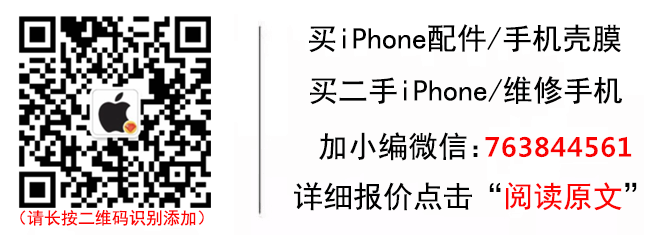
Some users reported that after updating the system, their phones became overheated, the power was consumed quickly, and the signal was unstable. These problems are mainly due to the phone adapting to the new system. Therefore, it is recommended that users who have just upgraded should not rush to downgrade, but use it for a few days to observe whether the phone can adapt normally.
Please click "Watching" in the lower right corner to support Fruit Fan Home~
Articles are uploaded by users and are for non-commercial browsing only. Posted by: Lomu, please indicate the source: https://www.daogebangong.com/en/articles/detail/iOS-13-1-zi-ti-guan-li-gong-neng-fei-zi-ti-geng-huan-gong-neng-jie-xi.html

 支付宝扫一扫
支付宝扫一扫 
评论列表(196条)
测试