Apple in November The official version of iOS14.2 was released on the 6th, and the system default font "苹方" has also been updated, from 48910 characters in the iOS13 version to 48928 .
It is gratifying that Emoji emoticons, which are commonly used by everyone, have also undergone a major update, in which 13 new expressions have been added and the total number of versions with different skin colors has reached 117. Released in preview earlier this year as part of World Emoji Day, it's also the first iOS version to fully support the 117 new emoji in Emoji V13.0.
In order to allow everyone to experience the new iOS Emoji, I also provide the Magisk Emoji module, with the "Pingfang" font released this time, you will see the following Emoji emoticons after swiping in< span >↓:
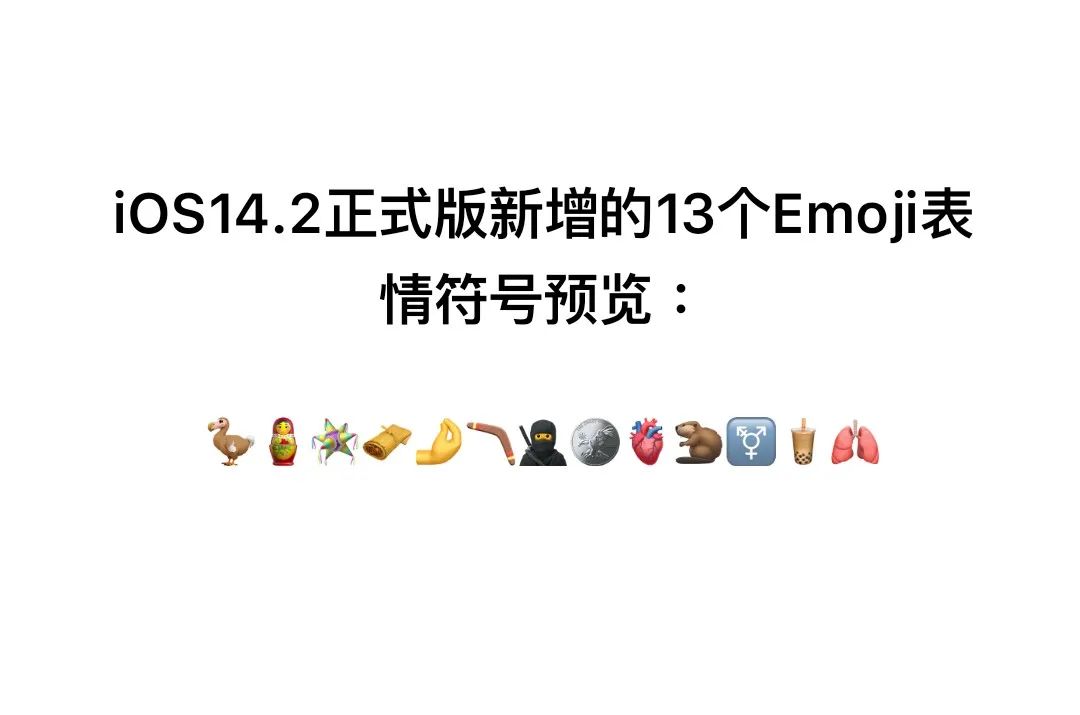







Swipe to view more pictures

use
Tutorial
Reminder: Unlocking BootLoader, obtaining Root authority or changing system files and other operations have certain Risk of damage to the system or equipment! Please consider carefully and proceed with caution. It is recommended to make a backup before changing or replacing any files!
[Android]:
TTF format font:
Please try to use beautification apps such as "Love Font" to replace it first (Root permission may be required, Root is risky, please operate with caution!)
Magisk format font package:
1. You may need to unlock BootLoader or obtain Root permission first
2. Flash into the third-party Recovery applicable to your model
3. Install the Magisk app, download the Zip format framework resource package of the corresponding version of Magisk in the Magisk application or the GitHub release page, and then move the framework resource package (no need to decompress) to the root directory of the mobile phone storage for easy search. Restart to enter Recovery mode, choose to brush into the Magisk framework resource package in the root directory, and restart again
4. Open the Magisk application app, click the menu to enter the "Module" interface, click the "+" button at the bottom of the screen to select the font package in the Magisk format, and it will take effect after restarting
TWRP format font package:
1. You may need to unlock BootLoader or obtain Root permission first
2. Flash into the third-party Recovery applicable to your model
3. Restart and enter Recovery mode and choose to flash the font package in TWRP format
4. Take effect after reboot
[iOS system]:
Computer replacement method:
1. Make sure that the mobile phone system has been jailbroken. It is recommended to back up the original font of the system before replacing
2. Connect the mobile phone to the computer, download, install and run the iTools application, open the file manager, and navigate to the /System/Library/Fonts/ directory:
Chinese location:
/System/Library/Fonts/LanguageSupport/
English location:
/System/Library/Fonts/Core/
/System/Library/Fonts/CoreAddition/
/System/Library/Fonts/CoreUI/
3. Unzip the downloaded font package, drag it according to the directory name and overwrite and replace all directories with the same name
4. Use the iCleaner Pro plug-in to clear the cache and log off the system to take effect
Mobile terminal replacement method:
1. Unzip the font package to the mobile phone storage, enter the corresponding directory in turn, "select all" and "copy" all the font files in the directory
2. Enter the /System/Library/Fonts/ directory of the system to find the corresponding folder with the same name, and replace all the original font files after entering. Please note: You must first enter the folder before replacing it. Do not directly copy the entire folder for replacement, otherwise garbled characters will appear!
3. Restart the system to take effect
How to get it
Official account provides iOS14 app: "TTF, Magisk, TWRP" and other formats to choose from, reply: iOS14 Pingfang, you can get it.
If there is any infringement, please contact to delete

Terms and Conditions
1. The materials of this official account are all from the Internet, please be sure to indicate the source in detail when reprinting, and it is prohibited to use for commercial and fee-based profit purposes!
2. Operating behaviors such as flashing the machine and changing system files have certain risks, which may cause damage to the system or equipment! Although all resources have been tested before release, due to the wide variety of devices, absolute compatibility and safety cannot be guaranteed, so the author does not undertake any direct or Indirect consequences as well as any economic loss! Please consider carefully, if you have any objection, please do not refer to the article tutorial to operate or download and use!
3. The pictures released on this official account are for reference only, please refer to the real object or actual effect. For other related questions, if there are no relevant instructions or tutorials in this official account, please make good use of search engines.
4. The official account reserves the right of final interpretation, and reserves the right to change the content of the agreement at any time without prior notice. This agreement (announcement) will take effect immediately from the date of publication, and will automatically cover all agreements before the replacement (subject to the latest agreement announcement content published by this official account). The latest agreement is implemented.
5. When you download the resources published by this official account, it means that you have read, understood, approved and agreed to abide by all the contents of the agreement.




LookingSharing
Articles are uploaded by users and are for non-commercial browsing only. Posted by: Lomu, please indicate the source: https://www.daogebangong.com/en/articles/detail/iOS%20system%20builtin%20fonts%20%20iOS14%20Ping%20Fang.html

 支付宝扫一扫
支付宝扫一扫 
评论列表(196条)
测试