In our daily work and life, we take and save a large number of photos. After editing the photos with an image editor, we can also use slideshow software to display these photos. With slideshow creation software, we can display a collection of photos in a single slide show, eliminating the need to open each photo individually. Using these slideshow makers, you can create photo presentations that include some dazzling special effects, animations, music, and subtitles. Here are 6 recommended slideshow creation software for Windows 10.
1. Icecream Slideshow Maker (recommended)
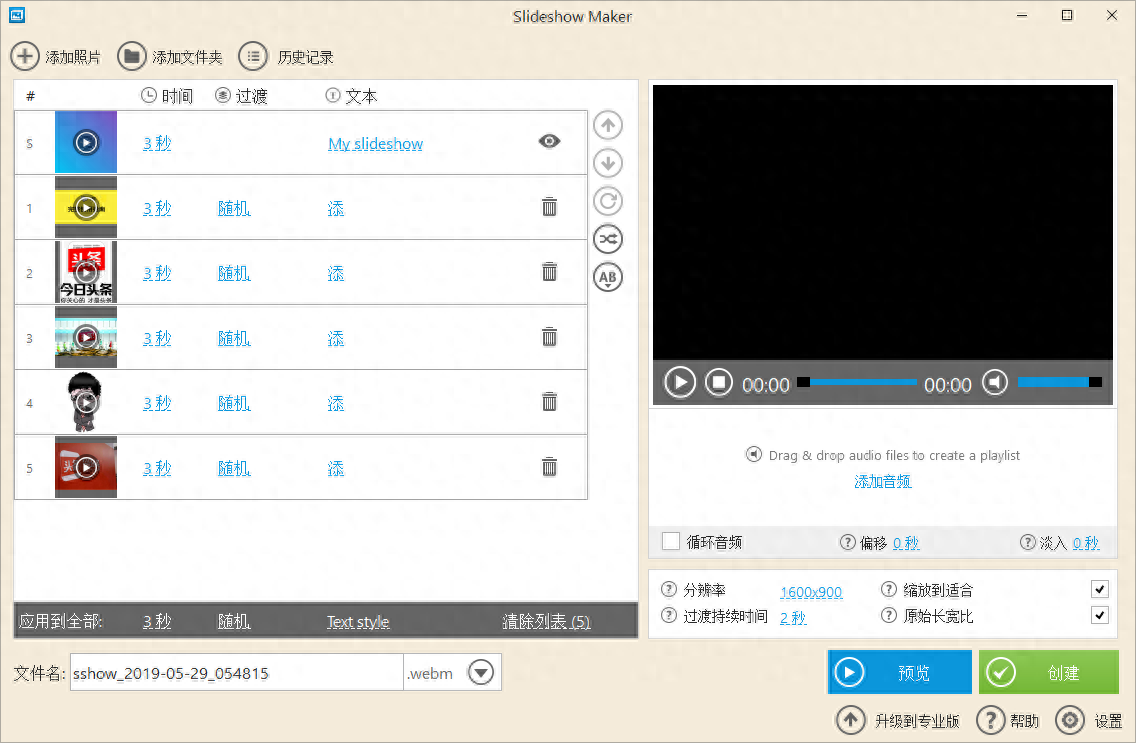
Icecream Slideshow Maker is a powerful software with which you can create slideshow presentations with photos and music. It has an intuitive interface, simple operation, attractive design, and advanced options to create high-quality slideshows with ease. The software can add photos in JPG, JPEG, PNG and TIFF formats, and also supports audio files in MP3, WAV and WMA formats.
Users can add audio tracks and even configure the audio's offset and fade values. Each photo in the slideshow can be controlled by selecting the desired display time and the type and duration of the transition effect. Additionally, images can be scaled to fit the screen or maintain their original aspect ratio, with over 20 transition effects to choose from, such as pixelate, mosaic spiral, wipe, zoom, and more. The software comes with a built-in media player to check the effects before exporting and preview the project before creating the slideshow.
Icecream Slideshow Maker features a special YouTube button that allows you to instantly upload presentations to your YouTube channel. Since the software has many practical functions, simple operation and clear interface, all of which are easy to understand and use, both advanced users and novices alike like this tool very much.
2. Magix PhotoStory Deluxe (recommended)
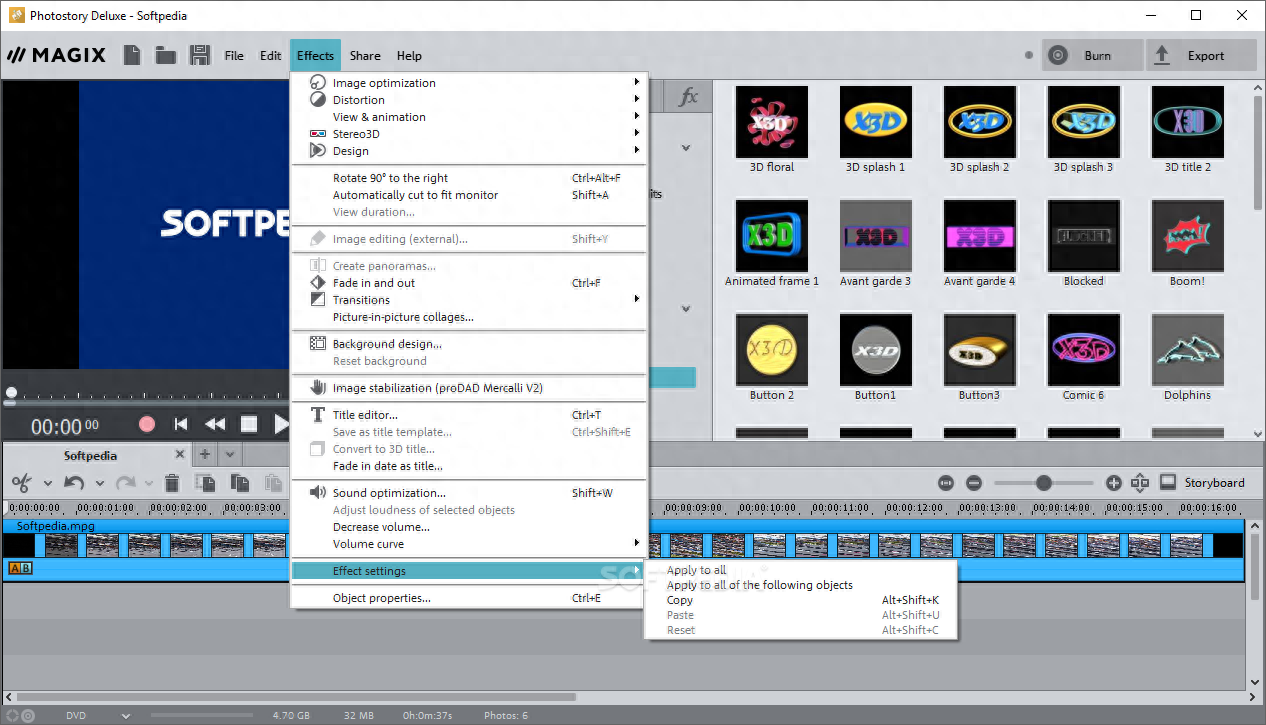
PhotoStory Deluxe is a very professional multimedia slideshow creation software that you can use to create HD (high definition) presentations. The software only runs on 64-bit Windows 10, 8, and 7, not 32-bit versions of Windows.
Boasting professional features and numerous effects, PhotoStory Deluxe probably has every kind of editing tool you'd find in a presentation app. First of all, it has 250 slide transition effects, including HD and 3D transition effects, and provides 132 backgrounds and themes to choose from, including numerous decorative elements. The software also has some great animation options, such as path animation, which allows you to display photos on a specified route. PhotoStory Deluxe also has its own complete photo and music editing program. Through its music editor, you can mix up to seven background audio tracks into a presentation, and the software provides 750 audio files for slideshows. On top of that, PhotoStory has great photo editing tools that allow users to use HDR effects, secondary color correction, custom contrast, and fix red-eye.
The software supports the output of multiple media formats, you can burn photo slideshows to DVD and Blu-ray, and you can also transfer them to mobile phones, TVs and tablets. PhotoStory enables users to export presentations to 10 video and two image formats, and the output can be in 4K resolution or even 3D. You can also upload presentations to YouTube, Facebook and Flickr and share via email.
3. PowerPoint 2016
PowerPoint 2016 is a slideshow software in the Microsoft Office suite, one of the market-leading presentation applications for Windows 10. It has almost all the editing tools you need to create dazzling photo slideshows. The PowerPoint Mobile app can be added to Windows 10 Mobile, Android, and iOS platforms. The platform is designed for phones and tablets, and PowerPoint Mobile is available for free, but the desktop version of PowerPoint is a paid product.
Microsoft PowerPoint has an impressive set of editing and creation tools, and users can choose from 50 transition effects and 26 backgrounds and themes for slides. Additionally, the app has some great animation options that allow users to apply animation paths to photos, text, and clipart for dynamic-effect slideshows. Voice Narration is one of the more unique PowerPoint tools that allows users to add voice narration to their slides as an alternative to subtitle text. Another benefit of PowerPoint is that it also includes some photo editing features so that you can edit photos within the application. PowerPoint only supports DVD, HD, widescreen, and WMV output formats, which is a limited set of supported output formats compared to other applications, but few other presentation programs can match its extensive editing tools. In the new version of PowerPoint, 3D images and animations can be inserted into presentations.
4. ProShow Gold
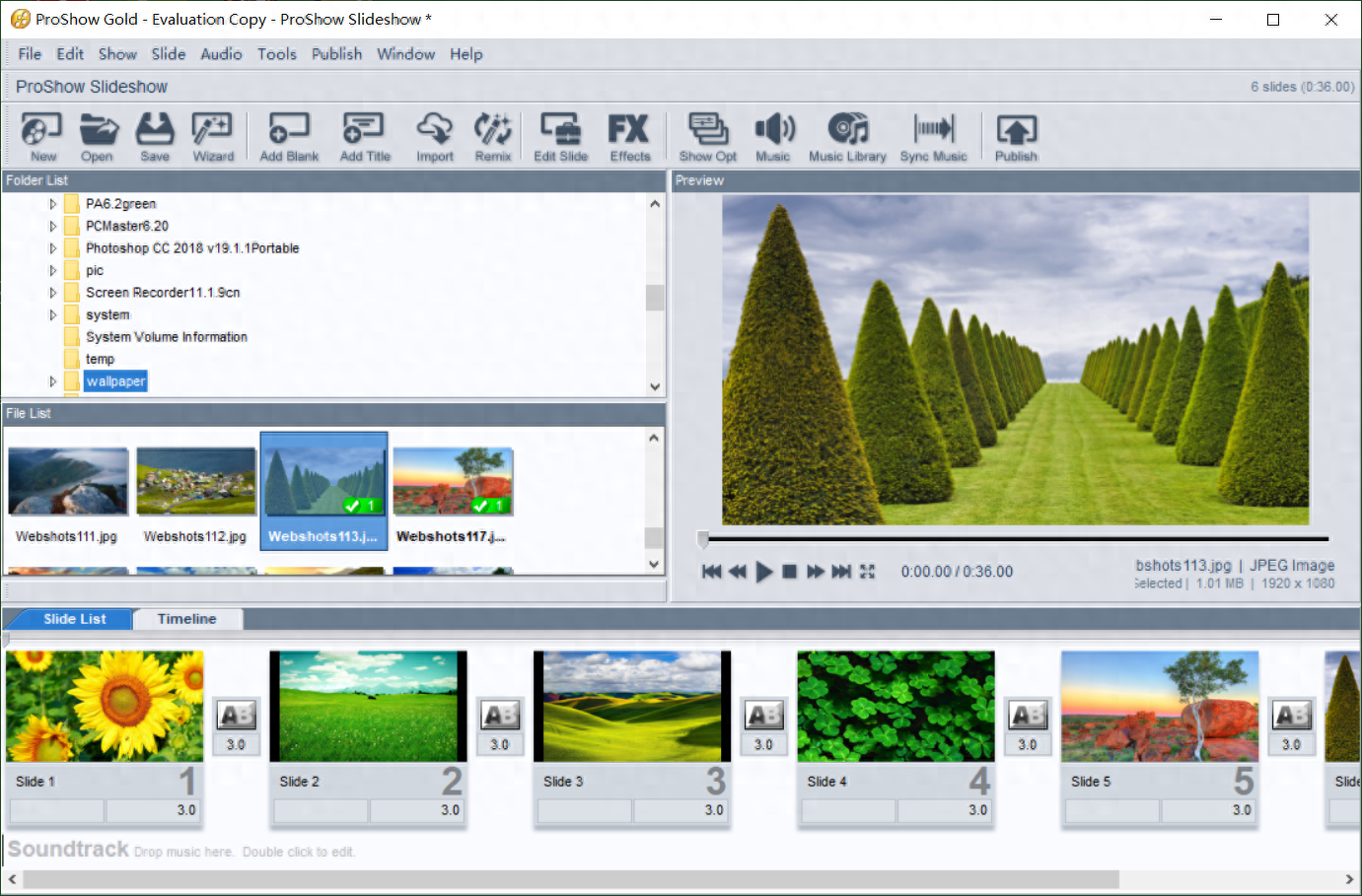
ProShow Gold is a highly rated photo slideshow application that provides users with almost a full set of editing tools, supports all major output formats, and has extensive photo sharing options. The software, available in Gold, Producer and Web versions, allows you to create photo slideshows online using your mobile device. ProShow has various style packages and effects packages that extend the software with transitions, animations and other effects.
ProShow Gold has a staggering 650 transition effects, probably more than any other similar application. While it has limited background and theme options, you can create presentations with any number of images. Users can add clipart, video clips, animations, subtitles, and background audio to their presentations. Additionally, the software includes a wizard for automatically creating slideshows. ProShow Gold also includes some handy image editing features, such as red-eye removal, black and white, and cropping tools.
Publishing slideshows is easy, with over 50 popular formats available for viewing on TV, online and on devices. ProShow supports a variety of output formats. Through the application, you can output slideshows in DVD, Windows Media, MPEG-2, widescreen, CD, AVI and MPEG-4 formats, enabling users to view them via YouTube, mobile phones, email and Twitter. Share the presentation.
5. PhotoStage
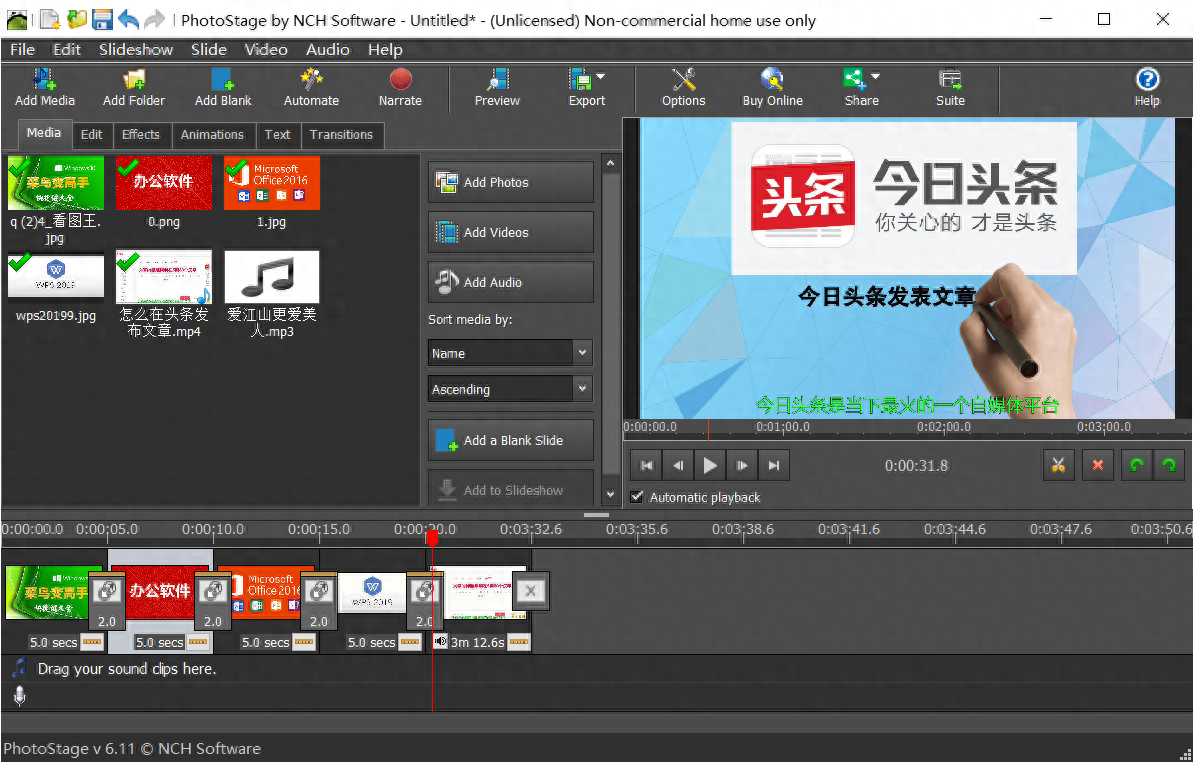
PhotoStage is a powerful slideshow album making software with numerous editing tools, extensive output support and an efficient user interface. Its Home and Pro versions are much the same, with the Pro version allowing you to insert video clips into presentations. The application runs on Windows, Mac OS X, iOS and Android platforms.
The software has an intuitive UI design that allows for straightforward navigation and smooth drag-and-drop positioning of pictures. While animation tools and slideshow backgrounds and themes are missing, users can still add clip art, video clips (Pro version), music tracks, subtitle text, and even voice narration to presentations. In addition, it provides 35 transition effects for slides. Compared with ProShow, this seems a bit less, but it is basically sufficient for daily use. PhotoStage also has excellent photo editing features, which you can use to optimize photo colors, adjust saturation, crop, rotate, pixelate, and apply other effects to images.
PhotoStage outputs a wide variety of video formats, far beyond those of most similar applications. Users can export slideshows to DVD, CD, HD-DVD and Blu-ray and output them to MPEG-2, MPEG-4, AVI, Windows Media and Quicktime formats. The application also allows you to upload presentations directly to YouTube and save it to iPhone, PSP and 3GP mobile phones.
6. DVD Slideshow GUI
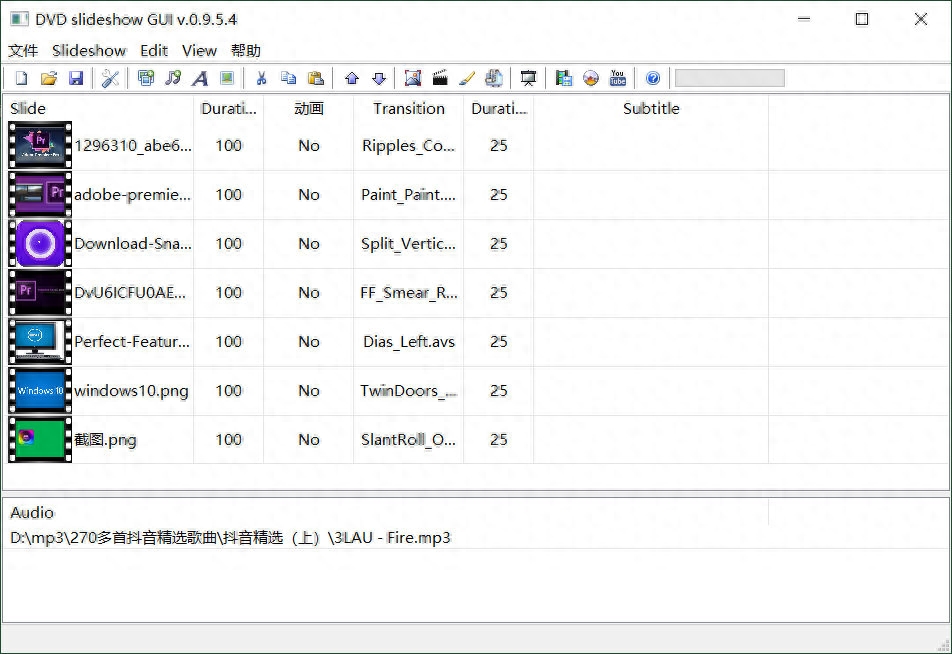
DVD Slideshow GUI is a free and open source photo slideshow maker tool that allows users to create photo slideshows and burn them to DVD and Blu-ray, or export them to various video formats, so if you need to convert your slideshow To add to DVD, using DVD Slideshow GUI will be a good choice. Please note that this software is a user interface front-end that packages tools such as Dvauthor, Demux, Videohelp, Flvtool2, and ImgBurn in its installer.
DVD Slideshow GUI provides users with 245 transition effects, 100 special effects, and 35 dynamic backgrounds to use when making slideshows; animate overlapping images using zoom, pan, and rotate, and add photos using Alpha channels and EXIF data; Video (avi/avs), Power Point (ppt) and Impress (odp) can be added to the slideshow. Users can also add motion backgrounds and image animations to presentations, which provides more flexibility than other slideshow software to create transitions and motion backgrounds. Additionally, the application allows users to add multiple background music and subtitles to presentations, as well as additional effects.
After you finish editing your presentation, you can burn your slides to DVD Video or Blu-ray, DVD Chapters, DVD Audio or DVD Chapters. Furthermore, using this application, you can create menu DVDs containing multiple video or photo slideshows. You can also export presentations to a range of video and audio file formats, including MP4, MP2, MPG, AVI and AC3.
These are the 6 best slideshow software for displaying photos for Windows 10. With them, you can create photo slideshows with various transition effects, backgrounds and themes, animations, clipart, subtitles and background music. Then, you can burn the slideshow to DVD, Blu-ray and CD, or export to other video formats, or share with others via YouTube, Twitter, email, etc.
1. If you like it after reading, please like, collect, comment and follow it.
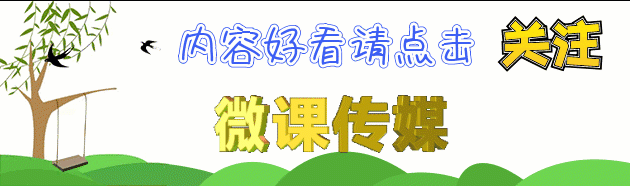
2. If you like playing software, please follow this headline to read related articles.
3. If you have any questions while studying, please feel free to communicate with me. Search [Micro Course Media] on Toutiao today. I will be waiting for you here!
Articles are uploaded by users and are for non-commercial browsing only. Posted by: Lomu, please indicate the source: https://www.daogebangong.com/en/articles/detail/huan-deng-pian-zhi-zuo-ruan-jian-na-jia-hao-shi-shi-zhe-6-da-shen-qi-jiu-zhi-dao-le-gao-shou-dou-zai-yong.html

 支付宝扫一扫
支付宝扫一扫 
评论列表(196条)
测试