- Graphic and text skills
How to insert the page number, date and time, and footer information of the current page in the slide? Below is a detailed graphic tutorial.
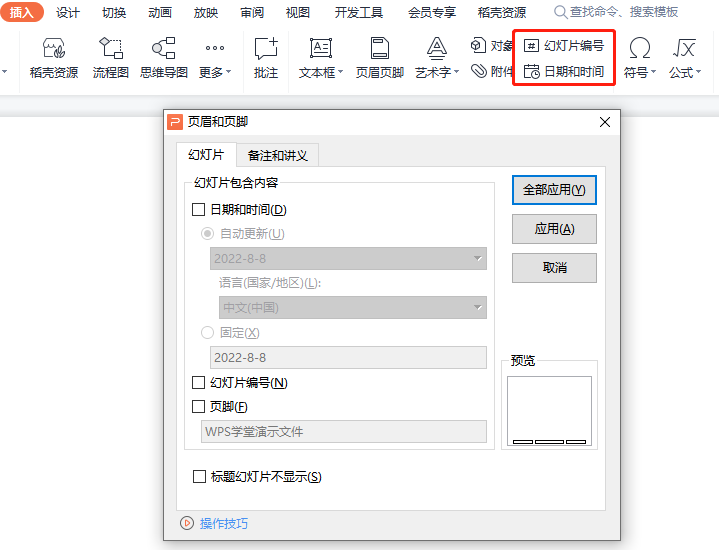
First, click the "Insert" tab, select the "Slide Number" function, and then check it to add page numbers to the slides.
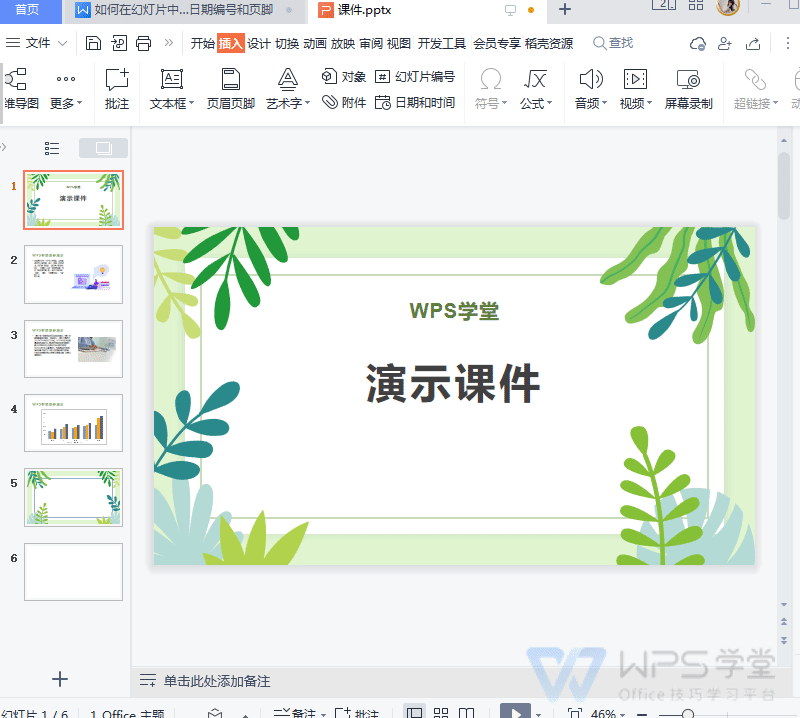
Next, check the "Date and Time" option to quickly insert the current date and time on the slide.
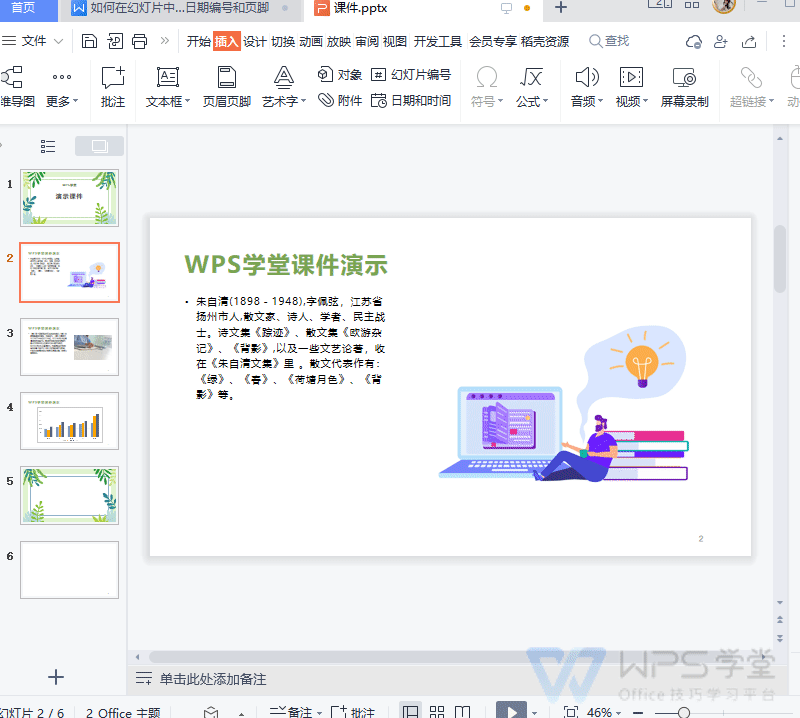
In addition, if you need to add specific footer text, you can select the "Footer" option to enter it.
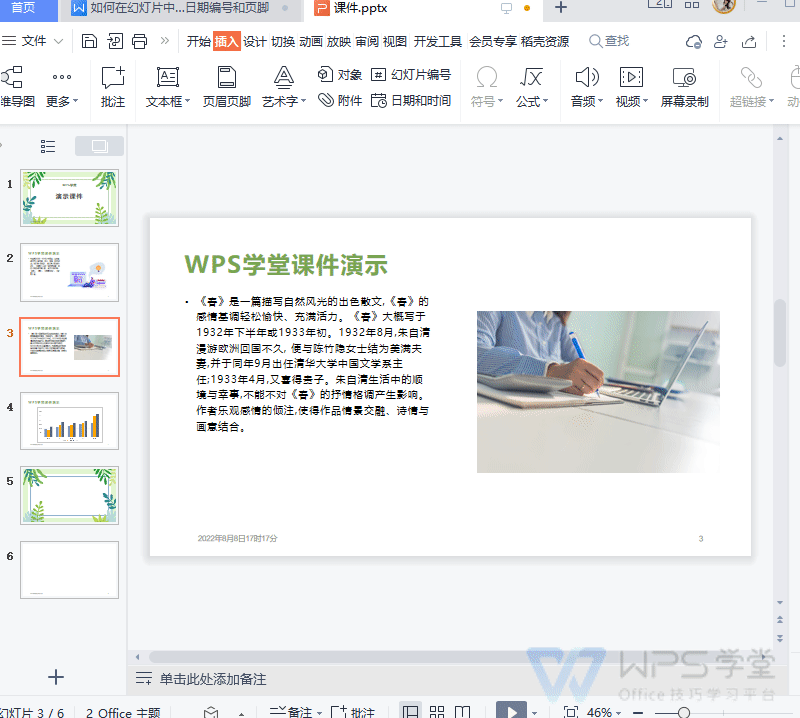
If your slide does not display the expected content after inserting these elements, it may be because the corresponding placeholders are missing from the slide master.
To solve this problem, click the "View" tab, enter the "Slide Master", and check the placeholder options such as "Date", "Number", and "Footer" , and then close the master view, so it should display normally.
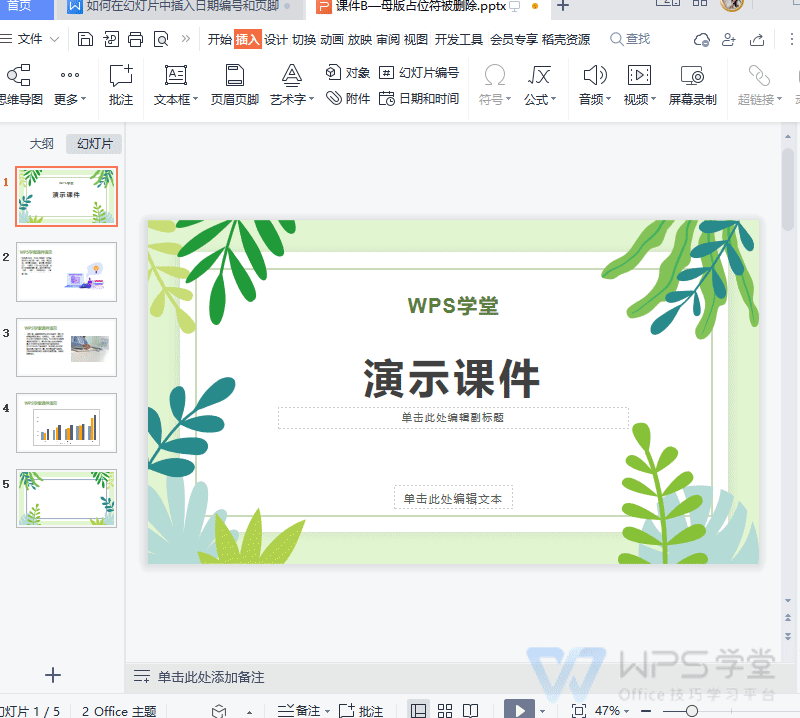
If the problem persists, it may be that images inserted into the slide master are covering these elements.
Enter the slide master, if there are pictures covering the elements, delete them, and then close the master view, the problem should be solved.
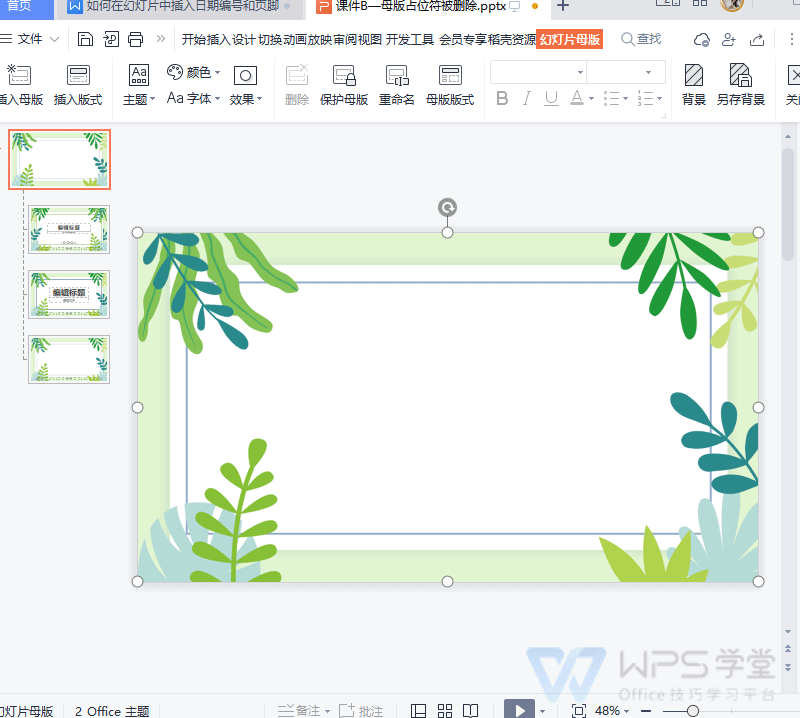
If you want to set a background image in the slide master, it is recommended to use the "Background" function in the master to set it.
Articles are uploaded by users and are for non-commercial browsing only. Posted by: Lomu, please indicate the source: https://www.daogebangong.com/en/articles/detail/huan-deng-pian-zhi-zuo-ji-qiao-tian-jia-ri-qi-bian-hao-yu-ye-jiao-she-zhi.html

 支付宝扫一扫
支付宝扫一扫 
评论列表(196条)
测试