- Graphic skills
How to add borders to inserted pictures?
Taking this presentation as an example, we want to add a border to the photo of the person in the slide to beautify it.


Click on the picture and go to Picture Tools-Picture Outline-Picture Border.
There are basic borders here, and Rice Husk members enjoy a rich variety of designed borders.
Select the appropriate border style, set the border thickness, and click to use.
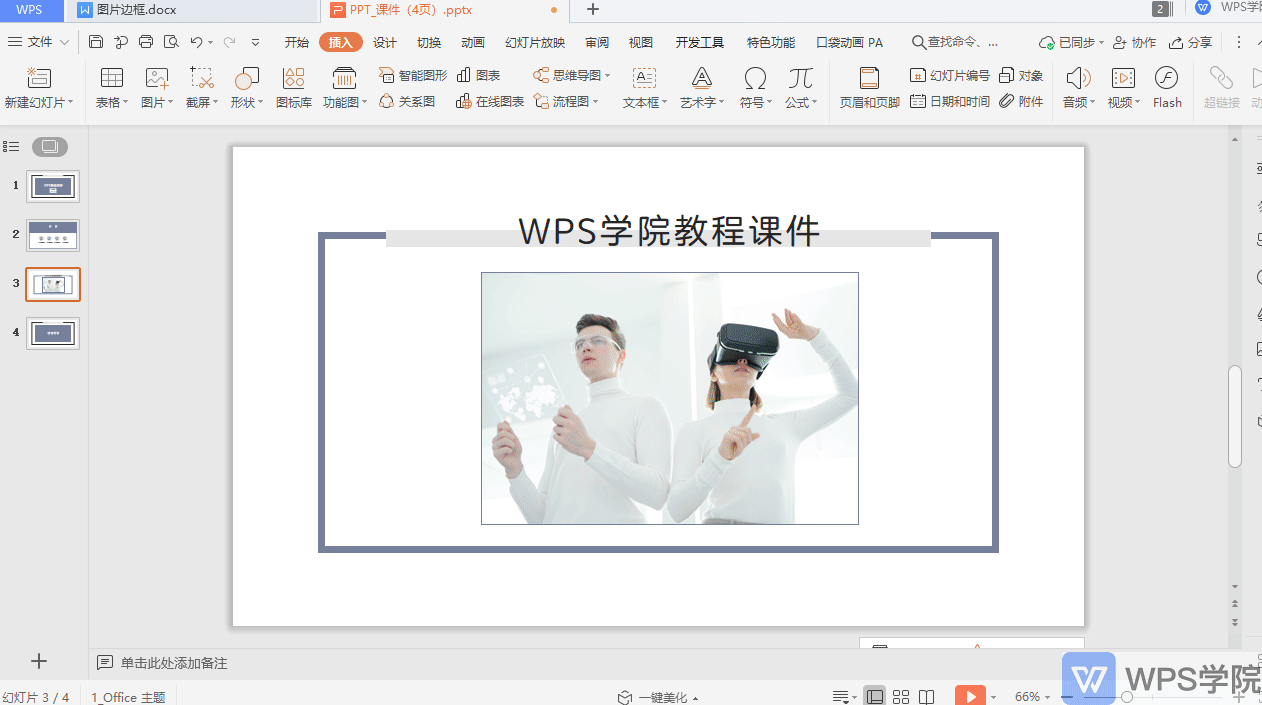
If we want to delete the border style, click Picture Tools-Picture Outline-Picture Border.
Select "Clear Image Style" to remove the border style.
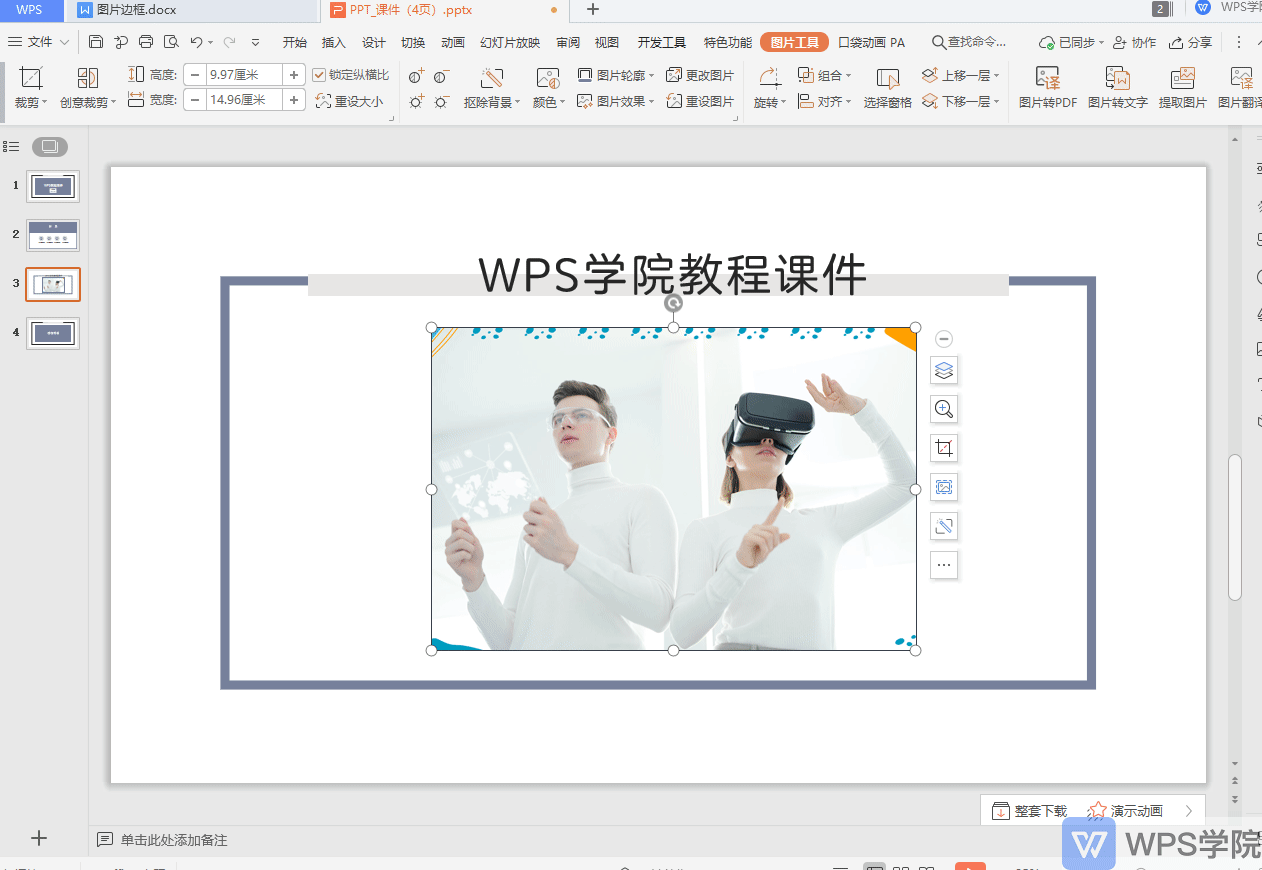
Have you learned this practical function? Use it quickly~
Articles are uploaded by users and are for non-commercial browsing only. Posted by: Lomu, please indicate the source: https://www.daogebangong.com/en/articles/detail/huan-deng-pian-tu-pian-bian-kuang-she-zhi-ji-qiao.html

 支付宝扫一扫
支付宝扫一扫 
评论列表(196条)
测试