- Graphic skills
When making slideshows, we usually use WPS presentations. The slides are mostly in color, but sometimes we need to print them in black and white. Here are the steps on how to set up printing black and white slides:

Taking the current slide as an example, first click "Print Preview" in the upper left corner. At this point, the slides in the preview are in color.
Next, click the "Color" option on the preview interface and set it to "Pure Black and White." After this setting, you can print out the slides in black and white style.
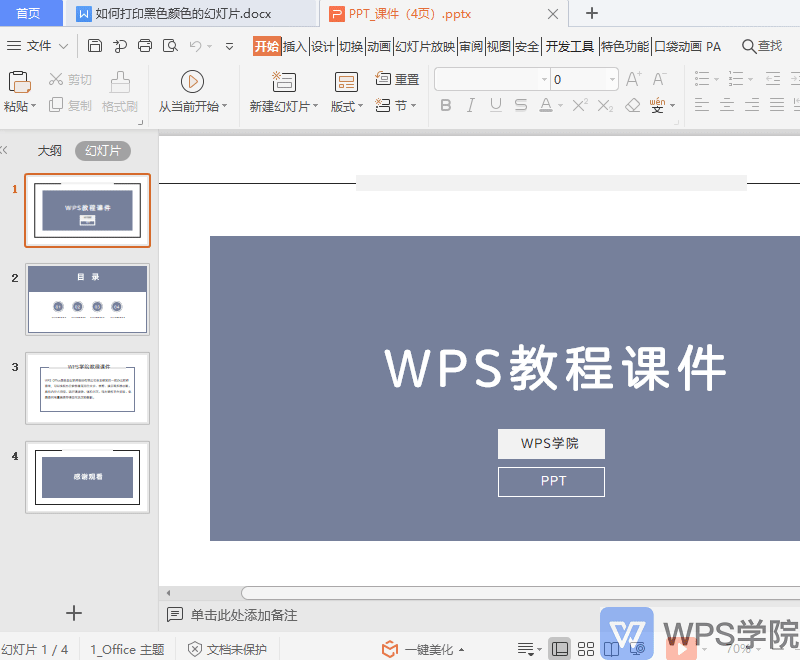
In addition, we can also directly click the "Print" button in the upper left corner, or use the shortcut key Ctrl + P.
In the pop-up print dialog box, find the "Print Content" and "Color" options. Here, we can set the printed slides to be pure black and white.
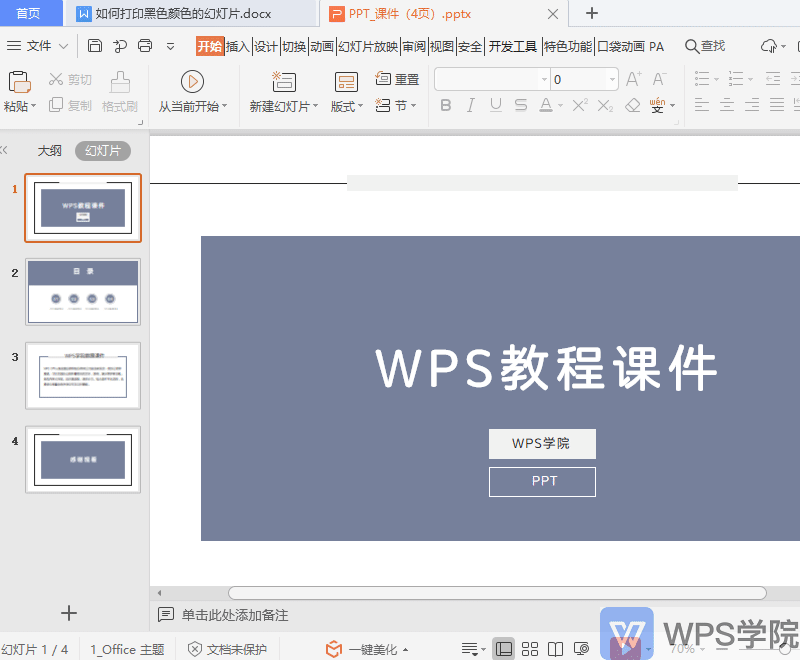
Hope this little tip on printing black and white slides is helpful.
Articles are uploaded by users and are for non-commercial browsing only. Posted by: Lomu, please indicate the source: https://www.daogebangong.com/en/articles/detail/huan-deng-pian-da-yin-zhi-nan-hei-bai-da-yin-ji-qiao-xiang-jie-chi-xu-geng-xin.html

 支付宝扫一扫
支付宝扫一扫 
评论列表(196条)
测试