- Image and text skills
The new version of WPS Office's "Print Preview and Print" function allows you to view the effect of the presentation when printing and make detailed settings for printing.
Join QQ group feedback: 605214099


▪Click the "Print Preview and Print" function button in the upper left corner, or use the shortcut key Ctrl+P.
The left side of the interface is the printing effect of the presentation, and the right side of the interface is the printing settings of the presentation. Here you can choose to connect the printer and the current status of the printer.
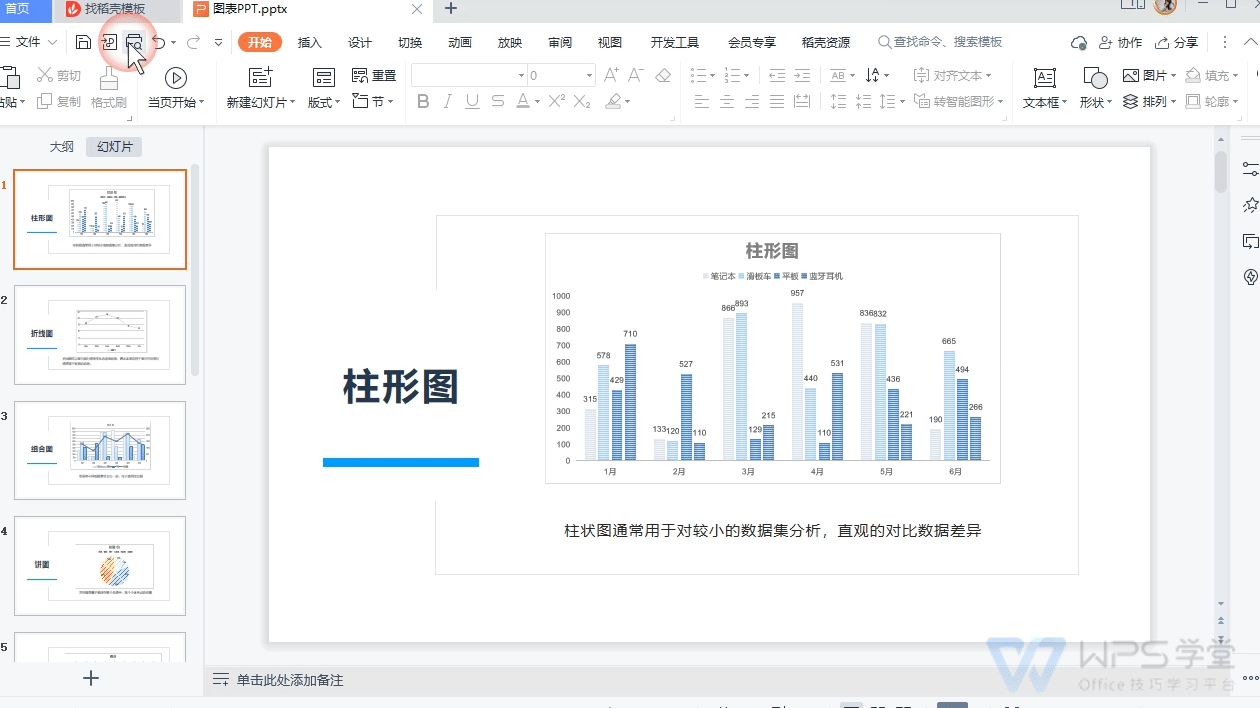
▪Set the number and order of printing copies of the presentation.
"Collated printing" refers to printing the document from the first page to the last page and then printing the next copy;
"Page-by-page printing" refers to printing multiple copies of each page of the document;

▪Paper size and paper orientation can be modified in "Paper Information".
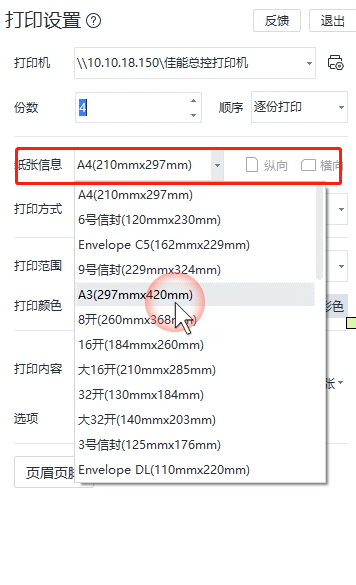
▪In "Print Mode", you can set single-sided printing, double-sided printing, and reverse printing.
▪In the "Print Range", you can choose to print all slides, print selected slides, print a specified number of slides, or print slides with custom show settings. .
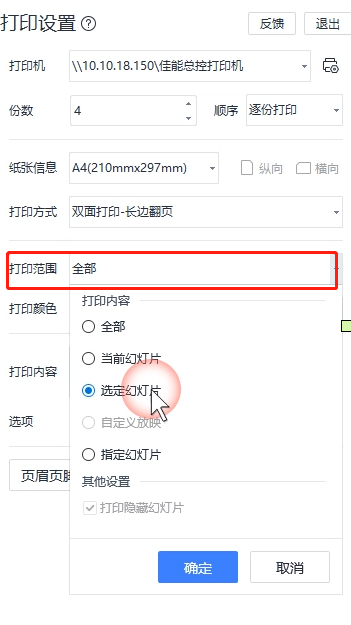
If hidden slides are set in the presentation, you can also choose to print or not print the hidden slides.
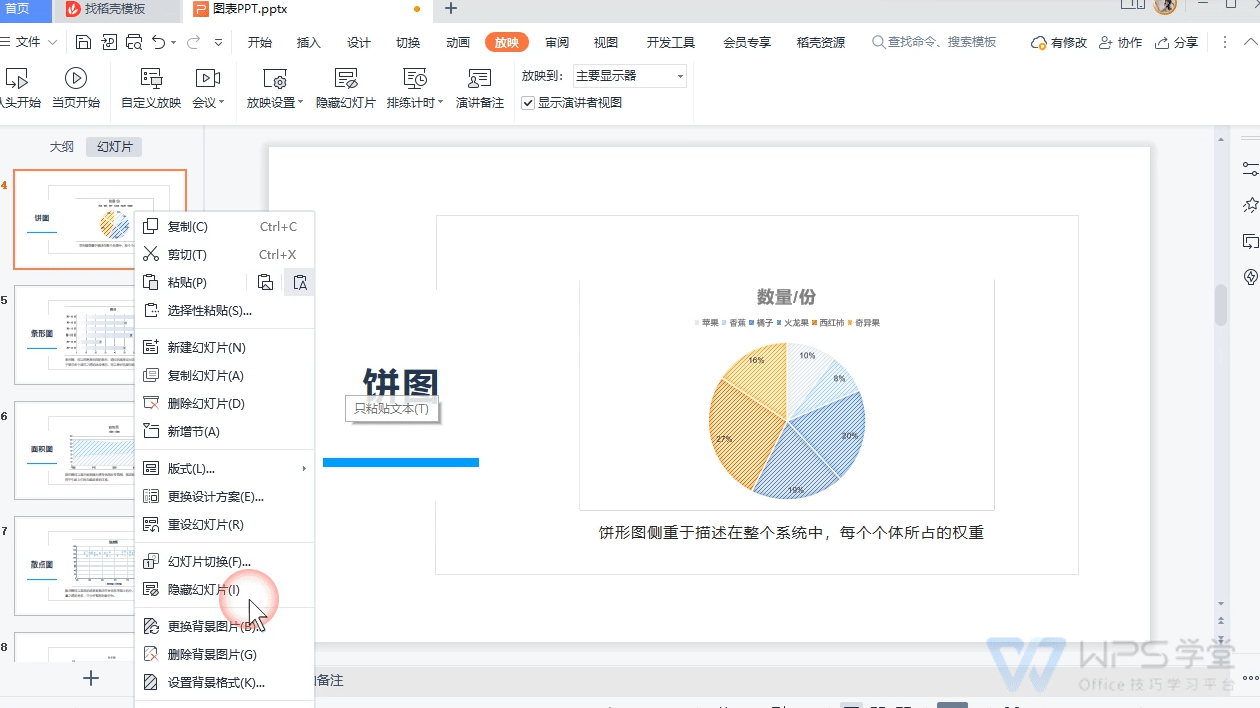
▪In "Print Color" you can set to print black and white slides or color slides.
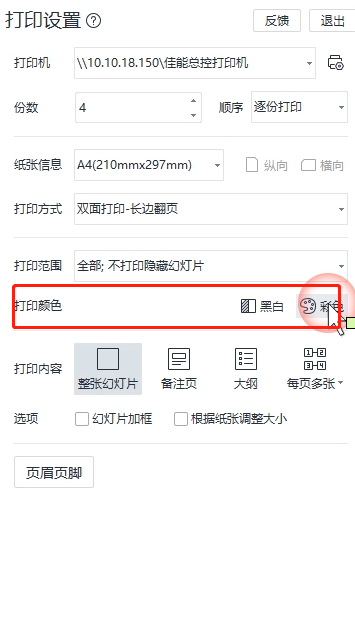
▪In "Print Content", you can set to print the entire slide or multiple slides per page. You can adjust the layout size according to the paper, and you can also print slides and notes. Slide outline.
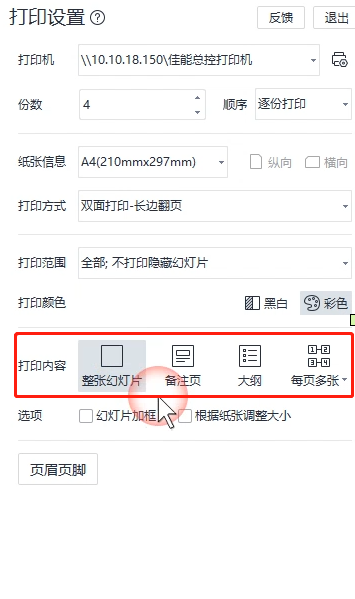
▪Click "Header and Footer" to set the slide header, footer, and note handout settings for the presentation.
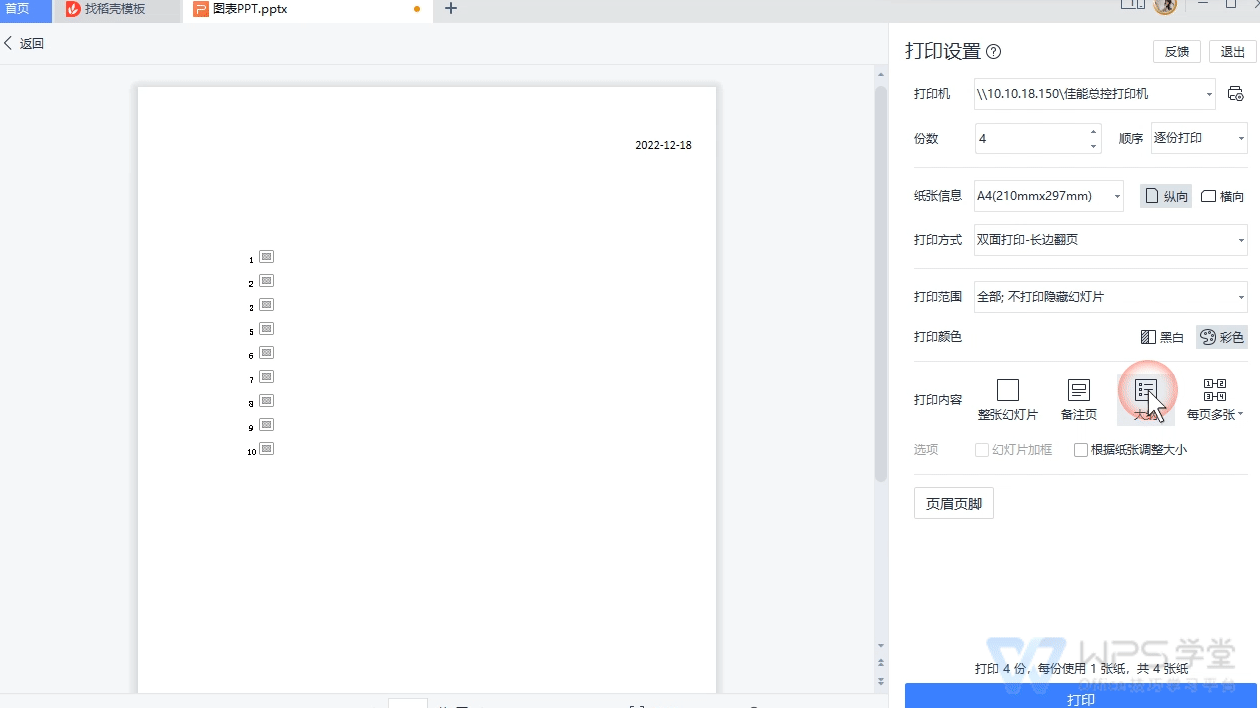
If you want to know more about the operation of slide headers and footers, you can search for the keyword "slide headers and footers" in WPS School to learn and view.
Articles are uploaded by users and are for non-commercial browsing only. Posted by: Lomu, please indicate the source: https://www.daogebangong.com/en/articles/detail/huan-deng-pian-da-yin-yu-yu-lan-jie-mian-jiang-jie.html

 支付宝扫一扫
支付宝扫一扫 
评论列表(196条)
测试