In order to avoid confusion among some computer users who don’t know how to use it, let me explain it here:
Systems below 5.1: The downloaded theme file is placed in the "HWThemes" of the root folder.
8.0 or above system: The downloaded theme file is placed in "Huawei/Themes" in the root folder.
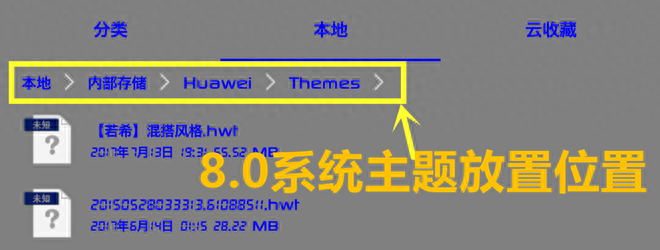
Attachment: How to use third-party ttf format fonts
If you have downloaded a third-party font in ttf format, it cannot be used directly. You can install the "Love Font" tool to convert it to HWT format, and then place it in the Huawei/Themes folder (that is, the folder where the theme is located), and then go to the theme -my-mix-font-my-just call the font application.
Below is a screenshot of the usage.

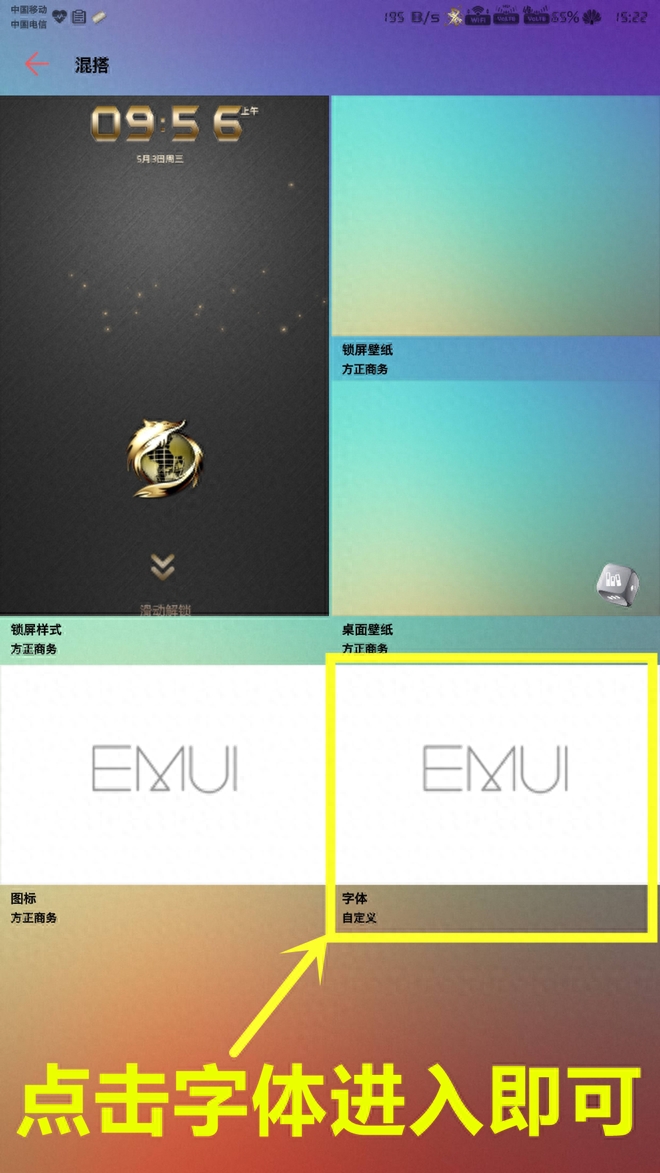

*This article comes from the Pollen Club Forum@大方之佳VIP
Articles are uploaded by users and are for non-commercial browsing only. Posted by: Lomu, please indicate the source: https://www.daogebangong.com/en/articles/detail/hua-wei-Mate8-sheng-ji-EMUI-8-zhe-fen-zhu-ti-he-ttf-zi-ti-shi-yong-shuo-ming-qing-cha-shou.html

 支付宝扫一扫
支付宝扫一扫 
评论列表(196条)
测试