Sometimes we need different fonts to show the difference between paragraph text and other parts, so how to install some special fonts , how to make your document unique, see the specific operation steps below.
1.First, find the font we want on the Internet, and then download it.

2, Then open these fonts. Generally, there will be many fonts in one set. You only need to choose the one you want. Open the folder and copy the fonts.
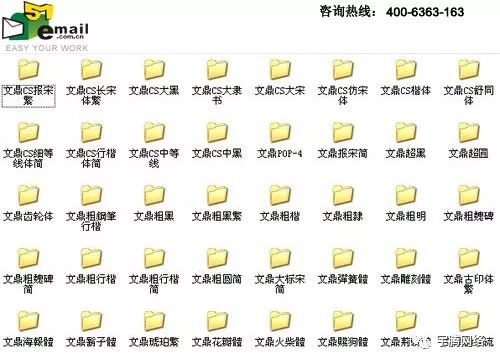
3. Openc drive—windows, find the fonts folder and open it, that is, the folder directory is C:WINDOWSFonts, and then paste the font you just copied .
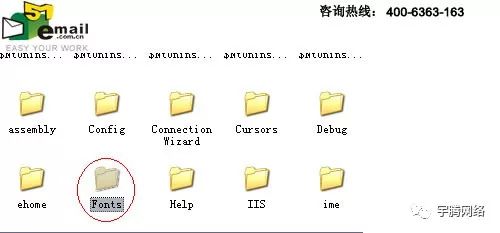
4, Then enter text in word, then click on the font option to find the font you just installed, so< span >The effect will come out.
Consultation Hotline:400-6363-163
Articles are uploaded by users and are for non-commercial browsing only. Posted by: Lomu, please indicate the source: https://www.daogebangong.com/en/articles/detail/how%20to%20add%20fonts%20in%20word.html

 支付宝扫一扫
支付宝扫一扫 
评论列表(196条)
测试