If you know the previous course, the code you search on the site should be You can guess it, the code is as follows:
$func_search(parameter)$
The parameters used are:
table=1|2, table currently supports 1. article search and 2. product search.
btn=text, displays the name of the search submission button, such as Search, search, etc. If it is .png/.jpg/.gif, then the specified picture is displayed. If it is a number, then The agreed number style is displayed and everyone can test it by themselves.
There are no new parameter expressions for the search function at the moment. They were introduced in the previous article and will not be repeated here. They can be used to test the performance style.

I learned a simple search code above, here is a demonstration: $func_search(table=1|2,btn=1)$
This code indicates that articles and products can be searched, and the button style of btn=1 is as shown in the figure.

Three styles
There are three styles:
1. If the title is displayed, you can add the parameter title=1. The complete code: $func_search(table=1|2,btn=1,title=1)$
2. If the title is not displayed, the simplest code is as above, $func_search(table=1|2,btn=1)$ or $func_search(table=1|2,btn=1 ,title=0)$
3. Code that displays multi-keyword remarks: $func_search(table=1|2,btn=1,title=1,memo=1,show=title|memo|content) $, the show here can be omitted, or you can specify to display or not display title|memo|content.
Note: After the system upgrade on March 13, 2022, a new addition was added: table=99 advanced custom search, corresponding to $func_content(so=99)$, and the initial menu needs to be specified in the background Function to display which menu is assigned the advanced search functionality.
Advanced customization is a major feature of Hongdi. You can specify the content search within a certain menu in the site. This is a boon for particularly large data websites. You can also customize the search. The fields that need to be displayed are completely specified by background operations, as shown in the figure.
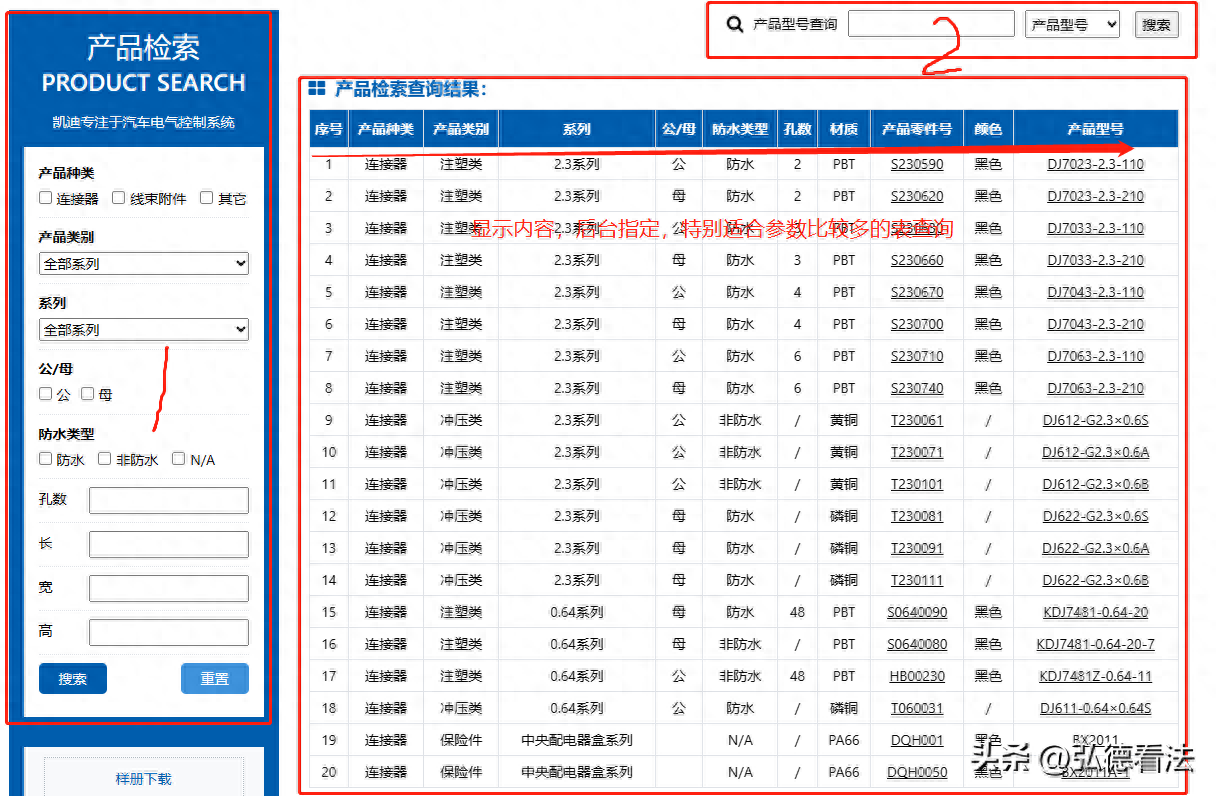
Querying the front-end code is very simple
The code of the query search box is very simple: $func_search(para=ProductSearch,memo=1,title=10,table=99,btn=3)$, pay attention to table=99 here ,btn=3 indicates that the submit and reset buttons are displayed.
The query result code is: $func_content(date=101,title=0)$, which is simpler. Regarding the content function, we will continue it later. It is only for display here. Isn’t it super simple? ?
Someone has a question, what is the difference in design between the search codes 1 and 2 in the picture?
In fact, it is the same, but with a few more parameters. The above shows the search for 1, and the following is the search code for 2:
$func_search(para=So,title=10,table=99)$, code different from 1
$func_search(para=ProductSearch,memo=1,title=10,table=99,btn=3)$
What's the difference?
Added memo=1 (displays the description below the product search) and btn=3 (supports reset button).
Today's search is over. Welcome to discuss and technical exchanges. Follow me. There will be a new course tomorrow. Let's talk about the function and use of the content function mentioned in today's class.
Articles are uploaded by users and are for non-commercial browsing only. Posted by: Lomu, please indicate the source: https://www.daogebangong.com/en/articles/detail/hong-di-jian-zhan-xi-tong-chuang-jian-zhan-nei-sou-suo-gong-neng.html

 支付宝扫一扫
支付宝扫一扫 
评论列表(196条)
测试