- Image and text skills
After setting the shared workbook settings for the table, if you want to know the changes made to the table by others during sharing, you can turn on the "revision" mode of the table.
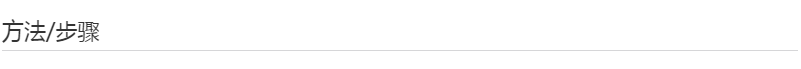
▪First we use the "Shared Workbook" function to allow multiple people to open the network location of this workbook.
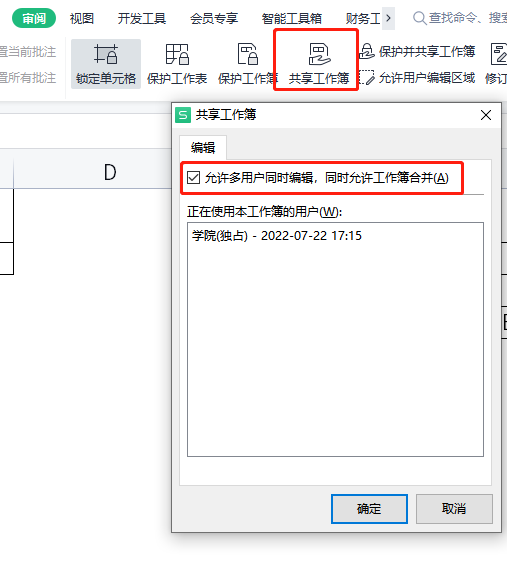
▪ Then click "Revisions" - "Highlight revisions" and check "Show revision information on screen".
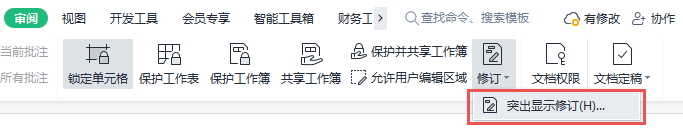
In this way, we can display table revision records based on date, display table change operations based on revision person, or based on cell position Displays the revision history for this cell.
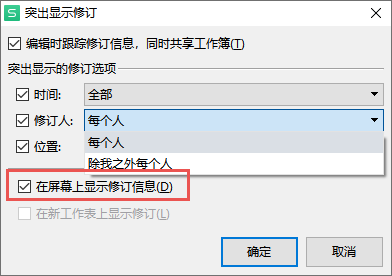
▪If you want to summarize the revision records of the table into a new worksheet, uncheck all revision options and check "Show revisions on worksheet", at this time the historical operation records of revisions will be summarized in a new worksheet.
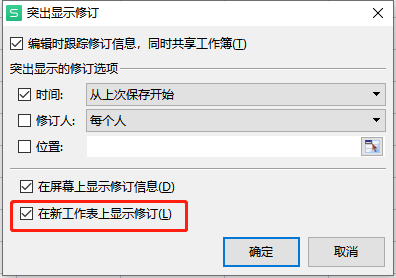
Articles are uploaded by users and are for non-commercial browsing only. Posted by: Lomu, please indicate the source: https://www.daogebangong.com/en/articles/detail/gong-xiang-gong-zuo-bu-zha-kan-biao-ge-xiu-ding-ji-lu.html

 支付宝扫一扫
支付宝扫一扫 
评论列表(196条)
测试