- < li class="tab-item active" style="width:114px;"> Graphic and text skills
The shared workbook function of WPS Sheet allows you to set the local workbook to be shared and save it in the shared network to facilitate viewing and editing by multiple users.

Taking this table as an example, you can set up a shared workbook by following the steps below:
Click "Share Workbook" in the "Review" menu bar to set the operation permissions of the workbook.
After confirmation, save the workbook in the shared network to achieve sharing.
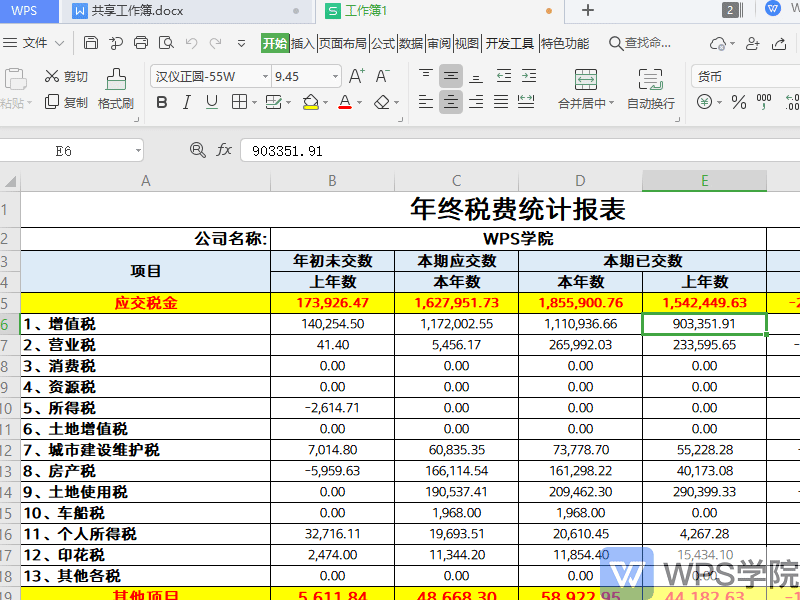
To set a password on a shared workbook to protect the document, you can:
Click "Protect and Share Workbook" in the "Review" menu bar to set passwords and record revision operations in the shared workbook.
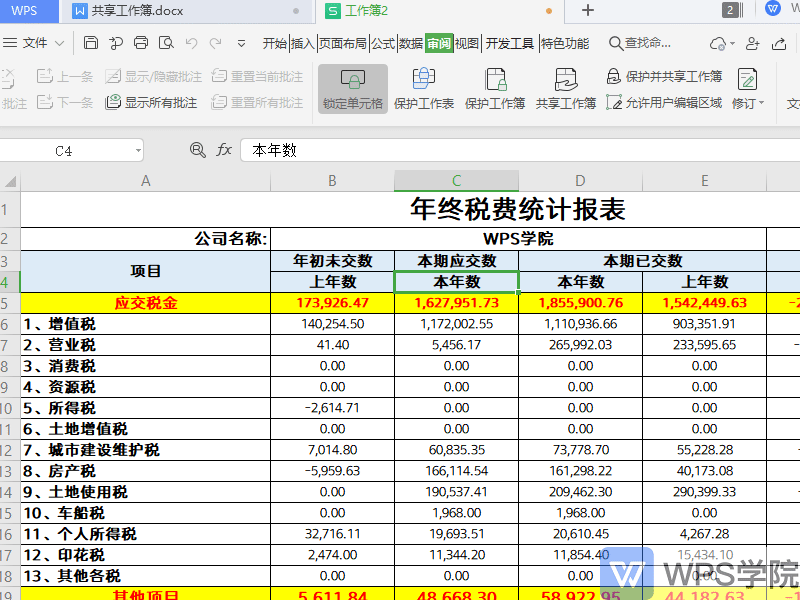
I hope this useful feature can help you manage your workbooks more efficiently.
Articles are uploaded by users and are for non-commercial browsing only. Posted by: Lomu, please indicate the source: https://www.daogebangong.com/en/articles/detail/gong-xiang-gong-zuo-bu-quan-xian-pei-zhi-zhi-nan.html

 支付宝扫一扫
支付宝扫一扫 
评论列表(196条)
测试