Combines the text of multiple ranges and/or strings, inserting the specified delimiter between the text values being combined.
Grammar
TEXTJOIN(delimiter, ignore_empty, text1…)
delimiter: Delimiter. A text string, either empty, or one or more characters enclosed in double quotes, or a reference to a valid text string.
If a number is provided, it will be treated as text.
ignore_empty: If TRUE, ignore blank cells.
text1…: 1 to 253 text items to be joined. These text items can be text strings or string arrays, such as cell ranges.
Description
TEXTJOIN returns a #VALUE! error if the resulting string exceeds 32767 characters (the cell limit).
When we want to merge the text content of multiple cells, we generally use the CONCATENATE function.
In addition to this function, there is also a more powerful function for merging text, which is the TEXTJOIN function.
It can insert specified separators between text values based on merging text.
Let's do some practical operation in this table to help everyone understand.
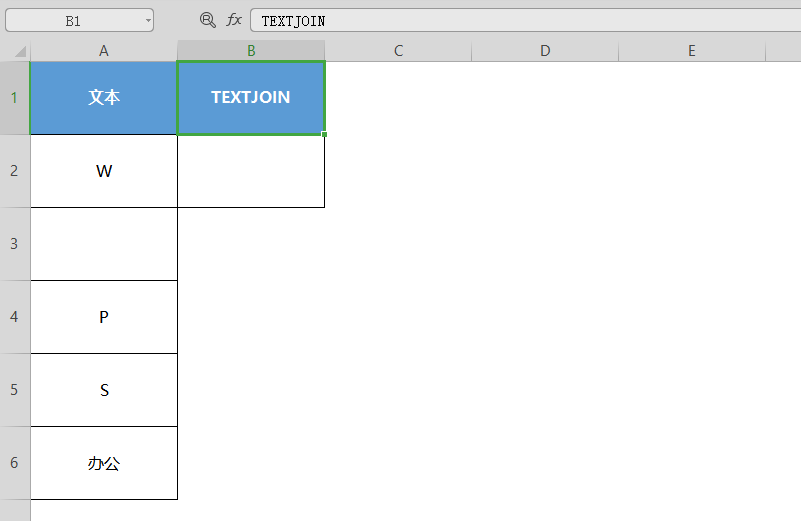

■ Select cell B2 and click Insert Function.
Find and select the TEXTJOIN function in the search box and click OK. Here we are going to enter three values.
Delimiter: the character or string to be inserted between each text item
Ignore blank cells: fill in TRUE, then ignore blank cells
String: the string text to be connected
We fill the delimiter with spaces, ignore the blank cells with TRUE, and fill the string with A2 to A5.
Click OK to see the unit
Articles are uploaded by users and are for non-commercial browsing only. Posted by: Lomu, please indicate the source: https://www.daogebangong.com/en/articles/detail/geng-gao-xiao-tan-suo-TEXTJOIN-han-shu-zai-he-bing-wen-ben-zhong-de-gao-ji-ying-yong.html
 支付宝扫一扫
支付宝扫一扫

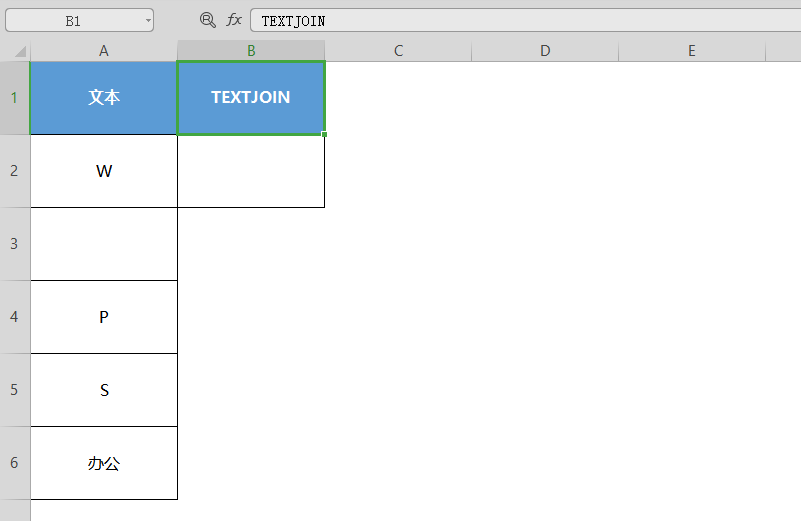


评论列表(196条)
测试