We usually use PPT software whether we are working or studying. When we work hard to make a PPT, the first thought is definitely to save it, and the next step is to convert it to a more stable PDF format, and this Many people will choose to go to Baidu for conversion. At this time, it is easy to mistakenly enter some fake websites and cause their privacy to be leaked. Here are two methods recommended for you to convert PPT to PDF.

1. PPT software comes with functions
1. Check the office software version

The PPT software that comes with Office also has a format conversion function, but before conversion we need to check the version of office, because you need to install office2013 or higher version software to have this function, and then open the PPT document we need to convert. Can.
2. Conversion method

In the open PPT document, click File-Save As in the upper left corner, change the saved format to PDF format, and then confirm the save to convert the PPT format to PDF format. Isn’t it very simple and crude~
2. Fast PDF converter
1. Software introduction

In addition to the conversion method that comes with the system, a more efficient method is to use Fast PDF Converter. This software is specially developed for converting various formats to and from PDF, including text. Voice conversion, CAD conversion, image format conversion, feature conversion and other operations.
2. Operation method
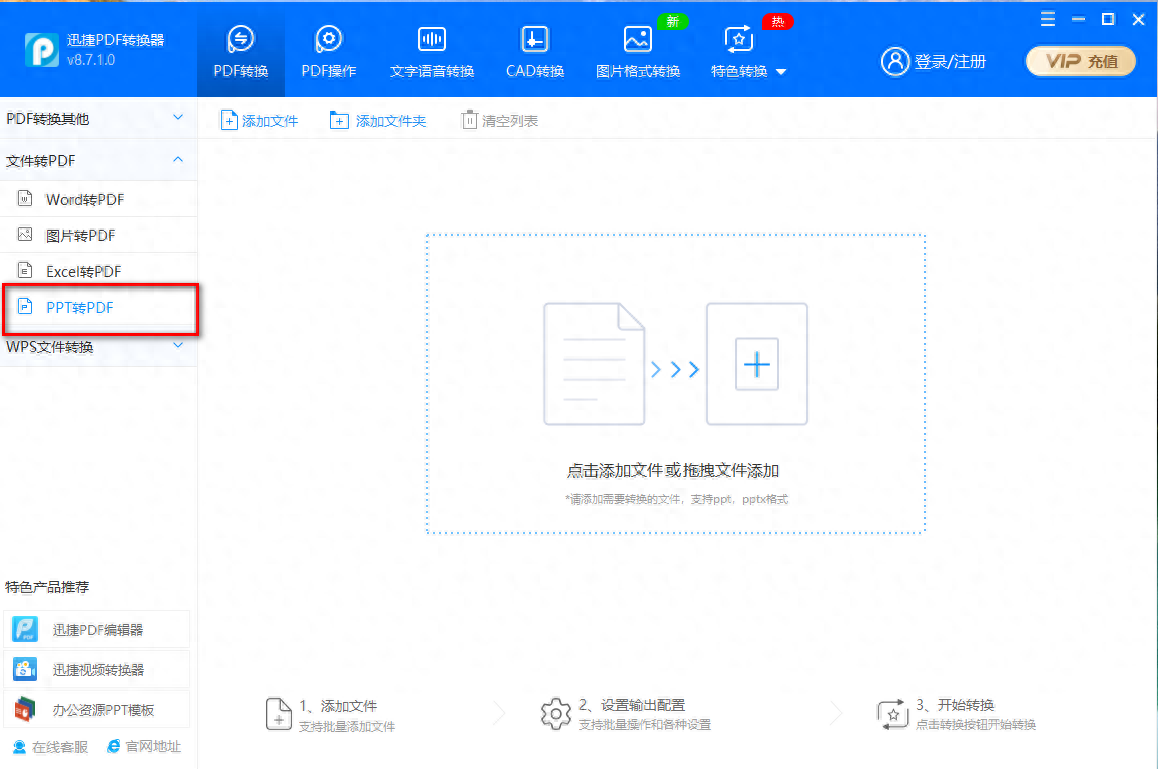
The option to convert PPT to PDF is in the "File to PDF" category. Click this option and drag the target file to the Quick PDF Converter, then click to start the conversion and wait for a few minutes to complete. In addition to regular file format conversion, PDF files can also be edited, including PDF merging, PDF splitting, PDF compression, PDF page extraction, PDF encryption, and more.
Whether you are in the workplace or on campus, daily work and study are inseparable from the production of PPT and PDF, so even mastering the PDF conversion function is very important. If you think it is helpful to you, remember to like and save it. If you have other useful PDF conversion methods, you can also leave a comment in the comment area~
Articles are uploaded by users and are for non-commercial browsing only. Posted by: Lomu, please indicate the source: https://www.daogebangong.com/en/articles/detail/ge-shi-zhuan-huan-zhen-mei-ni-xiang-de-na-me-nan-zhang-wo-zhe-liang-dian-yi-jian-wan-cheng-PPT-zhuan-PDF.html

 支付宝扫一扫
支付宝扫一扫 
评论列表(196条)
测试