- Graphic and text skills
Click here to register for WPS 365, free Use richer collaborative office functions and larger enterprise cloud disk space
In daily collaborative work, we need to share documents with team members, but sometimes the sharing link of the document has a validity period. How to set this validity period?
1. Log in to WPS 365, open the document you want to share, and click the [Share] button in the upper right corner.
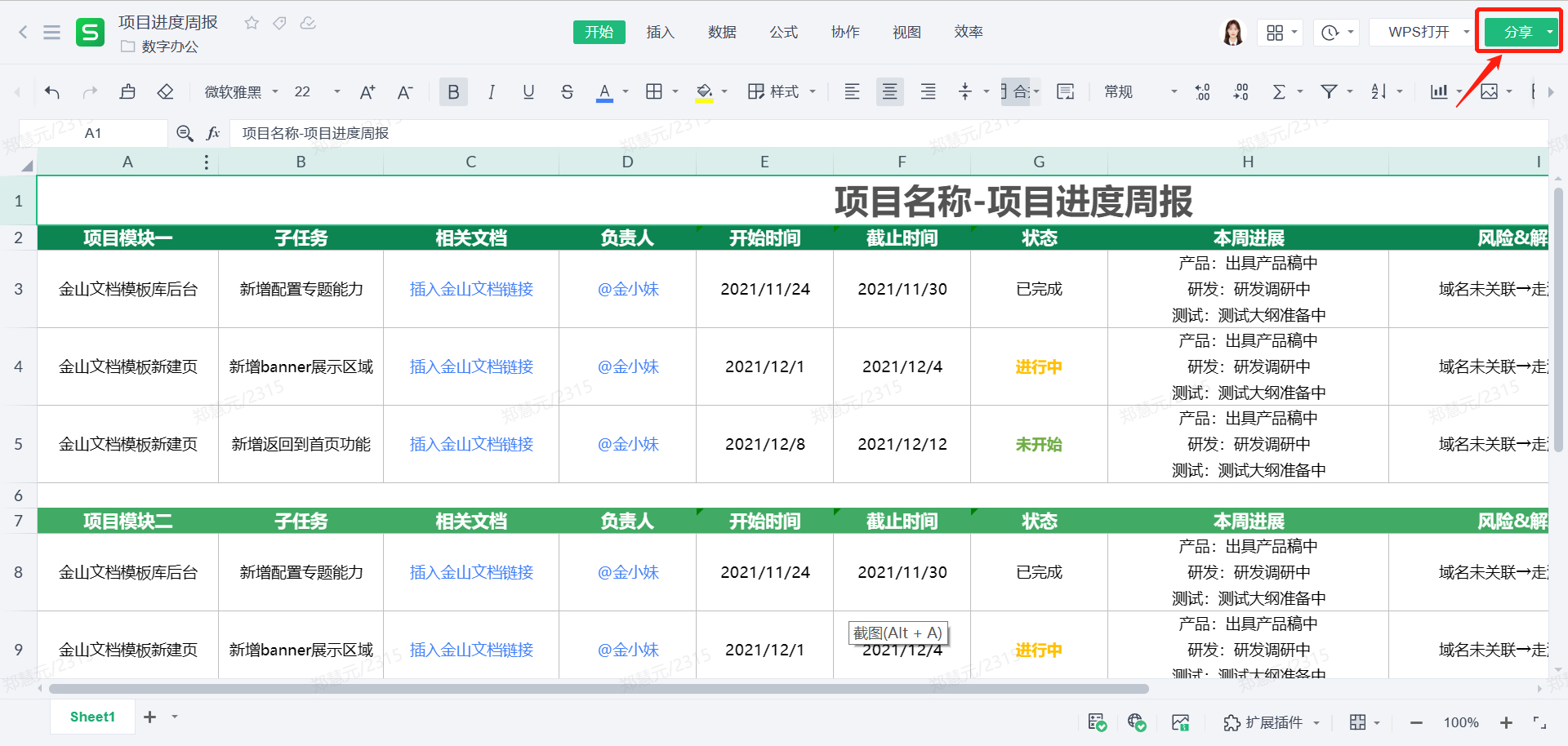
2. In the pop-up window, select [Enable sharing].

3. Then click [Advanced Settings] in the lower right corner of the window.

4. In the pop-up advanced settings window, select [Link Validity Period], and then set the validity period of the shared link as needed.
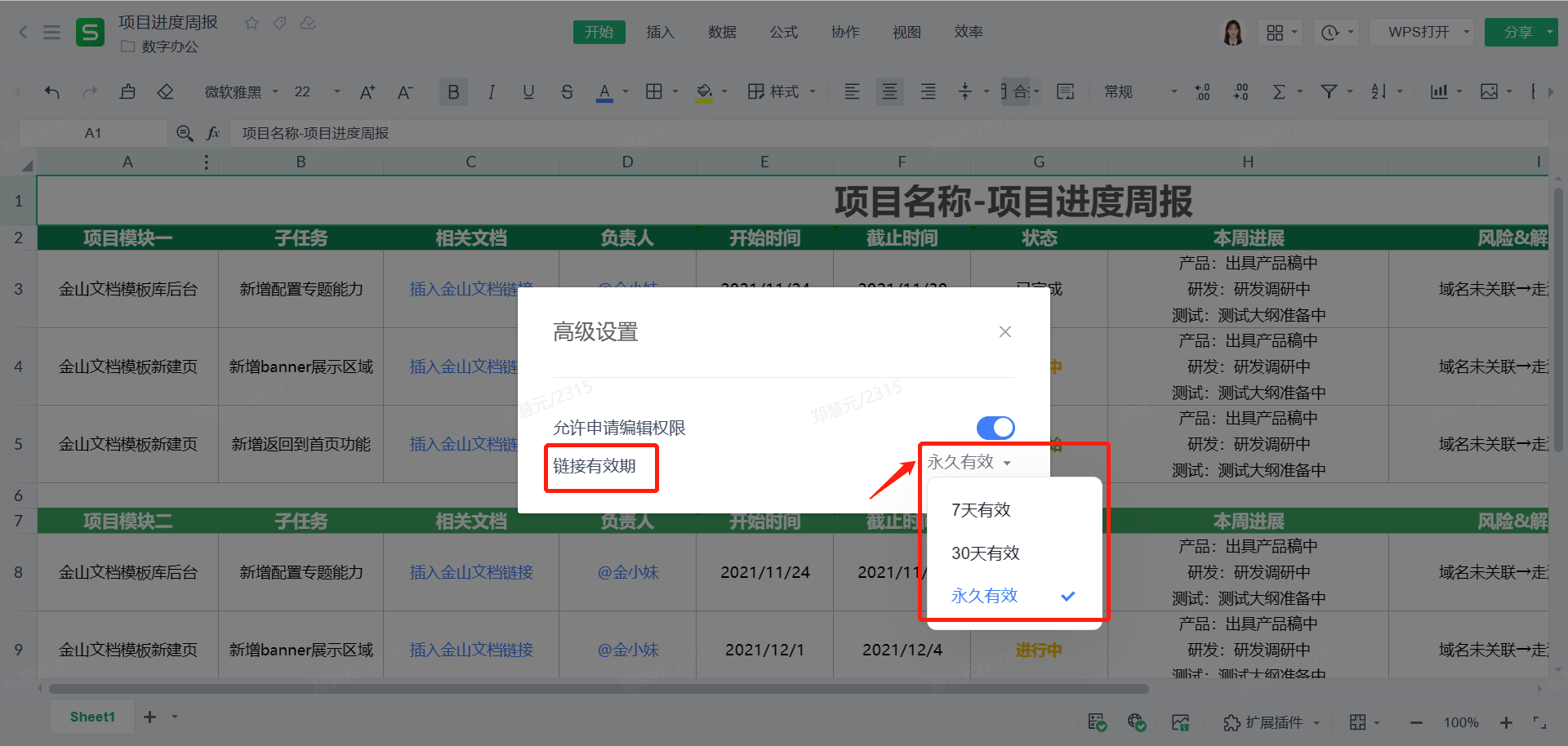
Articles are uploaded by users and are for non-commercial browsing only. Posted by: Lomu, please indicate the source: https://www.daogebangong.com/en/articles/detail/gao-xiao-zhang-wo-WPS-365-she-zhi-lian-jie-you-xiao-qi-ji-qiao.html

 支付宝扫一扫
支付宝扫一扫 
评论列表(196条)
测试