- Graphic skills
When processing multiple sets of data When creating a form, you can quickly browse and review data through the record sheet function.

Take the following data table as an example, first select any cell in the "Department" column grid, and then click the "Record Sheet" option in the "Data" menu.
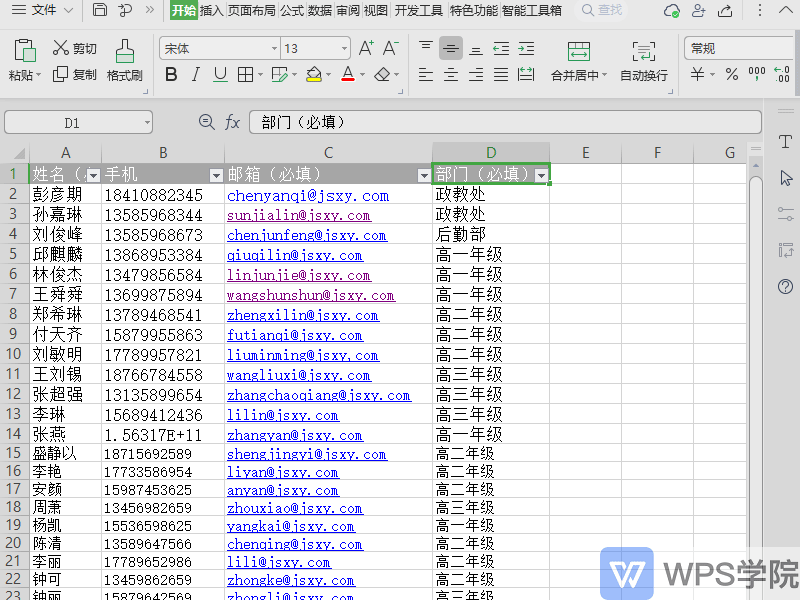
In the open record window, you can click "Next" or " Previous" button to view the data one by one.
If you need to delete unnecessary data, you can click the "Delete" button to remove it .
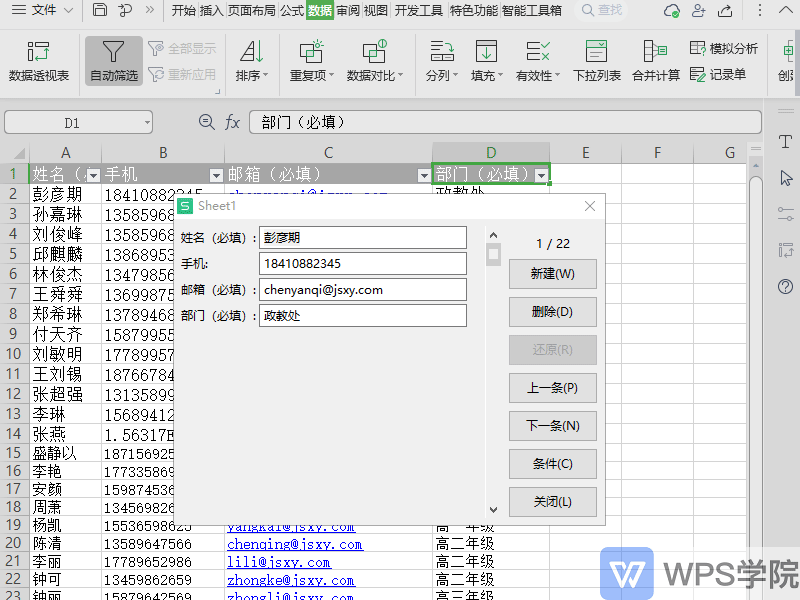
If you need to add new data, just click the "New" button. During the operation, if you need to restore to the original data, you can use the "Restore" function.
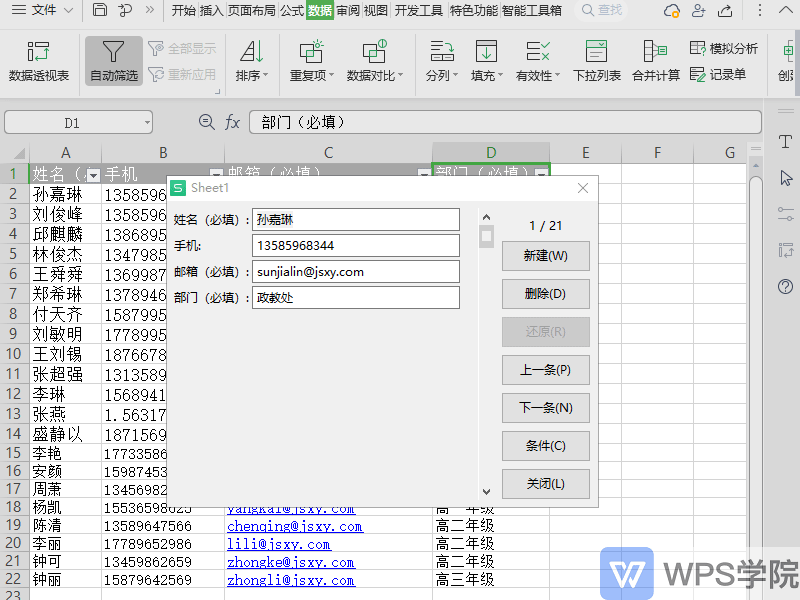
To find specific data, you can use the "Conditions" button to filter and locate. In addition, you can also browse the data one by one by dragging the progress bar.
With these steps, you can more efficiently manage and review the data in your spreadsheet.
Articles are uploaded by users and are for non-commercial browsing only. Posted by: Lomu, please indicate the source: https://www.daogebangong.com/en/articles/detail/gao-xiao-shu-ju-guan-li-li-yong-biao-ge-dan-shi-xian-shu-ju-de-kuai-su-shen-cha-yu-zheng-li.html

 支付宝扫一扫
支付宝扫一扫 
评论列表(196条)
测试