
I am a resource king, a monarch with tutorials and resources to help you grow along the way!
The software brought to you in this issue is fonTags·Font Tag Holder·Photoshop Extension Plug-in

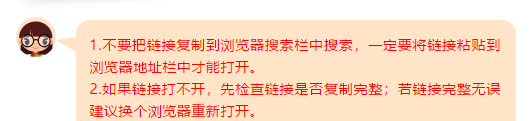
Baidu Netdisk download link: https://pan.baidu.com/s/1qJYB42Zq6GboVmEamtkpTg Extraction code: 3b8r
Alternate Weiyun download link: https://share.weiyun.com/5ERFQ9J Password: 213tsi
The content of the two links is the same, just choose the one that suits you to download! Because the WeChat public account cannot click on external links for the time being, so please copy it to the browser and open it!
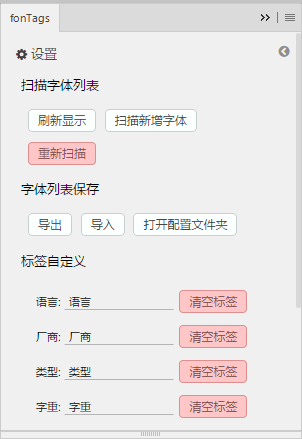
fonTags·Font tag holder·Photoshop extension
Scan fonts
When used for the first time, fonTags will scan the fonts that have been installed in the current computer. If it is not scanned or needs to be rescanned, you can click "Rescan" on the settings page. It should be noted that "Rescan" will lose the current font list. If To scan for new fonts, please use "Scan for new fonts".
Refresh display
Refresh the display of the font list. For example, when you organize the font list in fonTags in Illustrator and Photoshop is also using fonTags, and you want Photoshop's fonTags to also display your new font list, you can use "Refresh Display" in Photoshop's fonTags.
Scan for new fonts
Use this function to update fonTags' font list when new fonts are added or old fonts are removed from the system.
Rescan Rescan the font list. The current font list (including tags) will be lost. When there is a problem using fonTags, you can try it, which is equivalent to clearing the settings.
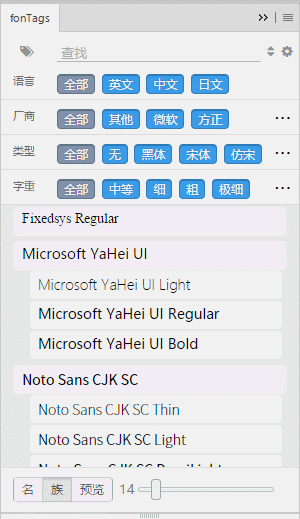
Tag filter
After scanning the fonts, you can see the font list. fonTags will automatically add some simple tags to the fonts, such as manufacturer and language. However, the automatically added ones may not be comprehensive and accurate (I will introduce how to edit tags and customize tags later). You can use the tag filter to find fonts based on tags.
You can click the icon to the left of Find to show or hide the tag filter, so that you can hide the filter after selecting a tag to get more space to display the font list.
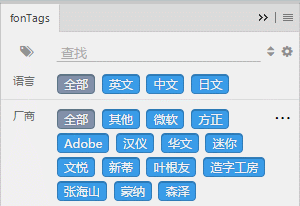
In font filterLeft-click on a label: Select only the current label.
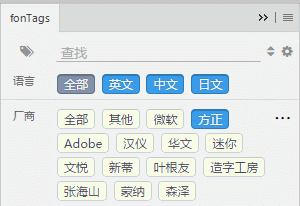
Right-click or Shitf+left-click on label: select the current label for multi-selection.
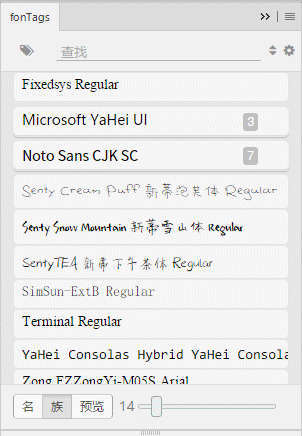
The font filter has 5 default tag types, each of which can be customized to give a different name and meaning:
- Language
- Manufacturer
Articles are uploaded by users and are for non-commercial browsing only. Posted by: Lomu, please indicate the source: https://www.daogebangong.com/en/articles/detail/gao-bie-zi-ti-xuan-ze-kun-nan-fa-xian-zhe-ge-sheng-xin-li-qi.html
 支付宝扫一扫
支付宝扫一扫


评论列表(196条)
测试