In some blockbusters or at the opening of a party, there will be cool countdown special effects to attract everyone's attention. Maybe everyone thinks that this cool effect must be made with some professional video software, but it is not! You can do it with PPT, which is most commonly used in our daily work!
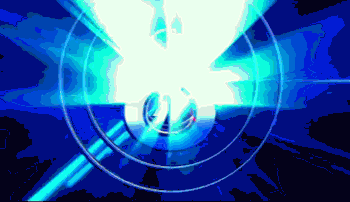
1. Text and picture settings
1. Edit materials
First of all, the materials we need to prepare include: numbers, digital fill pictures and background pictures. The color of the digital fill pictures and the background pictures should be consistent. It is best to use high-definition pictures! Another point to note is that the picture used to fill in the numbers should have bright color blocks, so that it will not blend with the background picture and become confused~
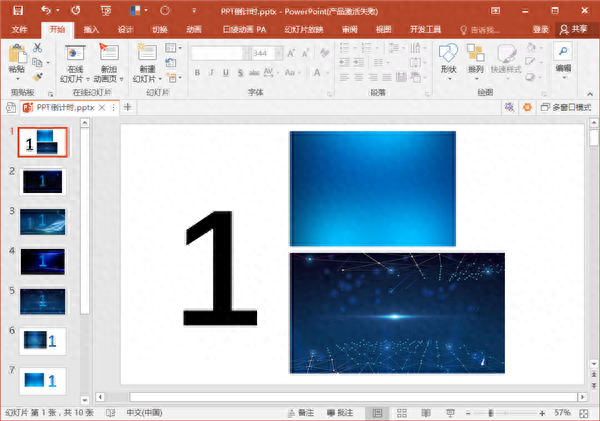
2. Filling in numbers
Adjust the size of the picture and numbers, copy the picture, then select the number, right-click and select [Set text effect format]~ in the menu bar
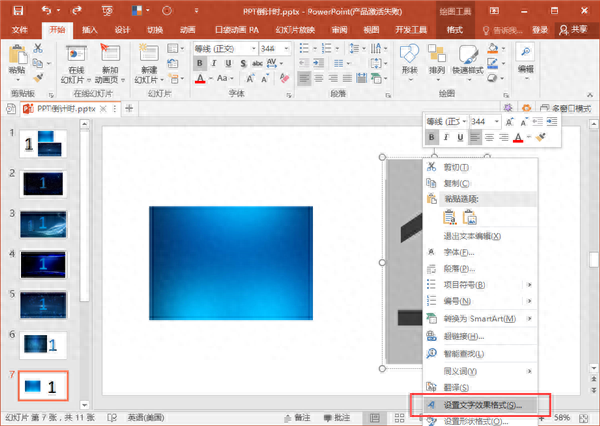
Then we click [Text Options]-[Text Fill and Outline]-[Image or Texture Fill]-[Clipboard] in the pop-up window on the right.
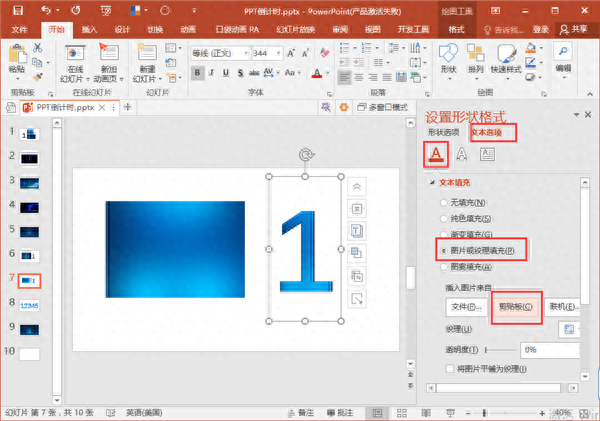
Then use the format brush to brush all the numbers, so that our text material is ready~
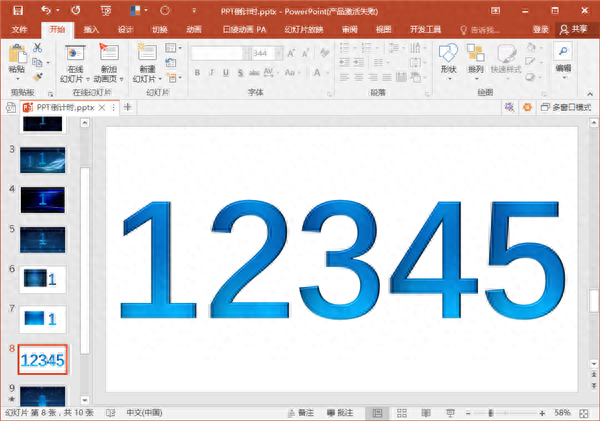
2. Animation settings
1. Animation settings
What we want to create is a five-second countdown, so the first number that appears should be 5, so we first set the following four animation effects on 5 in sequence:
Enter effect: [Basic zoom], time 0.4 seconds, at the same time as the previous animation;
Emphasis effect: [zoom in/out] 110%, time 0.2 seconds, delay 0.4 seconds;
Emphasis effect: [Zoom in/out] 500%, time 0.2 seconds, delay 0.6 seconds;
Exit effect: [Fade in], time 0.2 seconds, delay 0.6 seconds.

After setting a number, we can use the animated brush to brush the rest of the numbers quickly to quickly set them. However, you should pay attention to the order in which the numbers appear!
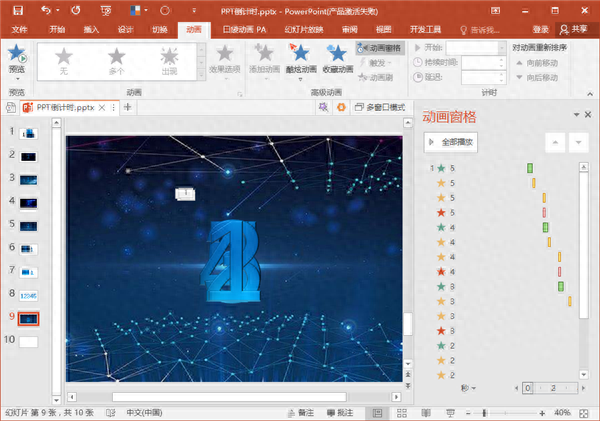
2. Preview
This is the countdown animation we created! It feels pretty good, right? If there are better materials or more detailed settings, the effect will be even better!

Everyone, let’s make one ourselves! It is often used in occasions such as annual meetings and product launch speeches! Eat it all over the world with one trick! Export it and use it as the beginning of a video! Simply versatile! If you have any questions during the animation setting process, you can ask in the comment area!
Articles are uploaded by users and are for non-commercial browsing only. Posted by: Lomu, please indicate the source: https://www.daogebangong.com/en/articles/detail/gao-bi-ge-de-dao-ji-shi-dong-hua-zen-me-zhi-zuo-1-fen-zhong-yong-PPT-jiu-neng-gao-ding.html

 支付宝扫一扫
支付宝扫一扫 
评论列表(196条)
测试