As the day of thesis defense approaches, you must be very nervous and anxious. , because in addition to the content, PPT for the defense is also required. Recently, many students have asked me for a PPT template for the defense, so I wrote an article here, which is regarded as a guide for using PPT for thesis defense.
Of course, the biggest pain point for everyone is that they have a good PPT but don’t know how to modify it. They give you templates but don’t know how to start. They don’t know how to apply them, let alone create original ones. Today’s tips will tell you How can you make/imitate a high-quality defense PPT to make you stand out?
A complete graduation thesis defense PPT has three parts:Content , typesetting and design, speech and answers, and the most important thing for an excellent defense PPT must be content, so you must spend time carefully polishing the content.
The time allocation ratio for content preparation, PPT production and familiarity with the content is: 3:1:2, in terms of time allocation, I suggest spending 6 days on the defense PPT Do it well, spend 3 days preparing the content, 1 day doing PPT, 2 days getting familiar with the content, and practicing it several times.
When preparing content, students need to spend a lot of time sorting out the logic of their papers, adjusting the copywriting, and refining it.
I can share with you some practical methods for defense PPT production:
1. Slide ratio
Since most of the current projection equipment are widescreen, the PPT layout is preferably 16:9 or 4:3 depending on the situation. In addition, 16:9 is also a better preview ratio on mobile phones and tablet devices.

2. Color matching
The graduation defense scene is relatively formal and serious, so we can choose a more serious color, likeBlue, red, black, actually Prefers business style.
In addition, you can also choose to match it according to the school's logo color. For example, Zhejiang University and Central South University are blue, and Shanghai Jiao Tong University (previously blue) and Hunan Technology and Business University are red. After that, we match the PPT according to the main color.
For example, the color of Shanghai Jiao Tong University's graduation thesis can be like this:
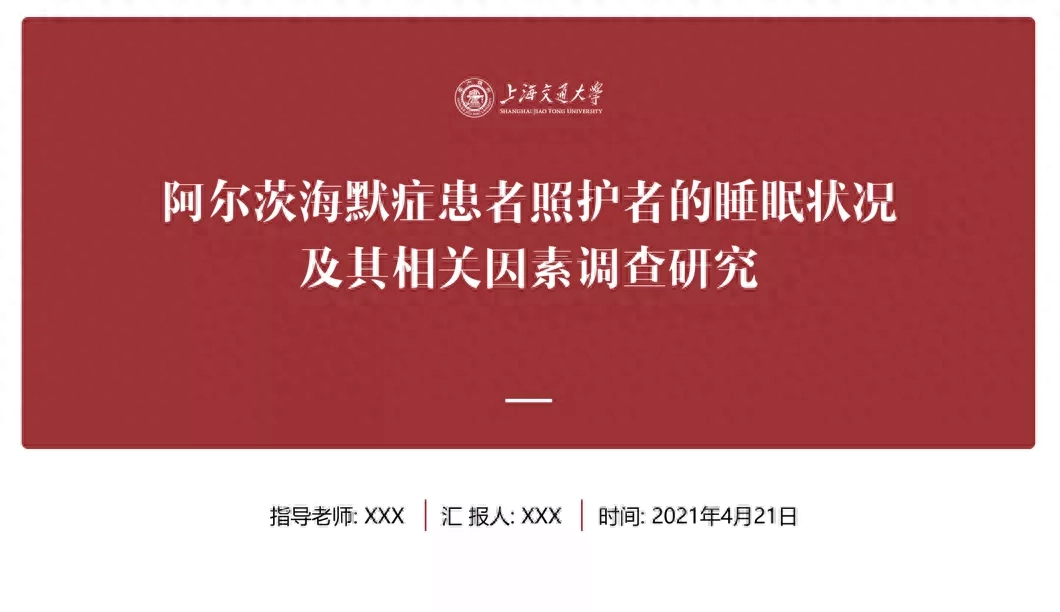

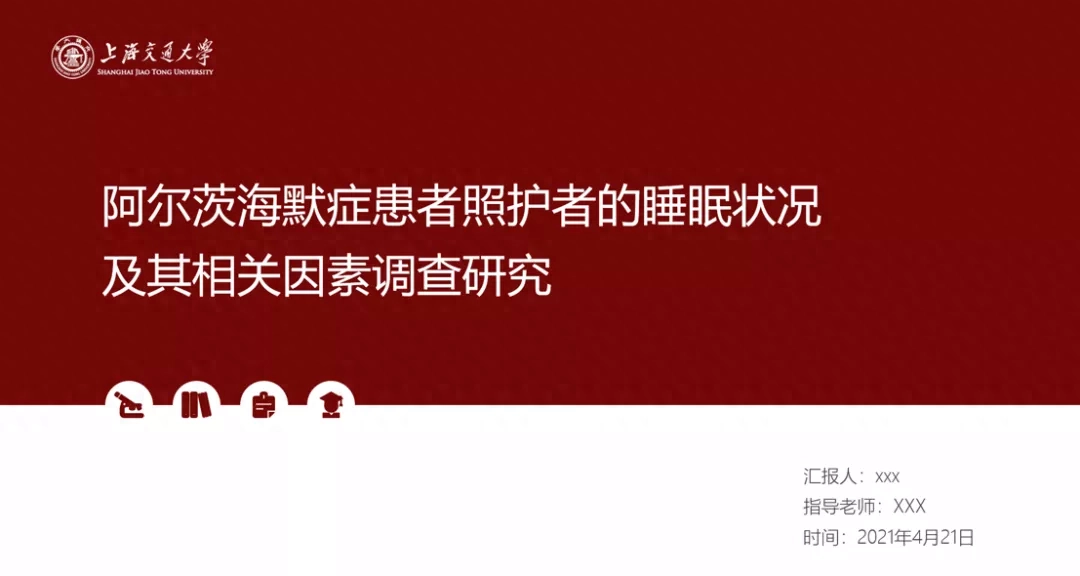
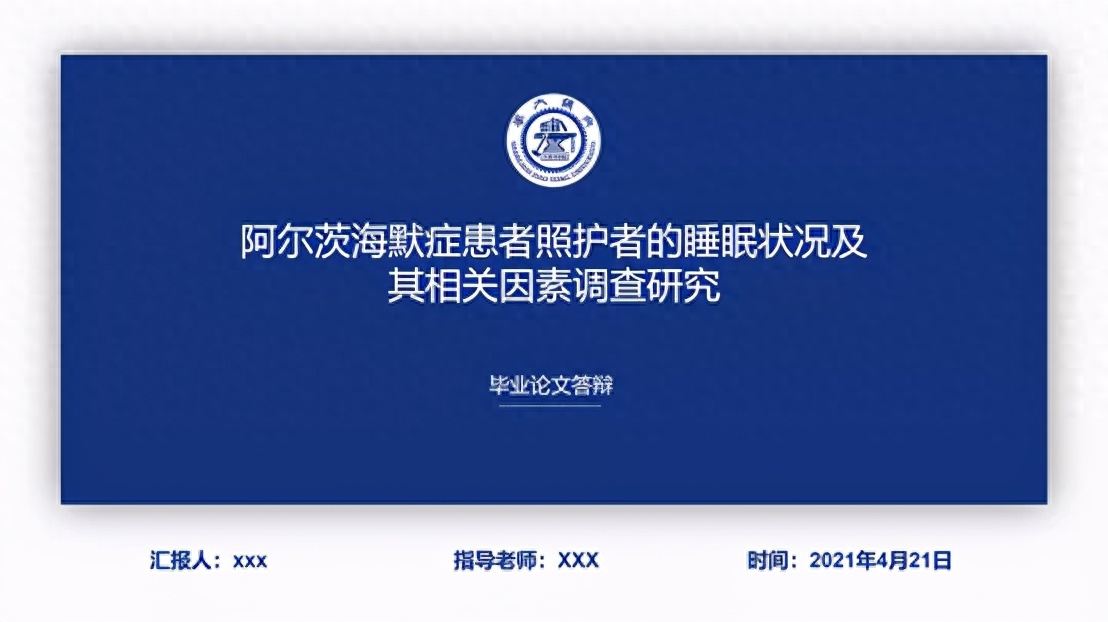
Of course you can also use the content of your research for color matching, such as:

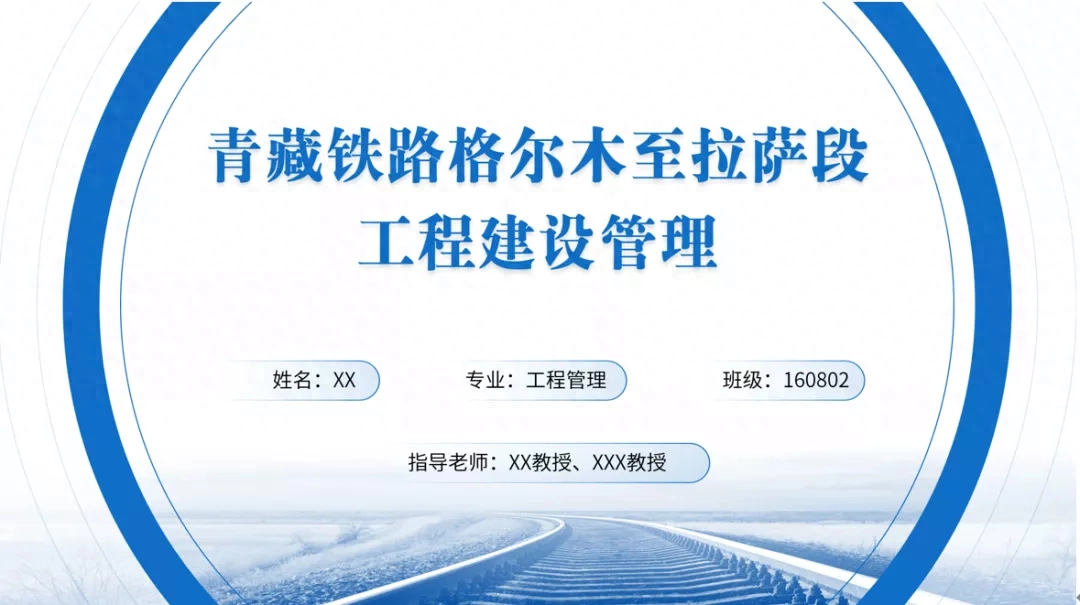

There are also pictures of the school combined with color matching:

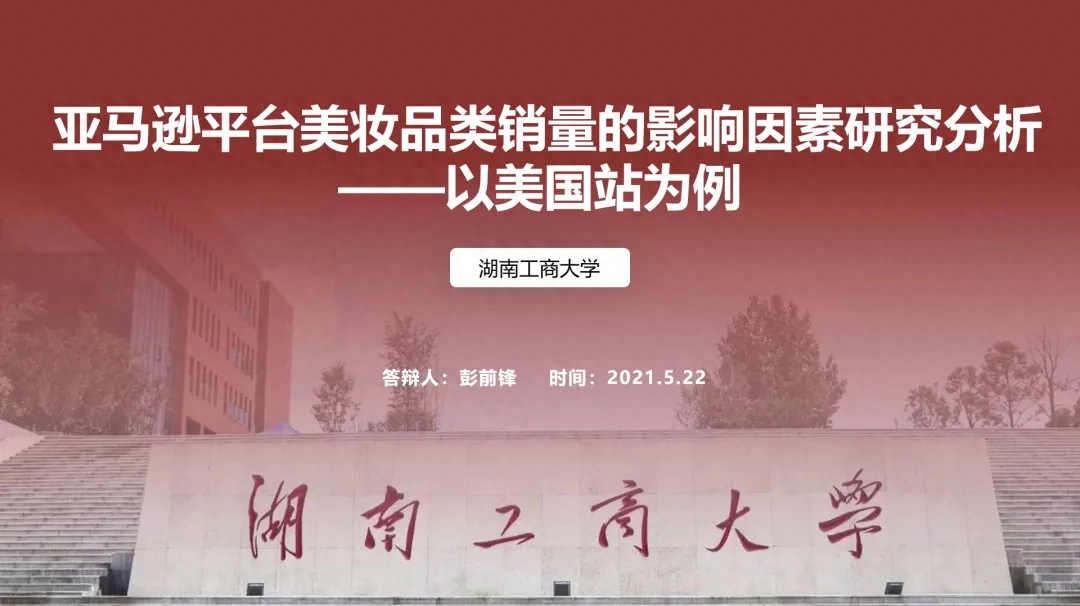
But it should be noted that Try to use a single color for PPT color matching For color matching, in addition to the basic three colors of black, white and gray, only use one main colorIt will appear more coordinated.
Now let’s take a case. The known template is the blue one. Through the above learning, how to make a defense PPT for Hunan Technology and Business University?


Of course, replace the elements and paste them according to the target format. Choose a good template and use it, which is both beautiful and grand.
3. PPT font usage
Academic PPT is a very formal occasion, so when typesetting, you should give priority to some formal business fonts. It is recommended to choose a thicker font for the title and a slimmer font for the main text , which looks more recognizable. When using it, it is best not to exceed two fonts on one PPT page.
Here are some recommendations for you:

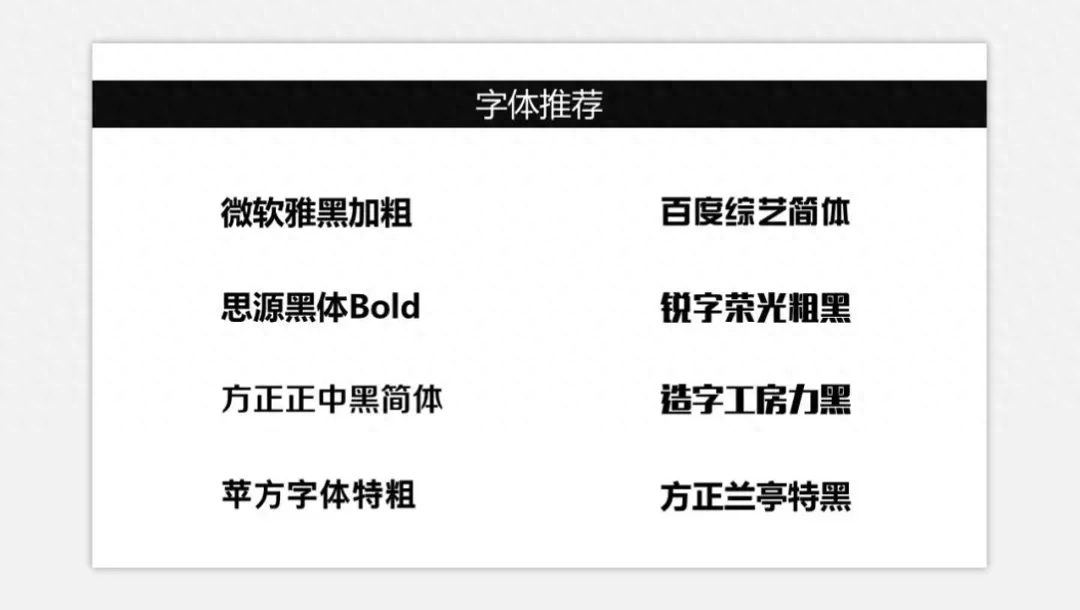

4. Picture use
The pictures in the graduation defense PPT must be related to the theme. The pictures must be of high definition and cannot have watermarks. Of course, the choice of pictures is also related to personal aesthetics. If you really don’t know how to choose, you can go to the school’s official website or the public You can download high-definition pictures about the school from No. 1. In addition, you can also go to some professional picture websites to search, such as Photo.com, Qiantu.com, Qianku.com, etc.
6. PPT layout
There are routines for PPT layout. Many PPTs will be created according to these rules. Here are three PPT layout principles:
Alignment principle
Text alignment to increase a sense of order
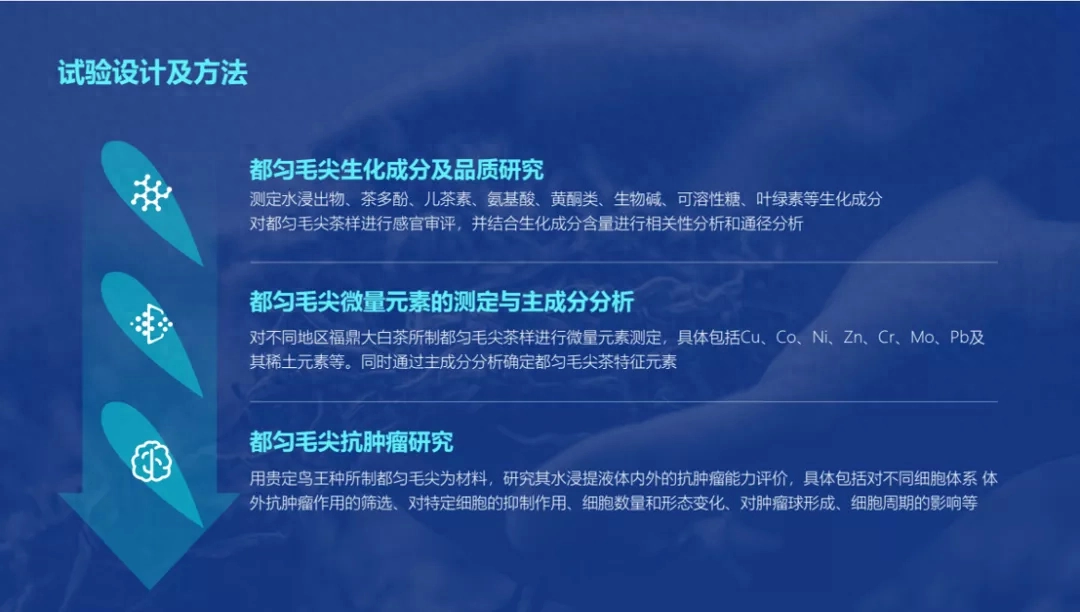
Group Principle
Usually, this principle is used to organize a large paragraph logically to help the viewer organize the information and make it easier for them to understand.
For example, this large paragraph of text below:
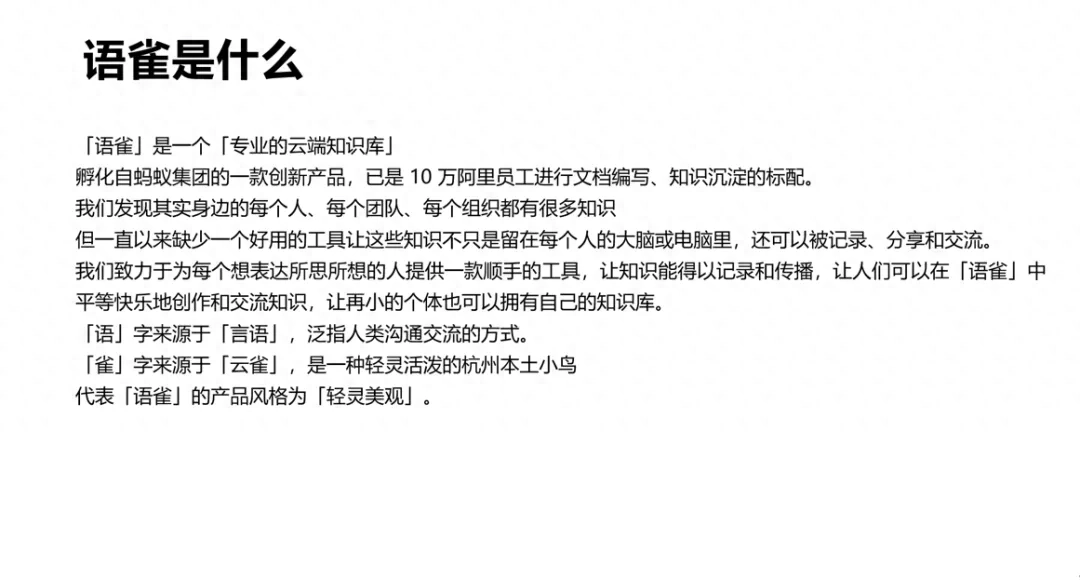
After grouping, it will appear logical and clear:
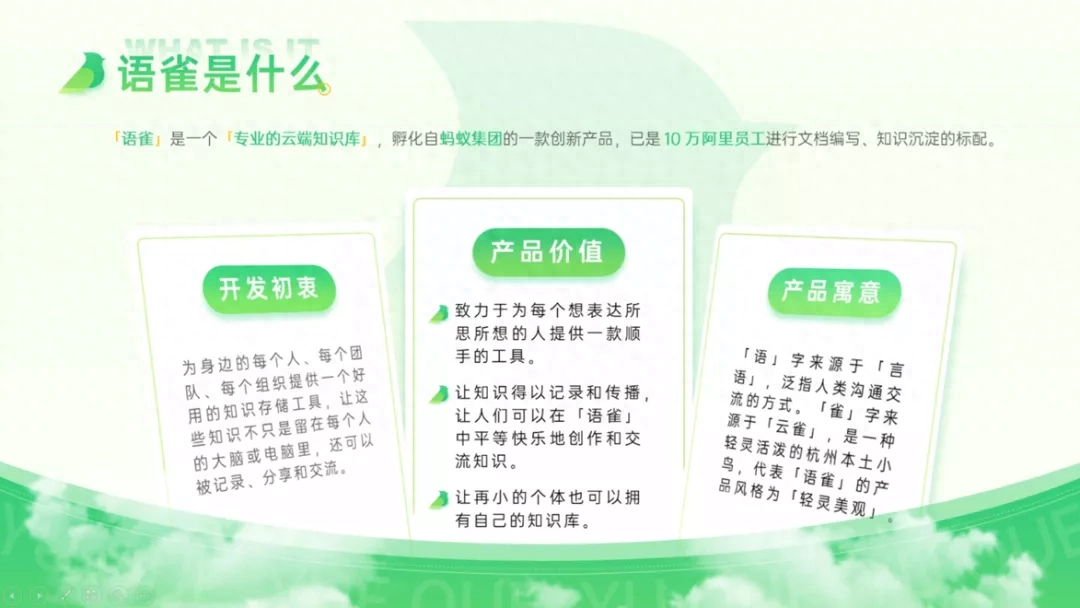
Contrast principle
The contrast principle is to increase the layering of PPT and highlight the key information of PPT. Generally, the fonts are bolded or enlarged, and the colors can also be contrasted and distinguished.
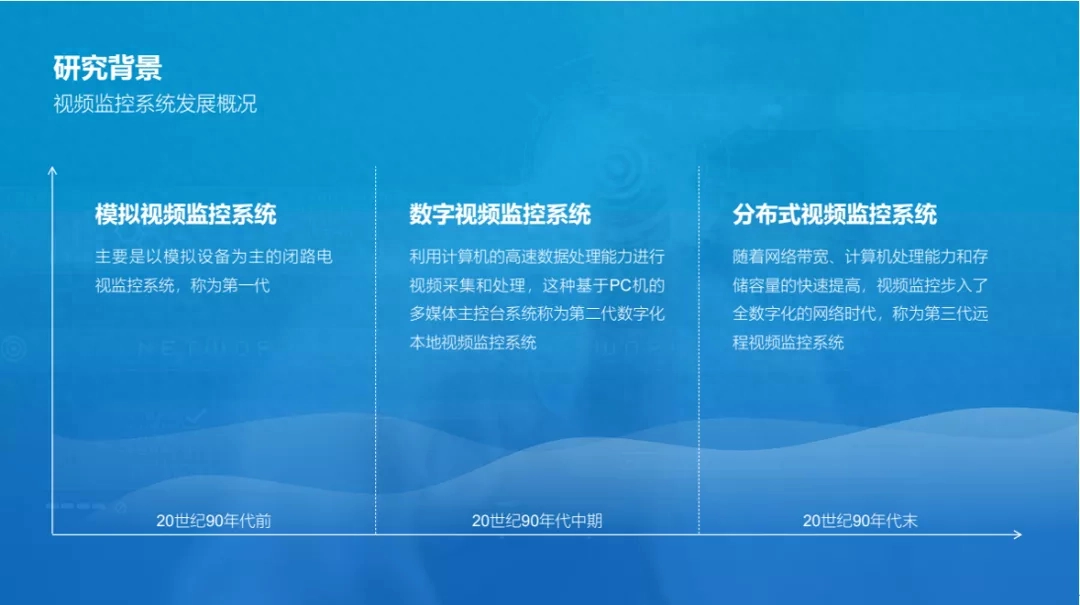
After mastering the above principles, it will be relatively simple when typesetting.
What should be included in the specific PPT?
First picture: Cover
Second picture: Research background and significance
The third picture: thesis framework and content (key points)
The fourth picture: the innovation and conclusion of the paper
Picture 5: Conclusion/Acknowledgments
Of course, what everyone chooses will be different. You can also choose some that you think need to be added or replaced, such as research ideas and methods, implementation processes, conclusions and prospects, etc.
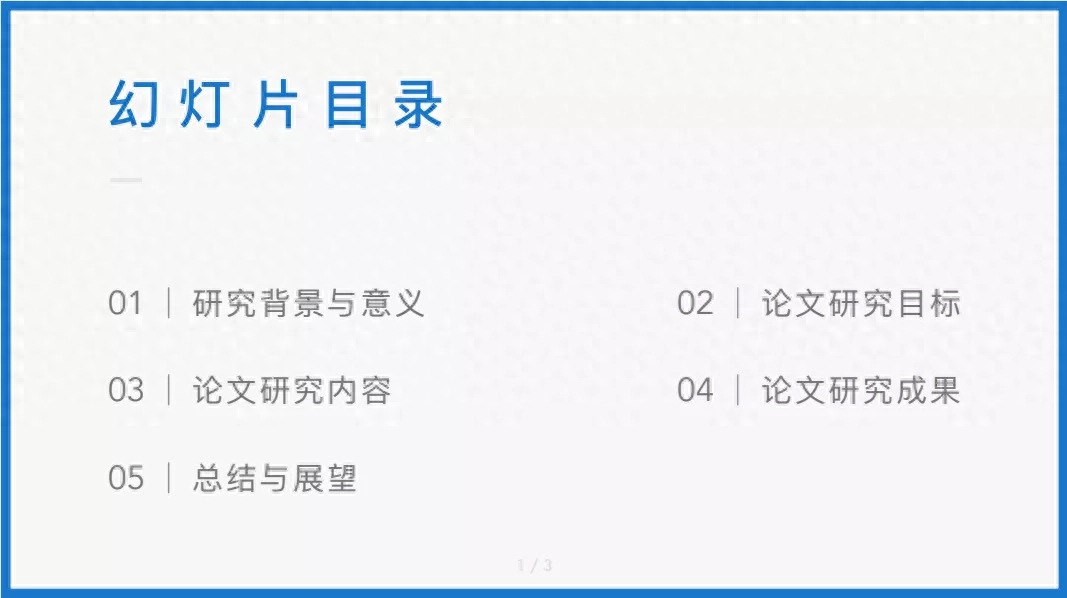
Will there be similarities if so many people use the same PPT template? Don’t worry, there are different ways to avoid the same:
First, in terms of title presentation
Second, in terms of content layout
Third, in terms of picture selection
Of course, the more violent method is to directly provide you with multiple templates, so that they will not be the same.
Welfare time is up~ This gift pack contains many style PPT templates such as general style, simple style, fresh style, blackboard style, technological style, ancient style, etc. It is suitable for all professional defenses. This information contains 300 sets Defense style PPT, it is recommended that friends who need defense PPT get it and study it. The template you choose does not need to be fancy, just practical. After all, this is a thesis defense, not corporate promotion or personal introduction.





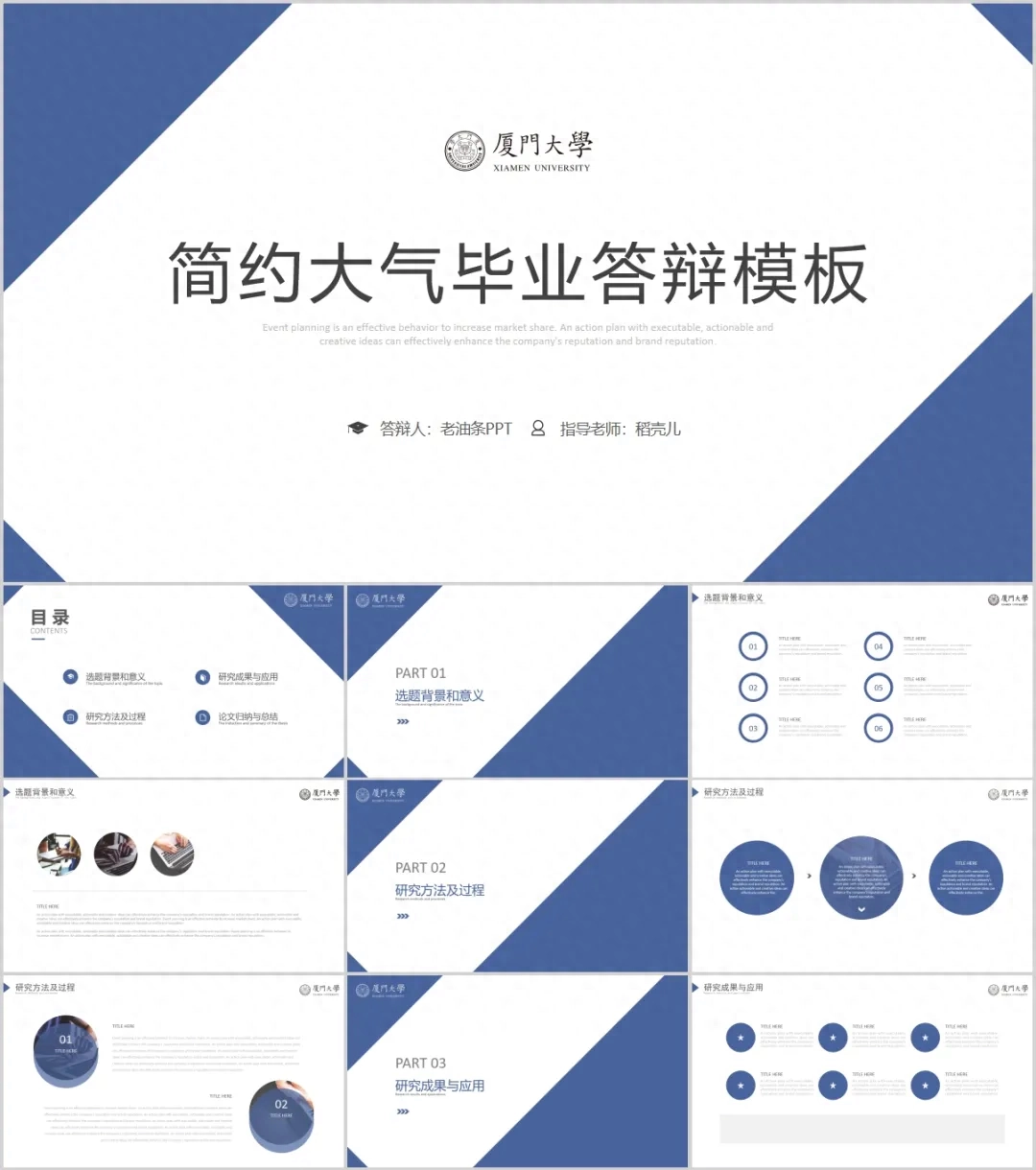


How to receive:
Official account (mysterious is full of mystery span>)Background reply"Defense", you can get 330 sets of defense PPT templates< /strong>Download method. You can preview thumbnails in it and download the ones you find suitable. There is no need to download each one, so it is still very convenient.
In addition, I also selected myselfFive sets of practical selected templates< /span>, reply keyword: "Selected" to get the download method.
I believe that with these, your thesis defense will be even more powerful and pass smoothly!
Articles are uploaded by users and are for non-commercial browsing only. Posted by: Lomu, please indicate the source: https://www.daogebangong.com/en/articles/detail/gan-huo-lai-xi-gao-ding-lun-wen-da-bian-PPT-yi-pian-jiu-gou-le-jian-yi-shou-cang.html

 支付宝扫一扫
支付宝扫一扫 
评论列表(196条)
测试