You must know that when teaching with PPT,
First of all - three elements (3V)
3v language, vision, sound
★Language (7%)

Try not to use jargon (analyze specific situations, such as in some reports, etc., the use of jargon is unavoidable)
Use more short sentences (the impression will be deeper)
Ask questions (you can ask questions before or during the lecture to better understand the subject matter)
Content organization (you can use some stories to tell the content with clear logic and clear expression)
★★Sound (33%)
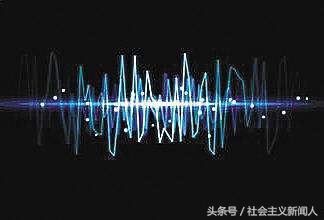
Volume (depending on the occasion and space you are in)
Sound quality (clear enunciation)
coherence,
Voice changes and moderate speaking speed (150-180 words/minute)
★★★Visual (55%) - People pay more attention to your image, including PPT content, etc.
Image (including clothing)
Appearance and demeanor (behaving in a manner that matches the image)
Posture (hands should be above the waist so as not to attract more attention)
Facial (natural, friendly)
The gestures must be in place, the eyes must communicate, and the position must move (the steps must be large)
Second - PPT preparation stage
(Four steps) Set parameters - Content outline - Practice - Eliminate tension
●Parameter: Also called parameter variable, it is a variable.
Topic (depending on actual situation)
Purpose (for what)
Expectations (desired reactions, desired effects)
Length of time (there must be strict limits, generally speaking, the time can be short but not long - it can easily lead to negative effects)
Number and structure of the audience (more Chinese or English, more technical terminology or more popular language)
●Content outline
organizational perspective
Comparison of ideas and parameters (to better ensure the success of the speech)
○Form an outline
Opening statement - clear goals (objectives) - content summary - main body - review and summary - call to action - closing
●Drill
relieve tension
Arrive early (find some audience members to communicate with)
refer to:
Lincoln (1863) - Gettysburg Address
Martin Luther King (1963) - I Have a Dream
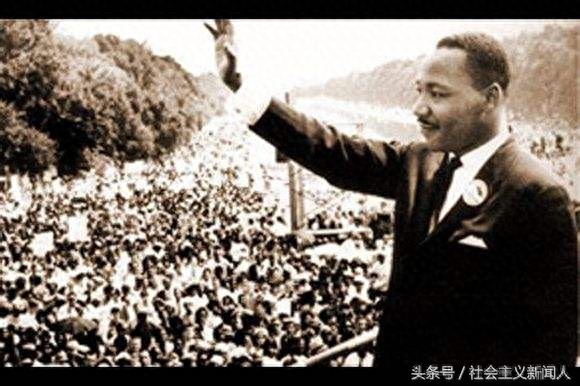
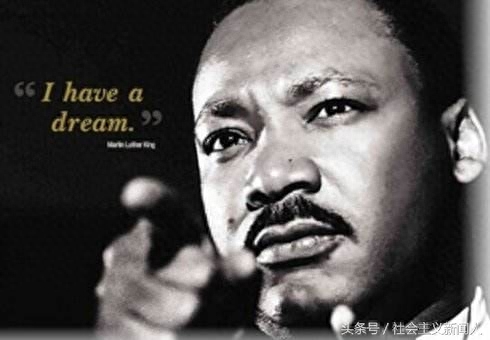
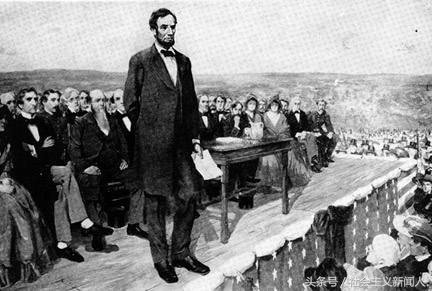
Progress stage
▲Status and atmosphere
There must be affirmation (interaction with the audience, praising the audience, etc., the specific situation will be determined)
Be friendly to your audience
Joyful atmosphere (not lifeless)
Environment (comfort, brightness, seating)
Smile in the scene (smile even if you are cold and unresponsive from below)
▲Structure and process
Aristotle’s Five Elements/Steps of Speech
① Tell a story or point of view to stimulate the audience’s interest
②Ask a question to trigger the audience’s thinking
③Give an answer to the question you asked
④Describe the specific benefits that your solution can bring
⑤ Call on the audience to take action and provide positive incentives
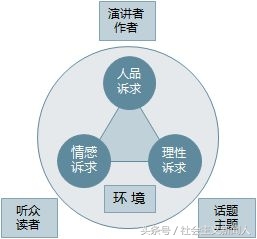
Ending
The audience asks questions - don't ask in formal situations, you can ask informally, you can ask at the end when there are many people, and you can also ask in the middle when there are few people.
Condensing the key points - Review and summary - Discuss the application with the audience - Affirm the audience's order and interaction - Inspire to apply what has been learned - Thanks, hope and blessings
Question
Three steps to answer the question
Remember the question and restate it (facing the questioner and the audience when answering)
Introduction answer
Lead back to the report topic
5 ways to solve problems
1. Answer all questions
2. Unable to answer (push it to the questioner, for example, what do you think?)
3. I have been pondering for a long time and don’t know how to answer (leave it to the experts, look for them below)
4. Discuss with the audience and let them express their own opinions
5. If you don’t have enough time, go and communicate (most of the audience is not particularly interested)
Equipment
When whiteboarding: the words should be large enough so that the audience can read them
When using a projector (don’t turn off the power while it’s working): fewer words
Remote control, pen: try not to use lights
1. You can prepare more USB disks, etc. (be prepared)
2. Be prepared for the software and hardware where they are located, and can download them on a USB flash drive (such as a player, etc.)
Others
Screen relevant film and television materials, etc. (explain the background of the materials, the speaker should not leave the scene, and relate it to the content after the screening)
Time and rhythm (time can be fast or slow)
Pecha Kucha
6 minutes and 40 seconds on a topic
20 slides
20 seconds each
Every time you change a slide, you have to change the topic directly.
The speaker produces 20 pages of PPT. Each page stays on the screen within 20 seconds, and it takes about 6 minutes to state a complete concept. All PPT pages will automatically play, which can keep the presentation process short.

Articles are uploaded by users and are for non-commercial browsing only. Posted by: Lomu, please indicate the source: https://www.daogebangong.com/en/articles/detail/gan-huo-PPT-de-zheng-que-jiang-shou-ru-he-yan-jiang-zuo-bao-gao.html

 支付宝扫一扫
支付宝扫一扫 
评论列表(196条)
测试