How to install "Tian Yingzhang Hard Pen Font" to the computer?
1. First, enter "first font converter" in the browser and find the website where you can download the fonts.

2. We click on the first website in the picture above to enter the "First Font Converter" page.
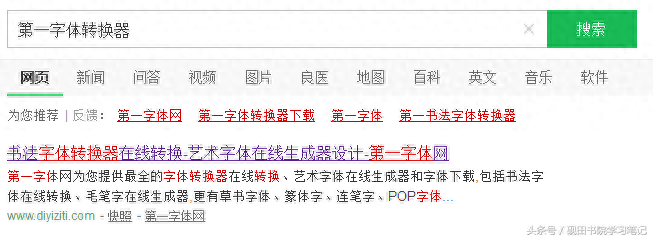

3. Enter the new font you want to download in the search bar, such as: Tian Yingzhang regular script/running script, and click search.

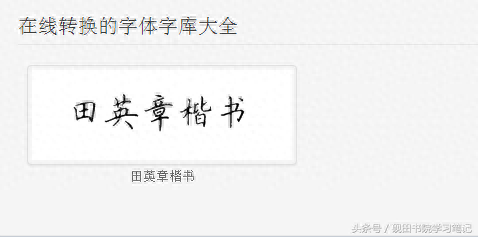
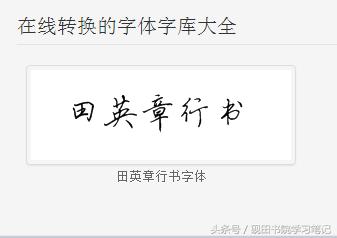
4. After successfully searching for the font "Tian Yingzhang Kaishu", click "Tian Yingzhang Kaishu" to enter the download page.
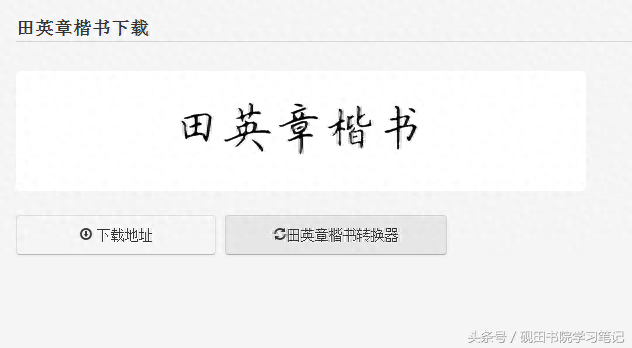


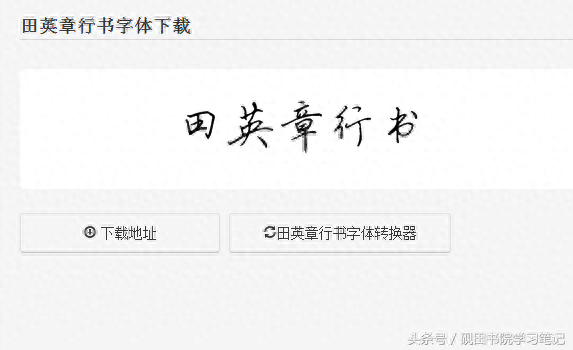
6. Click "Font Download" to download and install the font library.
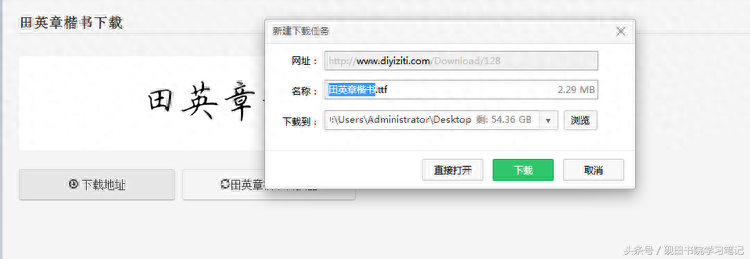
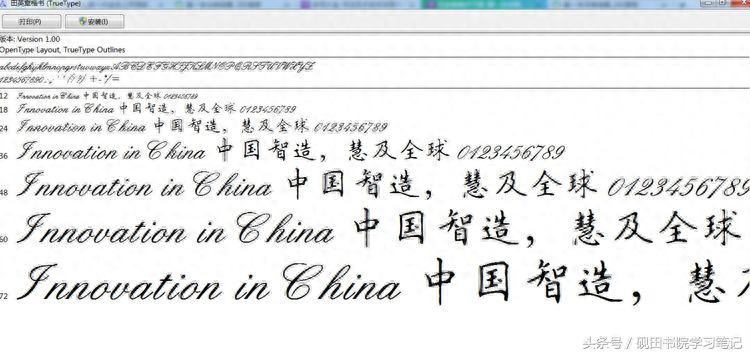
7. After the installation is successful, restart the computer and open the Word document. Click "Font" on the toolbar and select "Tian Yingzhang Regular Script".
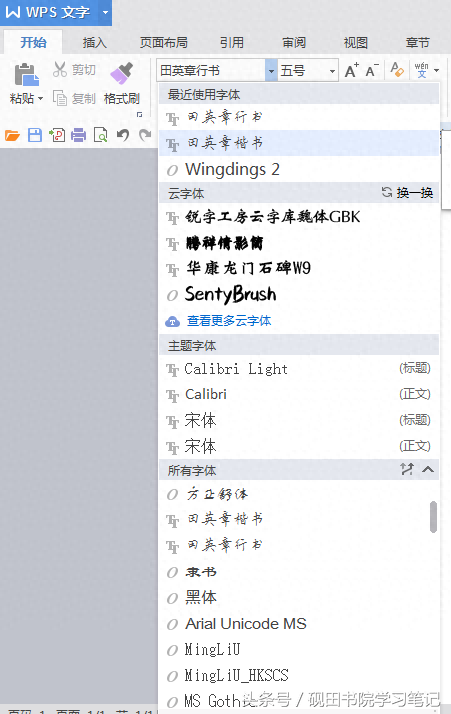
9. Enter "" in the document. I wish the first (first phase) Tian Yingzhang hard-tipped calligraphy teacher training class a complete success! ”
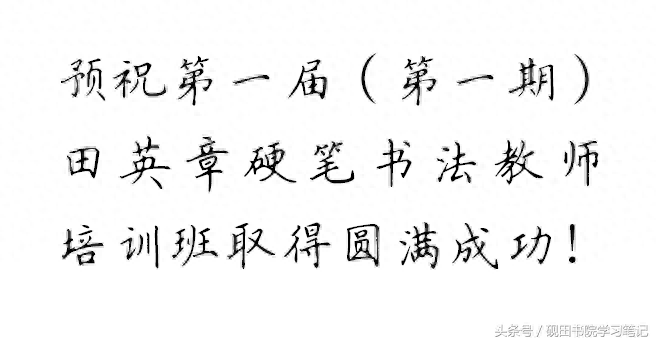
(Tian Yingzhang regular script)
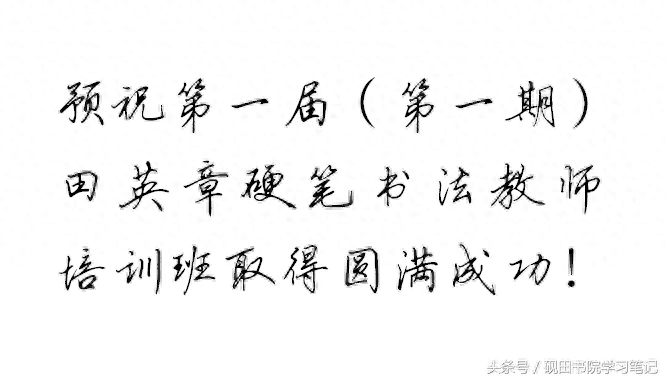
(Tian Yingzhang’s running script)
Appreciation of Teacher Tian Yingzhang’s works
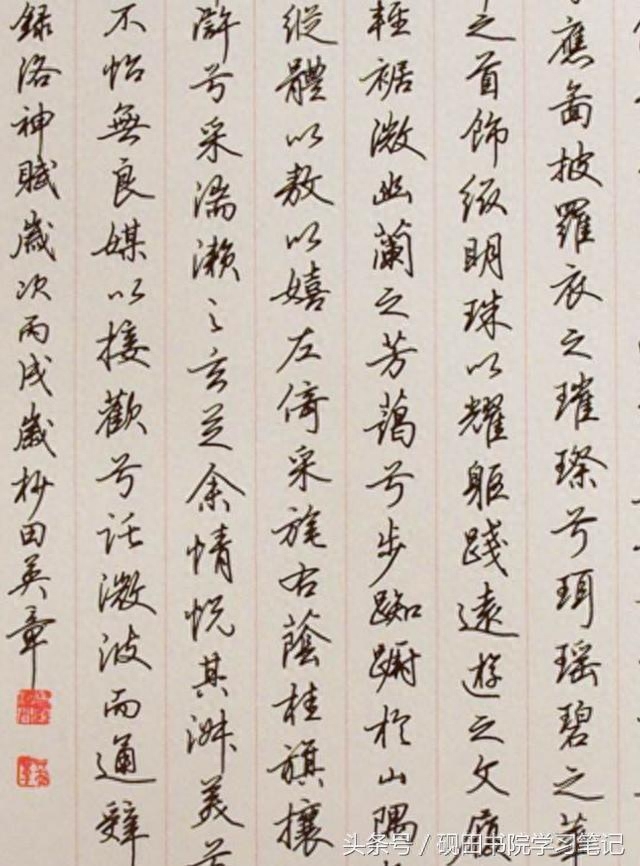
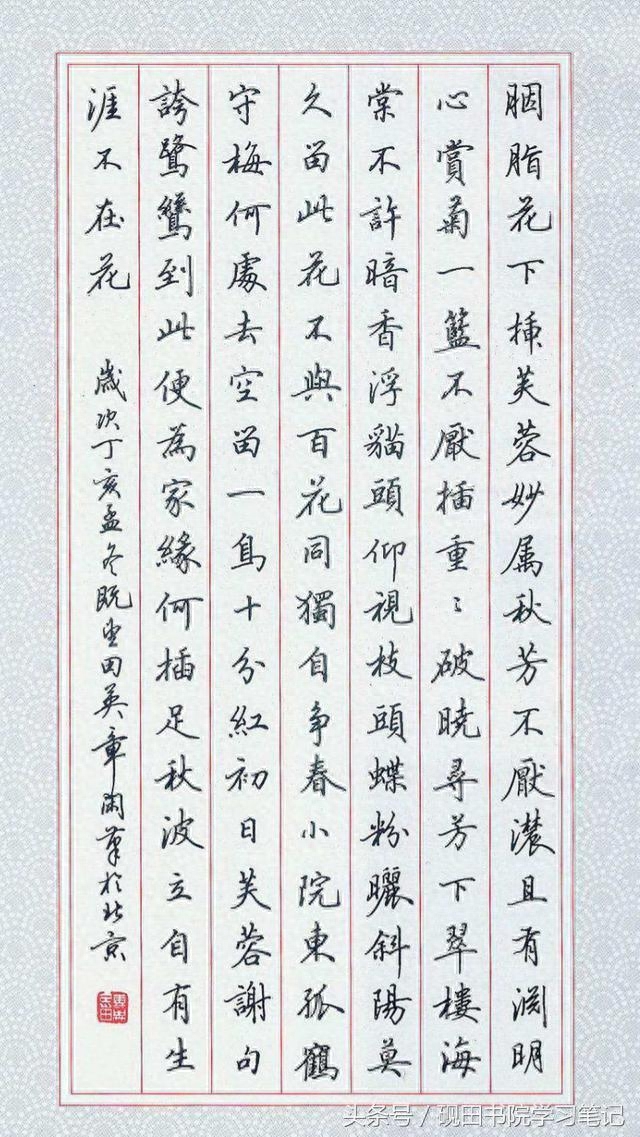
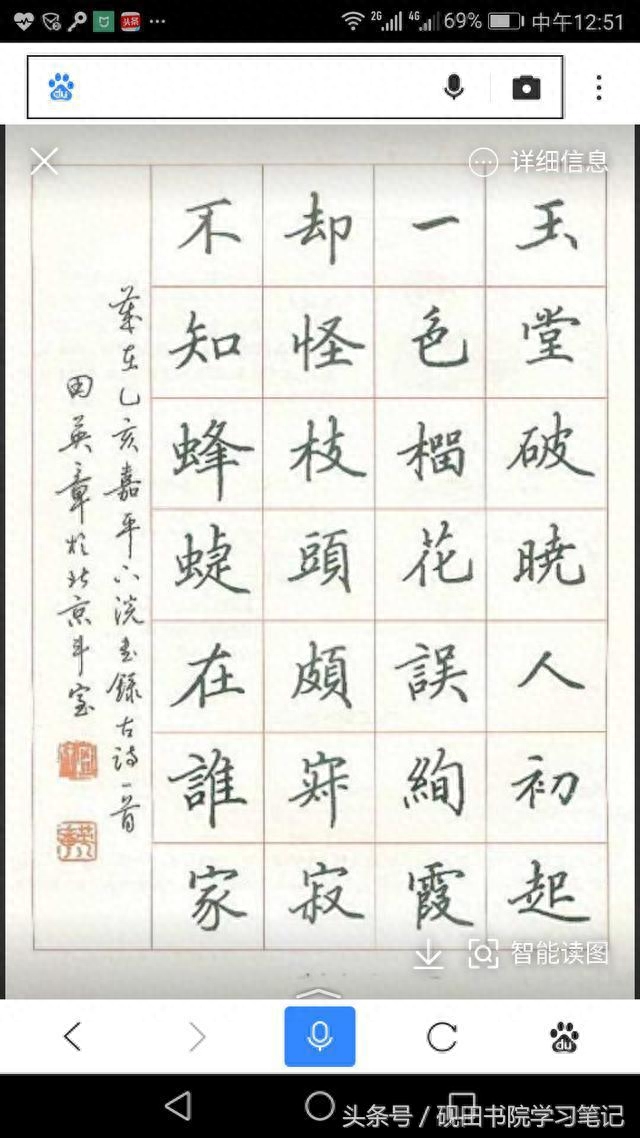
Articles are uploaded by users and are for non-commercial browsing only. Posted by: Lomu, please indicate the source: https://www.daogebangong.com/en/articles/detail/fen-si-fu-li-ru-he-ba-tian-ying-zhang-kai-shu-xing-shu-ying-bi-zi-ti-an-zhuang-dao-dian-nao-shang.html

 支付宝扫一扫
支付宝扫一扫 
评论列表(196条)
测试