When dealing with Word documents, too dense text often makes it difficult to arouse interest in reading. The following are column division techniques to improve document readability, taking the "Company Profile" document as an example.
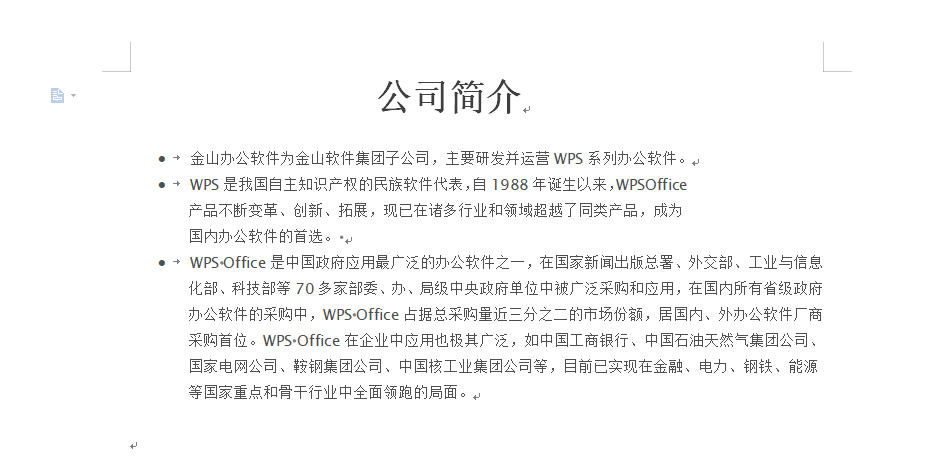
First, select the content you want to divide into columns. Next, find "Columns" in the "Page Layout" menu and click "More Columns". Select the default "Two Columns" option and make sure "Equal Column Width" is selected, then click "OK" and the document will be automatically displayed in two columns.
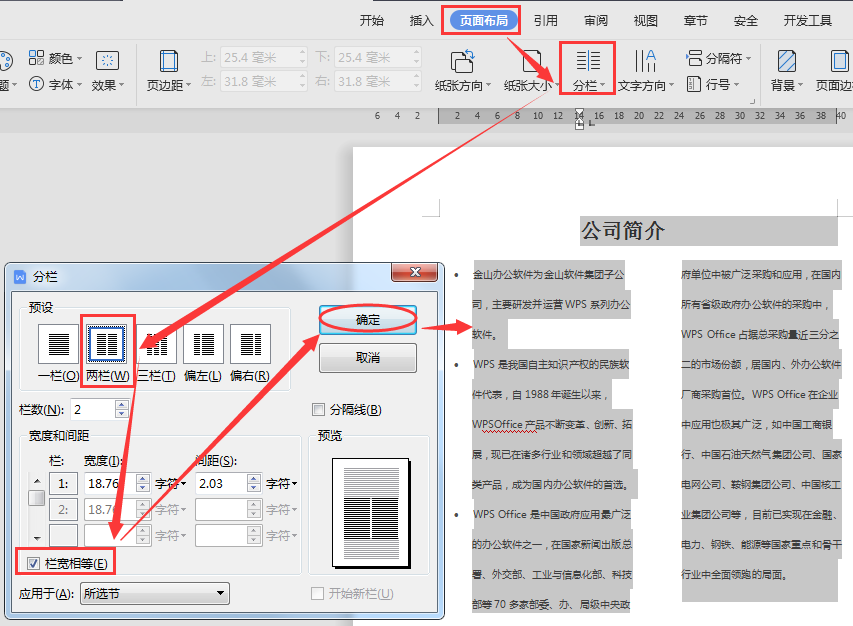
To increase the beauty of the document, you can select the column content again. Check "Separators" in "Page Layout" - "Columns" - "More Columns". In the dialog box, you can select Left to make the left column narrower, or Right to make the right column narrower.
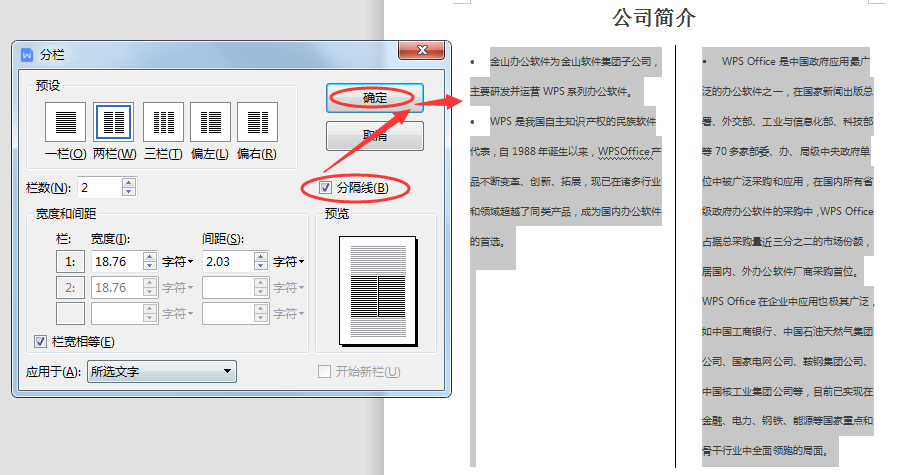
In addition, you can also adjust the spacing between columns through the "Ruler" function in the "View" menu bar. By dragging on the ruler, you can leave a blank area for the document to insert beautiful pictures and make the document richer.

Through these simple typesetting techniques, the readability of the document can be significantly improved.
```Please note that I have removed the video tag and redundant HTML structure as you requested, leaving only the main content and image information of the article.Articles are uploaded by users and are for non-commercial browsing only. Posted by: Lomu, please indicate the source: https://www.daogebangong.com/en/articles/detail/fen-lan-ban-shi-she-ji-yi-xue-jiu-hui.html

 支付宝扫一扫
支付宝扫一扫 
评论列表(196条)
测试