
I recently found some time to go out with my family and took a lot of photos along the way. Although the process of taking photos is enjoyable, when I come back to sort out these photos, I often feel dazzled. Especially for those who have difficulty choosing, I can’t wait to share all these photos. But everyone knows that some platforms can only upload nine pictures. What should we do? It's very simple, we just need to stitch multiple photos together to form one long picture. So do you know how to jigsaw puzzle photos? Today I will bring you a few ways to implement photo collage. Friends who want to learn can read on.

Puzzle Tip 1: Use "Picture Converter" to realize photo collage
When it comes to photo collages, this quick picture converter can't be left out. It contains many image processing tools, which can not only convert image formats, but also have multiple functions such as image compression, image conversion to PDF, image cutout to change background, image removal of watermarks, etc. And most of the functions of the software support batch uploading of files for processing, which greatly improves the efficiency of image processing. We can use its collage function to stitch together photos.
Puzzle process sharing:
Step 1: Open the software, find the "Puzzle" function in the function bar, and add picture materials into the software.

Step 2: We can choose a template based on the number of pictures and determine the layout. Then import all the images. Then adjust the spacing, borders, rounded corners and other styles. If you feel that the background of the picture is too monotonous, you can also click "Background" to choose a good-looking background color. After finally completing the puzzle, you can click "Save Now".
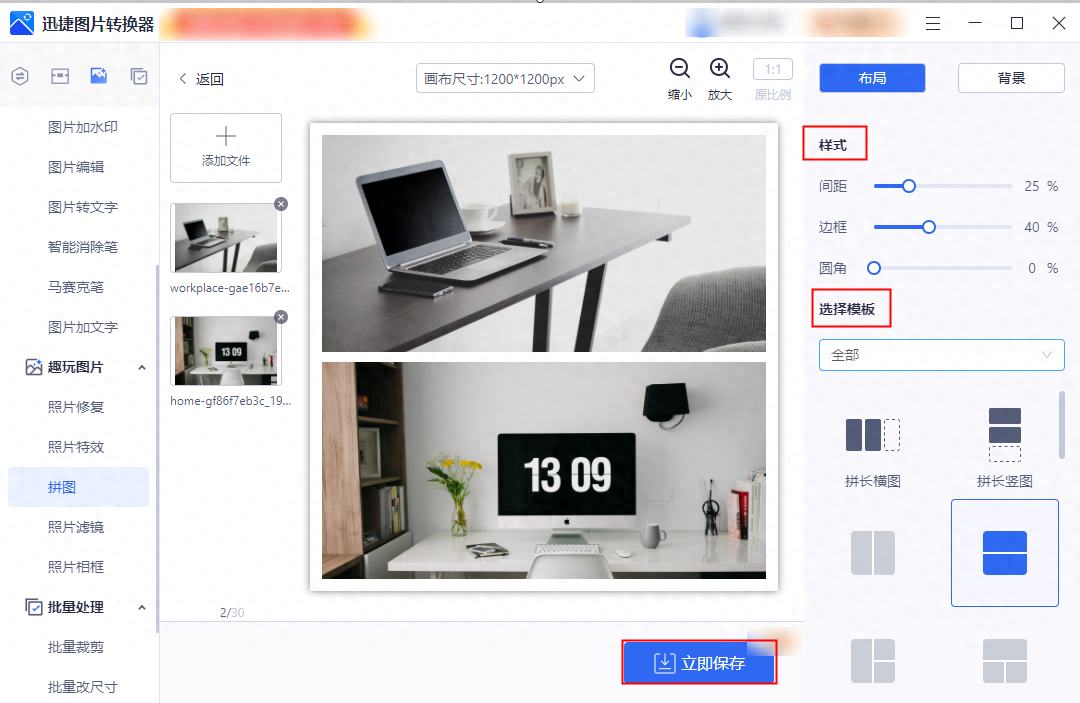
Puzzle Tip 2: Use "Mobile Gallery" to realize photo collage
Do you still think that the gallery tool of our mobile phone system can only be used to save/view photos? In fact, it also comes with a puzzle function, but it is rarely used by people. You can check the location of the puzzle function on your phone.
Puzzle process sharing:
Open the gallery, long press to select the photos that need to be collaged, click "Create" below, select "Puzzle" in the pop-up interface, then select your favorite template, and finally save the picture. Can.

Puzzle Tip 3: Use "PowerPoint"Computer software to realize photo collage
I believe that everyone usually uses PowerPoint software to create PPT documents. Have you discovered that it can also help us perform puzzle operations? Do some friends feel that they have discovered a "new world"? Let me demonstrate it to you below.
Puzzle process sharing:
Open this tool, create a new blank presentation, insert the pictures that need to be collaged one by one, then adjust the size and gap of the photos, and after designing the collage, save it in JPG format That’s it. There is no layout template to choose from in this tool, so we need to adjust the collage effect of the photo ourselves.
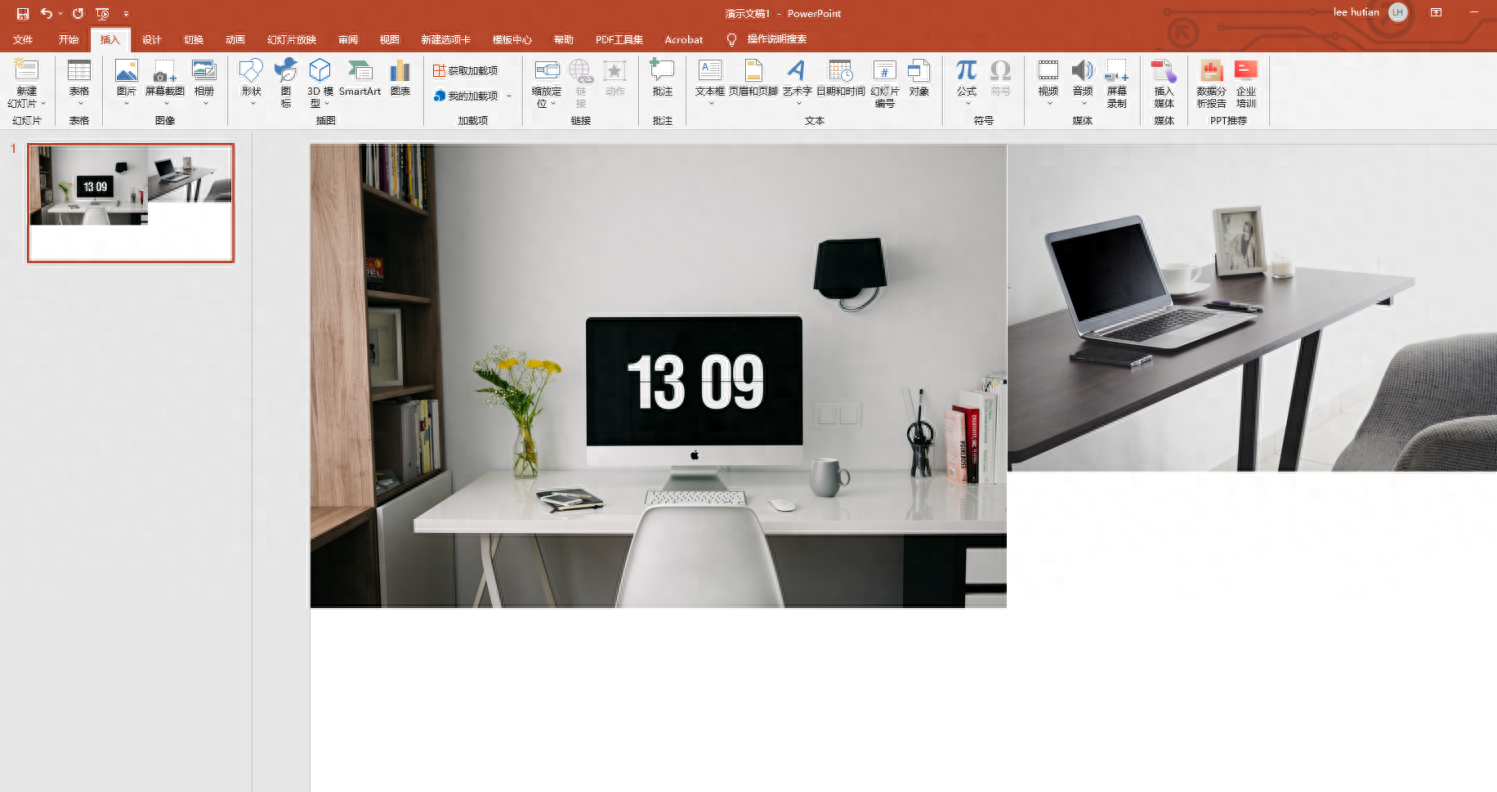
That’s all for today. Have you learned how to jigsaw puzzle photos now? If you have any other methods to recommend, you can send me a private message.
Articles are uploaded by users and are for non-commercial browsing only. Posted by: Lomu, please indicate the source: https://www.daogebangong.com/en/articles/detail/duo-zhang-zhao-pian-pin-tu-ying-gai-zen-me-zuo-zhe-san-zhong-fang-fa-ke-yi-kuai-su-wan-cheng-pin-tu-cao-zuo.html

 支付宝扫一扫
支付宝扫一扫 
评论列表(196条)
测试