Articles are uploaded by users and are for non-commercial browsing only. Posted by: Lomu, please indicate the source: https://www.daogebangong.com/en/articles/detail/duo-lie-shu-ju-pai-xu-quan-gong-lve.html
A complete guide to sorting multi-column data
At work, we often need to sort data in tables. So, how to sort multiple columns of data at the same time? The following are detailed step-by-step instructions: 1. First, select the data range you want to sort. 2. Next, click the "Data" option in the upper menu bar and select "Sort." In the pop-up "Sort" dialog box, you need to make the following settings: - Main keyword settings: Select "Total Score" as the main sorting basis, and set its sorting order to "Descending Order". - Secondary keyword settings: Click "Add Condition", then select "Language" as the secondary sorting basis, and also set the sorting order to "Descending Order". This means that when sorting, they will first be sorted in descending order according to the "total score". If the total scores are the same, they will be further sorted according to the "Chinese" score. The following is an example image showing how to sort multiple columns of data:  and An animation demonstrates the sorting process: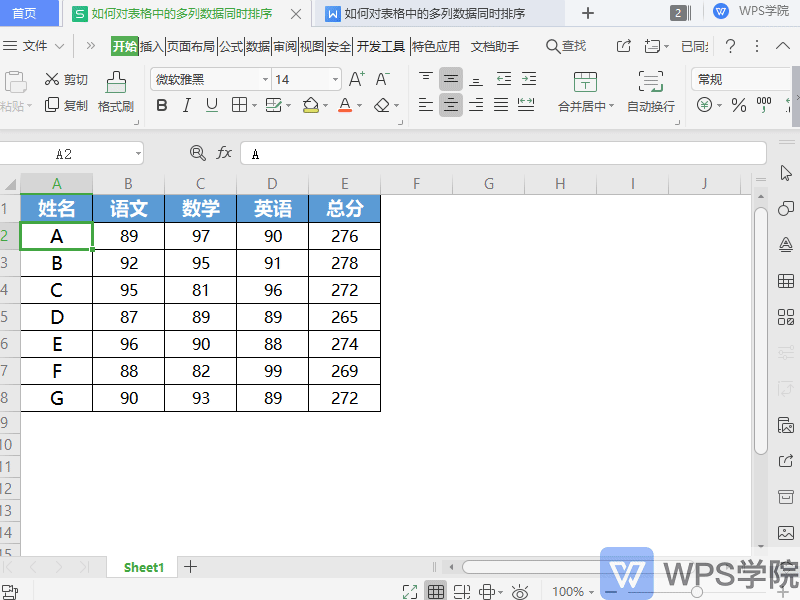 Through this method, you can easily Sort multiple columns of data in the table to meet different data organization needs.
Like (810)
Reward
 支付宝扫一扫
支付宝扫一扫
 支付宝扫一扫
支付宝扫一扫


评论列表(196条)
测试