I believe everyone has encountered PPTs with a lot of text and cannot be deleted. The PPT pages are always ugly, like this:
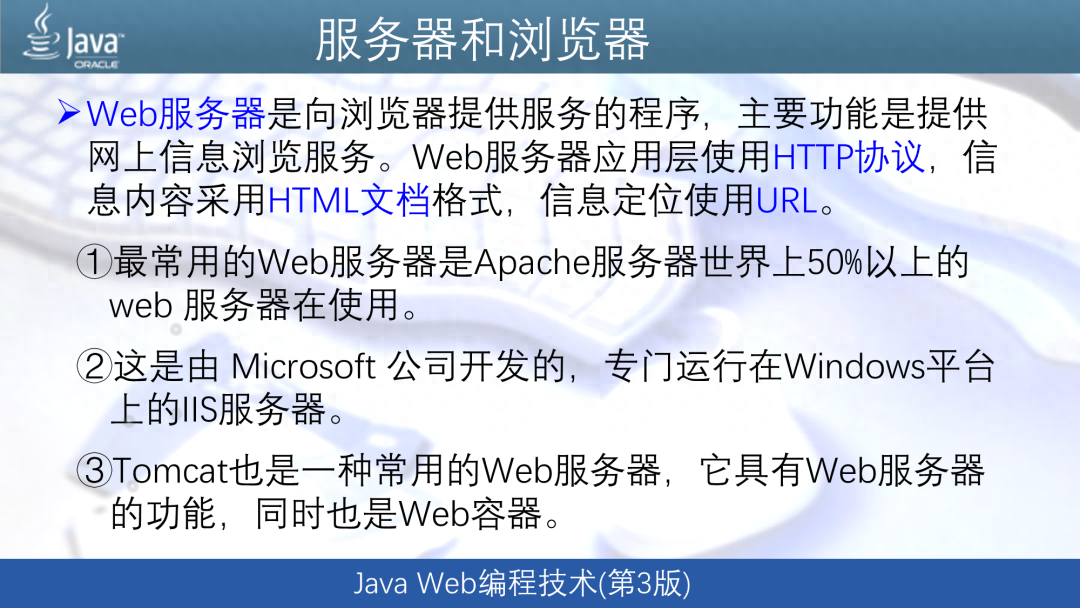
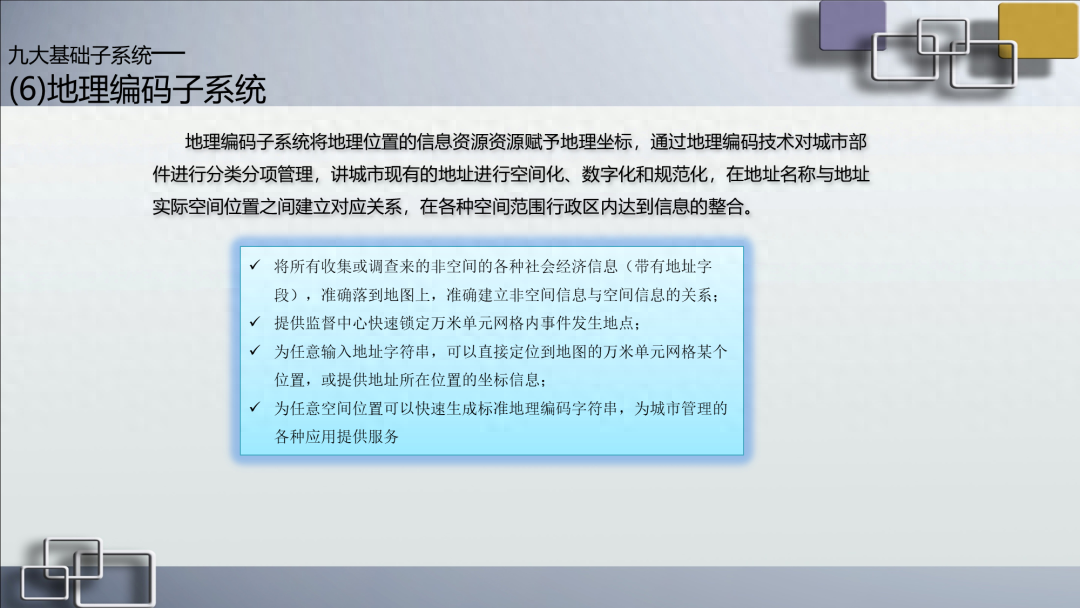
So, in this article, I will share with you a super easy-to-use universal typesetting method, which is specially used for multi-text pages. It is called "Blocking Typesetting Layout Method".
Its basic form is like this. Of course, it still needs to change as the content changes.

This layout method is more suitable for 『1+N』type content, which is a summary + multiple paragraphs of description:

And, when we use this method, we can use 3 different ideas.
01 color block overlay
This is the simplest deformation method. Superimpose a layer of color blocks on top of the color block at the waist, and use to host multiple paragraphs of content at the bottom.

Find one for everyone Specific cases are easy to understand.
Use white color blocks , superimposed on the blue color block, carrying two pieces of content for typesetting:

In addition, I have also compiled nearly 200 commonly used layouts for you to help you solve most of the PPT layout problems.
02 Gradient Fusion
This method is more suitable for use when there are pictures.
Pass Adjust the gradient of the color block at the middle to make the picture and the color block blend into one. This can enrich the The visual effect of color blocks.

Similarly, come Let’s look at a specific case.
For example, this page , is the part of the picture on the right, integrated with the color block, so that it looks visually Richer effects:

03 Partial exposure
< span style="letter-spacing: 1px;"> is also applicable when there is a picture, by placing the main part of the picture Enlarging it so that part of it is exposed outside the color block will make the page more creative.

Of course, if you want To use this method, it is inevitable to cut out the picture and expose the main object alone:
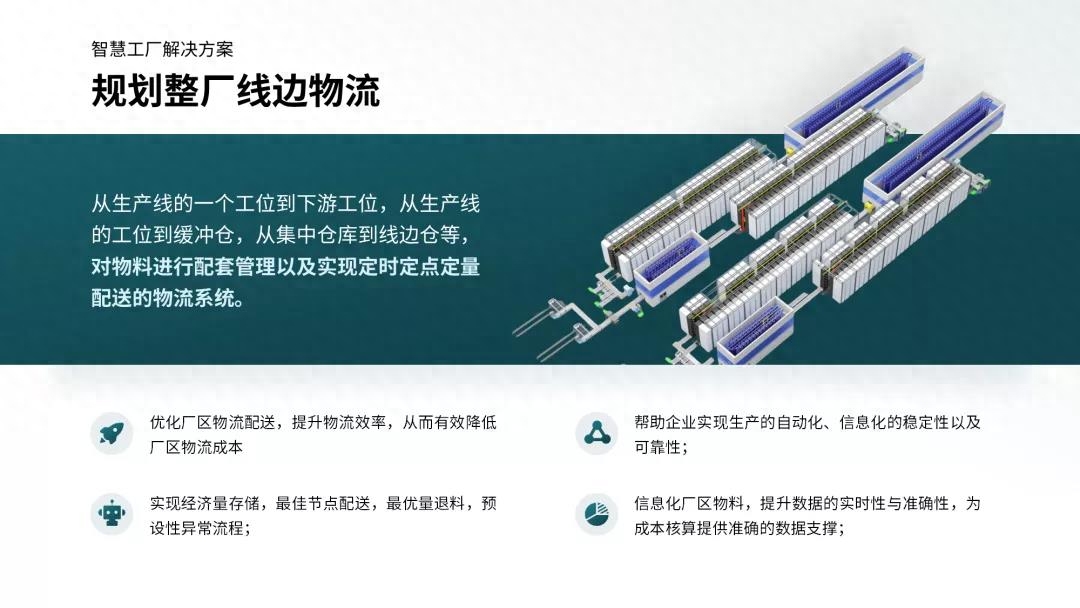
Here, expand a new layout,If there is only a large paragraph of text and a picture on the page, < span style="color: #333333; --tt-darkmode-color: #A3A3A3;">We can also change this layout into this:

Use this deformed layout, We can use it to layout character pages, or introduce a certain product, or even layout screenshots:

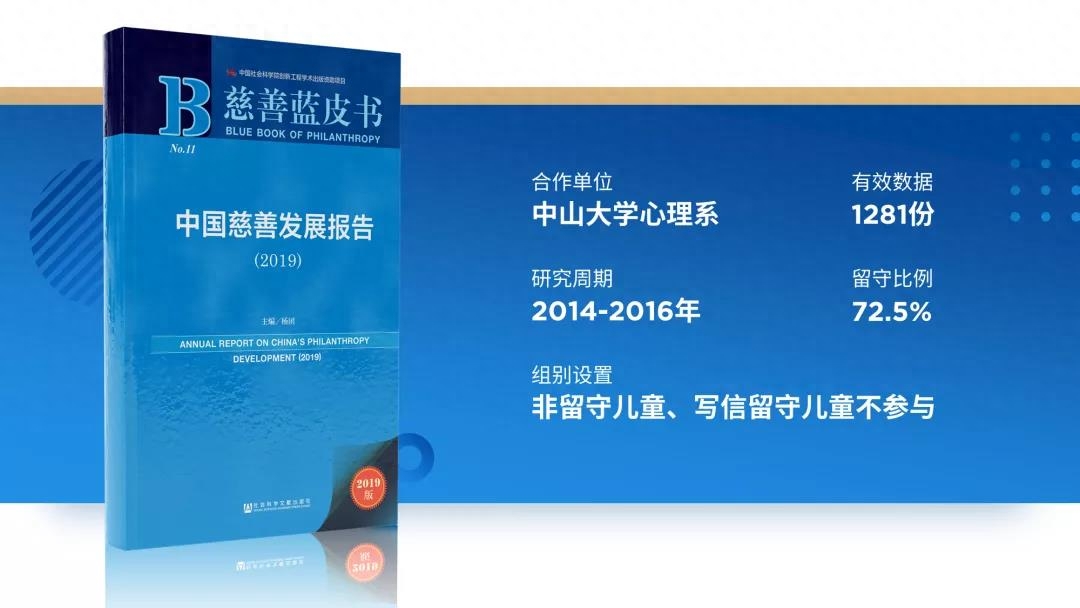
Next, let’s practice through two examples.
For example, like this Page, what we are talking about, is a summary + 6 paragraph description page:
As for us, just You can use this layout structure:

Make the picture and color If the blocks are integrated into one, is it easy to make a good PPT page?

Like this page, Many people don’t know where to start after seeing so many words:

Don’t panic, actually , after analyzing the content, you will find that isn’t it just 1 paragraph summary + 3 paragraphs description Type of content?
In order to make the page more Being creative, we can mix and match the previous layouts to create interspersed exposure effects and color block overlays:

Very simple way , is it possible to layout the page content like this?
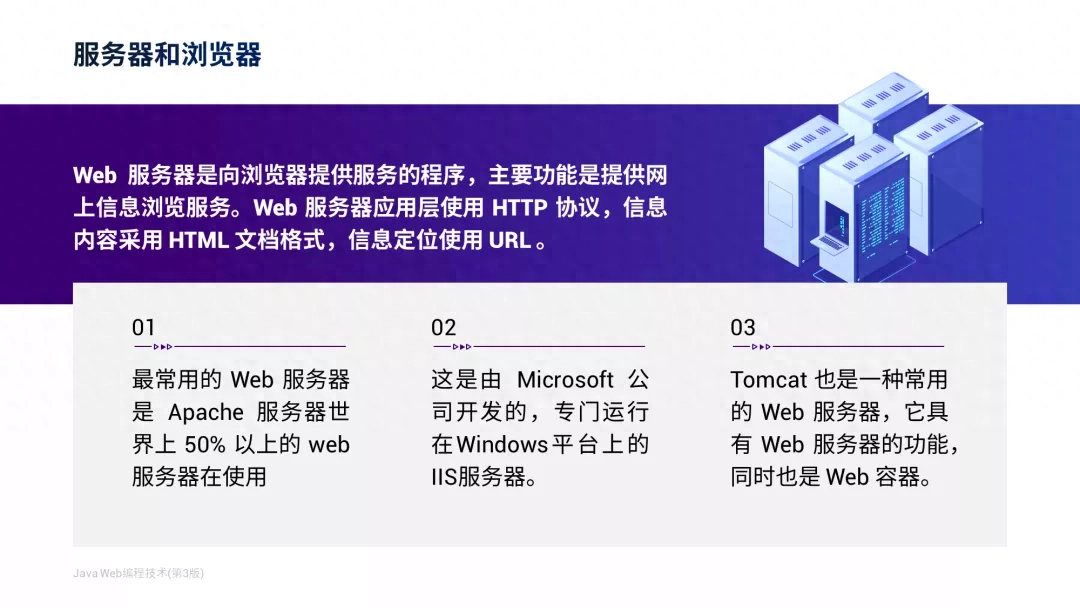
The above is About"Block typesetting and layout method". From my experience, this method is quite simple and practical.
Don’t forget to collect the nearly 200 PPT layout references shared today!
Follow @平门left道 PPT, click on my avatar, enter the homepage, click on the private message, reply with the keyword [layout collection] to get it~
Articles are uploaded by users and are for non-commercial browsing only. Posted by: Lomu, please indicate the source: https://www.daogebangong.com/en/articles/detail/du-jia-shou-fa-jiao-ni-zhe-ge-wan-neng-de-PPT-pai-ban-fa-wen-zi-zai-duo-ye-bu-pa.html

 支付宝扫一扫
支付宝扫一扫 
评论列表(196条)
测试