- Picture and text skills
Freezing rows and columns is a very practical function.

■ Usually the data in the first row or column of the table is the title of the data classification, so it is more commonly used to freeze the first row and column.
The specific operation is to click "Start" - "Freeze Panes" - "Freeze First Row" on the menu bar.
At this time, we scroll the table page and find that the first row of data will remain on the page display, which is very convenient for us to view the data!
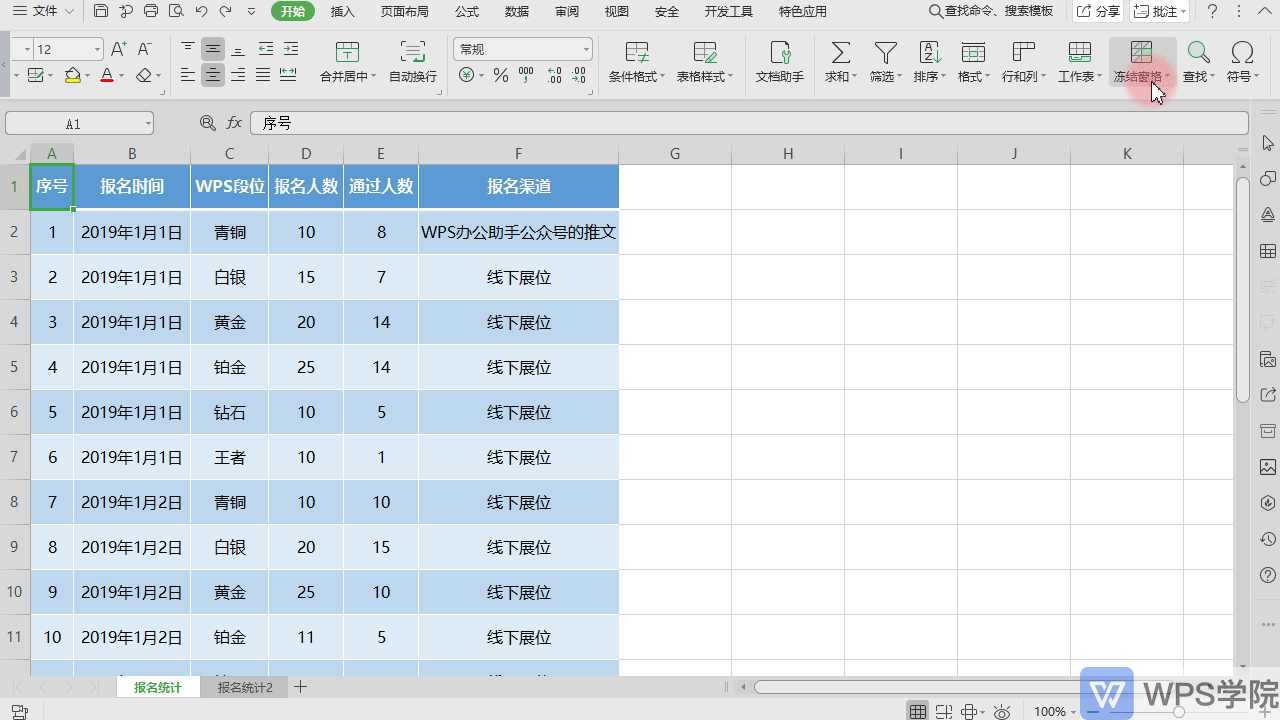
The method of freezing the first column is also the same, so I won’t go into too much description here.
■ To unfreeze, click "Start" - "Freeze Panes" - "Unfreeze Panes".
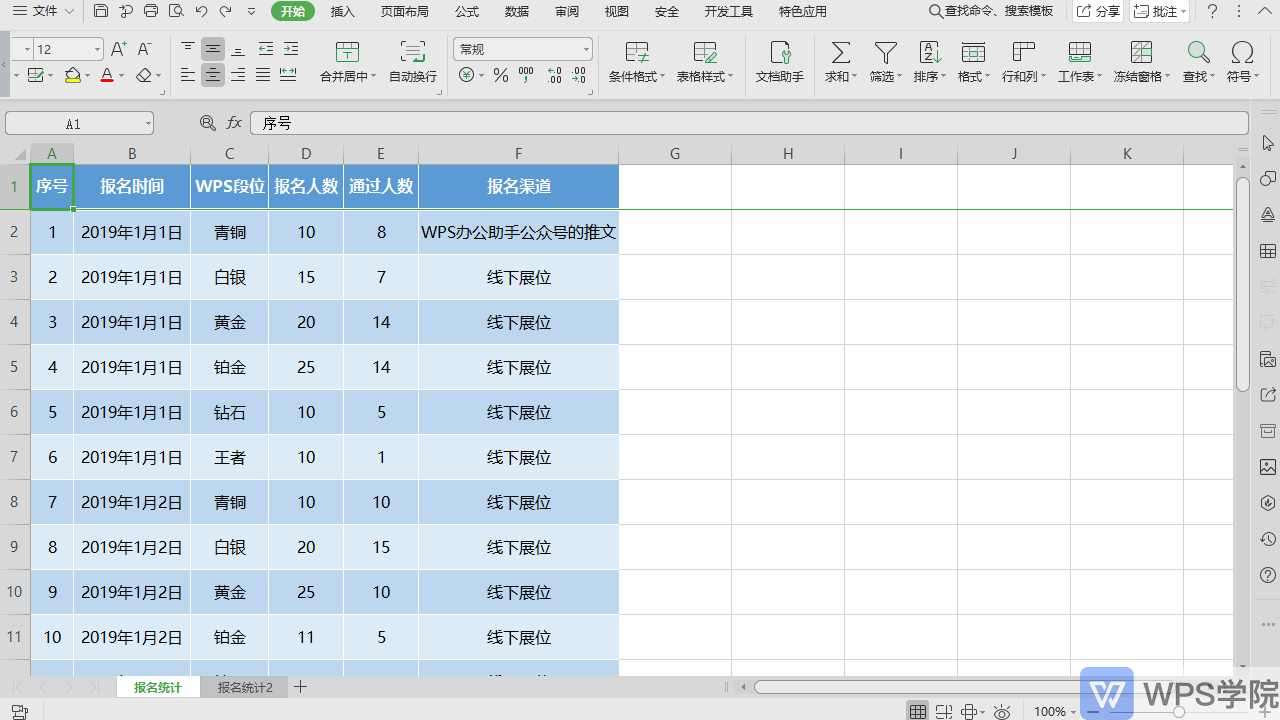
■ So what should you do if you want to freeze multiple rows and columns?
Select a cell, and you can see "Freeze to row and column" in the freeze pane.
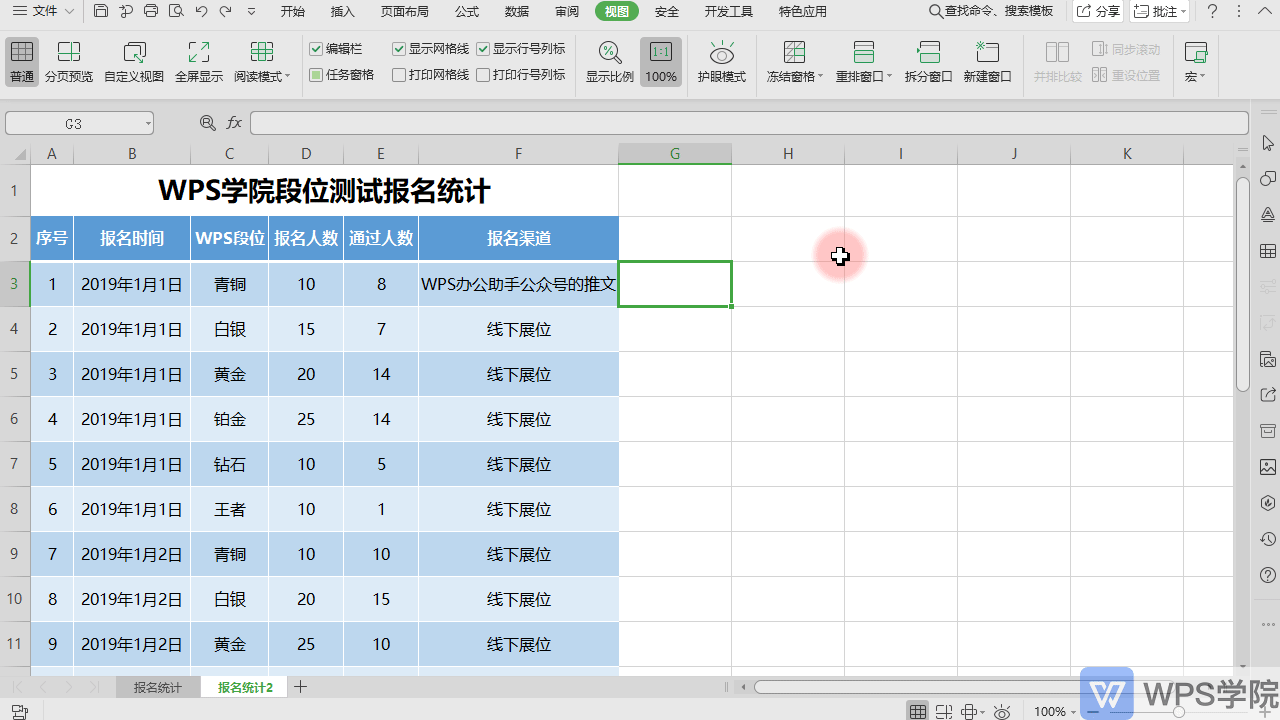
Articles are uploaded by users and are for non-commercial browsing only. Posted by: Lomu, please indicate the source: https://www.daogebangong.com/en/articles/detail/dong-jie-hang-lie-chuang-ge-kan-shu-ju-bi-bei.html

 支付宝扫一扫
支付宝扫一扫 
评论列表(196条)
测试