
Read the original text and watch the CAD video in the lower left corner
Good course recommendations:
13: SU Tutorial: Click to view 14.Solidworks Tutorial: Click to view
More video tutorials: Click me to view
In the domestic design industry, I believe that most designers have encountered a bunch of dialog boxes like this when opening files...
The first thing to tell you is that there are a bunch of SHX font files that cannot be found:

If you select "Specify replacement files for each SHX file", then there will be a new dialog box telling you to replace a bunch of font files. :
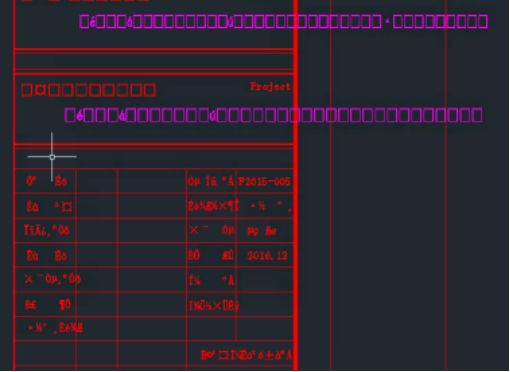
What? You said you're too lazy to replace them one by one? Well, the drawings you see will become a paradise of blocks and gibberish:
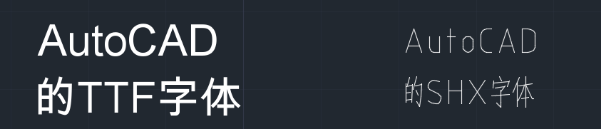
What on earth is going on? This starts with AutoCAD’s fonts. This time we will talk about fonts in detail. First, let’s take a look at the effects of different fonts:
Articles are uploaded by users and are for non-commercial browsing only. Posted by: Lomu, please indicate the source: https://www.daogebangong.com/en/articles/detail/diu-shi-SHX-zi-ti-wen-jian-liang-zhao-qing-song-hui-fu.html

 支付宝扫一扫
支付宝扫一扫 
评论列表(196条)
测试