- Graphic and text skills
WPS electronic signature supports multi-terminal operation and can issue contracts anytime and anywhere.
-
Computer portal: https://esign.wps.cn/s/evNRLLmbC; Mobile portal: Enter through the [WPS Electronic Signature] WeChat official account.
-
Log in to WPS electronic signature, use your personal account, and select [Initiate contract signing].

-
You can choose a template in the template library to initiate a contract, or use a cloud document to initiate it.
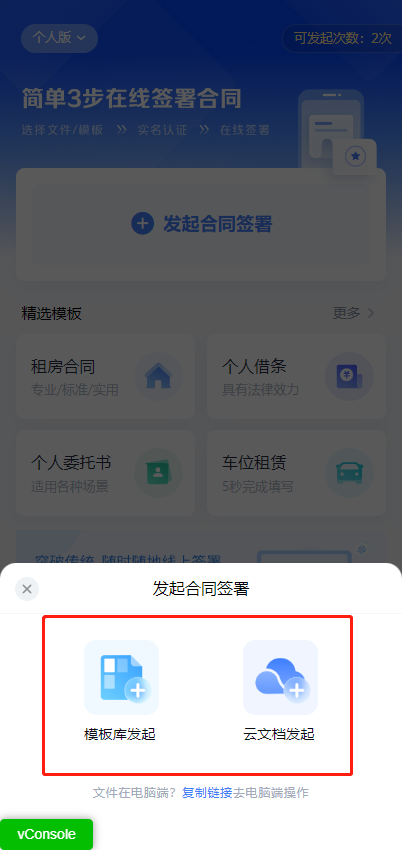
-
After initiating the contract, click the lower left corner of the screen to enter the editing mode to edit the contract content.
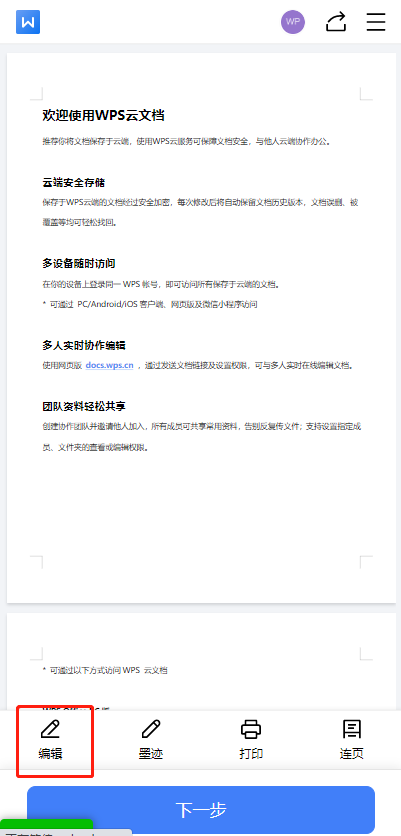
-
If you need to negotiate contract content with others, you can use the sharing function in the upper right corner.
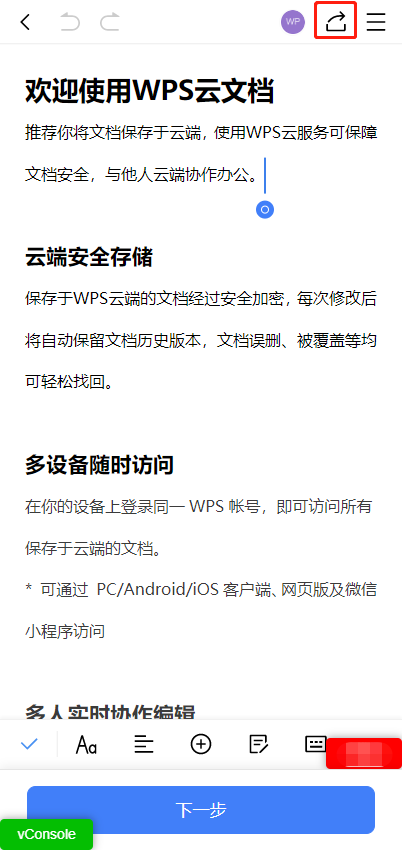
According to the options, you can grant the other party corresponding permissions to view or edit.

-
Click [Next] to confirm the signing information, including the number of signatories, contract name and signing deadline.
After confirming that it is correct, click [Initiate Contract Signing], and the contract will enter the pending signing state. Please note that once initiated, the contract content cannot be modified. If you need to change it, you must first
Articles are uploaded by users and are for non-commercial browsing only. Posted by: Lomu, please indicate the source: https://www.daogebangong.com/en/articles/detail/dian-zi-qian-jiao-cheng-WPS-yi-dong-duan-ge-ren-he-tong-chuang-jian-yu-qian-shu-zhi-nan.html
 支付宝扫一扫
支付宝扫一扫


评论列表(196条)
测试