If you want to modify the font on your computer, you must download a TTF font file. However, some users recently reported that nothing happens when running the TTF font file. What's going on? How to solve the problem that the TTF font file does not respond when double-clicked with the mouse? Please see the detailed introduction below.
Solution:
1. Press the win key and r key at the same time to open the run window, enter "regedit" and press Enter to enter. As shown below
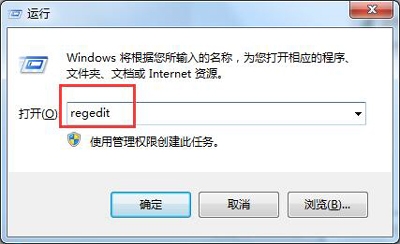
2. In the opened registry editor window, click to expand "HKEY_CLASSES_ROOT\.ttf", double-click to open the string in the right window of .ttf, modify its numerical data to "ttffile", and click "OK" to save. As shown below
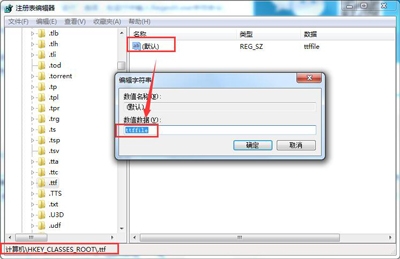
3. Click to expand "HKEY_CLASSES_ROOT\ttffile" and check whether the numerical data is the same as the figure below. If it is different, just export the registry file from the normal computer and then import it into the problematic computer. As shown below
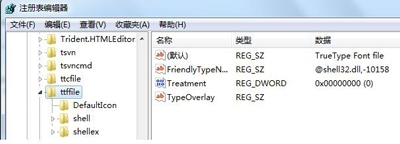
Articles are uploaded by users and are for non-commercial browsing only. Posted by: Lomu, please indicate the source: https://www.daogebangong.com/en/articles/detail/dian-nao-zi-ti-TTF-wen-jian-shuang-ji-mei-fan-ying-wu-fa-an-zhuang-de-jie-jue-fang-fa.html

 支付宝扫一扫
支付宝扫一扫 
评论列表(196条)
测试