Computer How to change the desktop background image, method one: 1. Right-click on a blank space on the computer desktop; 2. Click "Personalize" on the pop-up page; 3. Click "Background" on the pop-up page, and click on the picture you like. Completed desktop background image replacement. Method 2: 1. Click the "Start" button in the lower left corner of the computer, and click "Settings" on the pop-up page; 2. Click "Personalization" on the pop-up page; 3. Click your favorite picture on the new page to complete the background image replacement. Method three: 1. Right-click the desktop image and click "Set as desktop background" on the pop-up page to complete the background image replacement.
How to change the computer desktop background image
Method 1. Right-click desktop setting method
1. Right-click on a blank space on the computer desktop;

Come to Baidu APP to enjoy high-definition pictures
2. Click "Personalize" on the pop-up page;

3. Click "Background" on the pop-up page and click on the picture you like to complete the desktop background image replacement.
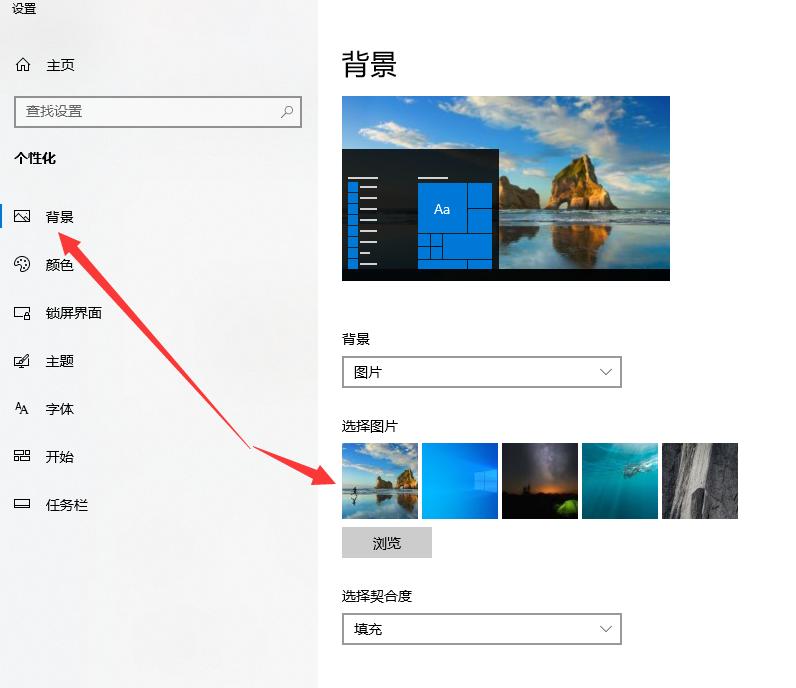
Method 2. How to set the desktop background in computer settings
1. Click the "Start" button in the lower left corner of the computer, and click "Settings" on the pop-up page;
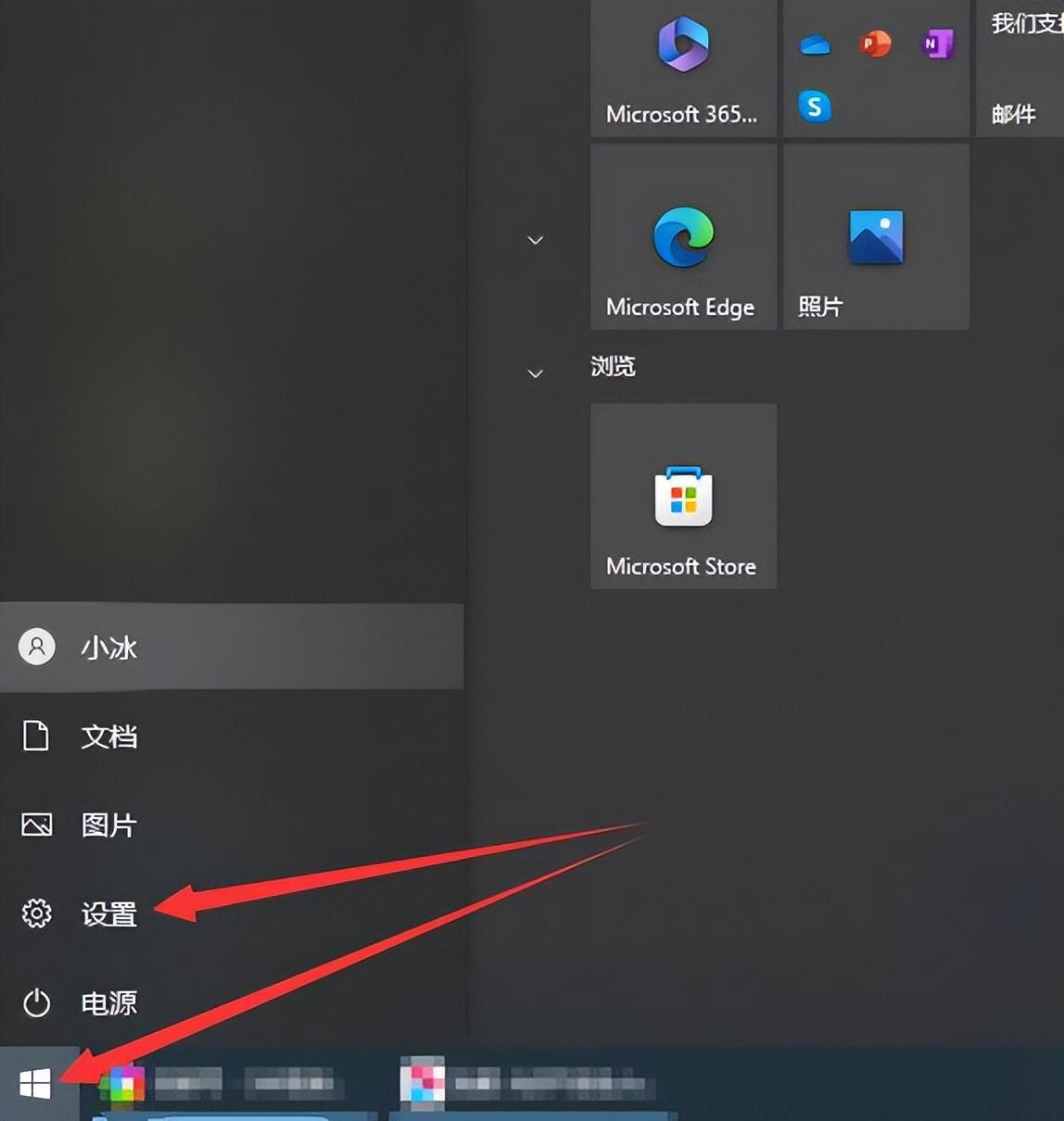
2. Click "Personalize" on the pop-up page;
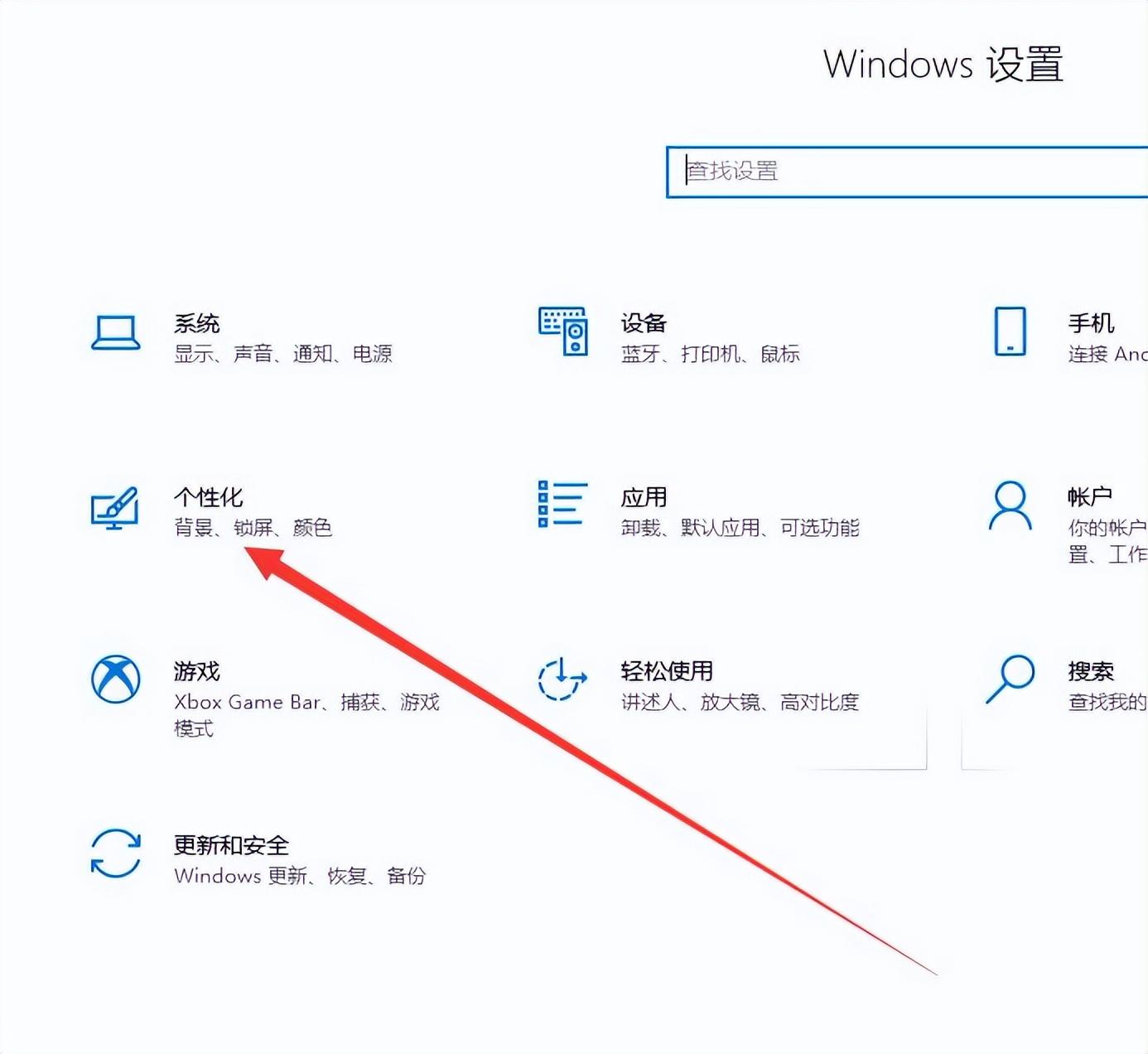
3. Click on the picture you like on the new page to complete the background image replacement (or click: Browse - click on the picture you saved on the pop-up page - click to select the picture - click on the picture after adding it You can set the background image).
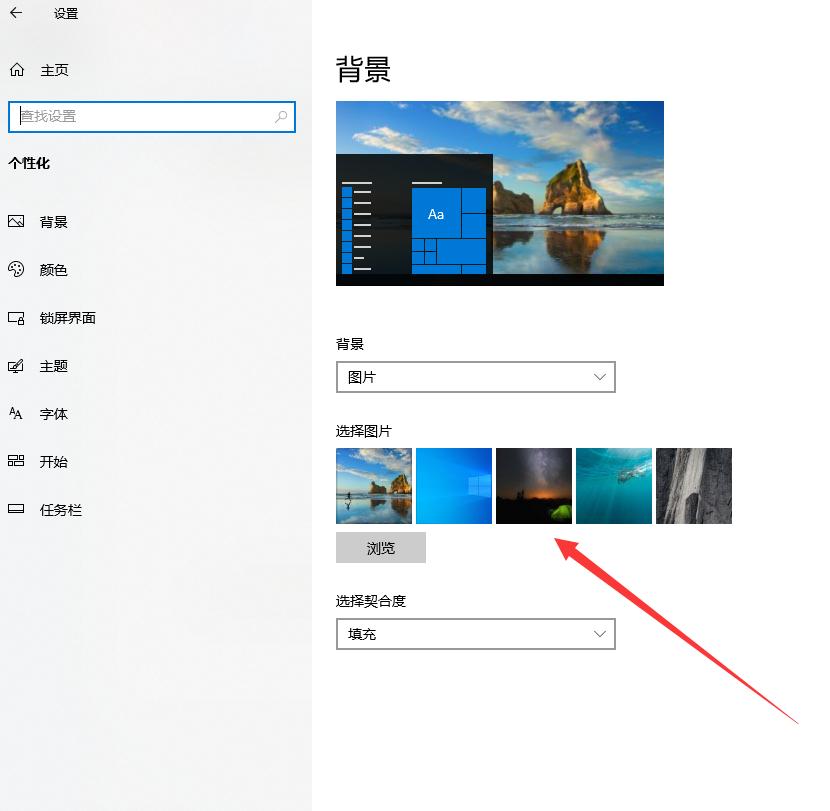
Method 3. How to set the background of computer pictures
1. Right-click the desktop image and click "Set as desktop background" on the pop-up page to complete the background image replacement.
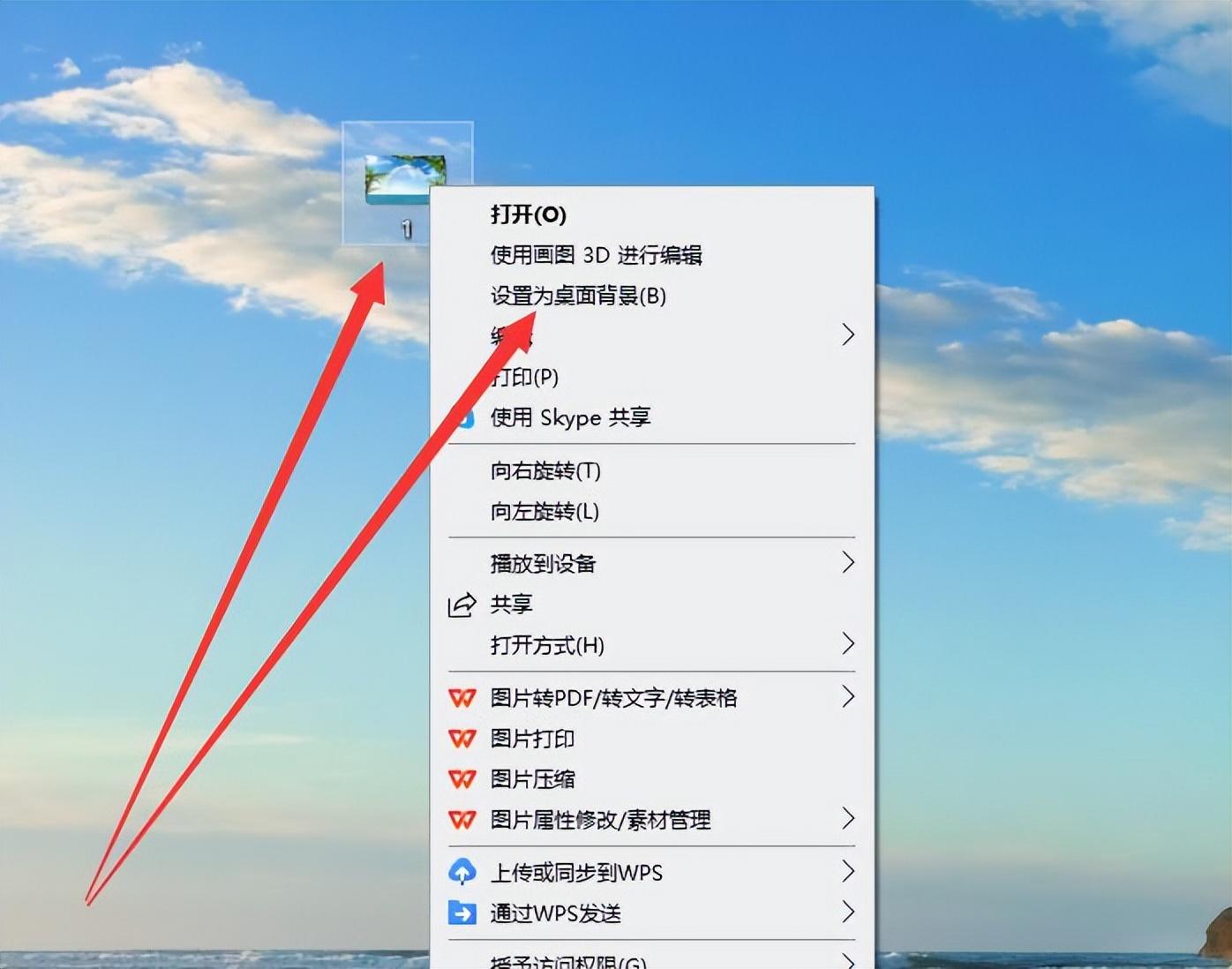
The operating environment is as follows:
Hardware model: Ryzen1700
System version: widnows10
Articles are uploaded by users and are for non-commercial browsing only. Posted by: Lomu, please indicate the source: https://www.daogebangong.com/en/articles/detail/dian-nao-zhuo-mian-bei-jing-tu-zen-me-huan.html

 支付宝扫一扫
支付宝扫一扫 
评论列表(196条)
测试