Title picture fromUnplash, Based on CC0 Protocol
woc! the computer is down! [Tears ran]
No, there's another power outage! [crazy]
What should I do if my PPT has not been saved? ! [Petrochemical]
Such "wailing" is often heard in the office.
How can we make PPT automatically save our unsaved files?
In fact, PPT has an automatic saving function, but its automatic saving time interval is longer.
When encountering emergencies such as power outages, you will still be "caught off guard".
Let me tell you how to do it.
- Click "File" on the main PPT page;
- Change "Options"—— Change the default "10" minutes to "1" minute in "Save automatic recovery information time interval" in "Save" or set it according to your actual needs;
- Synchronize check "If I close without saving, please keep the last automatically restored version."
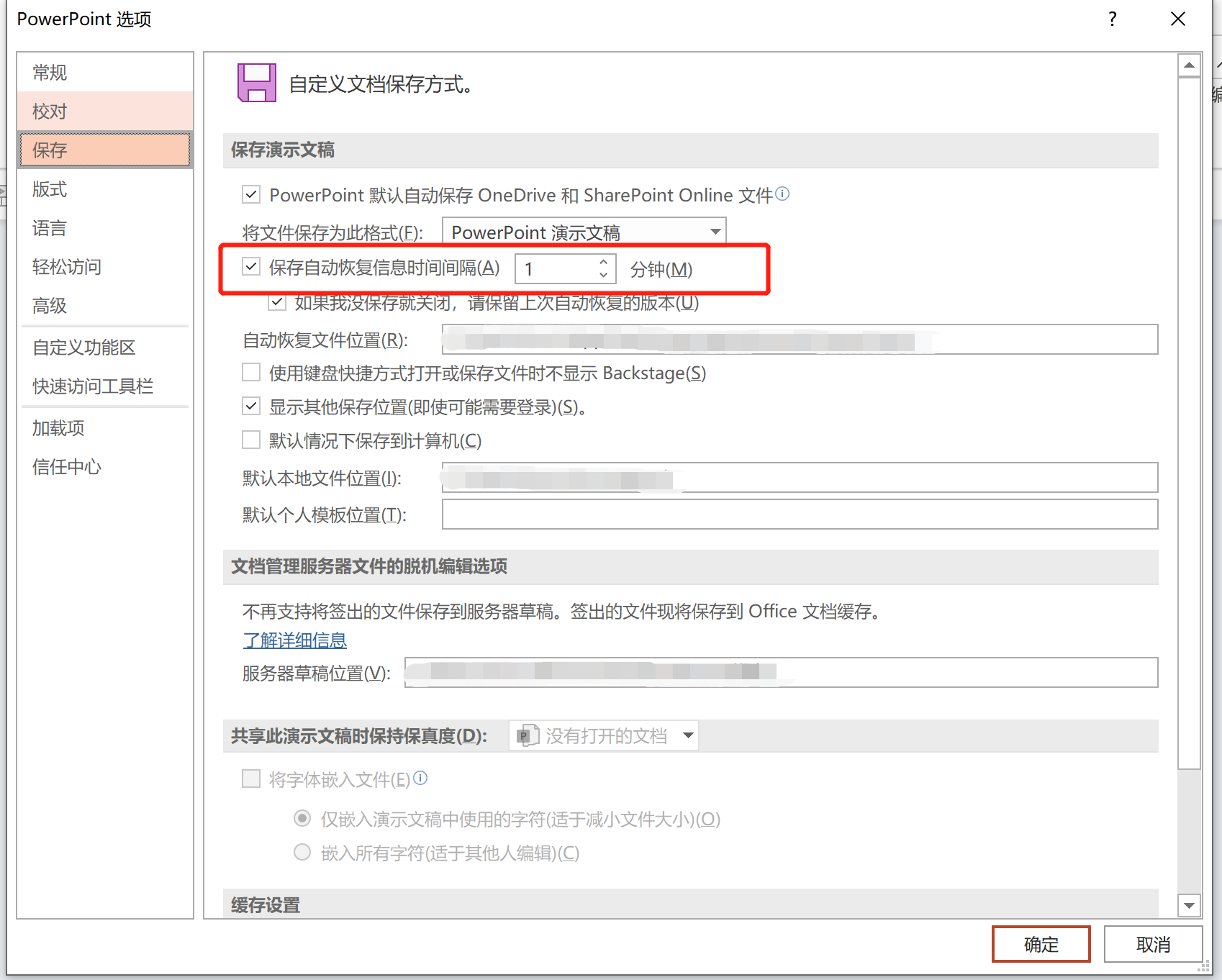
-Save settings page-
After completing the above settings, PPT will automatically save your PPT file according to the time interval you set. [witty]
In this way, when there is a power outage or the computer crashes next time, restart the computer and then restart PPT.
PPT will automatically restore formatted documents, which means it has been automatically restored.
If there is no prompt, you can click "File" - "Information" - "Restore Unsaved Presentations" on the main page of PPT to browse the recently unsaved presentations. document.

-Information settings page-
No longer have to worry about the words you worked so hard to code disappearing without saving [Crying][Crying][Crying]< /strong>
Tips: You can also achieve automatic saving through the same settings in word and excel~
Have you learned such a small skill?
If you like it, remember to give it a like. Your likes are my motivation to update.
Articles are uploaded by users and are for non-commercial browsing only. Posted by: Lomu, please indicate the source: https://www.daogebangong.com/en/articles/detail/dian-nao-tu-ran-si-ji-PPT-mei-bao-cun-zen-me-ban-gun-mei-tian-yi-ge-xiao-ji-neng.html

 支付宝扫一扫
支付宝扫一扫 
评论列表(196条)
测试